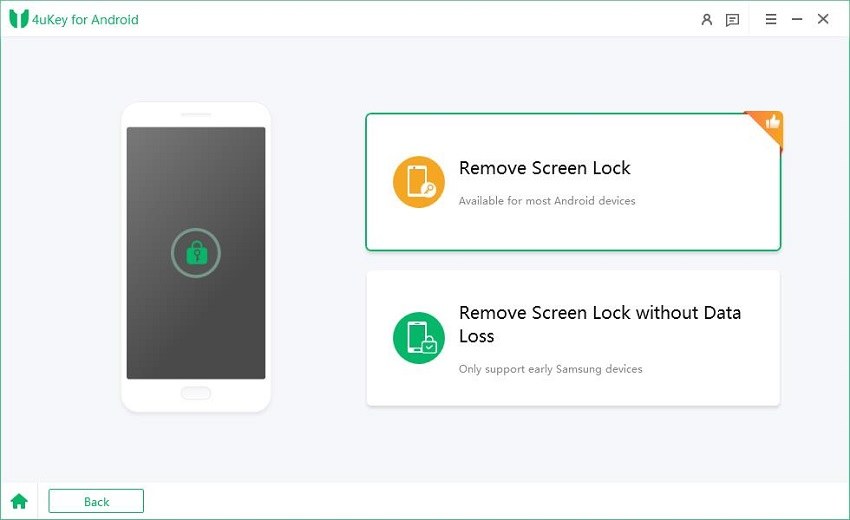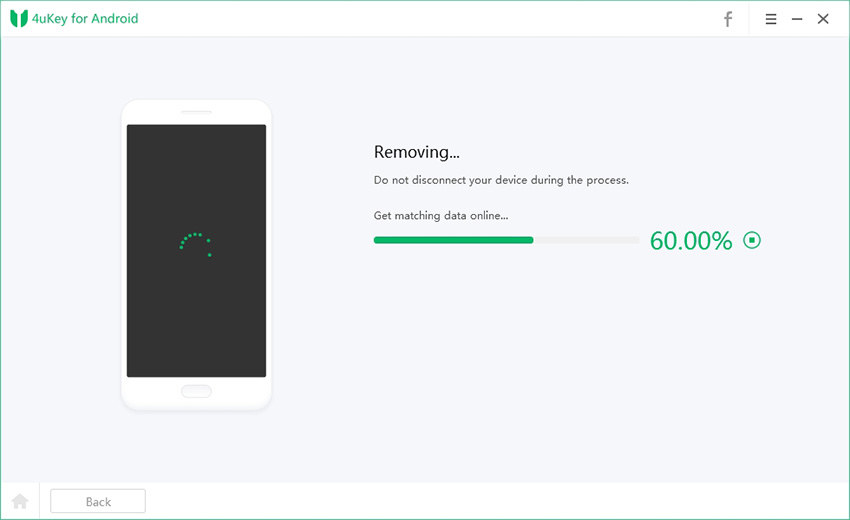Review for LockWiper Android: How to Remove Android Screen Lock
Undoubtedly screen locks are the best way to protect your devices, but they can be annoying at the same time if you forget them because it seems impossible to unlock your devices without typing the correct password. If you forget your screen lock and can't access your phone, don't be panic. There are so many Android lock screen removal tools that can help you remove the Android screen lock, and one of the popular ones is iMyFone LockWiper (Android).
Want to know more details about Lockwiper Android and what do users say about it? Read on to find the most authentic iMyFone LockWiper Android review and its alternative.
- Part 1: What Is iMyFone LockWiper (Android)?
- Part 2: Is iMyFone LockWiper (Android) Safe?
- Part 3: Pros & Cons of iMyFone LockWiper (Android)
- Part 4: How to Remove Android Screen Lock with iMyFone Lockwiper (Android)
- Part 5: Better iMyFone LockWiper Android Alternative: 4uKey for Android
Part 1: What Is iMyFone LockWiper (Android)?
Developed by iMyFone Technology, iMyFone LockWiper (Android) is an Android unlocking tool that helps remove various kind of Android screen locks and bypass Google Account verification on Samsung without password. Whether you're locked out of your phone as a result of forgetting the PIN, pattern lock or password or you are stuck on Google Account Verification after factory reset for not having the Google password, this user-friendly application can easily you out.
Below are the key features of iMyFone LockWiper (Android):
- Unlock diverse types of passwords, including pattern, PIN, 4-Digit/6-Digit code, fingerprint and Face ID, etc.
- Instantly Remove Samsung screen lock without data loss
- Remove Samsung Google Account Verification (FRP Unlock) without having a password.
- Work for Android device running Android 11 or earlier, with over 6,000 Android phone/tablet are supported (including LG, Xiaomi, Huawei, Motorola, Honor, Vivo, Google, Sony, HTC and more)
- No technical knowledge required.
Part 2: Is iMyFone LockWiper (Android) Safe?
After grasping a general idea of iMyFone Lockwiper Android, if you're wondering whether iMyFoneLockWiper is safe for Android, this section will give you the answer which is Definitely Yes!
Being virus-free and malware-free, it can be downloaded from its official website safely. Accorind to the testes on all the fuctions it provides and some iMyFone LockWiper (Android) reviews, it has been proven to be a safe and effective Android screen lock and FRP lock removal tool and no any data leak found in the removing process. LockWiper (Android) also gives you a free trial version before purchase and you can have a test yourself. Furthermore, it comes with a 30-days money back guarantee with no questions or delays, so you can rest assured to download it for all your Android devices without worrying about anything.
Part 3: Pros & Cons of iMyFone LockWiper (Android)
The security of iMyFone LockWiper (Android) has been discussed in detail in the previous section, now let's discuss the complete LockWiper Android Review.
Pros:
- User-friendly interface
- Powerful and efficient Android screen lock and FRP removal tool
- Removes all kinds of screen locks
- Removes FRP lock without the need to provide Google password or Google account credentials.
- Safe to use
- Compatible with different devices
Cons:
- Currently available for Windows only
- Not free to use. The full version is required to pay
- Google FRP Lock Removal is available for Samsung devices only
Part 4:How to Remove Android Screen Lock with iMyFone Lockwiper (Android)
Since you have read everything about the LockWiper Android review, it's time to learn how to download iMyFone LockWiper Android and use it to remove screen lock on Android. Below are the steps you can follow.
- Downlaod the application from its official website. When it's installed on your computer, open it, connect your phone to the computer and select the "Remove Screen Lock" option.
- Now, click the "Start" option and choose the device name and model in the next process. Make sure your device brand, name, and model are correct; otherwise, you won't be able to complete the process. After that, click the "Start" option.
- You then need to follow various simple instructions on the screen to allow LockWipe Android to remove your screen lock. Once it is done, you'll see the message saying Removal Completed.
Part 5: Better iMyFone LockWiper Android Alternative: 4uKey for Android
If you don't want to use iMyFone LockWiper Android, we suggest using 4uKey for Android. As a better alternative to iMyFone LockWiper (Android), Tenorshare 4uKey for Android is super easy to use and 100% working for removing Android pattern, password and fingerprint lock and bypassing FRP lock without password on Samsung(Android 12 is supported) in a much faster manner. It's a great option for Android users and the main features of this tool are mentioned below.
- With one click, you can remove the Android password, pattern, and finger lock.
- You can bypass the Samsung FRP lock without a password.
- This application is user-friendly and easy to use.
- Secure unlocking in minutes with easy operations
- Unlock early Samsung devices without data loss
Here's how to use 4uKey for Android to unlock Android Screen without password.
Get 4uKey for Android downloaded on your Windows or Mac by clicking the DOWNLOAD button above. Launch the app and connect your phone to your PC. Select "Remove Screen Lock" from its interface.

For most Android devices, choose the "Remove Screen Lock" from the options and click the "Start" button.

To ensure a high success rate, click "Yes" to confirm that "Removing the lock screen password will erase all data on the device".

Tenorshare 4uKey for Android will start to remove lock screen from your Android device automatically.

Within a few seconds, the screen lock will be removed successfully. Don't turn off your device during the whole process.

Conclusion
So, this article was all about the iMyFone LockWiper Android review. We are sure that you have learned how this application works and what its amazing features are. In case you want to use any other tool for unlocking the screen lock, we suggest downloading Tenorshare 4uKey for Android which is available for both Windows and Mac users and is best for non-technical users.
Speak Your Mind
Leave a Comment
Create your review for Tenorshare articles