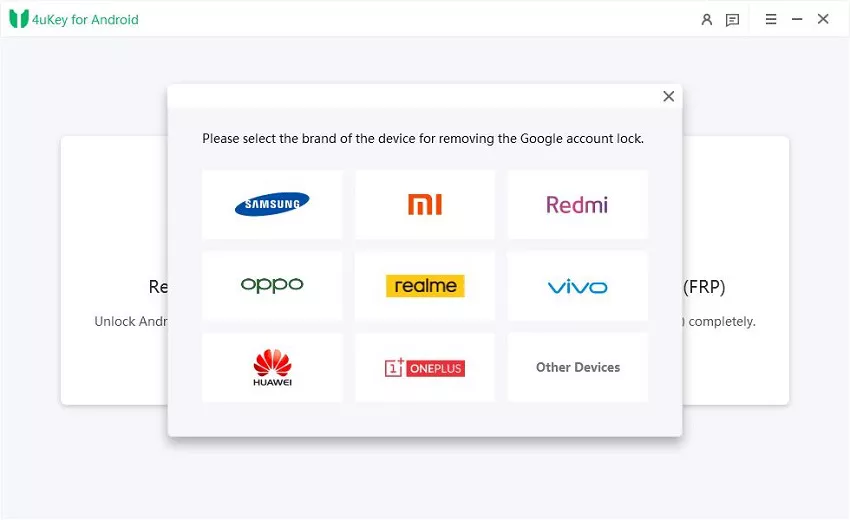How to Use AddROM to Bypass FRP on Android/Samsung 2025
Hey, I'm trying to bypass the lock screen on my Android phone using AddROM bypass. I've heard it can help with Samsung FRP bypass, but I'm not sure how to get started. Can someone explain the steps in detail?
Locked out after a factory reset due to the Google FRP lock? You're not alone. Many Android users face this issue, struggling to recall their Google ID and password.
Fear not, as AddROM bypass is here to help. This article will delve into how you can utilize AddROM bypass to unlock FRP lock on all Android versions. Now, let's understand what AddROM is all about!
- Part 1. What Is AddROM
- Part 2. How to Free Download and Use AddROM Bypass APK
- Part 3. Is AddROM Bypass FRP Safe
- Part 4. How to Fix AddROM Not Downloading/Working
- Part 5. Safer AddROM Alternative You Can't Miss
- Part 6. FAQs of AddROM Bypass
Part 1. What Is AddROM
Factory Reset Protection (FRP) lock can be bypassed by AddROM. This tool comes in different versions, each supporting a specific Android device. The best part is that you don't need a PC or laptop to proceed. Simply download and install the AddROM APK file on your Android phone, and you can bypass FRP lock within a few minutes.
AddROM/Bypass Official WebsiteAddROM supports various Android versions, allowing users to update their devices with the latest features and improvements. Here's a breakdown of the Android versions that AddROM supports.
AddROM Bypass Supported Android Versions
- Lollipop 5.0: Released on October 5, 2015.
- Marshmallow 6.0: Released on February 20, 2014.
- Nougat 7.0: Released on August 22, 2016.
- Oreo 8.0: Released on August 21, 2017.
- Pie 9.0: Released on August 6, 2018.
![]() Note:
Note:
If your Android phone has a version above 9.0, you can try an alternative method explained in Part 5. Let's proceed to the guide of using AddROM.
Part 2. How to Free Download and Use AddROM Bypass APK
As you may already know, your main device is locked, preventing you from downloading AddROM. Consequently, you'll need another Android device to proceed with the task. You can obtain the AddROM FRP bypass APK file from the official website.
Download AddROM Bypass for Android
Here's a step-by-step guide on how to download and install AddROM bypass on a locked device:
- Kick things off by verifying your locked device has an active SIM card inserted.
- With confirmation, temporarily set it aside and proceed with another phone where AddROM is installed.
- Next, navigate to the AddROM official website via your browser. Enter AddROM Bypass
- Locate and download the "HushSMS.apk" file from the site. Following this, head to "My Files" > "Downloads" on your phone to locate and install HushSMS.apk.
How to Use AddROM Bypass APK
- Once HushSMS is up and running, launch the app and tap on "WAP PUSH SL". Input the phone number of your locked device.
- In the message field, type "www.youtube.com/@addROMcom", and press "SEND WAP PUSH SL".
- Give it a moment; your locked phone should eventually display the AddROM YouTube channel. Tap the "Menu" icon in the upper right corner and select "Terms & Privacy Policies".
- Upon clicking "Terms & Privacy Policies", a web page will open. Utilize the search bar to type "addrom.com/bypass," scroll down, and download the "Google Account Manager" (GAM) APK.
- Don't forget to also download the "FRP bypass APK" file from the list. Once downloaded, install both applications on your device.
- Open the FRP bypass APK app, tap the "Menu" icon in the top right corner, and select "Browser sign-in". Sign in with your preferred Google account, then reboot your Android device.
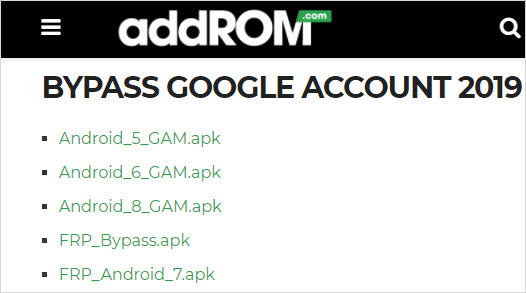
Part 3. Is AddROM Bypass FRP Safe
Well, the steps to use ADB FRP AddROM are not very straightforward. But the real question is still there: is AddROM ADB FRP safe to use?
There are several issues with AddROM download. The biggest problem is that there aren’t any versions available for the latest version of Android. Still, if you want to use it on older Android versions, you will not get any support which could lead to permanent damage to the said Android mobile.
Pros and Cons of AddROM FRP Bypass
Pros:
- Free: No cost for downloading and FRP removal.
- Efficient: AddROM provides a quick solution, often faster than alternatives.
- Compatibility: Supports various Android devices, including Samsung, LG, Huawei, Motorola, etc.
Cons:
- Stability Concerns: Varying hardware configurations may lead to stability issues.
- Compatibility Limits: Not compatible with Android 9.0 and above; specific device models may face restrictions.
- No Official Support Team: Users handle technical issues without official assistance.
- Novice Difficulty: Beginners may find downloading and operating AddROM challenging.
Part 4. How to Fix AddROM Not Downloading/Working
Well, let’s see common issues and solutions with AddROM FRP bypass. If you encounter any problems while using AddROM, here are some common issues and their solutions:
- Download Failure: Ensure your device is connected to the internet and has sufficient storage space.
- Device Not Recognized: Make sure the device is connected properly, the USB cable is in good condition, preferably the original one.
- Unable to Start: Disable any antivirus software that may interfere with the AddROM Bypass tool.
- Freezing or Crashing: Restart your computer and try running the tool again.
- FRP Removal Failure: Check if your Android device and model are supported. If not, consider alternative solutions like 4uKey for Android below.
Part 5. Safer AddROM Alternative You Can't Miss
As you can see, there are more than a few reasons why you shouldn’t choose AddROM. But if you can overlook these issues, then go for it. Otherwise, you will want a better alternative.
A better alternative is hard to choose, but after checking out all the aspects, we have decided to recommend Tenorshare 4uKey for Android. This is a better program, far better than AddROM bypass FRP. The program uses an advanced algorithm to bypass Google account lock for all Android versions as fast as possible. Here, take a look at its key features and working procedure;
- Complete Google FRP bypass solution for Android devices running on Android 5-14.
- Bypass FRP lock for Samsung, Xiaomi, Redmi, Vivo, OPPO, Realme, Oneplus, Huawei and Motorola.
- Remove Google FRP lock in less than 5 minutes.
- A success rate of up to 99% for FRP unlocking.
How to Use 4ukey for Android for FRP Bypass
- Start the procedure by downloading and installing 4ukey for Android on your laptop. Then, connect any Android phone to your PC using a USB cable.
-
Launch the tool and then click “Remove Google Lock (FRP)” from the available options on your screen. Select the brand and OS version of your device and enter "Start".


-
Now, follow the on-screen instructions according to your chosen OS version. Click on Next.

-
Let the 4ukey for Android start the FRP removal process.

-
The process will take a while to complete. Click Done to complete the process. After this, you can remove Google FRP lock on any phones!

Part 6. FAQs of AddROM Bypass
Is AddROM Bypass free to use?
Yes, AddROM Bypass is free to use. However, be cautious of websites that may charge for downloading the APK. It's recommended to download it from the official website.
Do I need a computer to use AddROM Bypass?
No, AddROM Bypass doesn't require a PC or laptop. You can perform the bypass directly on your Android device.
Is AddROM Bypass safe to use?
While AddROM Bypass is designed to be secure, users should be aware that bypassing security features may have risks. Always download from official sources to ensure safety.
Can AddROM Bypass remove FRP locks from all Android models?
No, AddROM Bypass cannot remove FRP locks from all Android models. It works best with Android versions 5.0 to 8.0 and may not be effective on devices running Android 9.0 and above.
Conclusion
AddROM Bypass is a handy tool for those who need to remove the FRP lock from their Android devices after a factory reset. Although it’s a great free option, it may not work on all devices, and there are some risks associated with using third-party APKs.
If you encounter any issues, or if you’re looking for a safer and more reliable solution, 4uKey for Android is a fantastic alternative that guarantees ease of use, device compatibility, and security.
- Remove Android password, pattern, PIN, and fingerprint lockin one click
- Bypass FRP for Samsung, Xiaomi, Redmi, Vivo, OPPO, Huawei, etc. (Android 6-14)
- Compatible with 6000+ Android phones and tablets
- The unlocking success rate is up to 99%, in 3 minutes
Speak Your Mind
Leave a Comment
Create your review for Tenorshare articles