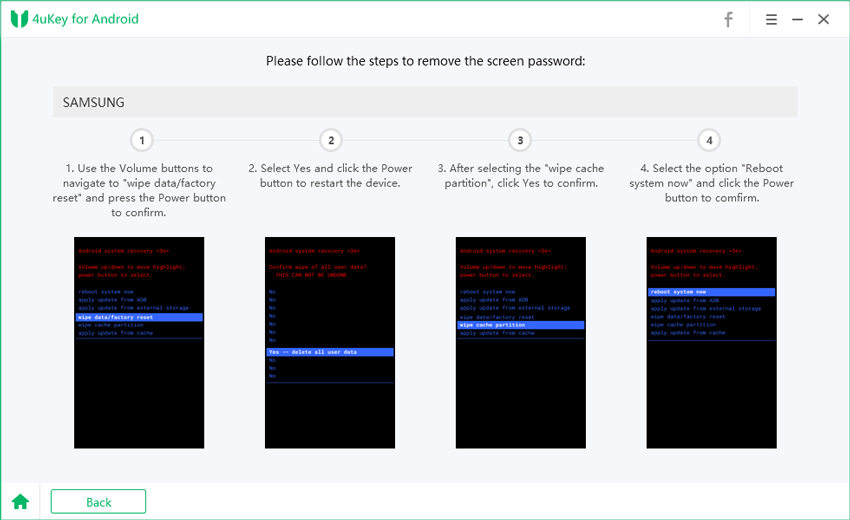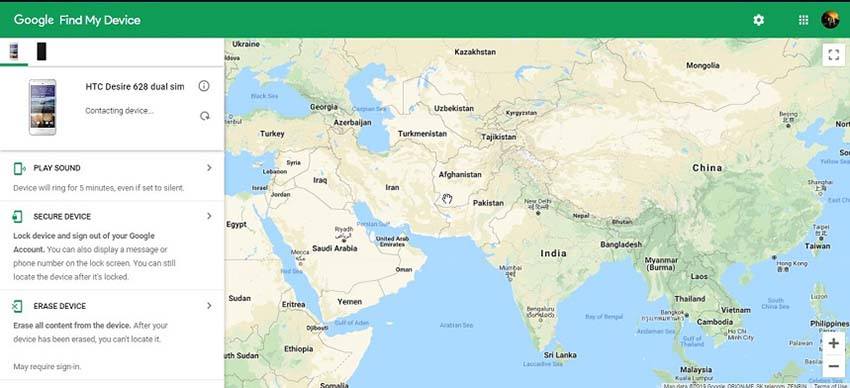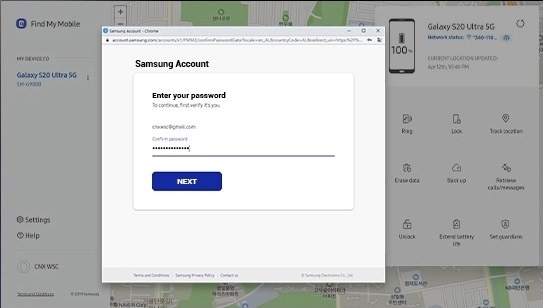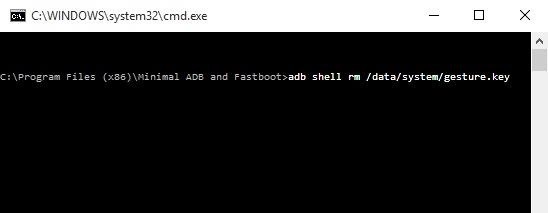How To Do When Lock Out Of Android Phone (2025 Update)
When you find yourself lock out of Android phone, it may be very irritating. It's possible that you've forgotten your password or that someone has changed your password. Whatever the situation may be, being locked out of your phone isn't always the end of the world. In the section below, we've compiled a comprehensive list of the most effective methods for bypassing your Android phone's lock screen. Let's take a look:
5 Ways to Do When Lock Out Of Android Phone
- Way 1: Use 4uKey for Android When Lock Out Of Android Phone
- Way 2: Use Android Device Manager When Lock Out Of Android Phone
- Way 3: Use Find My Mobile When Lock Out Of Android Phone
- Way 4: Use ADB When Lock Out Of Android Phone
- Way 5: Factory Reset When Lock Out Of Android Phone
Way 1: Use 4uKey for Android When Lock Out Of Android Phone
When lock out od Android phone, the most efficient way is to seek help from a professional unlocker software. Tenorshare 4uKey for Andorid bypasses screen locks on Android phones and tablets, including screen password, fingerprint, and pattern locks. It is easy to use even people with little technical understanding can use this Android unlock software withot problems.
In simple steps, you can use this software when Android locked out.
Run 4uKey for Android on your compuer and select "Remove Screen Lock" option. The program will automatically identify the kind of your phone after you link your phone to your computer via USB connection.

-
As for most Android phones, choose the second "Remove Screen Lock". Click Start in the next page.

After that you have to confirm data loss by clicking "Yes".

To remove the screen lock, put your Android smartphone into recovery mode and follow the on-screen instructions.

Finally, the process will finish in a few minutes. Your phone will be available to use again in a few minutes.

If you have old Samsung phone, you can choose "Remove Screen Lock without Data Loss". And manually select your device model if it is in the list.
Way 2: Use Android Device Manager When Lock Out Of Android Phone
Many people asked "I was locked out of my android phone, can I use Android Device Manager?" Yes, Google also help people unlock their phones with this ADM. But make sure that you have enabled this feature and location on your locked android phone before using, otherwise you cannot use it smoothly.
- Visit this website on a computer or other mobile device. Sign in using the Google account you used to log on your phone.
Next, choose "Erase Device" option and your Android phone will be erased and unlocked.

Way 3: Use Find My Mobile When Lock Out Of Android Phone
Locked out of Samsung phone? You're in luck if you have a Samsung Android phone or tablet and have connected it to your Samsung account. You can reset the lock screen with Samsung Find My Mobile. To use Samsung's remote unlock feature on your Android device with Find My Mobile, follow these steps.
- Before starting, make sure you have enabled "Remote Unlock" feature. Sign in to the Samsung Find My Mobile website to unlock your smartphone.
Select "Unlock" in the main interface and enter your Samsung account password to confirm.

- Then our device's screen lock information is removed. This may be the pattern, password, or biometrics you put up when you first started.
Way 4: Use ADB When Lock Out Of Android Phone
The Android Debug Bridge (ADB) may also be used to bypass the factory reset process and unlock Android phone passwords. However, you should be aware that it is a time-consuming and rather complex technique compared to other ways. And you have to enable USB debugging on your phone before.
When lock out of Android phone, here are the steps to take with ADB.
- First, you must install ADB on your computer. Then Use a USB cable to connect your device to the computer.
- Now that your device is linked to the system, open the command prompt in your ADB installation directory.
Then write “adb shell rm /data/system/gesture.key” and hit enter.

- Finally, just restart your smartphone and use it normally.
Way 5: Factory Reset When Lock Out Of Android Phone
Every Android phone has a recovery mode that allows you to run commands from outside the operating system. The factory reset option in recovery mode allows you to reset your phone without bypassing the lock screen or being connected to the internet.
If you are locked out of Android phone, do a factory reset is also an option.
- First turn off your Android phone, long press the Volume Up and Power buttons for few seconds to enter recovery mode.
- You can only navigate using physical buttons after you're in recovery mode. To go up and down in this list, use the Up and Down Volume buttons, and to execute a command, use the Home or Power buttons.
To do a factory reset on your phone, choose the “wipe data/factory reset” option. When you confirm the request, the factory reset procedure will begin.

- Finally, choose to reboot you phone and wait for it to finish. Then you can access your phone again.
The procedure for this way may differ from manufacturer to manufacturer and from device to device.
Conclusion
So after reading this article, you must know how to do when lock out of Android phone, and it's very simple to get around your Android phone's lock screen. Although it is unpleasant, being compelled to erase all your data in the event of a forgotten password seems harsh. If you are looking for a simple, easy, and non-technical solution, we recommend using Tenorshare 4uKey for Andorid as it is the best and safest option.
- Remove Android password, pattern, PIN, and fingerprint lockin one click
- Bypass FRP for Samsung, Xiaomi, Redmi, Vivo, OPPO, Huawei, etc. (Android 6-14)
- Compatible with 6000+ Android phones and tablets
- The unlocking success rate is up to 99%, in 3 minutes
Speak Your Mind
Leave a Comment
Create your review for Tenorshare articles