MCT MTK FRP Bypass Tool Download, Review 2025
MCT MTK bypass tool is a popular utility for bypassing the Factory Reset Protection (FRP) lock on Samsung devices. With the latest 2024 version, MCT FRP Tool promises faster and more reliable FRP bypass for newer Samsung phones and tablets. In this review, we'll take a close look at the features and performance of MCT FRP Bypass Tool 2024.
We'll discuss how to use the MTK bypass tool, where to download it from, and how it compares to alternative FRP bypass tools. Read on to learn everything you need to know about using this tool to get past FRP lock on your Samsung. Let’s learn about the MTK bypass tool download.
- Part 1: What is MCT Bypass Tool?
- 1.1 Overview of MTK Bypass Tool
- 1.2 Key Features of MTK Bypass Tool
- 1.3 Pros and Cons of MTK Bypass Tool
- Part 2: How to Use MCT Bypass Tool?
- Part 3: MCT FRP Bypass Tool Best Alternative
- FAQs about MCT FRP Bypass Tool
Part 1: What is MCT Bypass Tool?
1.1 Overview of MTK Bypass Tool
The MCT FRP Bypass Tool is a free utility developed by the MCT team to help bypass Factory Reset Protection (FRP) on Samsung devices. FRP is a security feature on newer Samsung phones and tablets that prevents resetting the device to factory settings without the previous Google account login.
The MTK Unlock Tool allows you to get around this lock so you can reset and use a Samsung device even if you don't have access to the previous owner's Google account. It works by exploiting a vulnerability in the FRP system to bypass the lock.
The MediaTek bypass tool by MCT team supports bypassing FRP protection on a wide range of recent Samsung models, including phones, tablets, and wearables. It runs on Windows PCs and is fairly simple to use with a step-by-step interface.
1.2 Key Features of MTK Bypass Tool
Here are some of the key features of the MCT FRP Bypass Tool:
- Bypasses FRP lock - This is the main function of the tool. It allows you to bypass the Factory Reset Protection on supported Samsung devices so you can reset and use the device.
- Supports many Samsung models - The tool works on a wide range of recent Samsung smartphones, tablets, and wearables, including popular models like Galaxy S, Note, A, J, On, Tab, and Gear devices.
- Easy to use interface - The tool has a simple graphical interface that guides you step-by-step through the bypass process. No advanced technical knowledge is required.
- Automatically detects device - When you connect the Samsung device via USB, the tool auto-detects the model and starts the appropriate bypass process.
- Works offline - No internet connection required. The bypass process is done through a USB connection between a PC and a Samsung device.
1.3 Pros and Cons of MTK Bypass Tool
Pros:
Mediatek FRP unlock tool works quickly and easily on many Samsung devices
Completely free to download and use for personal needs
A simple graphical interface is easy to use, even for beginners
Works offline without needing an internet connection
Regularly updated to support new models
Non-destructive bypass preserves user data on the device
Detailed PDF user guide available
Cons:
- Doesn't support the latest Samsung models sometimes until updated
- Could stop working if Samsung fixes the security flaw it exploits
- Some versions are not stable
- Requires Windows PC to run the tool
Part 2: How to Use MCT Bypass Tool?
Here are the steps to use the MCT FRP Bypass Tool to remove FRP lock on a Samsung device:
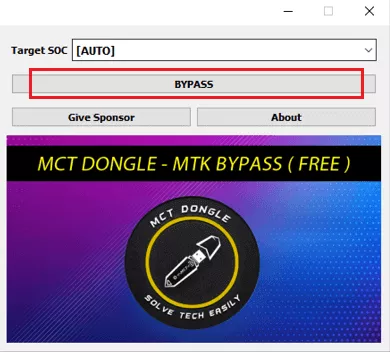
Part 3:MCT FRP Bypass Tool Best Alternative
Tenorshare 4uKey for Android is an unlocking software that can bypass FRP lock on Android devices from major brands like Samsung, Xiaomi, Huawei, Motorola, etc. It is also the best MediaTek bootloader unlock tool.
Tenorshare 4uKey is a good alternative to MCT FRP Bypass Tool for bypassing Google verification on newer Android models from top brands while offering better usability.
Features
Some key advantages of 4uKey as an MCT Bypass Tool alternative:
- Supports newer Android models - 4uKey works on the latest Android 11 and 12 devices while the MCT tool struggles with newer models sometimes.
- Unlocks without data loss - 4uKey's advanced unlocking technology avoids any data loss on the device. MCT tool also keeps data intact.
- Removes all lock types - 4uKey can bypass passwords, PINs, patterns, face IDs, and fingerprints. MCT only handles FRP lock.
- Single click FRP removal - Just one click to remove FRP from Samsung devices. MCT tool requires manual steps.
- User-friendly interface - 4uKey has a simpler UI for a smooth user experience. MCT tool can be less intuitive.
- Download and install 4uKey for Android on your Windows PC. Connect the Samsung device with the FRP lock to the PC via a USB cable.
- Open 4uKey and select the "Remove Google Lock (FRP)" option. Choose the correct Android OS version of your Samsung device when prompted.
- Follow the on-screen instructions from 4uKey to start the FRP removal process. Allow USB debugging if asked.
- 4uKey will now automatically bypass the FRP lock on the connected Samsung device.
- When completed successfully, you will see a confirmation message and the device will reboot with the FRP lock removed.



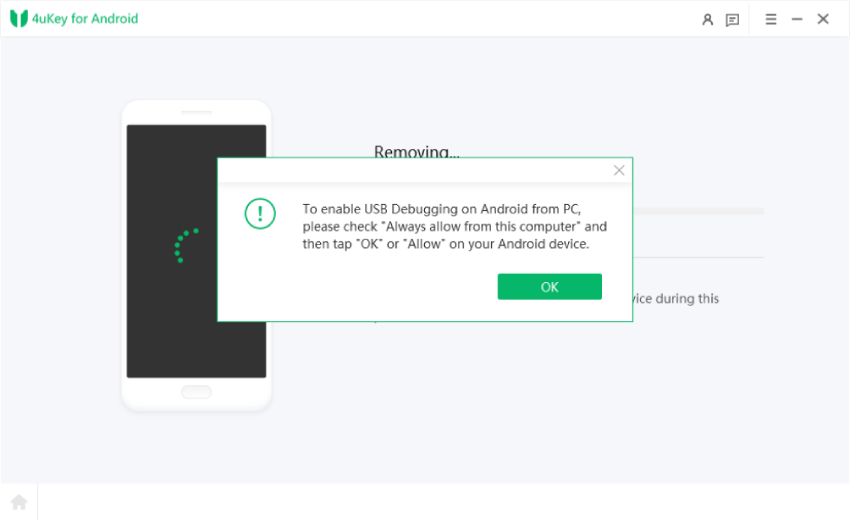
FAQs about MCT FRP Bypass Tool
1. Why is MCT bypass tool error mediatek driver not detected?
The "mediatek driver not detected" error usually occurs because the required drivers are not properly installed on the PC. Reinstalling the drivers or installing the correct Mediatek drivers for the connected device can fix this issue.
2. What's difference betweeen MCT bypass tool rev 4 and MCT bypass tool rev 3?
MCT Bypass Tool Rev 4 is the latest version with support for newer Samsung models compared to Rev 3. Rev 4 also has some bug fixes and performance improvements over Rev 3.
3. How to fix MTK bypass tool handshaking error?
The handshaking error is often fixed by trying a different USB port, using a different USB cable, disabling antivirus, or installing the latest Samsung USB drivers.
Bottom Line
The MCT auth bypass tool can be useful for bypassing FRP locks on supported Samsung devices. However, it has limitations with newer models and lacks customer support. For a more reliable solution, consider 4uKey for Android as an alternative. 4uKey can remove the FRP lock on the latest Samsung devices in a single click.
It also offers a smoother user experience and helpful 24/7 customer service. While the MCT tool is free, 4uKey's one-time price is worth it for an easier and more dependable way to bypass Google verification on your Samsung. For hassle-free FRP removal on new Galaxy devices, Tenorshare 4uKey for Android is recommended over using the outdated MCT FRP Bypass Tool.









