Octoplus FRP Tool: Detailed Review [2025 Update]
In the ever-evolving landscape of mobile security, bypassing FRP (Factory Reset Protection) locks on Android devices has become a paramount concern. With the growing need for unlocking devices safely and efficiently, the Octoplus FRP Tool emerges as a powerful solution in the realm of FRP bypassing.
This comprehensive review explores the capabilities of the Octoplus FRP Tool, shedding light on its features, compatibility, and user experience. Additionally, we'll delve into the latest version and highlight the options for downloading this essential tool. Furthermore, we'll present the best alternative for those seeking an alternative approach to FRP bypassing.
Part 1: What is the Octoplus FRP Tool?
Octoplus FRP Tool is a versatile piece of software designed to tackle the challenges of FRP lock removal on Android devices. With its user-friendly interface and comprehensive functionality, Octoplus FRP Tool has gained recognition as a reliable solution in the realm of device unlocking.
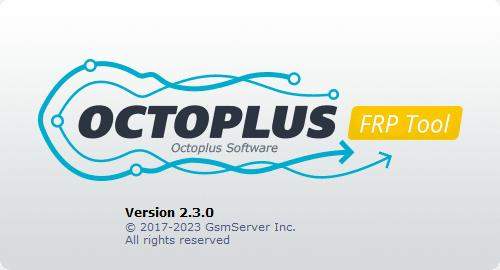
It supports almost all Android brands, including Samsung, Huawei, Lenovo, Garmin-Asus, Sony, ZTE, Alcatel, Sony Ericsson, and more. The tool facilitates the resetting of FRP locks as well as screen locks on various devices. Octoplus FRP Tool's extensive compatibility with Korean, Chinese, and other popular smartphone brands makes it a go-to option for users seeking efficient and effective FRP bypassing solutions.
To acquire the Octoplus FRP Tool, simply proceed with the Octoplus FRP Tool download process and unlock possibilities for your Android device.
Related read: Octoplus FRP Tool v.2.2.8 Is Out
1. Key Features of the Octoplus FRP Tool
Octoplus FRP Tool offers a range of impressive features that make it a top choice for FRP lock removal. Here are some notable highlights:
- Octoplus FRP Dongle with Smart-Card, 1 PC
- 6 months of warranty for added assurance
- Free Octoplus FRP Tool Support Area to assist users
- Efficiently resets Factory Reset Protection (FRP) on Android devices.
- Almost supports all Android models
- Comprehensive package content, including the Octoplus flash drive, cables, and adapters
- Cost-effective solution with a tentative price of $65.00 USD, surpassing the value offered by many online FRP bypass services.
- Enables the reset of Google Factory Reset Protection (FRP) for cell phones.
With its range of features and capabilities, including the option for an Octoplus FRP Tool free download, it's also a reliable and cost-effective choice for FRP lock removal.
2. Supported Brands of the Octoplus FRP Tool
Octoplus FRP Tool boasts an impressive range of compatibility supporting a wide array of brands and models. Here are some of the supported brands:
- Samsung
- Huawei (Octoplus Huawei Tool)
- Lenovo
- Sony
- ZTE
- Alcatel
- Sky
- Sony Ericsson
- LG
This versatility enables Octoplus FRP Tool to cater to a diverse user base, accommodating different device preferences and requirements. Whether you own a popular Samsung smartphone, a sleek LG device, or even a stylish Sony handset, Octoplus FRP Tool has got you covered.
The comprehensive list of supported brands ensures that users can confidently rely on the tool to bypass FRP locks across various Android devices. To unlock the potential of your device, simply proceed with the download Octoplus FRP Tool and experience its compatibility firsthand.
3. Pros and Cons of the Octoplus FRP Tool
Advantages of using the Octoplus FRP Tool:
- Reliable FRP lock removal for various Android devices.
- Extensive compatibility with popular brands such as Samsung, LG, and more.
- User-friendly interface, making it accessible for both beginners and professionals.
- The free Octoplus FRP Tool Support Area provides assistance to users.
- Regular updates ensure compatibility with the latest Android versions.
- Allows for the reset of Google Factory Reset Protection (FRP)
Disadvantages of using the Octoplus FRP Tool:
- The tool is sold as a USB flash drive, requiring an Octoplus USB Type-C cable for operation.
- Limited visibility and testing options until the delivery is received.
- Relatively expensive considering the restrictions on use and functionality.
Overall, it offers reliable FRP lock removal and compatibility with various devices, including the octoplus frp tool latest version. However, potential buyers should consider the limitations and cost-effectiveness before making a decision.
Part 2: How to Use the Octoplus FRP Tool to Unlock FRP
Using the Octoplus FRP Tool to unlock FRP locks with Pangu FRP Bypass is a simple procedure. Follow these step-by-step instructions:
- Download and install the Octoplus FRP Tool on your computer.
- Install the USB driver if not already installed.
- Open the Octoplus FRP Tool and run the application.
Reset FRP operations by Brands:
Samsung Reset FRP Operations:
- Reset FRP UART (UFS chips): Enter Download Mode, connect USB, press button, hold keys to reset.
- Reset FRP ADB (Combination): Write firmware, enable OEM, and perform a reset.
- Reset FRP (Download Mode): Click the button, enter Download Mode, connect USB, and follow the prompts.
- Reset FRP UART (eMMC chips): Press button, connect via UART, hold buttons, follow prompts.
Huawei Reset FRP Operations:
- Remove the SD and SIM cards.
- Put the phone in FastBoot Mode.
- Install the necessary driver.
- Click the "Reset FRP" button.
- Follow the software instructions.
LG Reset FRP Operations:
- Remove the SD and SIM cards.
- Put the phone in Download Mode.
- Install the necessary driver.
- Click the "Reset FRP" button.
- Follow the software instructions.
Go to the Octoplus FRP Tool's official download page by clicking here to download the latest version of the tool and begin removing FRP restrictions from your Android device.
By following these simple steps and utilizing the FRP Tool Octoplus provides, you can effectively bypass FRP locks and regain access to your Android device with ease.
Part 3: The Best Alternative to Octoplus FRP Tool: 4uKey for Android
4uKey for Android is a reliable alternative to Octoplus FRP Tool for bypassing FRP locks and Android lock screens.
Tenorshare 4uKey for Android is a dependable solution with untethered Android lock screen removal and FRP bypass capabilities. With its user-friendly interface and powerful features, 4uKey for Android provides a seamless unlocking experience. Whether you're dealing with forgotten passwords, pattern locks, or FRP locks, this tool is designed to deliver exceptional results.
Say goodbye to FRP lock hassles and explore the convenience of 4uKey for Android as your go-to unlocking solution.
Advantages and Unique Features of 4uKey for Android
4uKey is a powerful tool that offers an array of benefits that set it apart:
- Remove various lock types: Easily remove Android passwords, PINs, pattern locks, fingerprints, and face recognition.
- FRP bypass without password: Bypass FRP locks on popular brands like Samsung, Xiaomi, Redmi, and Vivo without the need for a password or Google account.
- One-click Samsung screen lock removal:remove the Samsung screen lock in just one click, providing ultimate convenience.
- Wide device compatibility: With support for over 6,000+ Android devices and compatibility with Android OS versions up to Android 13, 4uKey for Android ensures widespread usability.
Upgrade your unlocking experience with 4uKey for Android and enjoy seamless device access.
Unlock FRP Locks with Ease Using 4uKey for Android
Unlocking FRP locks on your Android device has never been easier with 4uKey for Android. Follow this step-by-step guide to bypass FRP using the user-friendly interface of 4uKey for Android:
Connect your device and select "Remove Google Lock (FRP)".

Choose the OS version of your device.

Remove the FRP lock by following the on-screen instructions.
- For Android, 11/12/13: Enter diagnostic mode, click "Next", allow USB debugging, and wait for completion.
- For Android 6/9/10: Update the Browser, open the URL, set a pin code, and skip Google's account.
- For Android 7/8: Open the URL, set the pin code, and skip the Google account.

Wait for the program to complete the process. Once completed, the FRP lock will now be gone.

Experience the efficiency and simplicity of 4uKey for Android as you effortlessly unlock FRP locks on your Android device.
The Bottom Line
Unlocking FRP locks on your Android device is crucial for regaining access and control. We explored Octoplus FRP Tool and its features, but also discovered a reliable alternative in 4uKey for Android. It simplifies the FRP unlocking process with its user-friendly interface and offers unique advantages like compatibility with various Android devices and OS versions.
Take control of your Android device today and experience the convenience and efficiency provided by 4uKey for Android.
Speak Your Mind
Leave a Comment
Create your review for Tenorshare articles











