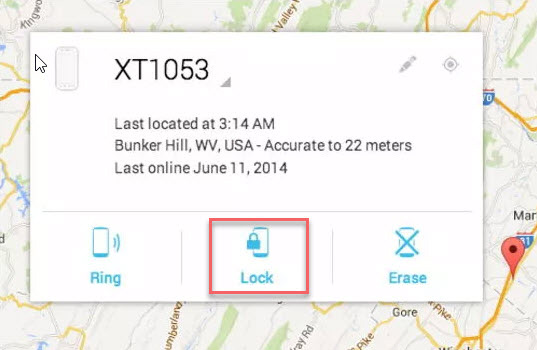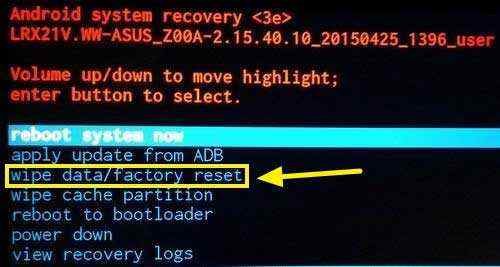[Video Tutorial] How to Remove Oppo A3S Pattern Lock
So, if you are having issues with Oppo A3S pattern unlock, you have come to the right place. This is because we have researched the top 2 methods for removing the Oppo A3S pattern easily and quickly. Let’s dive into learning these 2 methods for Oppo A3S pattern unlock.
Method 1 for Oppo A3S Pattern Unlock Online: Via Android Device Manager
One effective method you can explore to unlock your Oppo A3S pattern is using your Android Device Manager. This tool is otherwise known as Find My Device. With this method, you can unlock your Oppo phone remotely. However, you need an internet connection to do so.
The process for unlocking your Oppo A3S pattern with Android Device Manager is highlighted below:
- From your computer, another Android device, etc., go the official website of Android Device Manager.
- Once you have logged in successfully, you will be shown a list of the all devices that are connected to your Google account.
- Look for the particular Oppo A3S that you want to remove its lock pattern. You will see various options such as Erase, Lock, or Ring.
Tap the “Lock” option to change the pattern on the Oppo device.

- It should be noted that you will be prompted to enter a new password for the phone. Also, you may need to input an optional recovery message.
- Once you have done all these, you should exit the window. Then, the lock option of your device would have been changed.
Method 2 for Oppo A3S Pattern Unlock: Hard Reset
If you don’t mind losing all the data you have on the device or the aforementioned method don’t provide the desired results, consider using hard rest for removing lock pattern on your Oppo A3S.
Whenever you are set to do a hard reset, you should follow the steps below:
- Foremost, be certain that the battery of your Oppo A3S is charged to 50% or more. Now, power-off the phone.
- Press and hold the “Power” and “Volume Down” at the same time. Don’t release them until the logo of Oppo shows on your phone screen.
With the help of the volume keys of your Oppo A3S, you should simply scroll to “Wipe Data/Factory Reset”. Afterward, tap the “Power” button to start the hard reset.

- The hard reset will take some minutes, so patiently for it to complete successfully. The FRP login window will indicate that the hard reset is done and you should start using your phone.
Although this method seems straightforward and easy, the FRP login window may lead to a serious of issues in some instances. So, this method is best recommended for people with technical know-how that can navigate their way around their phone.
Method for Other Android Pattern Unlock: Using 4uKey for Android
Tenorshare 4uKey for Android (Android Unlocker) is a top-quality tool that is designed for removing lock screen passcode on most Android device, though it does not sopport Oppo, Sony and OnePlus now. Without wasting your time, this excellent tool will bypass any type of passcode on your device. Apart from using it for removing lock pattern, Tenorshare 4uKey for Android can also be utilized for bypassing the PIN and password of your Android device.
If you are ready to use Tenorshare 4uKey for Android to remove any pattern, get started by downloading the program on your computer.
Watch Video Tutorial to Unlock Android Pattern Lock
[Video Transcription]
After installation, you should launch it. On the first screen of the program, select “Remove Screen Lock” and utilize a USB cable to connect your computer and android phone.

You will be asked by the program to tap “Start” once your phone has been connected to your computer. Hit the “Start” button and proceed with removing the passcode.

Then, you have to click “Removing the lock screen password will erase all data on the device”. Tap “Yes” and the process to remove the lock screen will begin immediately.

After some minutes, you will get a message on the screen that shows the removal process is successful.

Now, you have removed lock pattern. Set a new pattern if you want it and continue using the Android device.
More Questions about Oppo A3S
Q1: How can I change my Oppo pattern?
To change your Oppo lock pattern, here are the things you must do:
- Run the “Settings” app on your Oppo phone.
- Click “Face and Passcode” > Face and Passcode > Lock Screen Passcode.
- Draw the current pattern of the phone. The lock screen setting will open immediately. Then click “Modify” to change to a new pattern.
Q2: Does Oppo A3S have a fingerprint?
No, Oppo A3S doesn’t come with a fingerprint sensor.
Q3: Is Oppo A3S waterproof?
No, Oppo A3S is not waterproof. So, you must be careful when using this device to prevent it from being damaged by water.
- Remove Android password, pattern, PIN, and fingerprint lockin one click
- Bypass FRP for Samsung, Xiaomi, Redmi, Vivo, OPPO, Huawei, etc. (Android 6-14)
- Compatible with 6000+ Android phones and tablets
- The unlocking success rate is up to 99%, in 3 minutes
Speak Your Mind
Leave a Comment
Create your review for Tenorshare articles