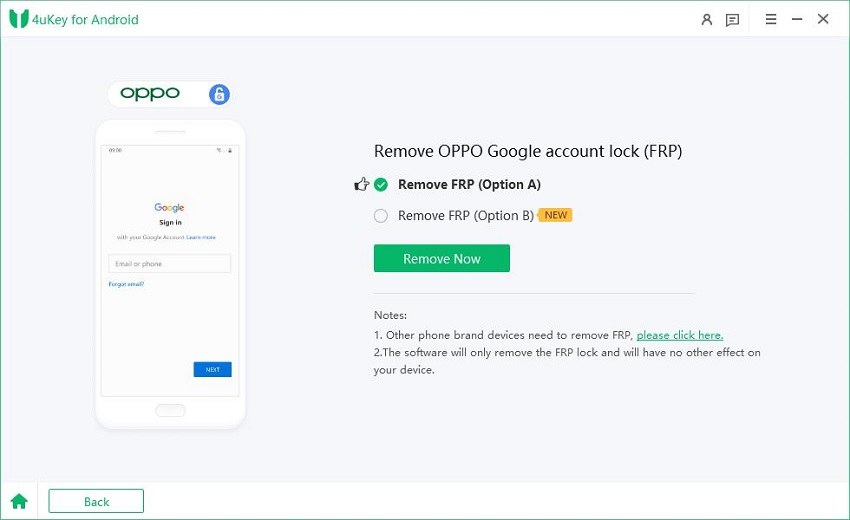Oppo FRP Bypass on Android 15 for All Models [Simplest]
OPPO is one of the most renowned smartphone brands globally, known for its robust security features, including the factory reset protection (FRP). If you've reset your OPPO phone and forgotten your Google account credentials or purchased a pre-owned device, bypassing OPPO FRP lock can be challenging. This feature is designed to protect your data in case your phone is lost or stolen.
However, if you're struggling with the OPPO FRP lock, don't worry! This guide will walk you through the process of OPPO FRP bypass Android 15, making it easy to regain access to your device.
- Part 1. Oppo FRP Bypass on Android 15 for All Models[Easy & Fast]
- Part 2. Oppo Mobile Remove FRP Lock for Android 15 Without PC - Oppo FRP Code
- Part 3. FAQs about Oppo FRP Bypass Android 15
Part 1. Oppo FRP Bypass on Android 15 for All Models[Easy & Fast]
For those looking for a quick and reliable way to bypass FRP across various OPPO models for Android 15, the Tenorshare Samsung FRP Tool is your best option. This powerful tool is designed to help users bypass Google FRP without needing a password.
The tool boasts a remarkable success rate of up to 99%, working effectively on almost all OPPO models as well as other brands like Samsung, Xiaomi, Redmi, Vivo, Huawei, Realme, and OnePlus. It supports devices running Android versions from 6 to 15, ensuring that most modern devices are covered. You can complete the OPPO FRP bypass Android 15 in under 5 minutes, getting you back into your device swiftly.
![]() Features of Tenorshare Samsung FRP Tool
Features of Tenorshare Samsung FRP Tool
- Supports all Oppo models, including the latest Oppo Find X5 Pro, Reno 8 Pro, and A96 running Android 15
- Removes Google account verification completely, no password required
- Supports devices running Android 15/14/13/12/11/10/9/8/7/6
- FRP Bypass for Samsung, Xiaomi, Redmi, Vivo, Huawei, Realme and OnePlus as well
- Extremely easy to use with a 99% success rate
Steps for Oppo FRP Bypass on Android 15 for All Models
-
Download and install Tenorshare Samsung FRP Tool on your computer. Connect your Oppo device on Android 15 to the computer using a USB cable and select the "Remove Google Lock(FRP)" feature.

-
The program will automatically detect your device's brand. Confirm the device details and select "Quick Removal". Click "Remove Now" to initiate the FRP bypass process.

-
Follow the on-screen instructions to operate your device as required. The program will install the necessary drivers and proceed to remove the Google lock. Please wait patiently during this process and avoid any operations on the device.

-
After the process is completed, your Oppo device will restart automatically, and the Oppo Android 15 Google account verification will be successfully bypassed. You can now access your device freely.

Part 2. Oppo Mobile Remove FRP Lock for Android 15 Without PC - Oppo FRP Code
1. How to Use Oppo Bypass FRP Code on Android 15
Bypassing the FRP (Factory Reset Protection) lock on your OPPO smartphone can be necessary if you've performed a factory reset and are locked out. Using the OPPO FRP bypass codes (#813# or #812#) is an effective method for unlocking your device after a factory reset. By carefully following below steps.
![]() Important:
Important:
After a factory reset, do not rush to set up your OPPO smartphone. If you proceed with the setup, the FRP lock will activate, requiring the Google account credentials previously associated with the device.
- After performing a factory reset, turn on your OPPO device. Begin the setup process and connect your device to a Wi-Fi network.
- Once the Wi-Fi connection is established, return to the Welcome screen.
- Tap the Emergency Call option located at the bottom left of the language selection page.
- Enter one of the latest OPPO FRP bypass codes in the dialer. You can use either #813# or #812#. Tap the Dial button to proceed.
- Wait for the home screen of the OPPO device to appear. Do not interact with any alerts that may pop up; simply allow the process to continue.
- Once on the home screen, open Settings and navigate to About Phone. Tap the Android version repeatedly (about 7 to 10 times) to enable Developer Options.
- Go back to Settings and locate the Developer Options. Enable USB Debugging.
- Return to Settings again, and select Factory Data Reset to reset your OPPO device one more time.
- After the reset is complete, you can now set up your device without encountering the FRP lock.


Related read: Codes to Bypass Google Account (FRP) Free
How to Fix Oppo FRP Code Not Working
Having trouble with the OPPO FRP bypass codes not working, don’t worry! Here are some steps you can take to troubleshoot and fix the issue, including the use of an OPPO FRP bypass tool for Android 15.
1. Check Your Internet Connection
Make sure your device is connected to a stable Wi-Fi network. A weak or intermittent connection can cause issues with the FRP bypass process.
2. Try Different Codes
If the codes #813# or #812# aren’t working, try other known oppo frp code android 15. Sometimes, certain codes may not work on all models or firmware versions. You can explore forums like GSM Hosting for updated codes.
3. Use an Alternative Bypass Method
If the FRP codes are not working, consider using an OPPO FRP bypass tool for Android 15. Tools like Tenorshare Samsung FRP Tool can be effective alternatives for unlocking your device.
The most easiest and 100% working Oppo FRP bypass Tool for everyone's use. It can bypass FRP for OPPO, Samsung, Xiaomi, Redmi, Vivo, Realme, Oneplus, Huawei and Motorola without Google account.
4. Factory Reset Again
As a last resort, perform another factory reset on your OPPO device. This may help reset the process and allow you to enter the codes correctly.
Part 3. FAQs about Oppo FRP Bypass Android 15
Q1: What is the FRP bypass code for OPPO?
The Oppo FRP bypass code for Android 15 are #813# and #812#. These codes can be used to unlock the device after a factory reset.
Q2: What is the Best Oppo FRP bypass tool for Android 15?
The best Oppo FRP unlock tool is the Tenorshare Samsung FRP Tool. Despite its name, this tool supports a wide range of devices, including OPPO smartphones. It helps bypass Google FRP locks without needing the Google account credentials.
Related read: Top 10 FRP Unlock Tools You Must Not Miss
Conclusion:
Bypassing the FRP lock on OPPO devices running Android 15 can be done easily with the right tools and methods. Using Oppo FRP code Android 15 like #813# or #812# is a simple option, but for a more reliable and faster solution, the Tenorshare Samsung FRP Tool is highly recommended. It’s the easiest way for Oppo mobile remove FRP lock Android 15.
- Bypass Samsung FRP with simple clicks, without Google account
- Remove Google account verification completely within 1 minute
- Success rate up to 99% for different Samsung models
- Work on Samsung, Xiaomi, Redmi, Vivo, OPPO, Realme, Oneplus, Huawei and Motorola