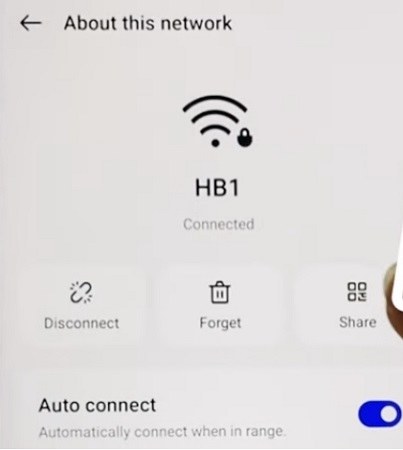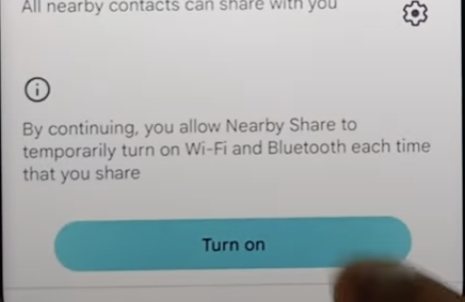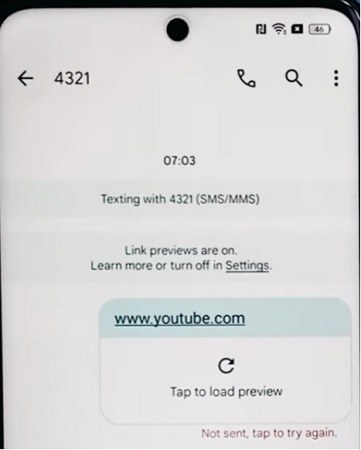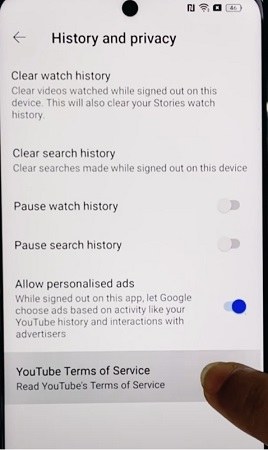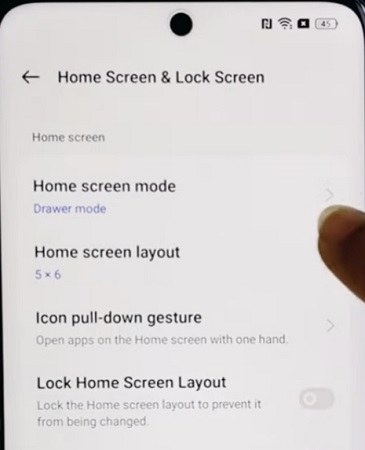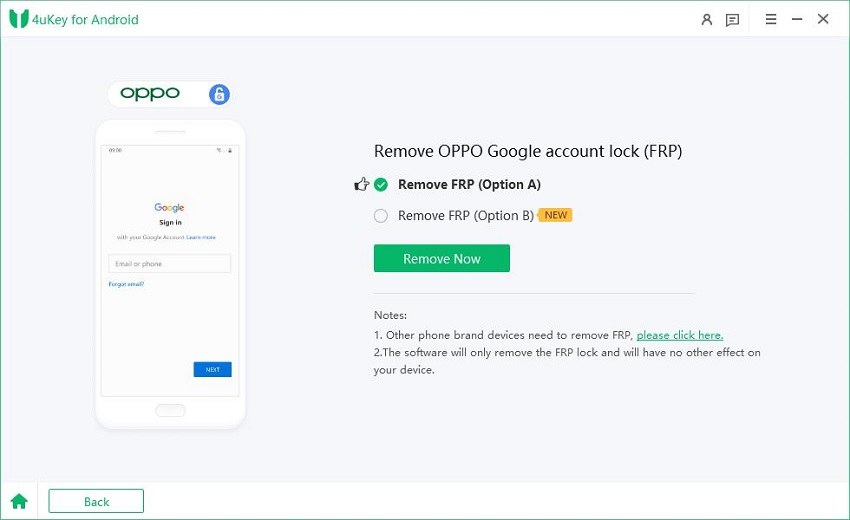OPPO FRP Bypass Complete Guide 2025
Oppo, renowned globally for its cutting-edge technology and user-friendly smartphones, has integrated the Factory Reset Protection (FRP) as a security measure. This feature safeguards your data, providing an additional security layer, particularly beneficial if your phone gets misplaced or stolen.
Despite its advantages, the FRP can become a stumbling block, especially if you find yourself in a situation where you’ve forgotten your Google credentials, or you’ve acquired a second-hand device.
The most easiest and 100% working OPPO FRP Tool for everyone's use. It is designed to bypass FRP locks on OPPO devicesand supports various OPPO models without needing a password.
With the oppo FRP bypass apk and oppo FRP bypass tool at your disposal, you will be well-equipped to overcome this hurdle and remove Google lock on oppo phone.
- Method 1: OPPO FRP bypass With FRP Reset Code
- Method 1: Use OPPO Emergency FRP Code
- Method 2: OPPO FRP Bypass Without PC
- Method 3: Use Professional OPPO FRP Bypass Tool [Quick & Easy]
Method 1: OPPO FRP bypass With FRP Reset Code
Encountering a Factory Reset Protection (FRP) lock on your Oppo smartphone can be perplexing, especially when you’re in urgent need of accessing your device. Worry not! In this segment, we'll guide you through a straightforward and effective method to bypass the Oppo FRP code, ensuring you regain full control of your smartphone.
Method 1: Use OPPO Emergency FRP Code
The Oppo emergency FRP code provides a hassle-free solution to bypass the FRP lock, facilitating immediate access to your device. Here’s a step-by-step guide to assist you through the process:
- Initiate and Connect:Power on your Oppo phone and establish an internet connection. Navigate back to the welcome screen and select "Emergency Call".
- Enter Emergency FRP CodeInput the numbers *#813 or *#812, followed by pressing OK. Patience is key; wait until your device transitions to the home screen.
- Enable Developer Options:Proceed to "Settings" > "About Phone", and repeatedly tap on the OS versions (at least 7 times). A notification, "You are now a developer", should appear, confirming the activation of developer options.
- OEM Unlock and USB Debugging:Return to the settings menu, select "Developer Options", and enable "OEM Unlock" as well as "USB Debugging".
- Factory Reset: Navigate back to the settings page, choose "Extra Settings", and opt for "Backup & Factory Reset" > "Erase All Data".
- Set Up Your Device: Wait for the device to reboot, and proceed with the standard setup process. Congratulations, you’ve successfully bypassed the Oppo FRP!
This method, utilizing the oppo FRP bypass tool, ensures a quick and secure way to regain access to your device. Stay tuned as we explore more options and dive deeper into the world of Oppo FRP bypass without PC in the following sections.
Method 2: OPPO FRP Bypass Without PC
While the following method offers a solution for bypassing FRP on OPPO devices without a PC, it's essential to note that the process entails some complexity and may require careful adherence to the steps provided.
- Power on your OPPO and ensure it's connected to a Wi-Fi network with internet access.
- Navigate to the Wi-Fi settings page in the welcome creator by using the back button.
-
In the OPPO Google account verification bypass manual, locate the "i" button and tap it. Then, tap the share icon on the connected Wi-Fi network to bring up a new menu.

-
Within the menu that appears, tap the "nearby" button to display a pop-up menu.

-
To proceed with the OPPO Google account verification bypass manual, use the "turn on" button to advance to the next page. Here, tap the "need help sharing?" link to open the help menu.

- In the help menu, press the "more" menu button and then select the "share article" option.
- This action will open a new menu. From there, tap the "messages" application to continue with the OPPO Google account verification bypass manual.
-
Then click on the New Message button and initiate a new conversation with a random number and send www.youtube.com to that number.

- Click on the link to open YouTube and then click on the home icon to open the page for settings
-
In settings click on History and Privacy. There you will find the option for Youtube’s Terms of Services. Click on the button as indicated in the picture below

-
Proceed to use Chrome without opening a new account and go to bksmartphone.com

-
On the homepage of the website click on Settings (item number 10) and then click on home screen settings. Once home screen settings open, click on home screen layout

- Once on your homescreen, open clone my phone and proceed to clone your phone with all applications excluding data being transferred. At the end of it, your FRP lock will be removed!
Method 3: Use Professional OPPO FRP Bypass Tool [Quick & Easy]
Bypassing the Oppo FRP code can seem like a daunting task, but with the right tools and guidance, it can be a quick and easy process. In this article, we will be introducing Tenorshare 4uKey for Android, a professional Oppo FRP bypass tool designed to help you unlock your device in no time.
Introducing Tenorshare 4uKey for Android
Tenorshare 4uKey for Android is a powerful tool that supports a wide range of Android devices, including Oppo smartphones. It is designed to bypass Android screen locks and FRP locks effortlessly, providing users with access to their devices without the need for Google account credentials. Compatible with various Android OS versions up to Android 13, this tool ensures that you can bypass the FRP lock on your Oppo device quickly and easily.
- Quick and Easy: The software offers a straightforward process to unlock your device, making it accessible even for those without technical knowledge.
- Compatibility: Works with a broad array of Android devices and OS versions, ensuring support for your Oppo phone.
- Secure: Provides a safe and reliable way to bypass the FRP lock without risking data loss or damage to your device.
- Versatility: Capable of bypassing various screen lock types, including PIN, pattern, password, fingerprints, and face recognition.
-
Download and install Tenorshare 4uKey for Android on your computer. Connect your Oppo device to the computer using a USB cable and select the "Remove Google Lock(FRP)" feature.

-
The program will automatically detect your device's brand. Confirm the device details and select "Quick Removal". Click "Remove Now" to initiate the FRP bypass process.

-
Follow the on-screen instructions to operate your device as required. The program will install the necessary drivers and proceed to remove the Google lock. Please wait patiently during this process and avoid any operations on the device.

-
After the process is completed, your Oppo device will restart automatically, and the Google account verification will be successfully bypassed. You can now access your device freely.

Also read: How to Unlock OPPO Phone Password without Factory Reset.
Conclusion
In this comprehensive guide, we've explored various methods to bypass the Oppo FRP lock, catering to different scenarios and preferences.
Tenorshare 4uKey for Android is a reliable tool that ensures you regain access to your phone without any data loss or complications. Don't let an FRP lock put a damper on your day – take control and unlock your Oppo device with ease!
- Remove Android password, pattern, PIN, and fingerprint lockin one click
- Bypass FRP for Samsung, Xiaomi, Redmi, Vivo, OPPO, Huawei, etc. (Android 6-14)
- Compatible with 6000+ Android phones and tablets
- The unlocking success rate is up to 99%, in 3 minutes
Speak Your Mind
Leave a Comment
Create your review for Tenorshare articles