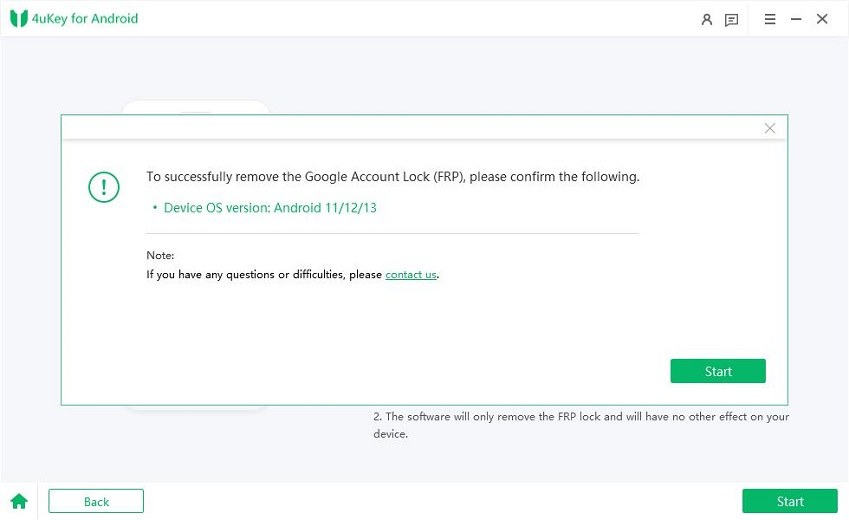[Answered] Can You Use a QR Code to Bypass Google Account?
As technology continues to evolve and offer us more security and convenience, new questions around its functionality also emerge. One question that is frequently raised is about the use of QR codes to bypass Google accounts, particularly in cases where the device is locked due to Factory Reset Protection (FRP). Can a QR code be used as an FRP bypass tool?
In this in-depth article, we will explore the functions and limitations of QR codes in account authentication and introduce you to an effective tool for bypassing Google Account Verification - Tenorshare's 4uKey for Android. This blog aims to help you understand the nuances of Google's security features and how tools like 4uKey for Android can assist in such a scenario.
- Part 1: Is it possible to Use a QR Code to Bypass Google Account?
- Part 2: How to Bypass Google Account Verification on Android After Reset?
- Conclusion
Part 1: Is it possible to Use a QR Code to Bypass Google Account?
When posed with the question, "Can you use a QR code to bypass Google Account?", the unequivocal answer is no. The concept of using a QR code, which is a unique matrix barcode that encodes information in a visual pattern of black square designs, to bypass Google Account presents a misunderstanding of how QR codes and Google's account security function.
Firstly, QR codes were introduced by Denso Wave in 1994 and have since been adopted by various organizations, including Google, to provide easy access to information. However, their use in the context of account authentication isn't as straightforward as it may seem.
One of the applications of QR codes within Google's ecosystem is to facilitate a streamlined login process. By scanning a QR code with your smartphone, you can log in to your Google Account, which keeps your login details and other personal information secure by eliminating the need to manually input your password. This approach, however, is strictly limited to recognized devices and under normal sign-in circumstances.
On the contrary, if you find your device stuck on the Account Verification screen or locked due to Factory Reset Protection (FRP), using a QR code for FRP bypass or to bypass the Google account is not an option. The FRP lock is a security feature designed to prevent unauthorized access, and it can't be unlocked with a QR code.
Part 2: How to Bypass Google Account Verification on Android After Reset?
While a QR code to bypass Google Account isn't feasible, there exist other effective methods for bypassing Google Account Verification. One particularly impressive tool in this regard is Tenorshare's 4uKey for Android. With its unique Android Lock Screen Removal and FRP Bypass Solution, it provides users an easy and secure way to bypass Google Account Verification on Android devices.
Tenorshare 4uKey for Android presents a comprehensive solution for unlocking your Android devices. It can seamlessly remove Android password, PIN, pattern lock, fingerprints, and face recognition locks. The tool goes beyond providing a simple QR code bypass Google Account solution. It supports FRP bypass for major brands such as Samsung, Xiaomi, Redmi, and Vivo without requiring a password or Google account.
Here is a comprehensive step-by-step guide for you to bypass Google account verification on Android after reset:
Download and install 4uKey for Android, connect your locked device to your computer. Then select the "Remove Google Lock(FRP)" feature.

On the next screen, choose the OS version of your device. If you're unsure, opt for the "Don't know the device OS version?" feature. Ensuring you pick the right OS version is crucial for successful QR code bypass Google Account operation.

After choosing the device OS version, confirm the on-screen notes and initiate the process by clicking "Start". It's important to note that the steps may slightly differ based on the OS version.

For instance, with Android 11/12/13, you'll need to enter the device's hidden diagnostic mode via an "Emergency call" and then proceed.

Once initiated, it may take a few minutes to complete, leading to the successful removal of the Google FRP lock. Your device will reboot immediately after.

After completing the process, your device will restart. On reboot, the device won't ask for Google Account verification, and you can set up your phone anew.

Conclusion
To use a QR code as an FRP bypass tool, or more specifically, to implement a QR code to bypass FRP, is unfortunately a misconception. Despite their wide-ranging applications, QR codes do not provide a means for Google bypass via QR code, especially in stringent security situations like a Google FRP bypass scenario.
However, hope is not lost. There exists an effective solution in the form of Tenorshare 4uKey for Android, which is expertly designed to tackle such challenges. This comprehensive tool extends its functionality beyond the capabilities of a simple QR FRP bypass method, effectively allowing you to regain control of your device.
If you are confronted with a Google Account Verification roadblock, give 4uKey for Android a chance. It's an efficient, user-friendly solution with proven results, standing as an effective alternative to a Google FRP bypass QR code.
Speak Your Mind
Leave a Comment
Create your review for Tenorshare articles