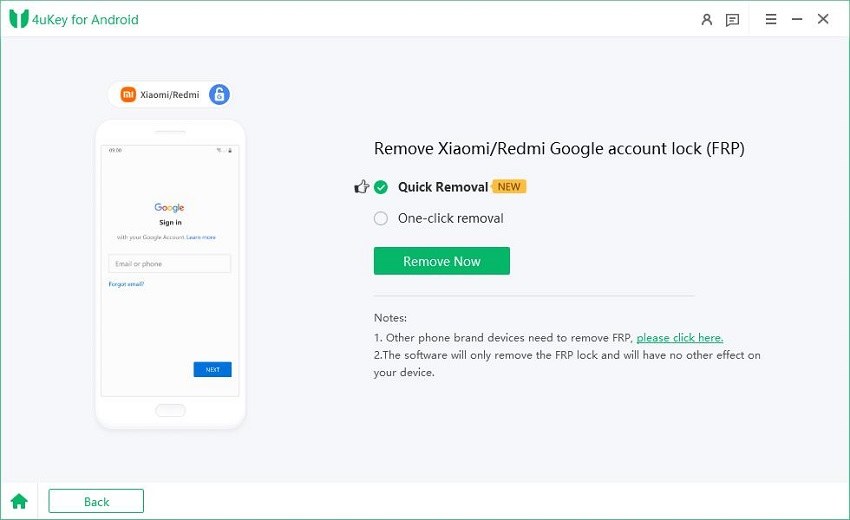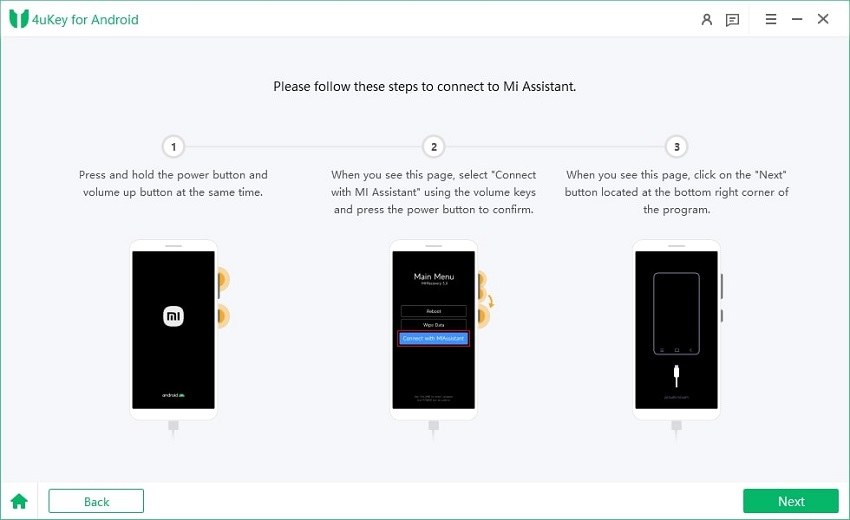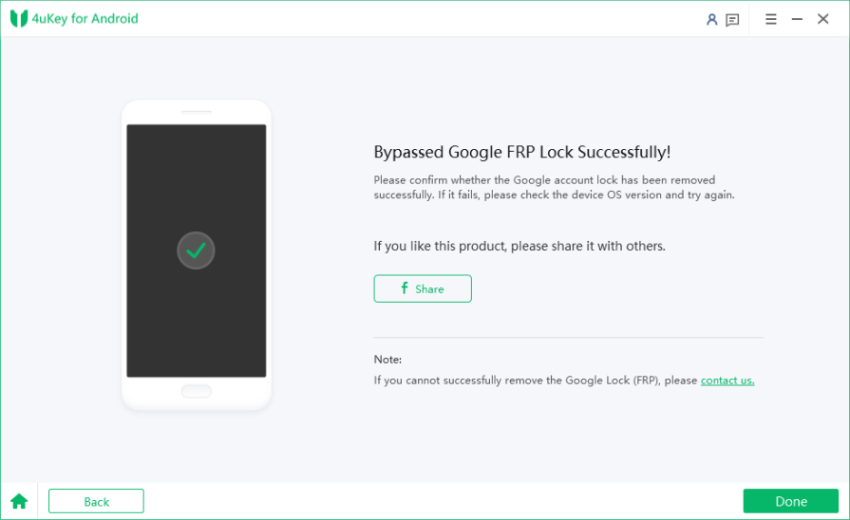Redmi 7A FRP Bypass for All MIUI Versions - One Click
For users of the Redmi 7A, bypassing the FRP lock on MIUI 12.5, 11, or 10 can be a real challenge, especially if you're locked out after a factory reset and can't remember your Google account credentials.
This guide provides a step-by-step approach to solving that issue, FRP Redmi 7A bypass, ensuring you can regain access to your device without the need for complicated procedures or professional help. Whether you prefer using a PC-based tool or bypassing Redmi FRP without a computer, this article will cover it all.
- Part 1. Redmi 7A FRP Bypass for All MIUI Versions [One Click]
- Part 2. Redmi 7A FRP Unlock Without PC
- Part 3. FAQs of FRP Redmi 7A
Part 1: Redmi 7A FRP Bypass for All MIUI Versions [One Click]
When dealing with FRP locks, one of the most reliable and straightforward solutions is Tenorshare Samsung FRP Tool, a tool that can bypass Google FRP on various smartphone models, including Redmi 7A, without needing any password. Whether your Redmi 7A running, MIUI 11, or MIUI 10, this tool ensures a quick and simple bypass for any MIUI version.
Key advantages Tenorshare Samsung FRP Tool
![]()
- Compatibility: Supports Redmi,Xiaomi, Samsung, Vivo, Huawei, OPPO, Realme, OnePlus, and more.
- Ease of Use: Bypass FRP with just one click. No technical skills required.
- Supports All MIUI Versions: Whether you're on MIUI 12.5, MIUI 11, or MIUI 10, the tool works flawlessly.
- Quick Results: The process takes only 5 minutes, saving you time.
- Secure and Reliable: Developed by a trusted brand, ensuring safe use without data loss.
How to Bypass Redmi 7A FRP Lock with Tenorshare Samsung FRP Tool
-
Download and install Tenorshare Samsung FRP Tool on your computer. Launch it and connect your Redmi 7A device to your computer using a USB cable. Once your device is connected, click on the "Remove Google Lock (FRP)" option.

-
On the next screen, click the "Remove Now" button to bypass FRP on Redmi 7A device.

-
Follow the on-screen instructions to enter Fastboot mode.

Once you've entered the Main Menu page automatically, utilize the volume buttons to opt for "Connect with MI Assistant." Confirm your choice by pressing the Power key. Afterward, tap the "Next" button to proceed further with the process.

It will now start removing the FRP lock from your Redmi 7A device. Once the FRP lock is removed, your Redmi 7A device will automatically reboot and you'll be able to set it up as new.

Part 2: Redmi 7A FRP Unlock Without PC
If you don’t have a computer or prefer not to use one, you can still bypass Google FRP lock on Redmi 7A directly on the device. This method requires manual steps, but you can follow YouTube tutorials or use device settings. One common trick is using the "Second Space" feature in MIUI. It lets you create a new space with fresh settings, helping you bypass the Google account setup through system vulnerabilities.
Steps to Bypass FRP on Redmi 7A without PC
Turn on your Redmi 7A and connect to a Wi-Fi network.
On the Google Account setup screen, tap "Add Network" and enter youtube.com.
Click on the link icon to open YouTube. Tap on "More" options in YouTube.
Select "Chrome" and then click "Accept & Continue". Choose "Next", then select "No thanks".
In Chrome, go to the settings menu and look for "Apps". Find "Settings" and open it.
Scroll down to find “Special Features” or “Second Space”. Follow the prompts to set up a new space.
Once set up, switch back to your primary space. You should now have access without needing to input your Google account.
Pros:
- No Computer Required: You can perform the unlock directly on your phone.
- Cost-Effective: This method is free and doesn’t require additional tools.
- User-Friendly: Many users find it straightforward with the help of video tutorials.
Cons:
- Manual Effort: It requires several steps and attention to detail.
- Potential for Errors: If not followed correctly, it may not work.
- Device-Specific: This method may not be applicable to all devices or software versions.
Part 3: FAQs of FRP Redmi 7A
Q1: What should I do if I forgot my Google account on Redmi 7A?
If you've forgotten the Google account credentials associated with your FRP Redmi 7a bypass, try recovering the account through Google's account recovery page. Alternatively, you can use an FRP unlock tool like Tenorshare Samsung FRP Tool to bypass the lock and regain access to your device.
Q2: Is it safe to use FRP bypass tools on Redmi 7A?
Yes, using reliable FRP bypass tools like Tenorshare Samsung FRP Tool is generally safe. However, you should always ensure you download the tool from trusted sources, as downloading from unauthorized websites could pose security risks.
The most easiest and 100% working Samsung FRP Tool for everyone's use. It can bypass FRP for Samsung, Xiaomi, Redmi, Vivo, OPPO, Realme, Oneplus, Huawei and Motorola without Google account.
Q3: Will performing a hard reset remove FRP on Redmi 7A?
No, a hard reset will not remove the FRP lock. After a reset, the device will still require the original Google account credentials used prior to the reset. You’ll need an FRP bypass method or tool to regain access.
Q4: Can a professional service remove FRP on Redmi 7A?
Yes, professional services can remove FRP, but they tend to be more expensive than doing it yourself with tools like Tenorshare Samsung FRP Tool, which offers a quicker and more cost-effective solution.
Conclusion
The FRP Redmi 7A bypass for MIUI 12.5/11/10 can be challenging if you’re unfamiliar with the methods available. However, with tools like Tenorshare Samsung FRP Tool, you can bypass FRP locks on all MIUI versions with a simple, one-click solution. For users who prefer not to use a PC, there are also device-only methods, though they require more steps and may not be as reliable.
- Bypass Samsung FRP with simple clicks, without Google account
- Remove Google account verification completely within 1 minute
- Success rate up to 99% for different Samsung models
- Work on Samsung, Xiaomi, Redmi, Vivo, OPPO, Realme, Oneplus, Huawei and Motorola
Speak Your Mind
Leave a Comment
Create your review for Tenorshare articles