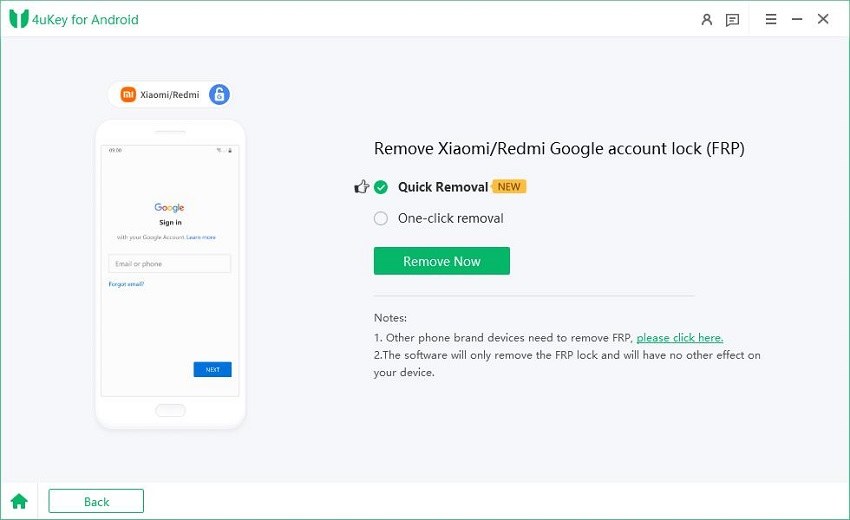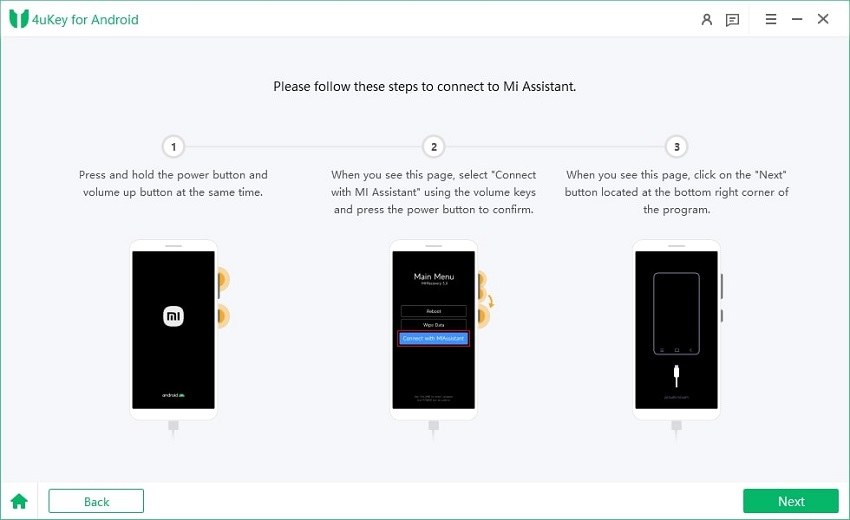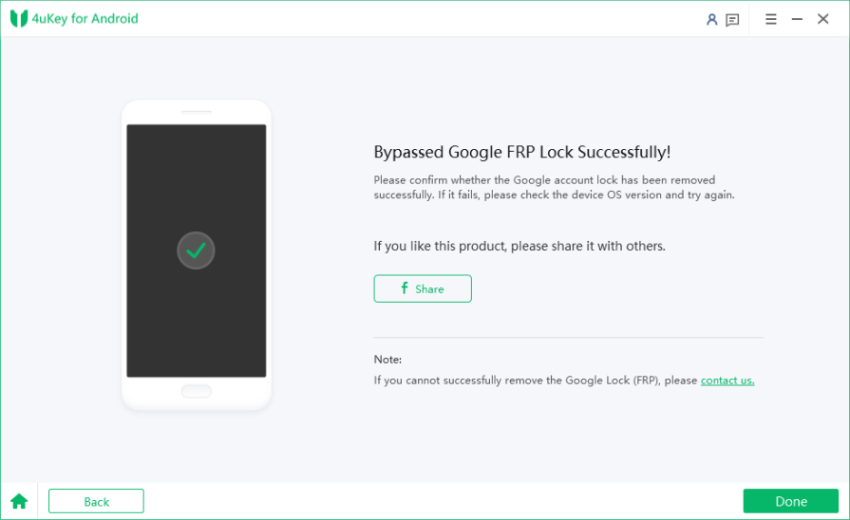Redmi FRP Bypass on Android 15 – No Tech Skills Needed
If you're facing challenges with your Xiaomi, Poco, or Redmi device due to FRP (Factory Reset Protection) on Android 15, you're not alone. Many users encounter this issue after resetting their phones or switching accounts. Understanding how to effectively bypass Redmi FRP for Android 15 is essential for regaining access to your device without unnecessary complications.
In this guide, we'll walk you through a simple, step-by-step process for Redmi FRP Bypass Android 15 —no complicated tools or advanced skills required. Let's get started!
- Part 1. What to Do Before Redmi Bypass FRP for Android 15
- Part 2. Xiaomi/Poco/Redmi FRP Bypass for Android 15 [Simple & Fast]
- Part 3. How to Bypass Redmi FRP for Android 15 Without PC
Part 1. What to Do Before Redmi Bypass FRP for Android 15
Before diving into the Redmi FRP bypass Android 15, it's crucial to take a few preparatory steps to ensure a smooth experience. Bypassing FRP requires careful attention to certain details, and failing to do so may lead to complications.
Checklist of Things to Do Before FRP Bypass
- Ensure Sufficient Battery Level: Your device should have at least 50% battery to prevent any interruptions during the process.
- Stable Internet Connection: A Wi-Fi connection is recommended since some steps may require Internet access, particularly for online verification.
- Backup Your Data: If your device is still accessible, make sure to back up any important data. FRP bypass may result in a full reset of your phone, leading to potential data loss.
- Check Device Compatibility: Ensure that the method you are about to use is compatible with your Redmi device and its specific model.
- Gather Necessary Tools: Depending on the method, you may need certain tools like FRP bypass software, a USB cable, or an APK file. Prepare these ahead of time.
By following this checklist, you'll be fully prepared to bypass the FRP lock on your Redmi device running Android 15.
Part 2. Xiaomi/Poco/Redmi FRP Bypass for Android 15 [Simple & Fast]
One of the fastest and easiest ways to bypass FRP on Xiaomi, Poco, Redmi and other Android device is by using professional software. One of the most recommended tools for this task is Tenorshare Samsung FRP Tool. It stands out for its user-friendly interface and comprehensive functionality. It is capable of bypassing the Google FRP lock on a wide range of Android devices, including Samsung, Xiaomi, Redmi, Vivo, Huawei, OPPO, Realme, and OnePlus.
![]() Key Features of Tenorshare Samsung FRP Tool
Key Features of Tenorshare Samsung FRP Tool
- No Password Required: This tool allows you to bypass the FRP lock without needing to know the original Google account password.
- Support for Multiple Devices: It works not only for Xiaomi phones, but also for a range of Android devices.
- Easy to Use: Even users with minimal technical knowledge can follow the simple steps to unlock their device.
- Compatibility with Latest Android Versions: The tool supports Android 15, 14, 13, and earlier versions down to Android 6.
Steps for Redmi FRP Bypass on Android 15 without Password/Google Account
-
Download and install Tenorshare Samsung FRP Tool on your computer. Launch it and connect your Android 15 Xiaomi/Redmi/Poco device to your computer using a USB cable. Once your device is connected, click on the "Remove Google Lock (FRP)" option on the main interface of the software.

-
On the next screen, click the "Remove Now" button to bypass FRP on Xiaomi/Redmi/Poco Android 15 devices.

-
Follow the on-screen instructions to enter Fastboot mode.

Once you've entered the Main Menu page automatically, utilize the volume buttons to opt for "Connect with MI Assistant." Confirm your choice by pressing the Power key. Afterward, tap the "Next" button to proceed further with the process.

It will now start removing the Android 15 FRP lock from your Xiaomi/Redmi/Poco device. Once the FRP lock is removed, your Xiaomi/Redmi/Poco device will automatically reboot and you'll be able to set it up as new.

Video Guide on How to Bypass Xiaomi/Redmi/Poco FRP on Android 15
Part 3. How to Bypass Redmi FRP for Android 15 Without PC
If you prefer not to use a PC for FRP bypass Redmi Android 15, there are alternative methods available:
Method 1: Using Built-in Features (Google Keyboard and Voice Recognition)
Even if your PC is not accessible, you can bypass the FRP of Xiaomi, Redmi, and Poco devices using a combination of two built-in features Google Keyboard and Speech Recognition. This method can also be used for Redmi A3 FRP bypass Android 15. Follow these steps:
- Open Network Settings and tap Add Network at the bottom. Enter random text in the SSID field, press and hold to select it, then tap the Share icon and share via Gmail.
- On the app info screen, go to Notification > Additional settings, tap the three-dot icon in the top right, and select Help & Feedback.
- Search for "Delete and disable apps on Android" and open it. Tap Tap to go to Application Settings.
- Go to Settings > Additional Settings > Accessibility > Accessibility Menu, then enable the shortcuts.
- Press the back button repeatedly to return to the app info page. Tap More, then choose Show system.
- Select Android Setup, tap Disable, then Force stop, and confirm. Go to Carrier Services, tap Disable, then Force stop, and confirm.
- Select Google Play Services, tap Disable, then Force stop, and confirm. Return to the Network connection screen and tap Next.
- On the Confirm Update screen, tap the human icon > Google Assistant > Settings. Repeat this step until you're on the Google Play services app info page.
- Tap Enable to turn Google Play services back on. Go back to the Update confirmation page and wait for the process to finish. Then tap More and Accept.
- Once setup is done, you’ve successfully bypassed FRP without Google Keyboard on Xiaomi.


This method is useful if you don't have access to a PC, but there are some potential drawbacks.
- All Xiaomi, Redmi, and Poco devices, including Mi FRP, bypass Android 15, and may not work.
- This method only disables the Google app and may be necessary for various other tasks.
- Since it does not completely unlock the FRP lock, you may face problems when updating your device or making factory resets.
Method 2: Using Redmi FRP Bypass Android 15 APK
If you prefer a straightforward approach to bypassing FRP on Redmi device for Android 15 without using a PC, the SamFw FRP Tool is an excellent choice. This Redmi FRP bypass tool for Android 15 is designed specifically for users who may have forgotten their Google account credentials after a factory reset. It offers a user-friendly interface and effective solutions for bypassing FRP locks on various Android devices, including Xiaomi, Redmi, and others.
- Download the SamFw FRP Tool and run the software.
- Connect the device to the PC. If you are using a Samsung device, first install the Samsung USB driver.
- On the emergency call screen, when you enable AT mode by dialing *#0*#, the service menu appears.
- Go back to the tool, select your device's brand and click the Remove FRP button.
- Notifications for USB debugging will be displayed. Tap OK.
- After the FRP release process, the device automatically restarts and unlocks FRP via the SamFw FRP Tool.

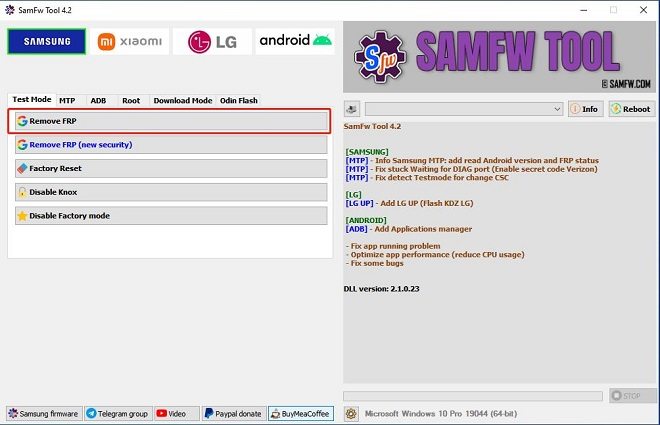
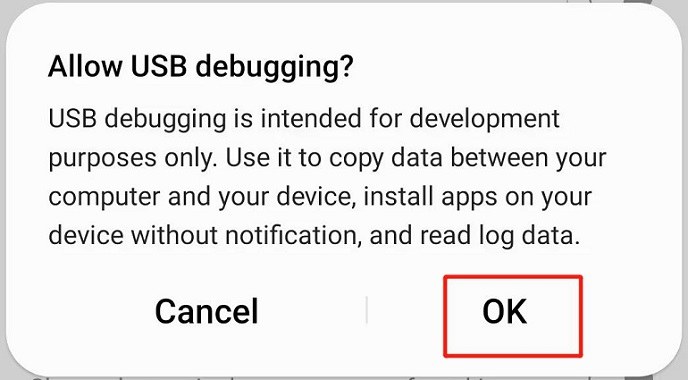
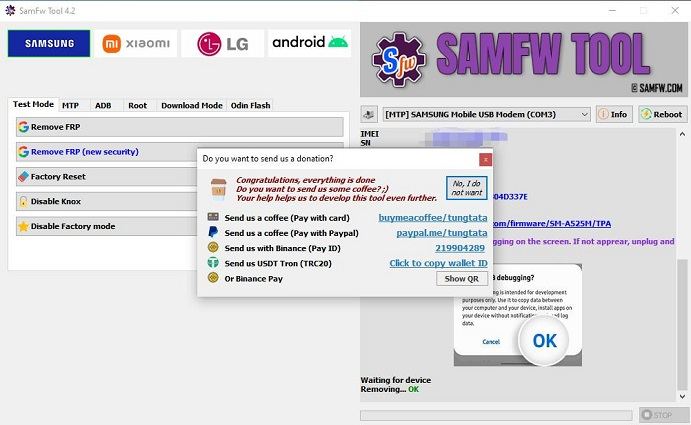
Conclusion:
Redmi FRP bypass Android 15 is possible through several easy-to-use methods, even for those with limited technical knowledge. Whether you prefer using a PC-based tool like the Tenorshare Samsung FRP Tool or a PC-free method like built-in features or the SamFw FRP Tool APK, you can regain access to your device quickly and efficiently. For the most reliable and hassle-free experience, we recommend using the Tenorshare Samsung FRP Tool.
- Bypass Samsung FRP with simple clicks, without Google account
- Remove Google account verification completely within 1 minute
- Success rate up to 99% for different Samsung models
- Work on Samsung, Xiaomi, Redmi, Vivo, OPPO, Realme, Oneplus, Huawei and Motorola