How to Bypass S9 FRP via SD Card without Computer
Samsung Galaxy S9 is a high-performance smartphone that offers many advanced features, but like any Android device, it is protected by FRP to prevent unauthorized access. Fortunately, removing the FRP lock on Samsung Galaxy S9 can be done without a computer or technical expertise. One of the most effective ways to bypass the FRP lock is by using an SD card.
This method is simple, cost-free, and doesn’t require complex tools. In this article, we will guide you through the steps to remove S9 FRP via SD card using various methods, including FRPDestroyer APK, applying updates from SD card, and more. If you're looking to unlock your device quickly and easily, read on to explore the different methods you can use to bypass FRP on Samsung Galaxy S9 with SD card.
- Part 1. How SD Card Can Be Used to Bypass FRP Lock
- Part 2. How to Remove FRP S9 via SD Card Without PC
- Part 3. How to Remove Samsung S9 FRP Without Passcode - In 3 Minutes
Part 1. How SD Card Can Be Used to Bypass FRP Lock
Using an SD card to remove the FRP lock is an efficient solution. The SD card acts as a medium for transferring specific files or APKs that help bypass the security check. Since many Samsung FRP removal methods require additional software or hardware, utilizing an SD card offers a simpler, cost-effective alternative. This method is particularly useful when a computer isn’t available.
Part 2. How to Remove FRP S9 via SD Card Without PC
If you don't have a PC, the FRP Destroyer APK is one of the best tools to help bypass the S9 FRP lock. This method involves downloading the APK onto the SD card and using the "Apply Update from SD Card" option in recovery mode. Here's a breakdown of the steps:
Prerequisites:
-
A working Samsung Galaxy S9
SD card with sufficient space
FRP Destroyer APK file downloaded onto the SD card
A stable internet connection
Steps:
Prepare the SD Card: Insert the SD card into your computer. Download the FRP Destroyer APK file from a reliable source. Copy the FRPDestroyer APK file to the root directory of your SD card.
Insert the SD Card into Your Device: Safely eject the SD card from your computer and insert it into the Samsung Galaxy S9.
Boot into Recovery Mode: Power off your Samsung Galaxy S9. Press and hold the Volume Up + Bixby + Power buttons simultaneously until the Samsung logo appears, then release all buttons. This will boot your device into recovery mode.
Wipe Cache Partition: Use the volume buttons to navigate to Wipe Cache Partition and select it using the Power button. Confirm the action if prompted. This step is crucial as it helps clear temporary files that may interfere with the installation.
Install FRP Destroyer: Navigate to Apply Update from SD Card for S9 FRP bypass using the volume buttons and select it with the Power button. Choose the FRP Destroyer APK file you copied earlier and confirm the installation. Wait for the installation to complete. Once done, you should see a confirmation message.
Launch FRP Destroyer: After installation, go back to the main menu of recovery mode and select Reboot System Now. Once your device reboots, find and open the FRP Destroyer app from your app drawer.
Bypass FRP Lock: Follow the on-screen instructions in FRPDestroyer to bypass the Google account verification process. The app will guide you through steps that may include resetting network settings or disabling certain features.
Final Steps:After successfully bypassing FRP, restart your device again. You can now set up your device without being prompted for a Google account verification.

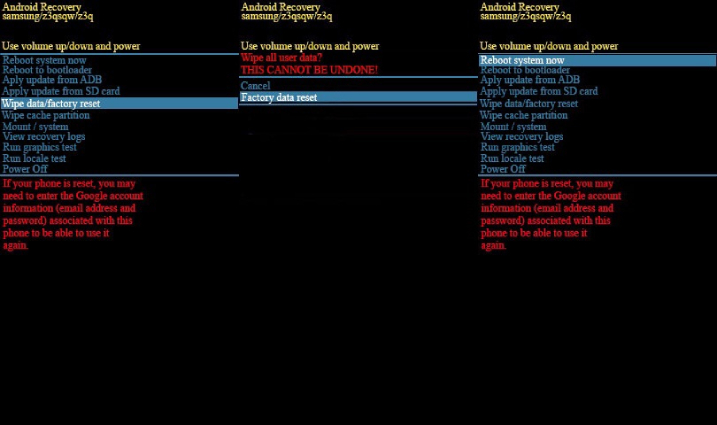
Pros:
- No need for a PC or specialized tools.
- Free method to bypass FRP.
- Simple steps to follow with a high success rate.
Cons:
- Requires downloading the correct update file.
- May not work if the SD card file is corrupted or incompatible with your device.
Part 3. How to Remove Samsung S9 FRP Without Passcode - In 3 Minutes
If you are struggling with a Samsung Galaxy S9 FRP lock and don't have the passcode, Tenorshare 4uKey for Android is an excellent tool to help you unlock your device in just a few minutes. This powerful software is designed to bypass the FRP lock quickly and without requiring any technical skills. It works seamlessly to remove Google account verification from Samsung devices, including the S9.
What makes Tenorshare 4uKey for Android stand out is its user-friendly interface and compatibility with a wide range of Android devices, including all Samsung models running Android 13, 14, or 15. Whether you're using the tool on a Galaxy S9 or any other Android device, you can count on it to efficiently remove the FRP lock.
Main Features of Tenorshare 4uKey for Android:
![]()
- Bypass FRP lock: Easily remove FRP lock without needing a passcode.
- Wide compatibility: Supports over 6000 Android devices from various manufacturers.
- User-friendly interface: Simple steps make it easy for all users to follow.
- Quick processing time: Complete the FRP removal process in approximately three minutes.
- Regular updates: Continuously improved to support more devices in future versions.
Steps to Bypass FRP on Samsung S9 Using Tenorshare Samsung FRP Tool
Download Tenorshare Samsung FRP Tool on your computer. Once installed, open it and choose the feature "Remove Google Lock(FRP)" to start the Samsung S9 FRP bypass process.

When you connect your Samsung S9 to the computer, you'll need to select your device OS version and click on "Start" to proceed.

Follow the step-by-step instructions so that Tenorshare Samsung FRP Tool will start removing the FRP lock from your Samsung S9 device.

Wait for Tenorshare Samsung FRP Tool to bypass Google lock on Samsung S9 without password. Once completed, your Samsung device will reboot automatically and you can set up your Samsung phone as new.

Conclusion
Bypassing the FRP on Samsung Galaxy S9 via SD card doesn’t have to be complicated or require a PC. Whether you use an SD card to install the FRP Destroyer APK, apply an update from the SD card, or take advantage of Tenorshare 4uKey for Android, there are several effective methods to unlock your device.
Each approach comes with its own set of pros and cons, but they all offer a viable solution for users who have forgotten their Google account credentials. For a quick and hassle-free experience, Tenorshare 4uKey for Android remains the top choice.
- Remove Android password, pattern, PIN, and fingerprint lockin one click
- Bypass FRP for Samsung, Xiaomi, Redmi, Vivo, OPPO, Huawei, etc. (Android 6-14)
- Compatible with 6000+ Android phones and tablets
- The unlocking success rate is up to 99%, in 3 minutes
Speak Your Mind
Leave a Comment
Create your review for Tenorshare articles














