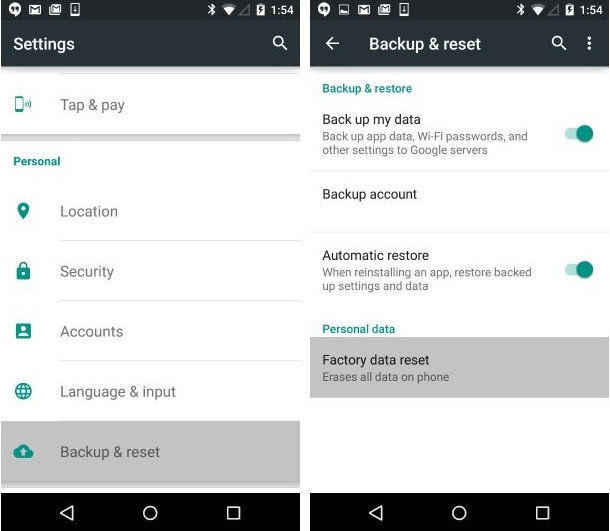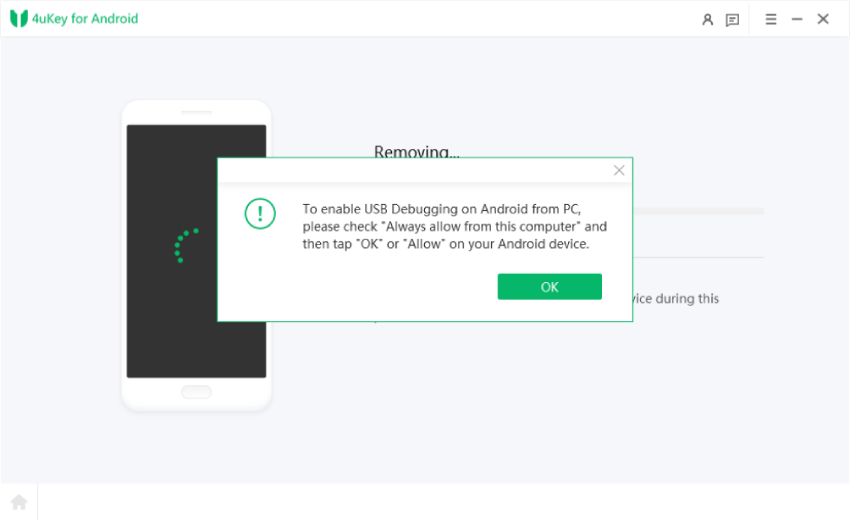Samsung Bypass Google Verify APK [Free Download & Full Guide]
Security is another important feature of any type of device and smartphone. However, the new security feature in Android devices of factory reset protection can be highly frustrating for many people as it prevents users from accessing the device after factory reset if they don’t remember their Google account credentials.
Therefore, it is important to be familiar with Samsung Bypass Google Verify APK and how it can be used to bypass Google verification by unlocking FRP.
- Part 1: What Is Samsung Bypass Google Verify APK?
- Part 2: How to Use Samsung Bypass Google Verify APK?
- Part 3: The Best Alternative of Samsung Bypass Google Verify Apk - 4uKey for Android
- FAQs
Part 1: What Is Samsung Bypass Google Verify APK?
The purpose of factory reset protection (FRP) is to make sure your smartphone's data cannot be accessed without proper authentication after performing a factory reset. It is a useful feature as it protects your data privacy in case your phone gets lost or stolen.
However, if you have forgotten your Google account name and/or password, then you are likely to get stuck at the FRP verification stage, and you won't be able to get access to your own mobile. This is why you need to know about the Samsung Bypass Google Verify APK download process and how to use it for FRP unlocking.
Samsung Bypass Google Verify APK is the quickest and simplest method of bypassing the Google account verification stage and gaining access to your Samsung smartphone quickly and easily.
Part 2: How to Use Samsung Bypass Google Verify APK?
Once you decide to use Samsung Bypass Google Verify APK to bypass FRP, you have to first make sure that you have a USB drive, a PC, and an OTG cable. Overall, downloading and using Samsung Bypass Google Verify APK is quite easy as you have to follow these steps for this purpose:
Download Samsung Bypass Google Verify APK for free on your computer system.
- Extract the APK file from the downloaded ZIP file and copy it to a USB drive.
Connect the USB to your Android smartphone using an OTG cable.

- A file manager will pop up on your phone when your USB is connected. Use the file manager to open the APK.
- Now you will get access to Android device settings.
- Choose the Backup and Reset option.
Select Factory data reset and confirm it.

Part 3: The Best Alternative of Samsung Bypass Google Verify Apk - 4uKey for Android
There are certain cons of using Samsung Bypass Google Verify APK. For instance, you must have a USB drive and OTG cable to use it. Moreover, the entire process of downloading the APK, copying it, and then accessing it on your mobile phone can be time-consuming. It is also important to note that Samsung Bypass Google Verify APK is not compatible with all Samsung models.
Therefore, it is better to rely on an alternative tool like 4uKey for Android that offers comprehensive compatibility for Android devices, including Samsung smartphones. You can even use it to remove screen locks from your Samsung device with one click.
Overview of 4uKey for Android
4uKey for Android is a powerful and user-friendly software that allows you to eliminate FRP verification from Samsung devices, among other Android devices, quickly and easily. It stands out from other tools like Samsung Bypass Google Verify APK due to its quickness, user-friendliness, and accessibility.
You can use 4uKey to completely remove FRP locks from your Android phones and get access to them without a password. It is also useful in removing the limitations of your device and making sure you have complete control over it.
Benefits Of 4uKey for Android
- Various features to remove all types of screen locks
- Quick FRP bypass without any passwords
- One-click features to remove screen locks from Samsung devices
- Capable of unlocking Samsung smartphones without data loss
Step-By-Step Guide On How To Use 4uKey for Android To Unlock FRP Locks
You can use 4uKey for Android to unlock FRP and bypass Google verification by following these steps:
Download, install, and open 4uKey for Android on your computer system.
Connect your Samsung device to your computer using a USB cable. Select ‘Remove Google Lock (FRP)’ from the main screen of the software.

You have to choose your specific Android OS version to start bypassing FRP. If you don’t know the OS version of your smartphone, you can select the ‘Don’t know the device OS versions?’ option to determine it.

Click on the Start button to start the process. The software will provide you with instructions. Follow them to access the diagnostic mode.

Click on the Next button to bypass FRP on your Samsung mobile phone. You will receive a prompt to enable USB debugging on your phone. Enable it to complete the process.

The entire process of unlocking FRP and bypassing Google account verification will take a few seconds. Once the loading is complete, your smartphone will restart, and you can disconnect it from the USB cable.

FAQs
1. What is FRP?
Factory reset protection (FRP) is a new feature of Android devices meant to protect your data and phone from getting accessed after a reset.
2. What is FRP Bypass?
FRP bypass is the process of unlocking and bypassing the FRP process so that you can get access to the smartphone, even without your Google account and password.
3. What is an alternative to Samsung Bypass Google APK?
4uKey for Android is the best alternative to Samsung Bypass Google APK because it offers comprehensive support for all major Android phones, and you can easily use it to unlock FRP.
Conclusion
Overall, downloading Samsung Bypass Google APK might seem like an ideal solution to bypass Google account verification. However, it has some significant limitations in terms of its interface and compatibility.
Therefore, whenever you are facing the issue of FRP in your smartphone, you should use a powerful tool like 4uKey for Android, through which you can quickly bypass FRP within a few clicks and easily access your phone again.
Speak Your Mind
Leave a Comment
Create your review for Tenorshare articles