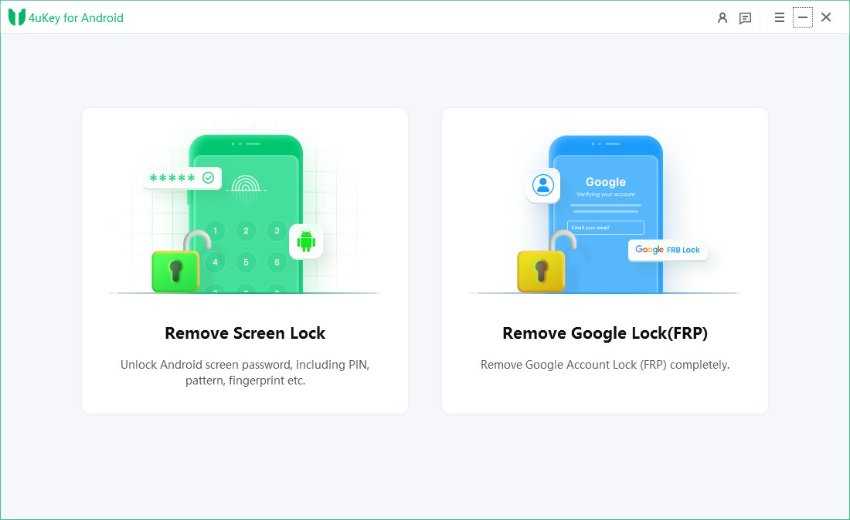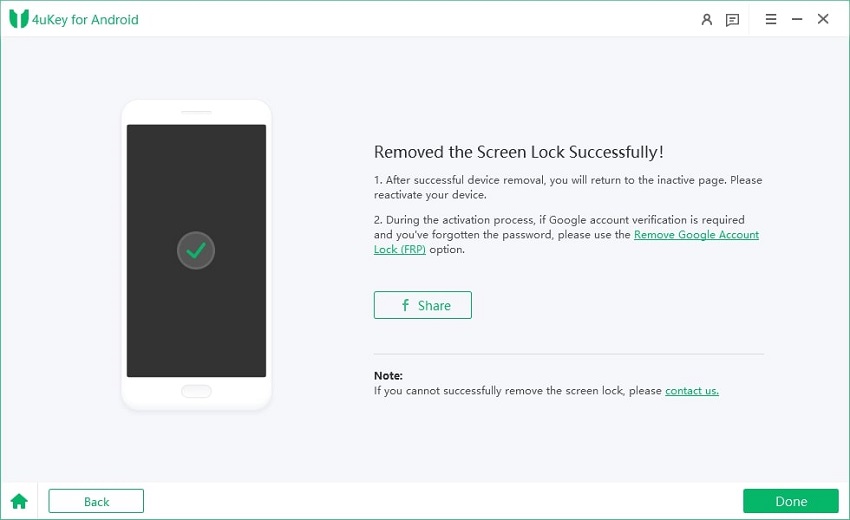Samsung Factory Reset Code - Reset Samsung Phone Easily
Struggling with a locked Samsung phone or dealing with software issues? Need a quick and safe way to restore your device to factory settings? You've come to the right spot. This piece will guide you through using the Samsung Factory Reset Code, a simple yet effective solution for resetting your Samsung device. Discover how this tool can assist in regaining control and safeguarding your data. Let's jump right in
- Part 1. Why Use Samsung Factory Reset Code
- Part 2. How to Reset New Samsung phone Models Using Reset Code
- Part 3. How to Reset Old Samsung phone Models Using Reset Code
- Part 4. One Solution to Reset Samsung Without Factory Reset Code [Simple & Fast]
- Part 5. How to Bypass Google FRP After Samsung Factory Reset
Part 1. Why Use Samsung Factory Reset Code
In today's digital age, our smartphones serve as personal assistants, aiding us in daily activities ranging from communication to leisure. However, when these devices start malfunctioning, experiencing sluggish performance, freezing, or running out of storage, it can be quite frustrating. The code for factory reset Samsung offers a solution to these challenges.
Essentially, performing a factory reset is akin to pressing a restart button on your smartphone. It clears all content—photos, texts, applications, and configurations. But why opt for such drastic measures?
There are several compelling reasons to consider a factory reset:
Transitioning Ownership: When gifting or selling your Samsung phone to another person, a factory reset guarantees they receive a pristine, unblemished device.
Pre-Sale Cleaning: Prior to selling your phone, a factory reset helps maintain your privacy by removing all personal data.
Troubleshooting: If your phone is experiencing slowdowns or other issues, a factory reset can often resolve these problems, restoring optimal performance.
Storage Management: Over time, phones accumulate unused files and apps, consuming valuable storage space. A factory reset can liberate this space, enhancing speed and efficiency.
Privacy Protection: In scenarios requiring immediate removal of confidential information, a factory reset provides a swift, comprehensive solution.
Part 2. How to Reset New Samsung phone Models Using Reset Code
Resetting a Samsung phone requires a unique approach based on the device's model and software version. As discussed, varying Samsung code hard reset exist for different versions. Below is the standard procedure for resetting Samsung's newest devices.
To factory reset your Samsung S24 using the Samsung restore factory code, follow these instructions:
- Begin by taking out the SIM card from your device.
- Launch the phone application and navigate to the dialer pad.
- Input either 27673855# or 27672878#, followed by pressing the call button.
- A prompt will appear warning you about the reset; select "Yes" to proceed.
- Your Samsung phone will now initiate the factory reset process, which duration varies depending on the amount of data stored.
- Upon completion, your Samsung phone will reboot automatically.
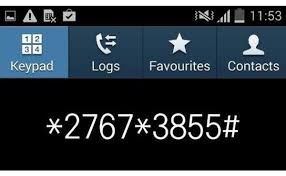
Part 3. How to Reset Old Samsung phone Models Using Reset Code
For users with older Samsung models, the Samsung Factory Reset Code might differ. In these instances, attempting #*7728# could be a workaround. Yet, it's crucial to remember that compatibility may vary across different versions.
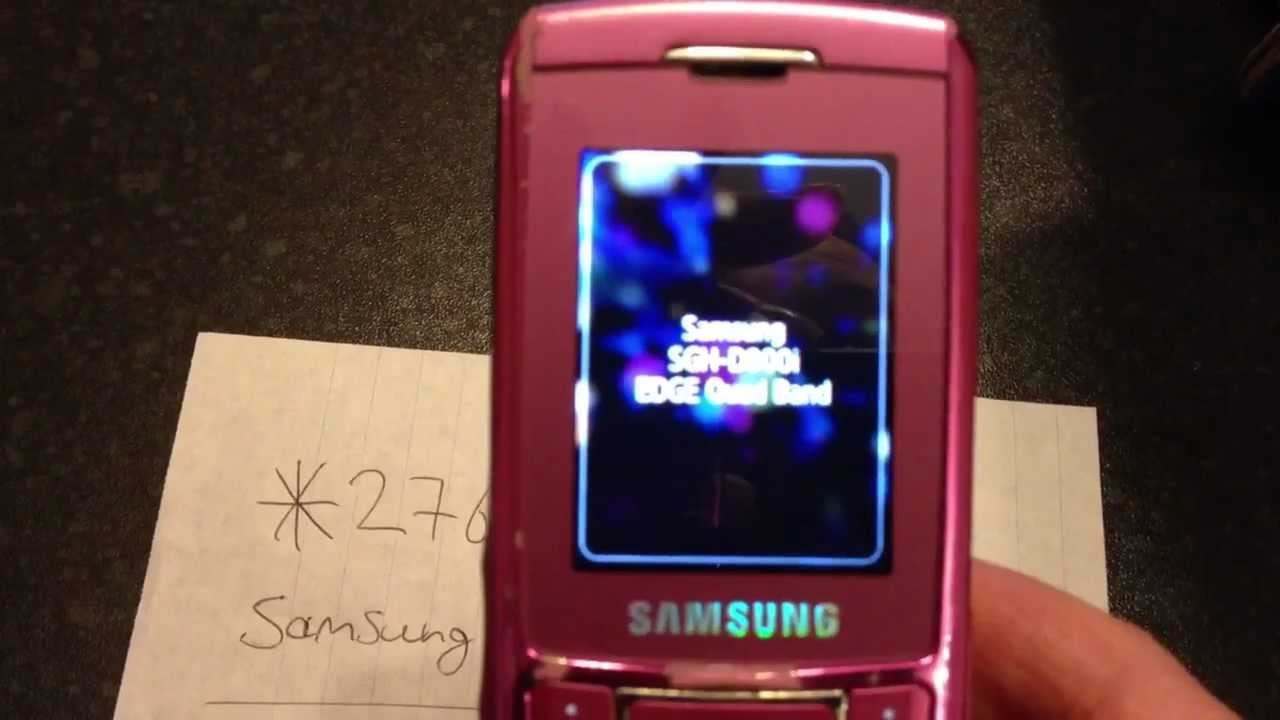
Limitations of the Samsung Factory Reset Code:
While the Samsung Master Reset Code is beneficial, it's not universally applicable to every problem. Consider the following drawbacks:
-
Data Erasure: All data will be deleted during the reset, necessitating prior backups of critical information.
Account Re-login: Post-reset, you'll need to re-enter login credentials for various services.
Settings Reset: Personalized settings will revert to default values.
Compatibility Issues: This method may fail, particularly with older models or specific software versions.
Therefore, while the Samsung Factory Reset Code can be a useful tool, it's advisable to approach it with caution due to potential data loss concerns.
Part 4. One Solution to Reset Samsung Without Factory Reset Code [Simple & Fast]
In the realm of Samsung smartphones, encountering lockouts due to forgotten passwords, patterns, or software malfunctions is a frequent issue. Imagine a solution that allows you to reset your device effortlessly, bypassing the need for factory reset codes. Meet Tenorshare 4uKey for Android, a cutting-edge tool simplifying the Samsung factory reset process.
Tenorshare 4uKey for Android Highlights:
-
Reset Samsung (including S24) with a single click without Samsung factory reset codes.
Unlock early Samsung models without losing data.
Remove Samsung password, PIN lock, pattern lock, fingerprints, and face recognition.
Bypass Samsung Google FRP lock after factory reset.
How to Reset Samsung Without Factory Reset Code:
-
Free download and install Tenorshare 4uKey for Android on your PC. Launch the app and click "Remove Screen Lock".

-
Connect your Android device to your computer. Choose the "Keep device data" option from the list.

-
Specify your Android phone's brand and model, click "Start" to proceed with the Samsung reset without password.

-
Successfully reset your Samsung device without relying on the Samsung factory reset code.

Part 5. How to Bypass Google FRP After Samsung Factory Reset
Curious about the necessity of Google account verification following an Android device reset? It's primarily for data protection purposes. FRP functions as a digital barrier, ensuring exclusive access to your device remains with authorized individuals. By associating your Google account, FRP becomes active. Upon resetting, it checks your Google account details, bolstering your device's security against unauthorized access.
Should you encounter difficulty during this verification phase, Tenorshare 4uKey for Android emerges as a reliable option. Recognized as the simplest FRP bypass tool, it facilitates easy navigation past Google account verification post-reset, serving as an excellent resource for resolving screen lock dilemmas.
Conclusion
Recognize that the Samsung factory reset code comes with its own set of challenges, such as the potential for data loss and a lower chance of success. To address these issues, Tenorshare 4uKey for Android stands out as a flexible solution, enabling a seamless one-click Samsung reset without the requirement for factory reset codes. This tool significantly streamlines the process, making it an indispensable asset in managing Samsung factory resets.
- Remove Android password, pattern, PIN, and fingerprint lockin one click
- Bypass FRP for Samsung, Xiaomi, Redmi, Vivo, OPPO, Huawei, etc. (Android 6-14)
- Compatible with 6000+ Android phones and tablets
- The unlocking success rate is up to 99%, in 3 minutes
Speak Your Mind
Leave a Comment
Create your review for Tenorshare articles