Samsung Galaxy A35 FRP Bypass - with/without PC
Locked out of your Samsung Galaxy A35 due to FRP? Don’t worry! This guide shows you how to easily bypass FRP lock and regain access to your device, whether you'e using a PC-free method or a Samsung A35 FRP unlock tool. Let’s get started for Galaxy A35 FRP removal!
- Part 1: Galaxy A35 FRP Removal for All Android Versions [Simple & Fast]
- Part 2. Samsung Galaxy A35 FRP Bypass Without PC
- Part 3. Top Samsung A35/A35 5G FRP Unlock Tool
- Part 4. FAQs of Samsung A35 FRP Bypass
Part 1: Galaxy A35 FRP Removal for All Android Versions [Simple & Fast]
If you’re locked out of your device due to Google FRP, Tenorshare 4uKey for Android is the ultimate tool you need. It's designed with simplicity and efficiency in mind, providing support for a wide range of brands, including Samsung, Xiaomi, Redmi, Vivo, Huawei, OPPO, Realme, and OnePlus.
This powerful tool guarantees compatibility with almost all Android devices, including the Galaxy A35 series, no matter which Android version they're running. Using it, you can unlock your device in just minutes. You won’t need any technical expertise—just follow the guided steps, and you’ll regain access to your phone without hassle.
Why Choose Tenorshare 4uKey for Android
- Bypasses Google FRP without requiring passwords.
- Supports devices running Android versions 10 to 15.
- Compatible with major brands like Samsung, Vivo, Huawei, and more.
- Removes screen locks, including PIN, pattern, and fingerprint.
- Fast processing—regain access to your phone in minutes.
Steps to Bypass Samsung Galaxy A35 FRP
Download Tenorshare Samsung FRP Tool on your computer. Once installed, open it and choose the feature "Remove Google Lock(FRP)" to start the Samsung A35 FRP bypass process.

When you connect your Samsung A35 to the computer, you'll need to select your device OS version and click on "Start" to proceed.

Follow the step-by-step instructions so that Tenorshare Samsung FRP Tool will start removing the FRP lock from your Samsung Galaxy A35 device.

Wait for Tenorshare Samsung FRP Tool to bypass Google lock on Samsung Galaxy A35 without password. Once completed, your Samsung device will reboot automatically and you can set up your Samsung phone as new.

Part 2: Samsung Galaxy A35 FRP Bypass Without PC
One effective method for achieving this without using a PC is through the TalkBack feature. This approach is particularly advantageous for users who may not have access to a computer or prefer a simpler, more direct method for Galaxy A35 FRP removal.
Utilizing TalkBac allows you to navigate through the device's interface and access settings to bypass Samsung FRP, making it a popular choice among users looking for a Samsung A35 FRP unlock tool that doesn’t require additional software.
Steps to Bypass Samsung Galaxy A35 FRP via TalkBack
Follow these detailed steps to bypass FRP using TalkBack on your Samsung Galaxy A35:
- Power On Your Device: Start by turning on your Samsung Galaxy A35.
- Connect to Wi-Fi: When prompted, connect to a Wi-Fi network.
- Enable TalkBack: Tap the screen three times until you hear “TalkBack on”. Use two fingers to swipe down and open the settings menu.
- Access Settings: In the TalkBack menu, select “Help & Feedback". Choose “Use Voice Commands” to activate voice commands.
- Open Google Assistant: Say “Open Google Assistant". This will launch the assistant interface.
- Search for Settings: Ask Google Assistant to “Open Settings". This will redirect you to the device settings menu.
- Navigate to Accounts: In Settings, find and select “Accounts and Backup". Tap on “Manage Accounts” and then select “Add Account".
- Add Google Account: Choose “Google” and sign in with a new or existing Google account.
- Complete Setup: Once added, restart your device. You should now be able to bypass the FRP lock.
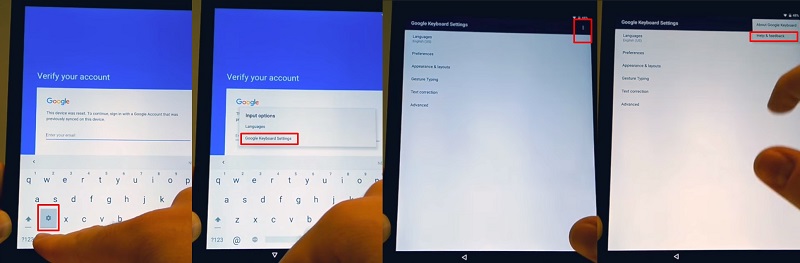
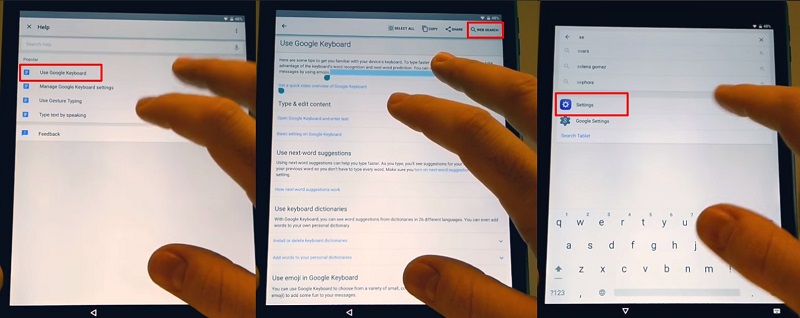
Disadvantages of Using the TalkBack Method:
- Limited Compatibility: This method may not work on all Samsung devices or Android versions.
- Time-Consuming: The process can take longer than using dedicated software tools.
- Accessibility Feature Dependency: If TalkBack is disabled or unavailable, this method cannot be utilized.
- Potential for Errors: Mistakes during navigation can lead to frustration and repeated attempts.
Part 3: Top Samsung A35/A35 5G FRP Unlock Tool
To unlock your Samsung Galaxy A35 or A35 5G from FRP, choosing the right tool is crucial. Two popular options are the Chimera Tool and Samfw FRP Tool. Let's explore their features.
1. Chimera Tool
Chimera Tool is a comprehensive software solution designed for mobile repair services, providing a user-friendly interface that simplifies the process of FRP unlocking. It supports a vast array of devices, including the Samsung A35 and A35 5G, making it a versatile choice for technicians and casual users alike.
2. Samfw FRP Tool
The SamFw FRP Tool is another powerful option for users seeking to unlock their Samsung devices. This tool is particularly noted for its efficiency and straightforward operation when it comes to removing FRP locks.
Part 4: FAQs of Samsung A35 FRP Bypass.
Q1: How to reset Samsung A35 without password?
To factory reset a Samsung Galaxy A35 without a password, you can use the hardware button method or Tenorshare 4uKey for Android.
Q2: How to remove password from Samsung A35?
You can remove the password using Samsung Find My Mobile or Tenorshare 4uKey for Android.
Q3: What is the best Samsung A35 FRP unlock tool?
The best tool for unlocking the Samsung A35 FRP is Tenorshare 4uKey for Android.
Q4: How long does it take to bypass Samsung A35 FRP?
The time required to bypass Samsung A35 FRP can vary; it generally takes anywhere from 5 minutes to an hour, depending on the method and tool used.
Conclusion
Effectively managing Galaxy A35 FRP removal is essential for users who find themselves locked out of their devices due to forgotten credentials. Utilizing specialized tools like Tenorshare 4uKey for Android provides a reliable and efficient way to regain access without hassle. For anyone facing difficulties with FRP locks, Tenorshare is highly recommended as it simplifies the process and ensures a smooth unlocking experience.
- Bypass Samsung FRP with simple clicks, without Google account
- Remove Google account verification completely within 1 minute
- Success rate up to 99% for different Samsung models
- Work on Samsung, Xiaomi, Redmi, Vivo, OPPO, Realme, Oneplus, Huawei and Motorola
Speak Your Mind
Leave a Comment
Create your review for Tenorshare articles














