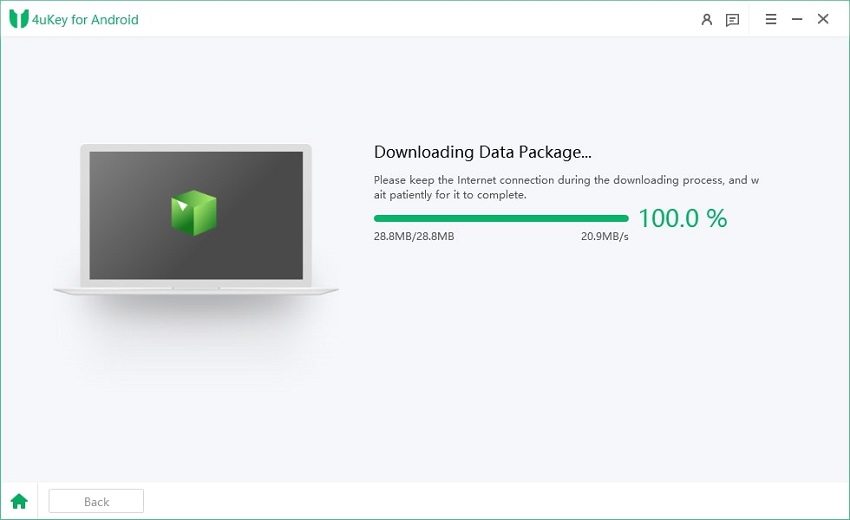Solved! Best Samsung Unlockers for Network/Screen/FRP Lock Free
When you are stuck with a locked Samsung device, it can be very important to find a reliable solution, whether it is due to a forgotten password, network lock, or FRP (factory reset protection). At the moment, you need some third-party tools to get out of this situation. These powerful tools use the latest technology to bypass network limitations, giving you the freedom to use your Samsung device wherever you go.
We have everything you need to unlock your phone and control your mobile experience. So, buckle up and get ready to maximize the potential of your Samsung device with these leading Samsung unlocker tools! Unlocking the device allows you to use the device freely without limitation. This guide introduces the most effective tools to unlock without spending money.
- 1. Best Samsung Unlocker for Screen and FRP Lock [Free Download]
- 2. Samsung FRP Unlocker Tool
- 3. GalaxyUnlocker for Network Lock
- 4. Galaxy SIM Unlocker
1. Best Samsung Unlocker for Screen and FRP Lock [Free Download]
What are the best FRP bypass tools and phone unlocker for Samsung? It should be Tenorshare 4uKey for Android .
This is a powerful FRP bypass tool that can unlock locked screen and FRP lock for various Android devices. The tool is user-friendly, provides step-by-step steps, and guides you through the bypass process. With Tenorshare 4uKey, you can get back access to your Android device in a few easy steps.
Key Advantages of 4uKey for Android, the Best Samsung Unlocker:
- Unlock all: bypass screen lock (pattern/pin/password) and Google FRP without password.
- Simple & Safe: No complex steps or dangerous downloads. Keep your device safe.
- No Loss: Unlock early Samsung phones without losing data.
- Works with many phones, including Samsung A03s, Galaxy A13, S10 Plus, etc.
- Millions trust 4uKey: proven technology with high success rates, trusted by many users.
Here is how to unlock Samsung phone without losing data:
-
After downloading and installing Tenorshare 4uKey for Android, launch it and select left-side “Remove Screen Lock” feature in green.

On the next screen, select “Keep Device Data” option.

Select your Samsung device correct name and model, then click “Start” to continue.

Now Tenorshare 4uKey for Android will download the data package for your Samsung device model.

The on-screen instructions will guide on how to put your Samsung device into download mode easily.

Tenorshare 4uKey for Android will now start and take a few minutes. Wait for it and then you will be able to use unlock your Samsung without losing data.

2. Samsung FRP Unlocker Tool
UltFone Samsung FRP Bypass Tool is a professional Android Unlock tool that enables you to quickly unlock all kinds of Android lock screens, including screen pins, patterns, passcodes, and fingerprints.
You can also unlock Google Lock (FRP) for Samsung, Xiaomi, Redmi, Vivo, Huawei, OPPO, Realme, Oneplus, etc. By providing a user-friendly and effective way to regain access to Samsung smartphones, the tool stands out in the field of crowded FRP bypass solutions and generally avoids the complexity associated with such processes.
Advantages of Samsung FRP Unlocker Tool
- Unlocks Everything: Effortlessly bypasses screen locks, including pattern, pin, password, and Google FRP, without needing the password.
- Simple & Safe: The process is straightforward and secure, providing the safety of your device throughout the unlocking process.
- Wide Compatibility: Supports a range of Samsung devices, such as Samsung A03s, Galaxy A13, S10 Plus, and more.
- Trusted by Millions: With a high success rate, 4uKey is a technology that has earned the trust of a vast user base.
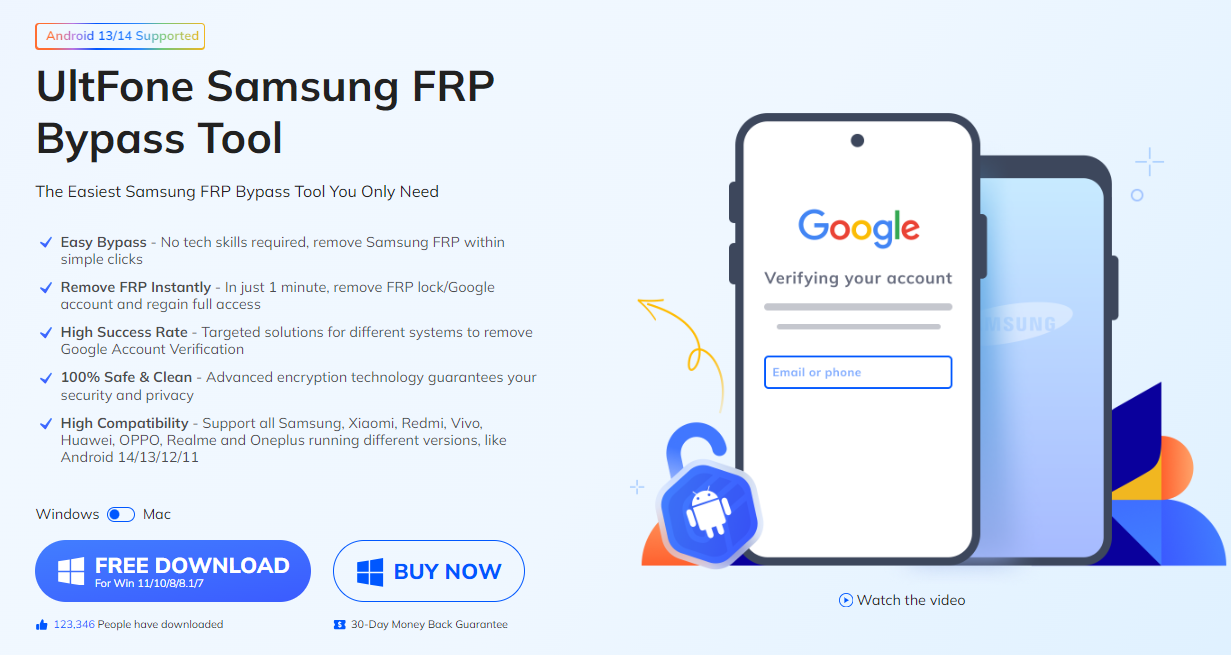
3. Galaxy Unlocker for Network Lock
The software must be connected to the Internet at all times to work properly. You can generate IMEI by reading the original SIM network unlock PIN and unique code. By accessing the web, you can easily unlock Samsung by following simple steps. Galaxy Unlocker allows you to reset your phone to default settings and is perfect for restoring data that existed before you forgot your password.
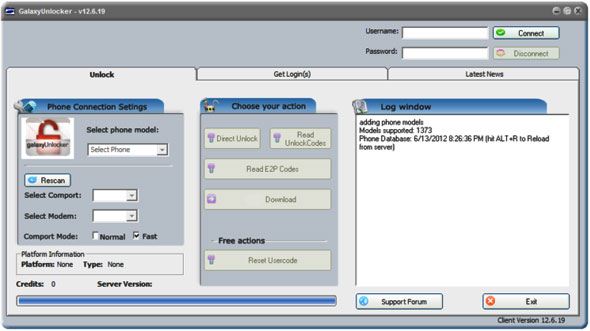
Advantages:
- Fast Unlocking: This Samsung unlock software is capable of swiftly removing locks on Samsung phones, which is convenient for users who need immediate access to their devices.
- Data Protection: During the unlocking process, your personal data remains protected, ensuring that you do not lose any important information stored on your device.
Disadvantages:
- Outdated Interface: Users may find the GalaxyUnlocker interface to be outdated, which could affect the overall user experience.
- Lack of Guidance: There is an absence of a comprehensive guide on its website, which can lead to confusion or difficulty for users who are not familiar with unlocking procedures
4. Galaxy SIM Unlocker – GalaxSIM Unlock
GalaxSIM Unlocker is a versatile app designed to liberate Samsung Galaxy tablets and smartphones from SIM restrictions, enabling the use of different network carriers.
Samsung network unlock tool shines for users who wish to bypass the need for unlock codes on many devices. It supports an extensive range of Samsung models, such as the Galaxy S series, Galaxy Tab, and Note devices. It's an ideal solution for those who want to switch SIM cards seamlessly and maintain their device's unlocked status even after system updates.
Advantages of GalaxSIM Unlock:
- Wide Device Support: Compatible with most Samsung Galaxy devices, including popular models like the S, S2, S3, S4, and various tablets and Note devices.
- User-Friendly: Provides a simple and easy-to-operate interface, ensuring accessibility for all users.
- Backup Features: Offers free backup of EFS data to Google Drive or email, adding a layer of data protection.
- Persistent Unlock: Maintains the device's unlocked status even after firmware updates or device resets.
- Informative: Displays detailed information about the lock state of the device, helping users understand their phone's status.
Disadvantages of GalaxSIM Unlock:
- In-App Purchases: Certain features within the app require payment to access, which might be a drawback for users looking for a fully free solution.
- Limited Free Features: Some functionalities are not available without payment, potentially limiting the usefulness of the app for certain users
Conclusion
Unlocking your Samsung device is made easier with these Samsung unlocker tools. While some risks are associated with operating third-party unlocking tools, selecting reliable software with positive user feedback can minimize these risks.
Among these tools mentioned, Tenorshare 4uKey for Android stands out for their comprehensive features and ease of use, making them a top recommendation for resolving most Samsung device lock issues.
- Remove Android password, pattern, PIN, and fingerprint lockin one click
- Bypass FRP for Samsung, Xiaomi, Redmi, Vivo, OPPO, Huawei, etc. (Android 6-14)
- Compatible with 6000+ Android phones and tablets
- The unlocking success rate is up to 99%, in 3 minutes
Speak Your Mind
Leave a Comment
Create your review for Tenorshare articles