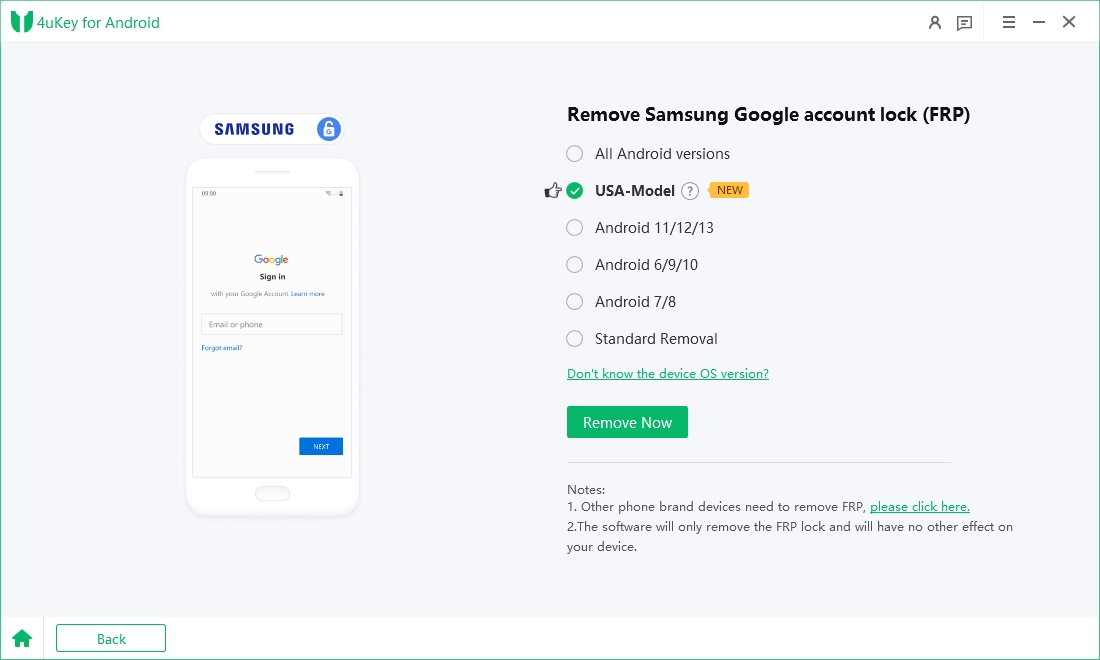Technocare APK Free Download Latest Version - 2025 Review
Dealing with the complexities of (FRP) is a common challenge for Android users, especially when performing hard resets on devices running Lollipop 5.0.1 and above. When encountering FRP locks, finding a reliable solution becomes imperative.
Among the wide range of choices out there, one name often surfaces in online searches - Technocare APK. However, discerning its reliability before making a commitment is crucial to avoid wasted efforts and resources. In this article, we delve into the efficacy of Technocare APK and explore alternatives - Tenorshare Samsung FRP Tool to ensure a seamless FRP bypass experience.
Related read: EFRP Me APK 2024 Review
- Part 1. Introduction to Technocare APK
- Part 2. How to Download Technocare APK Android 13/14
- Part 3. How to Use Technocare APK to Bypass FRP
- Part 4. Best Alternative of Technocare APK [Free Download]
- Part 5. FAQs of Technocare APK
Part 1. Introduction to Technocare APK
Technocare APK is an Android application designed to provide users with a multitude of features aimed at bypassing restrictions set by device manufacturers or network carriers. This versatile tool offers solutions for unlocking devices, removing Factory Reset Protection (FRP) locks, and executing various functions to optimize the Android user experience.
Technocare Tricks vs Technocare APK
Technocare Tricks and Technocare APK are often referred to interchangeably, which can lead to confusion among users. While some users may call it Technocare Tricks APK FRP, others simply refer to it as Technocare APK. However, it's important to understand that these are just two names for the same application, and there are no differences in their functions. Developed by a team known as GsmUnlockSpot, Technocare APK is a safe and secure application designed to fulfill the same purpose regardless of the name used to describe it.
Key Features of Technocare APK
1. FRP Lock Bypass
Technocare APK effectively bypasses FRP locks, enabling users to regain access to their devices after a reset.
2. Device Compatibility
Compatible with a wide range of Android devices, including Samsung, LG, Huawei, and more.
3. User-Friendly Interface
Designed with a simple and intuitive interface for easy navigation, suitable for users of all levels of technical expertise.
4. Regular Updates
Receives regular updates to ensure compatibility with the latest Android versions and security enhancements.
Related read: EFT Pro Tool Without Dongle Download: Detailed Review
Part 2. How to Download Technocare APK Android 13/14
Now that you're familiar with Technocare APK and its features, let's explore the easy steps to download Technocare on your phone. Follow these simple steps to get Technocare APK up and running on your device hassle-free. Here are the steps to download Technocare APK for Android 13/14:
- Visit Technocare and Click on the download button provided to get the installation file ready.

- Make sure to enable the Unknown Sources option in your device's settings temporarily to allow installation from sources other than the Play Store.
- Locate the downloaded file on your device and tap on it to initiate the installation process.

- Follow the on-screen prompts and grant all the necessary permissions required for installation.
- Wait for a few seconds for the installation to complete.
- Once installed, you can launch the Technocare APK without any trouble.
Related read: Phoenix Service Tool Latest Version Free Download
Part 3. How to Use Technocare APK to Bypass FRP
With Technocare APK successfully downloaded, the next step is to leverage its capabilities to bypass FRP effortlessly. Let's explore the step-by-step guide to bypass FRP using Technocare APK.
- Go to your device's Downloads folder and install the TechnocareTricks.apk by tapping on Next> Install>Done.
- Use Open Apps Shortcuts (link provided: https://bit.ly/2NKxXYs).
- Tap on Open Settings in the shortcut app, which will lead you to the device Settings.
- Navigate to Security>Other Security Options>Disable Find My device.
- Return to the Settings main menu, then go to Apps>Find and Disable Google Play Services.
- Add a Google Account by going to Settings>Account>Add Account>Google.
- Enable all the disabled services from Apps and Security settings. Restart the phone to apply the changes. Next, you can set up all the initial steps as required.
Part 4. Best Alternative of Technocare APK [Free Download]
When it comes to bypassing FRP, users often seek reliable alternatives to well-known tools like the Technocare APK. The Technocare APK, while effective, may pose challenges for some users due to its complexity. This is why we recommend using Tenorshare Samsung FRP Tool, which is one of its alternatives.
This powerful tool offers seamless FRP bypass solutions for a wide range of Android devices. Renowned for its ability to effortlessly bypass Google FRP locks on a variety of Android devices, including Samsung, Vivo, Xiaomi, Redmi, Huawei, and OnePlus. Below are some highlighted advantages of Tenorshare Samsung FRP Tool:
- Bypasses Google FRP on various Android brands like Samsung, Vivo, Xiaomi, Redmi, Huawei, and OnePlus.
- Removes Android screen locks, including passwords, PINs, patterns, fingerprints, and face ID.
- One-click removal of Samsung screen locks.
- Compatible with a wide range of Android devices, supporting over 6000 models.
- User-friendly interface for easy navigation and operation.
Steps to Bypass Google/Samsung FRP With One Click
- Start the procedure by downloading and installing 4ukey for Android on your laptop. Then, connect any Android phone to your PC using a USB cable.
-
Launch the tool and then click “Remove Google Lock (FRP)” from the available options on your screen. Select the brand and OS version of your device and enter "Start".

-
Now, follow the on-screen instructions according to your chosen OS version. Click on Next.

-
Let the 4ukey for Android start the Google FRP lock removal process.

-
The process will take a while to complete. Click Done to complete the process. After this, you can remove Google FRP lock on any phones!

Part 5. FAQs of Technocare APK
Q1. Is it safe to use the Technocare APK?
Yes, Technocare APK is safe to use as long as you download it from a trusted source. However, it's always advisable to exercise caution and ensure the security of your device by using reputable antivirus software.
Q2. Can Technocare APK unlock any Android device?
No, Technocare APK may not unlock every Android device. For a more versatile solution, we recommend using Tenorshare Samsung FRP Tool, which offers comprehensive FRP bypass capabilities across various Android brands.
Q3: Are there any risks involved in using Technocare APK?
While Technocare APK itself is generally safe, there are potential risks associated with using any third-party application. Downloading the APK from untrusted sources can expose your device to malware or other security threats. It's essential to exercise caution and obtain the application from reputable sources to mitigate these risks.
Conclusion
While Technocare APK offers a solution for bypassing FRP locks on Android devices, it's essential to acknowledge its limitations and potential risks. Despite its functionality, the process can be complex for some users, and there's always a concern for safety when using third-party apps.
Therefore, for a more reliable and hassle-free experience in bypassing FRP locks, consider using Tenorshare Samsung FRP Tool. This powerful tool offers seamless FRP bypass capabilities for a wide range of Android devices, ensuring a safe and efficient unlocking process. With its user-friendly interface and extensive device compatibility, It stands as the ideal alternative to Technocare APK, providing a trustworthy solution for unlocking Android devices without hassle.
- Bypass Samsung FRP with simple clicks, without Google account
- Remove Google account verification completely within 1 minute
- Success rate up to 99% for different Samsung models
- Work on Samsung, Xiaomi, Redmi, Vivo, OPPO, Realme, Oneplus, Huawei and Motorola
Speak Your Mind
Leave a Comment
Create your review for Tenorshare articles