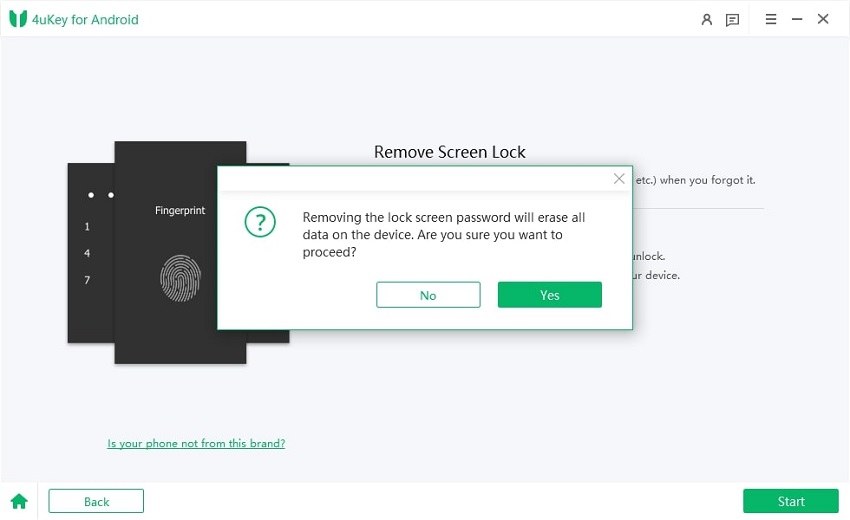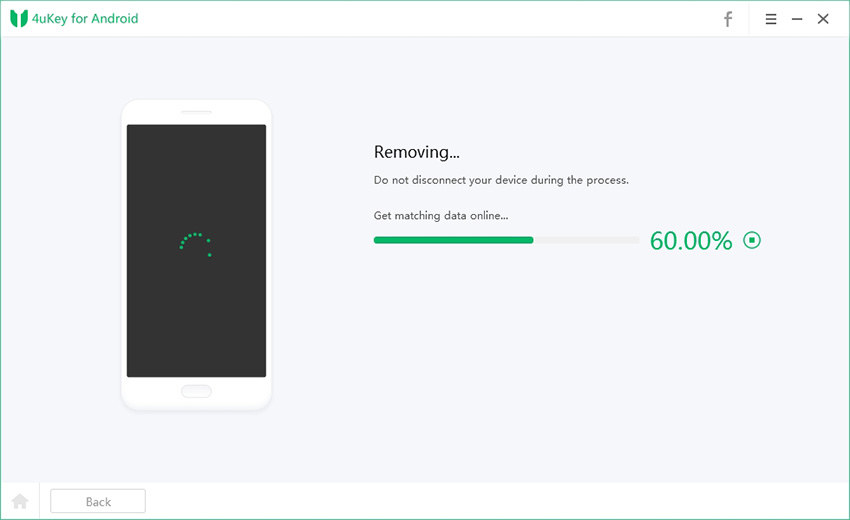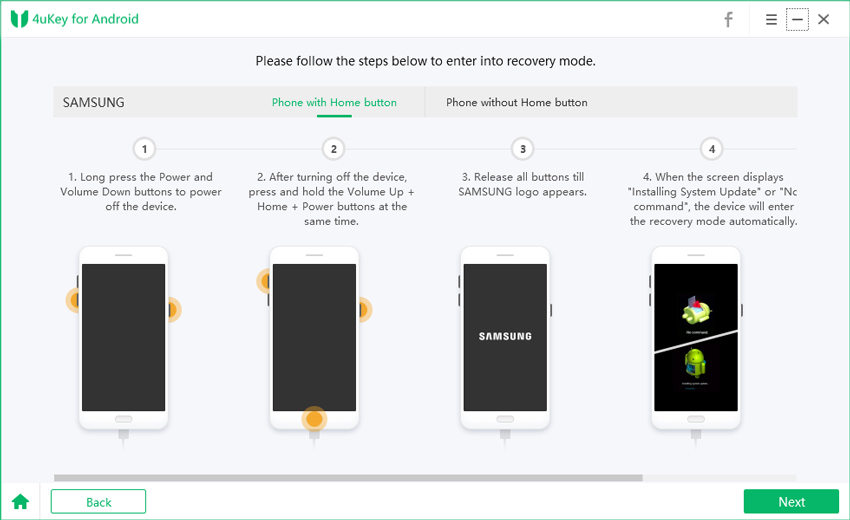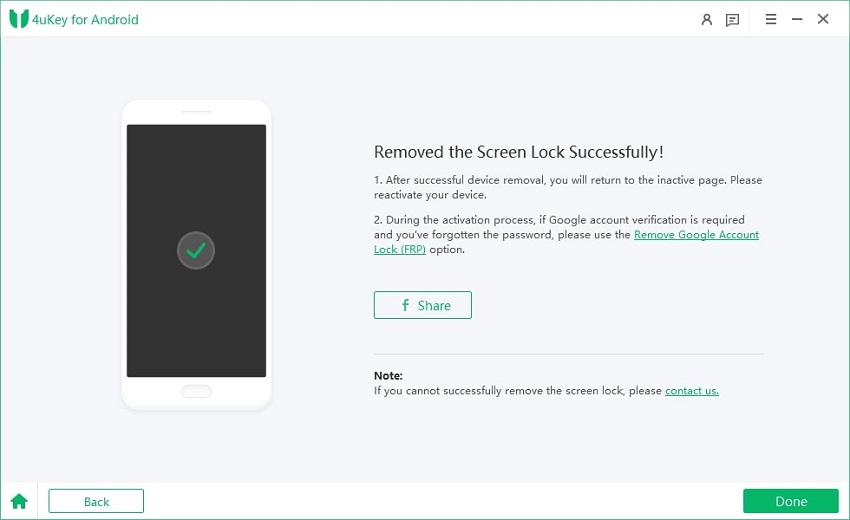4 Best Ways to Bypass This Device Is Locked Xiaomi/Redmi [Solved]
From Xiaomi Community: Just wanted to ask if there is a way for me to completely get rid of this locking/activation mechanism. I usually get the 'This device is locked?' when flashing a new Rom after data wipe."
If you are a Xiaomi or Redmi user, you may have encountered the annoying message "This device is locked" when you try to flash a new ROM or reset your device. This message means that your device is linked to a Mi account and you need to enter the correct password to unlock it. However, what if you forget the password or the account is not yours? How can you bypass this device locked by Xiaomi/Redmi and use your device normally?
In this article, we will show you the most effective solutions to bypass this device is locked Xiaomi. The best way? Try the best Mi unlocker, Tenorshare 4uKey for Android for Xiaomi and Redmi!
- Part 1. Why My Xiaomi Device Is Locked
- Part 2. Simple & Easy Way to Bypass This Device Is Locked Xiaomi/Redmi without Password
- Part 3. How to Bypass "This device is locked" Message on Xiaomi/Redmi
Part 1. Why My Xiaomi Device Is Locked
Before we move on to the solutions, let’s first understand why your Xiaomi device is locked. There are several possible reasons for this:
- You have flashed a new ROM or firmware on your device and it requires you to enter the Mi account password to activate it.
- You have reset your device to factory settings and it asks you to verify the Mi account that was previously logged in on your device.
- Maybe you bought a second-hand device that is still linked to the previous owner’s Mi account and you don’t know the password.
- You have changed your Mi account password online and forgot to update it on your device.
- Entered the wrong Mi account password too many times and your device is locked temporarily.
Part 2. Simple & Easy Way to Bypass This Device Is Locked Xiaomi/Redmi without Password [Free Download]
If you want to bypass "This device is locked" message on Xiaomi/Redmi, without a passcode, or if you want to unlock any password, PIN, pattern, fingerprint, or face ID, try this professional tool: Tenorshare 4uKey for Android!
With simple clicks, you can easily activate this Xiaomi/Redmi device in minutes. It supports most Mi devices, including Redmi 9T, as well as other Android brands, such as Samsung, OPPO, Realme, Vivo, etc.
Advantages of 4uKey for Android:
- Simple and easy steps to unlock any Mi device with "This device is locked xiaomi" error within minutes
- Remove Xiaomi/Redmi password, PIN, pattern lock, fingerprints, and face ID instantly
- Targeted unlocking solutions for different Mi models, success rate of up to 99%
- Bypass Xiaomi/Redmi FRP lock(Google account verification) after reset quickly
- Supports Xiaomi, Redmi, and more brands, like Samsung, OPPO, Realme, Vivo, etc.
Steps to use 4uKey for Android to unlock any Mi device without a passcode
-
Download and install 4ukey for Android. Select “Remove Screen Lock” from your computer screen to unlock your locked Xiaomi/Redmi device.

-
Click “Yes” to confirm that "Removing the lock screen password will erase all data on the device" to perform Mi device unlock.


-
Follow the instructions on your screen to put your Xiaomi/Redmi into recovery mode.

-
It will start removing your screen lock. Wait for a while to let the process complete, then you will find you've successfully bypass the "This device is locked xiaomi"message on your locked Mi device.

Part 3. How to Bypass “This device is locked” Message on Xiaomi/Redmi
Depending on the reason why your device is locked, you can try different methods to bypass this device is locked message on Xiaomi/Redmi. Here are four solutions that you can try:
Solution 1: Reset Mi Account Password with Phone Number or Email
If you have forgotten your Mi account password, you can reset it with your phone number or email address that is associated with your account. Here are the steps to do that:
- Visit https://id.mi.com or on your locked device, tap on Forgot password at the bottom of the screen.
- Choose the option to reset your password via phone number or email and enter the verification code that you receive.
- Set a new password for your Mi account and confirm it.
- Go back to your device and enter the new password to unlock it.

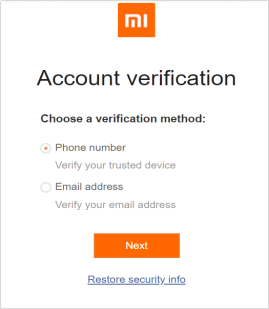
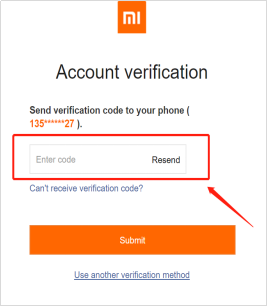
Solution 2: Bind a New Phone Number to the Mi Account
If you don’t have access to the phone number or email that is linked to your Mi account, you can try to bind a new phone number to your account and use it to reset your password. Here are the steps to activate this device:
- Visit https://id.mi.com or on your locked device, tap on Forgot password.
- Enter the phone number or Email, then click "Restore security info".
- Click "Get started" to start Reset recovery phone to bypass "This device is locked" error on Xiaomi/Redmi.

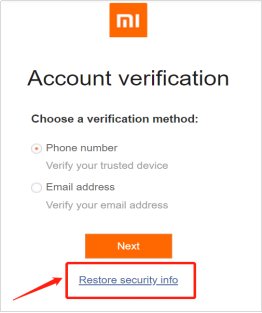
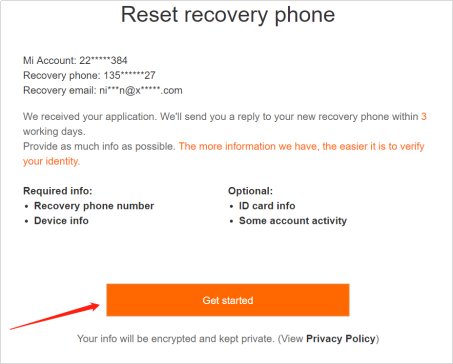
Solution 3: Bypass Mi Account With Mi Account Unlock Tool
If you don't know the Mi account ID or password that is linked to your device, you can try to bypass the Mi account verification with a third-party tool called the Mi Account Unlock Tool.
This tool can help you remove the Mi account from your device without requiring any password. However, this method may not work for all devices and may cause some data loss. Here are the steps to use this tool for MI locked:
- Download the Mi Account Unlock Tool on your computer and extract the zip file.
- Run the tool as administrator and accept the terms and conditions.
- Turn off your device and boot it into recovery mode by pressing and holding the Volume Up and Power buttons together.
- Connect your device to your computer with a USB cable and wait for the tool to detect it.
- Click on Information to check the device details and make sure it is the correct device.
- Click on Bypass Mi Account and wait for the process to complete.
- Disconnect your device from your computer and restart it. You should be able to bypass the Mi account verification and use your device normally.
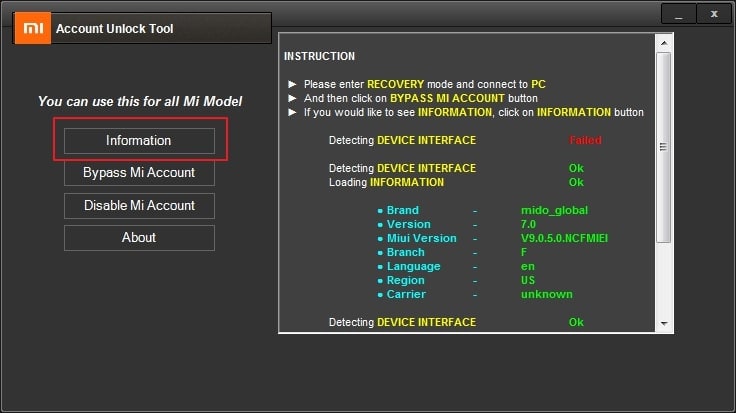
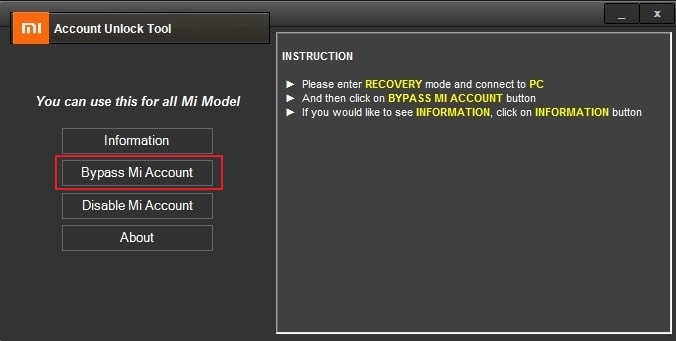
Related read: Mi Flash Unlock Tool Free Download & Tutorial
Solution 4: Contact Xiaomi Customer Support to Reset Password
If none of the above methods work for you, you can try to contact Xiaomi customer support and ask them to help you reset your Mi account password. You will need to provide some proof of purchase and ownership of your device, such as the invoice, the IMEI number, and the serial number. Here are the steps to contact Xiaomi customer support:
- Go to the Xiaomi support website and choose your region and language.
- Click on Contact Us and select the option to chat with a customer service representative online or call the hotline number.
- Explain your situation and provide the required information to verify your identity and ownership of your device.
- Follow the instructions from the customer service representative to reset your Mi account password and unlock your device.
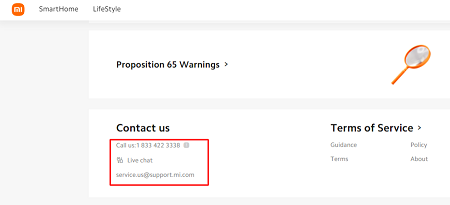
Conclusion
In this article, we have shown you the best ways to bypass this device is locked Xiaomi/Redmi message. You can choose the one that works for you and follow the steps to unlock your device.
If you want to unlock any Mi device without a passcode, you can use Tenorshare 4uKey for Android, the powerful and reliable tool to help you remove any type of screen lock from your Mi device.
- Remove Android password, pattern, PIN, and fingerprint lockin one click
- Bypass FRP for Samsung, Xiaomi, Redmi, Vivo, OPPO, Huawei, etc. (Android 6-14)
- Compatible with 6000+ Android phones and tablets
- The unlocking success rate is up to 99%, in 3 minutes
Speak Your Mind
Leave a Comment
Create your review for Tenorshare articles