How to Unlock Samsung Galaxy A03s Forgot Password [Safe&Fast]
Unlocking your Samsung Galaxy A03s without password can be a straightforward process, especially if you find yourself locked out of your device. Many users experience this issue, whether it's due to a forgotten password or purchasing a second-hand phone that’s still carrier-locked.
In this article, we will explore various solutions tailored for the Samsung Galaxy A03s unlock. Let’s dive into the details to help you unlock Samsung Galaxy A03s forgot password and regain access to your Samsung Galaxy A03s.
1. Samsung Galaxy A03s Unlock Without Password [in 3 Minutes]
- 2. Samsung Galaxy A03s Unlock Code Free - Samsung Network Unlock Code
- 3. Samsung A03s Factory Reset Without Password - Recovery Mode
- 4. How to Unlock Samsung A03s Phone Forgot Password - Samsung Find My Mobile
- 5. FAQs of Samsung Galaxy A03s Unlock
1. Samsung Galaxy A03s Unlock Without Password [in 3 Minutes]
One of the most efficient ways to unlock your Samsung Galaxy A03s without a password is by using Tenorshare 4uKey for Android. This software is designed to bypass Android locks, including PINs, patterns, and passwords, in just a few minutes.
It supports a wide range of Android devices, including popular brands such as Samsung, Huawei, Xiaomi, and HTC. It works seamlessly on devices running Android versions from 2.0 up to 15. The entire unlocking process typically takes only about three to five minutes, making it an ideal choice for those needing quick access to their phones.
Key Features:
- Remove any screen lock type: Bypass PINs, patterns, passwords, and biometrics.
- Fast unlocking process: Unlock your device in just a few minutes.
- Device compatibility: Supports most Android devices from various manufacturers.
- User-friendly interface: Designed for ease of use, suitable for all users.
- Fast: The Samsung A03s unlocking process takes less than 3 minutes.
How to Unlock Samsung Galaxy A03s Forgot Password
Free download and install Tenorshare 4uKey for Android on your computer. Connect your Samsung Galaxy A03s with that computer.
Run Tenorshare 4uKey for Android and choose Remove Screen Lock without Data Loss to to unlock Samsung Galaxy A03s forgotten pattern without losing data.

Choose your Samsung Galaxy A03s information and confirm it is correct. Then it will download the data package in a few seconds.

Then you have to put your device into download mode muanually and click on "Start".

- Subsequently, you can unlock Samsung Galaxy A03s forgot password without losing data.

Video Guide: How to Unlock Samsung Galaxy A03s Without Password
The most easiest and 100% working Android unlocker for everyone's use. It can remove all types of Android lock screen and bypass Google FRP in just a few minutes.
2. Samsung Galaxy A03s Unlock Code Free - Samsung Network Unlock Code
Unlocking Samsung Galaxy A03s using a Samsung network unlock code is a straightforward and cost-effective method. The process involves obtaining a unique unlock code associated with your device's IMEI number, which is a 15-digit identifier specific to your phone. Once you have this code, unlocking your device becomes a simple task of entering the code when prompted after inserting a new SIM card.
Prerequisites
- IMEI Number: You must obtain your device's IMEI number by dialing *#06#.
- Unsupported SIM Card: Insert a SIM card from a different carrier than the one your phone is currently locked to.
- Internet Access: You will need internet access to request the unlock code.
Related read: Everything about Samsung Unlock Codes Free
Steps for Samsung Galaxy A03s Unlock Code Free
- Find Your IMEI Number: Dial *#06# on your Galaxy A03s to display the IMEI number.
- Request the Unlock Code: Visit a website that provides free unlock codes and enter your IMEI number.
- Wait for the Code: Check your email for the unlock code, which should arrive within 3 to 24 hours.
- Insert New SIM Card: Remove the original SIM card and insert a SIM card from a different network.
- Enter Unlock Code: When prompted, enter the unlock code you received via email and confirm.
- Confirmation of Unlocking: If successful, you will see a message indicating that your device is now unlocked.

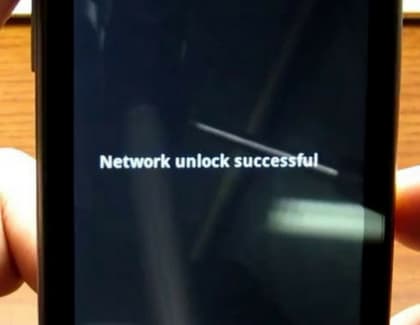
3. Samsung A03s Factory Reset Without Password - Recovery Mode
Performing a factory reset on your Samsung Galaxy A03s without password using Recovery Mode is a reliable method to regain access to your device. This approach is particularly useful when you are locked out due to forgotten passwords or patterns. Recovery Mode allows users to perform various tasks, including wiping all data and restoring the device to its original factory settings.
Prerequisites
- Charged Device: Ensure your Galaxy A03s has sufficient battery life to complete the reset.
- Power Off: The device must be completely powered off before entering Recovery Mode.
Steps for Samsung A03s Factory Reset Without Password
- Power Off the Device: Hold the Power button and select "Power off" from the menu.
- Enter Recovery Mode: Press and hold the Volume Up and Power buttons simultaneously until the Samsung logo appears.
- Navigate Recovery Menu: Use the Volume buttons to scroll and highlight "Wipe data/factory reset."
- Confirm Selection: Press the Power button to confirm your selection.
- Select Factory Reset: Highlight "Yes" to confirm that you want to delete all user data and press the Power button again.
- Reboot System: Once the reset is complete, select "Reboot system now" from the menu and press the Power button.
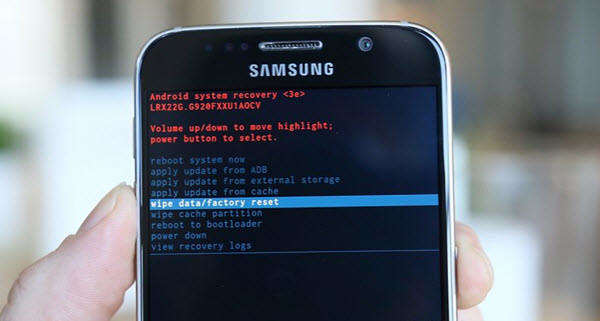
4. How to Unlock Samsung A03s Phone Forgot Password - Samsung Find My Mobile
Samsung SmartThings Find, provided by Samsung, allows users to remotely unlock their phones as long as they have previously set up a Samsung account and enabled the Find My Mobile feature. This method is particularly advantageous because it does not require any physical access to the device or the need for technical skills. Instead, you can unlock Samsung A03s phone from any internet-enabled device.
Prerequisites
- Samsung Account: You must have a Samsung account set up on your device before being locked out.
- Find My Mobile Enabled: The Find My Mobile feature must be activated on your Galaxy A03s.
- Internet Access: You need access to the internet on another device (computer or smartphone) to use the service.
Steps to Unlock Samsung A03s Phone Forgot Password
- Open Find My Mobile: Access the Find My Mobile website on another device.
- Log In: Sign in using the credentials for your Samsung account linked to your Galaxy A03s.
- Select Your Device: From the list of devices associated with your account, choose your Galaxy A03s.
- Choose Unlock Option: Click on the "Unlock" option displayed on the screen.
- Confirm Unlocking: You may be prompted to enter your Samsung account password for verification; enter it and confirm.
- Device Unlocked: Once successful, you will receive a notification that your device is now unlocked.
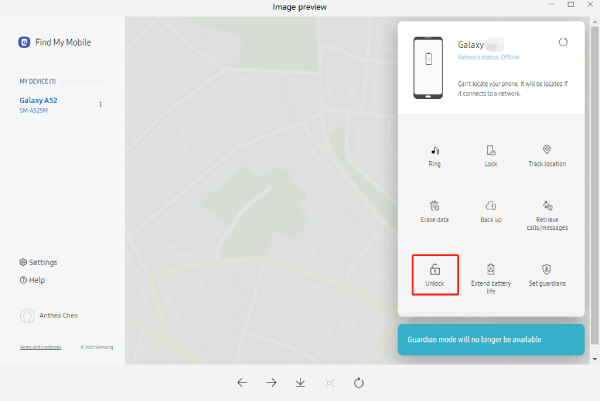
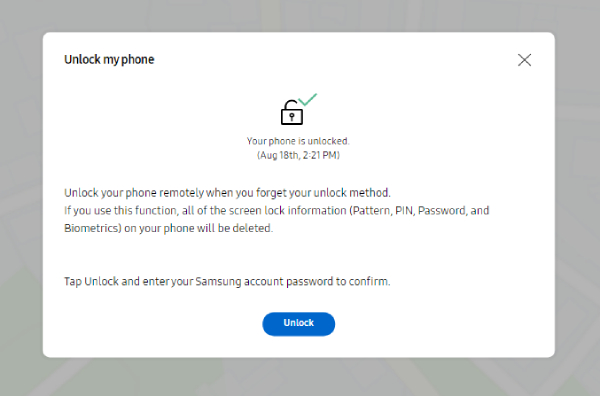
FAQs of Samsung Galaxy A03s Unlock
Can I unlock my Galaxy A03s for free?
Yes, there are methods available to unlock Galaxy A03s for free, such as obtaining an unlock code from specific websites or using Samsung's Find My Mobile service.
Do I lose data when unlocking my Samsung Galaxy A03s?
Using methods like factory reset will erase all data on your Samsung Galaxy A03s device.
Is using Samsung Galaxy A03s unlock tool safe?
Reputable software, such as Tenorshare 4uKey for Android, is generally safe, but always download from official sources to avoid security risks.
How long does it take to unlock the Samsung Galaxy A03s?
Using Tenorshare 4uKey for Android can unlock your device in as little as three minutes, while other methods may take longer.
Conclusion
Unlocking Samsung Galaxy A03s without password is straightforward with various available methods. Whether you use Tenorshare 4uKey for Android, obtain a free unlock code, perform a factory reset, or leverage Samsung’s Find My Mobile service, you can quickly regain access to your device. Each method has its advantages, so choose the one that best fits your needs.
- Remove Android password, pattern, PIN, and fingerprint lockin one click
- Bypass FRP for Samsung, Xiaomi, Redmi, Vivo, OPPO, Huawei, etc. (Android 6-14)
- Compatible with 6000+ Android phones and tablets
- The unlocking success rate is up to 99%, in 3 minutes
Speak Your Mind
Leave a Comment
Create your review for Tenorshare articles
















