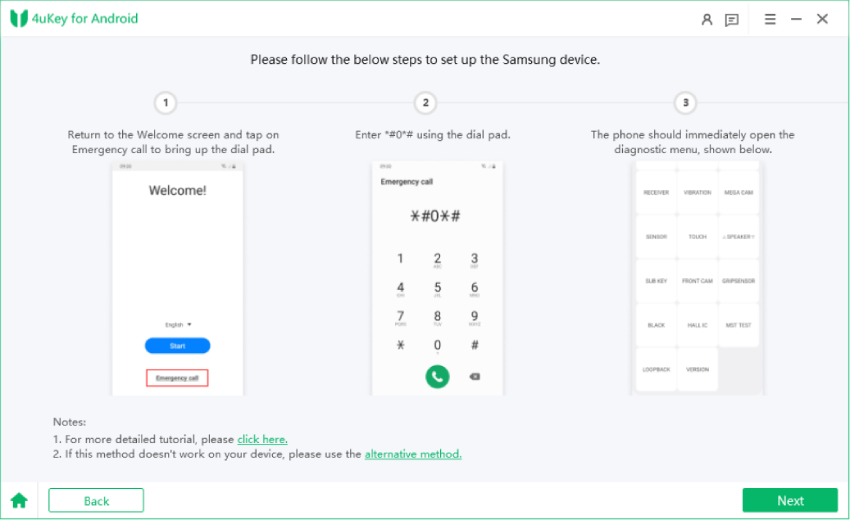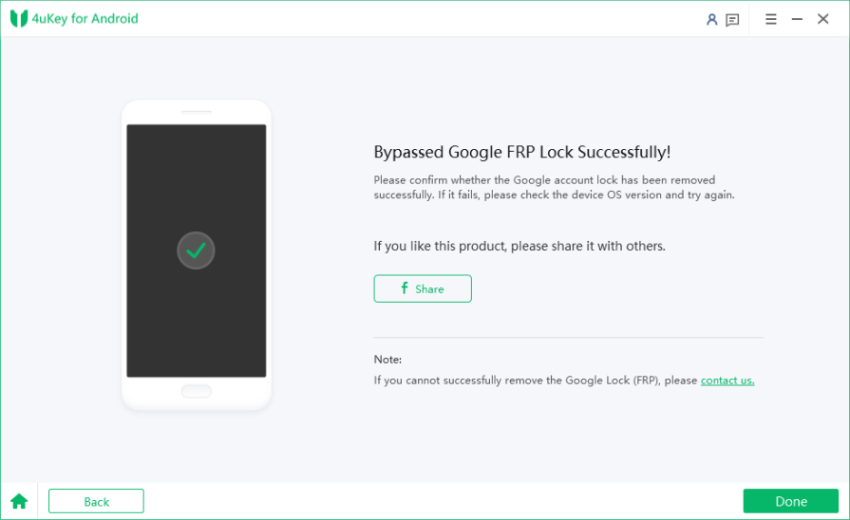UnlockJunky Review: Does It Really Work?
FRP, also known as Factory Reset Protection lock, was first introduced in 2015. The primary purpose of this method was to stop unauthorized people from resetting the phones. However, if you have forgotten your Google password, this feature won't allow you to unlock your device. That is when UnlockJucky comes to the rescue. This application will help bypass FRP in no time. If you are not familiar with it, below we have mentioned all the possible details about UnlockJunky and provide unbiased UnlockJunky reviews. So read on to know if it works and how it works.
- Part 1: What Is UnlockJunky?
- Part 2: Is UnlockJunky Legit or Safe?
- Part 3: How Does UnlockJunky Work for FRP Bypass?
- Part 4: What Is the Best Alternative to UnlockJunky?
Part 1: What Is UnlockJunky?
UnlockJunky is a dedicated FRP bypass tool that helps remove Google lock on Android phones with one click. It claims to be the top-rated FRP bypass service and can unlock Android devices within five minutes. Since it doesn't require technical expertise to unlock the devices, it has been used by many people worldwide and has a good rating on Trustpilot. To help you learn more about this tool, let's discuss the key features UnlockJunky offers.
Key Features of UnlockJunky
- Provides quick and easy Google account bypass service
- Unlocks Android phones within 5 minutes without any data loss
- Works with Samsung, Motorola, and ZTE devices
- Works well with both Windows and macOS and is relatively easy to use
- Offers FRP, Samsung account, and carrier unlock, etc.
- No advanced computer skills are needed as the technician will do the unlocking job
Pros and Cons of UnlockJunky
Just like any other FRP bypass software, UnlockJunky has its own list of pros and cons.
Pros:
- Unlocks phones without restrictions and within 5 minutes
- Professional customer support
- Being friendly to users with little technical knowledge
Cons:
- Doesn’t work with every Android phone version
- No available free trial period for this service
- Charges for each unlocking session
Part 2: Is UnlockJunky Legit or Safe?
Is UnlockJunky legit or safe? If you are worried about the legality and safety of Unlockjunky, let’s see some Unlockjunky reviews posted on the reliable TrustPilot, which will help clear up your confusion.
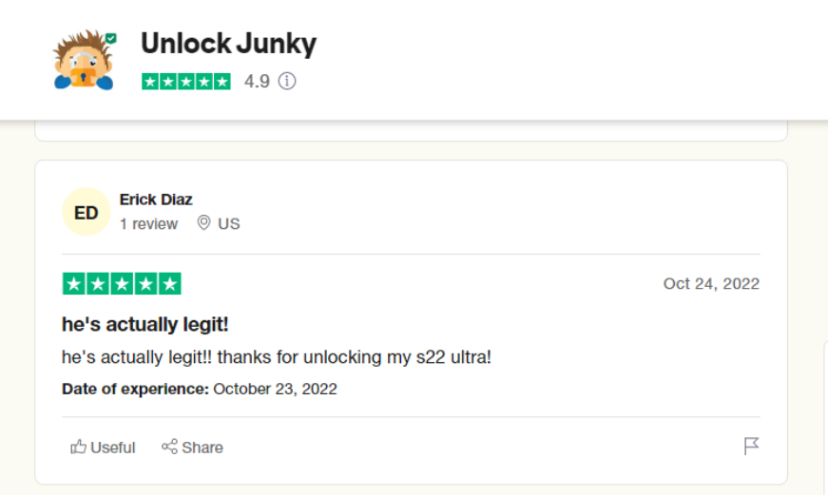
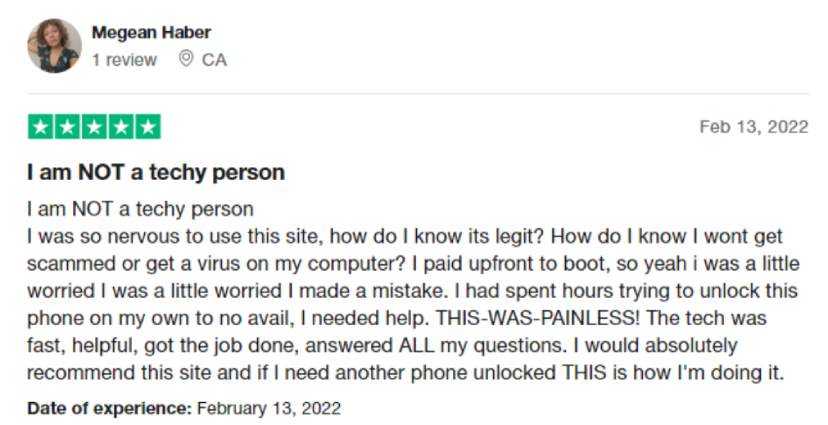
After reading different UnlockJunky reviews, it won't be wrong to say that it is 100% legit and safe. It has almost a 97% rating on Trustpilot, which is excellent. Also, the company offers secure payment methods and saves you a lot of time. Their website also claims to unlock 3000 different devices, which is definitely a good thing.
Part 3: How Does UnlockJunky Work for FRP Bypass?
Now that you have learned a lot about the UnlockJunky FRP bypass service, you must be wondering how to bypass FRP with UnlockJunky. Here are are steps you can follow. Make sure you have a PC, a USB cable, and a stable internet connection for this process. Once you have fulfilled all the requirements, follow the steps below to bypass FRP.
Visit the official website, scroll down and enter the required information about your device and hit "Unlock Now".

- You will be moved to the payment portal, where you can pay using PayPal and a debit/credit card.
After the payment is made, you will be given a link that will allow you to install UnlockJunky's program on your PC. Once done, enter the tech address you will get after the payment on your email address.

- Using the USB cable, connect the device you want to bypass.
- After that, you will be connected to a technician via live chat. You have to wait for 5 minutes until your process is done.
Part 4: What Is the Best Alternative to UnlockJunky?
If you are looking for an UnlockJunky alternative, then Tenorshare 4uKey for Android is the ideal choice. It is one of the best Samsung FRP unlock tools that you can use as it offers different FRP bypass solutions according to the Android OS versions. Starting for Android 6, it is even compatible with the latest Android 12. The interface of this tool is simple which means you don’t need to ask for help from the experts. Moreover, you can use this tool to unlock almost all Android phones without password, which is not possible on UnlockJunky. Let's discuss the unique features of 4uKey for Android.
- Bypasses Samsung FRP lock without the password and within minutes
- Removes Android screen lock of any type, including Password, Pin, pattern, fingerprint and face locks
- Bypasses early Samsung device lock screen without data loss.
- Works on both Mac and Windows
- Hassle-free process
Now let’s see how you can bypass Samsung FRP without hassle (Make sure to follow the steps properly).
Download 4uKey for Android on your Win or Mac and hit the “Remove Google Account FRP” option. Don’t forget to connect your device. You can use a USB cable for the connection.

After that, select the device OS version and click the "Start" button when you see a pop-up message.

On your Samsung device, go to the Welcome Screen. Click the "Emergency call" to get a dial pad. From there, you need to enter *#0*#; in this way, your device will enter into hidden diagnostic mode.

Hit the "Next" button, and 4uKey for Android will start removing the FRP lock from your device. Don't disconnect the mobile during the process.

The Samsung FRP bypass will be completed within a few minutes. Once done, you can set up your Samsung device as new without the need to enter your Google account credentials.

That’s it! You have finally learned how to bypass FRP using Tenorshare 4uKey for Android. If something is not right, you can repeat the steps again to bypass FRP.
Video Guide on Bypass FRP Lock on Samsung
Final Words
So, this was the complete UnlockJunky review. This application is good and helps bypass FRP in 5 minutes. However, if you need more authentic ways, we recommend Tenorshare 4uKey for Android because it is more secure and bypasses Samsung FRP much more quickly.
- Remove Android password, pattern, PIN, and fingerprint lockin one click
- Bypass FRP for Samsung, Xiaomi, Redmi, Vivo, OPPO, Huawei, etc. (Android 6-14)
- Compatible with 6000+ Android phones and tablets
- The unlocking success rate is up to 99%, in 3 minutes
Speak Your Mind
Leave a Comment
Create your review for Tenorshare articles