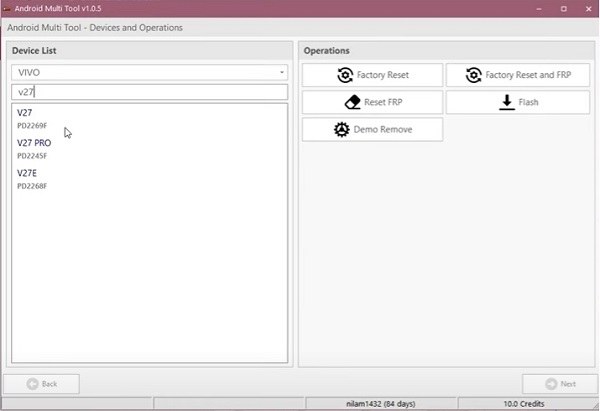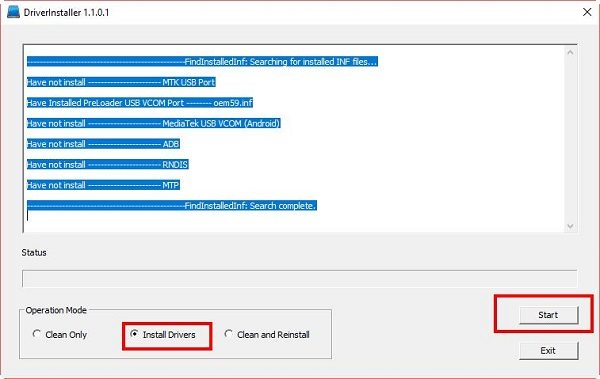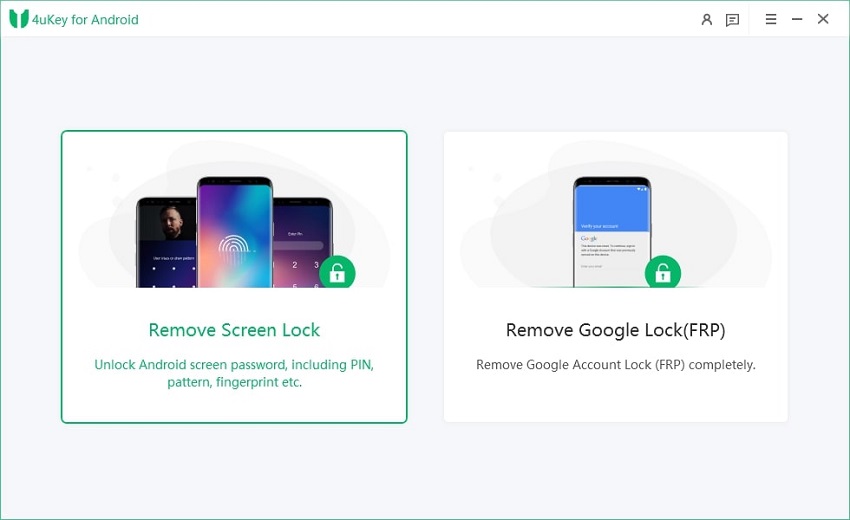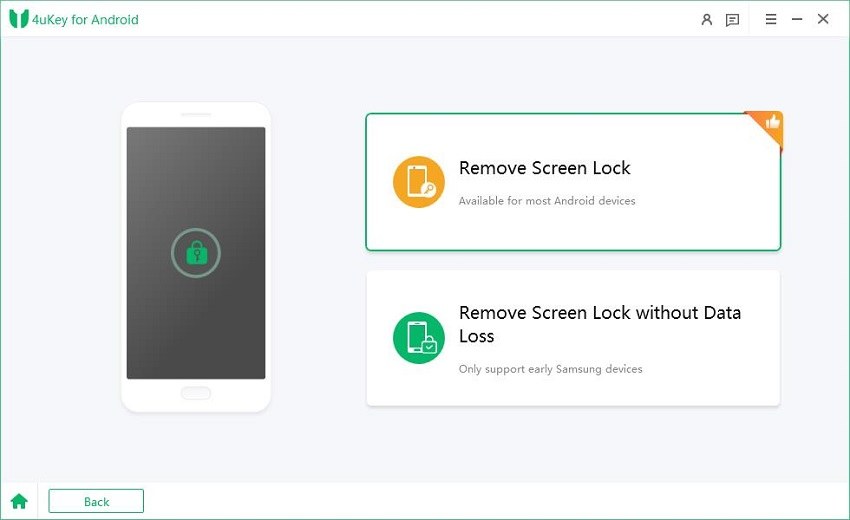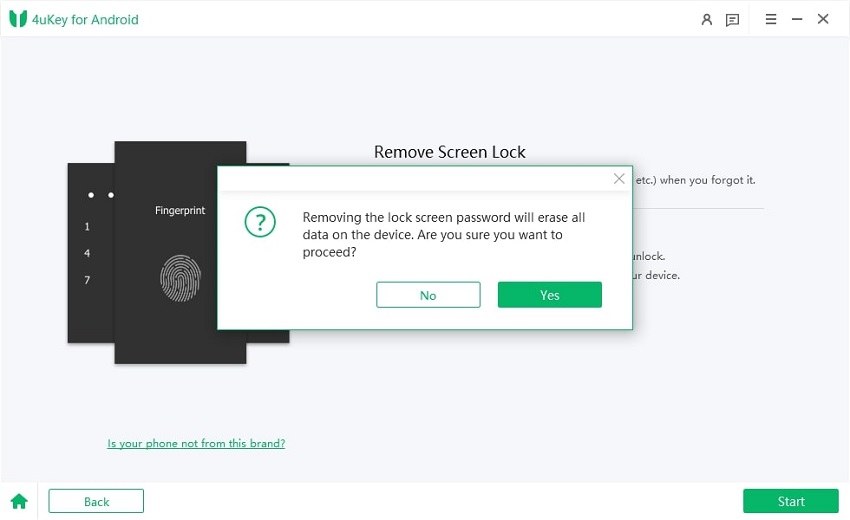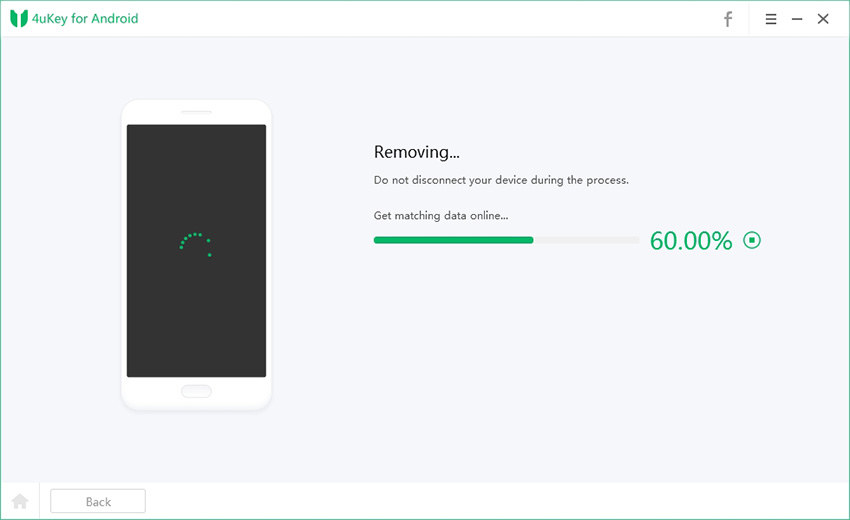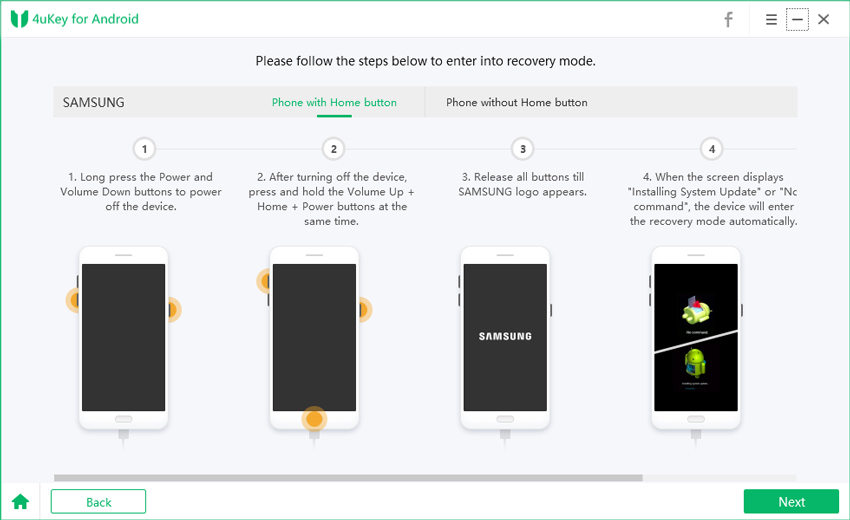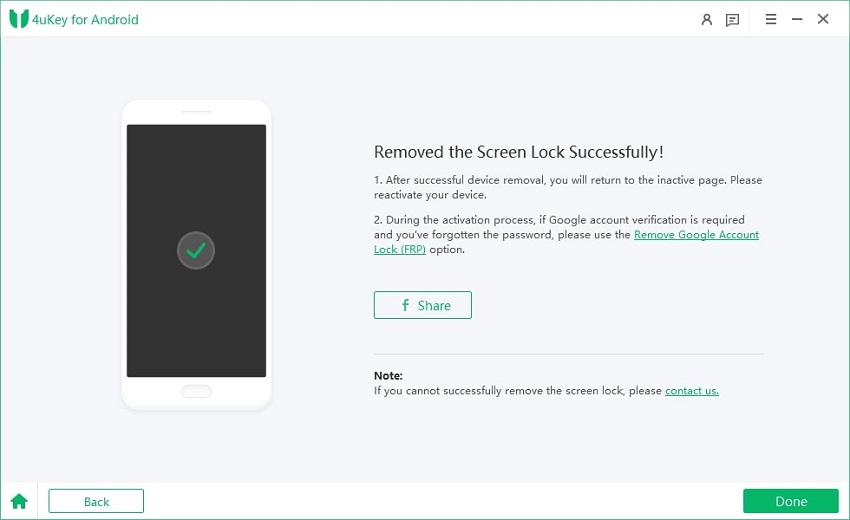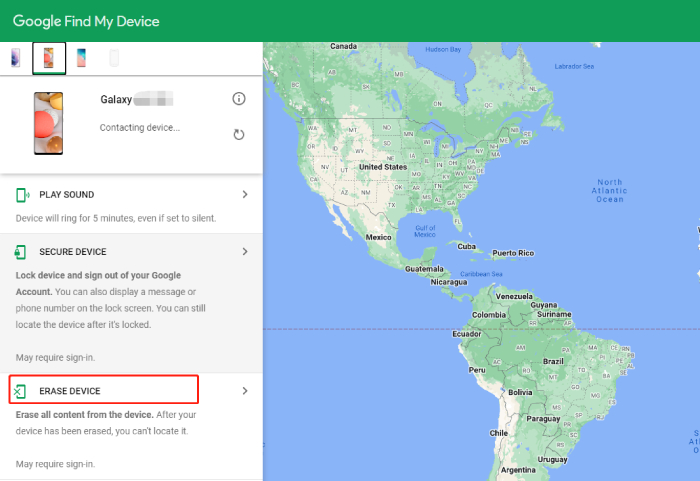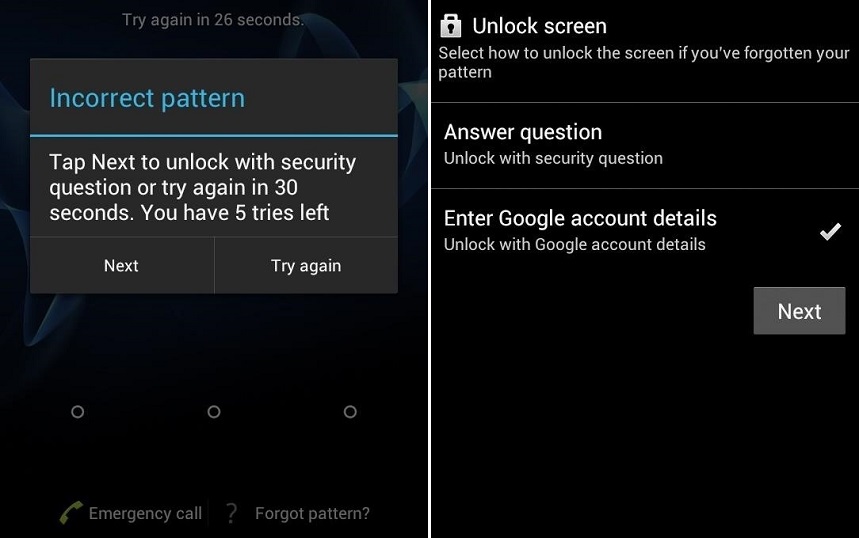Top 3 Vivo Password Unlock Tool in 2025
The most easiest and 100% working Vivo password unlock tool for everyone's use. It can remove various types of Vivo screen locks, including passwords, PINs, and patterns.
Vivo smartphones are quite popular. However, just like any other smartphone, there are various situations in which your Vivo smartphone can get locked, and you'll need a reliable Android unlock tool to get access to your Vivo phone.
In this article, we will explore the top 3 Vivo password unlock tools to unlock Vivo phones.
- Part 1: What Are the Best Vivo Password Unlock Tool?
- Part 2: How to Unlock Vivo Password without An Unlock Tool
Part 1: What Are the Best Vivo Password Unlock Tool?
1. Android Multi Tools
Android Multi Tools is a powerful, reliable, and user-friendly tool through which you can reset your Android device, such as a Vivo smartphone, and unlock it to regain access. Android Multi Tools can be used for many reasons, such as a Vivo screen lock removal tool, password unlocker, and much more.
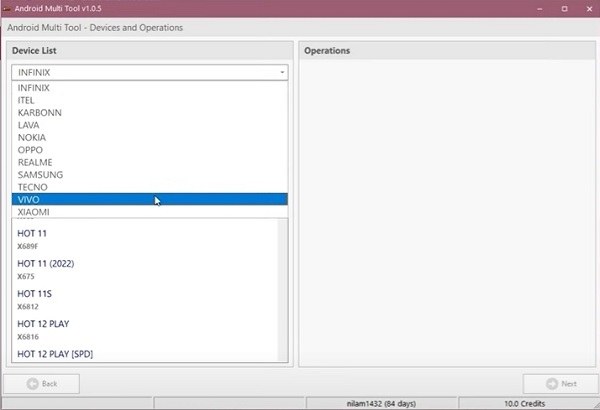
A key benefit of Android Multi Tools is that it is a free Vivo password unlock tool, and you can easily download it from the official website of the software.
The steps involved in unlocking a Vivo phone with Android Multi Tools are:
- Download and install Android Multi Tools on your computer system.
- Enable USB debugging on your Vivo device. The exact process can vary from model to model, but generally, this option is located under the About section.
- Use a USB cable to connect your Vivo device to your computer.
- Open the Android Multi Tool and log in to your account.
-
"Select 'Vivo' from the Device List at the top right corner of the software program, then enter or choose your phone model below."

- "Next, choose 'Demo Remove' from the right side to remove the password from your Vivo device." Follow any instructions on the screen, and the process to remove the pattern lock from your smartphone will start.
Make sure that the USB remains connected with maximum stability. Any disturbance in the process can cause data loss in your device.
2. Vivo ADB Format Tool
Vivo ADB Format Tool is a user-friendly Vivo password unlock and screen lock removal tool. It has a highly simple interface that you can access on your computer systems and perform a complete reset of your Vivo smartphone by following a few simple steps:
-
Download the Vivo ADB Format Tool on your computer system.

- Press and hold the Power + Volume Up button to enter recovery mode.
- Reboot your Vivo phone and choose Reboot with ADB in the advanced mode.
- Connect your Vivo phone to your PC via a USB cable and use the reset option on the ADB format tool to unlock your phone.
3. Tenorshare 4uKey for Android [Recommended]
4uKey for Android is another powerful Vivo password unlock tool. It is a highly recommended tool as it makes it easier to perform a factory reset, remove the screen lock, and give access back to your phone.
Moreover, 4uKey for Android is a user-friendly and efficient tool that works on the majority of Android phone companies and models, including various Vivo smartphones.
Advantages of Using 4uKey to Unlock Vivo Devices:
- Quick and easy.
- Complete unlocking without needing passwords.
- Eliminate all types of screen locks, including passwords, PINs, patterns, fingerprints, and face recognition.
- Supports screen lock removal of 6000+ Android devices and different versions of the OS.
Step-by-Step Guide on How to Unlock Vivo Password with 4uKey for Android:
-
Download, install, and open 4uKey for Android on your computer system.
-
Connect your Android smartphone to your laptop or computer system through the USB cable. Choose the 'Remove Screen Lock’ option.

-
The next step is to select how you want to remove the screen lock, either with data loss or not. The option of 'remove screen lock without data loss' is limited to early Samsung devices. Therefore, you can unlock your Samsung devices without worrying about any data loss. So, if you have another Android device like Vivo, you will have to choose the option to remove the screen lock with data loss.

-
Next, you need to verify that "Removing the lock screen password will erase all data on the device." If you are certain, simply click the "Yes" button, and Tenorshare 4uKey for Android will initiate the removal of the lock screen.


-
After the removal is complete, you'll need to enter recovery mode and reset your Android phone to its factory settings.

-
Lastly, 4uKey for Android will take care of removing the lock screen. In just a few minutes, the whole process will be finished.

In this way, you can get rid of the lock from your Vivo phone and gain access to your mobile device.
Also read: Vivo FRP Bypass without Computer.
Part 2: How to Unlock Vivo Password without An Unlock Tool
It is possible that you might want to unlock the Vivo password without using any unlock tool. In such a situation, you have to try out the following methods:
Method 1: Unlock Vivo Password via Find My Device
Google Find My Device allows you to unlock any connected Android smartphone, including a Vivo phone, by erasing all of the data and settings from the phone. You can use Find My Device to unlock your Vivo password by following these steps:
- Open Google Find My Device and log in with your Google credentials.
-
Select your Vivo phone from the All Devices list and use the Erase Device option to unlock it through a complete factory reset.

- Click on "Erase" to confirm on the popup window.
- Please wait for a few minutes while the data erasure process is in progress. Once finished, all the data on your device, including password, will be wiped, granting you access to your device without requiring a password.
Also read: Google Find My Device Unlock Ways for You.
Method 2: Use the Forgot Pattern Feature (Android 4.4 or Lower)
Some Android devices, specifically those running on Android 4.4 and earlier versions, come equipped with a built-in "forgot pattern" feature. This feature enables users to unlock their devices by using their Google ID and password. Follow these steps to unlock an Android device with a forgotten pattern:
- After entering the wrong passcode five times, the "forgot pattern" option will appear on the screen. Tap on it.
-
Choose either the security question or Google account option on the next screen.

- Select "Enter Google account details" and input the required information. You'll then be prompted to reset the pattern.
- Once the new pattern lock is set up, you'll have easy access to your device with the updated pattern.
Conclusion
There is no doubt that no one wants to face the issue of getting locked out of their own mobile devices. Yet, it is a very common issue that happens when you forget the password, pattern, or any kind of screen lock.
This is the reason why you should remember the various Vivo password unlock tools discussed in this article and use them to unlock your Vivo device. Ultimately, a tool like 4uKey for Android can help you resolve the issue quickly and unlock the Vivo phone so you can keep using your smartphone.
- Remove Android password, pattern, PIN, and fingerprint lockin one click
- Bypass FRP for Samsung, Xiaomi, Redmi, Vivo, OPPO, Huawei, etc. (Android 6-14)
- Compatible with 6000+ Android phones and tablets
- The unlocking success rate is up to 99%, in 3 minutes
Speak Your Mind
Leave a Comment
Create your review for Tenorshare articles