Xiaomi Fire Tool: Comprehensive Review, Download Guide, and Best Alternatives
Among Xiaomi users, Xiaomi Fire Tool is quite a popular tool for making some cool customization with custom ROMs and mods. It can also be a life-saver for many Xiaomi users, especially those with Xiaomi 12 Pro, who recently experienced a widespread issue of bricked devices after a critical software update.
Xiaomi Fire Tool is a reliable solution with its advanced features that Xiaomi users highly admire, but we have observed that many users seek alternatives due to its complexity and credit system. Xiaomi Fire Tool credit system requires users to purchase credits from resellers and distributors, which most users find really frustrating. However, a standout alternative that doesn’t require any credits or middleman is Tenorshare 4uKey for Android - a more reliable solution to unlock any Xiaomi device.
In this blog, we’ll learn more about Xiaomi Fire Tool, and provide an effective alternative for users who are looking for a simpler yet powerful tool.
- Part 1: What is Xiaomi Fire Tool? Overview of Features and Use Cases
- Part 2: How to Download Xiaomi Fire Tool for Free
- Part 3: Common Questions Users May Have About Xiaomi Fire Tool
- The Top Alternative to Xiaomi Fire Tool – Our #1 Recommendation
- Bottom Line
Part 1: What is Xiaomi Fire Tool? Overview of Features and Use Cases
Overview of Xiaomi Fire Tool
Xiaomi Fire Tool is a versatile software that helps Xiaomi users to perform several device management tasks. It is primarily targeted to technicians and advanced users to help them bypass FRP locks, flash custom ROMs, and repair bricked Xiaomi devices. The best part of Xiaomi Fire Tool is that it works with both MediaTek and Qualcomm chipsets which makes it a versatile option for any Xiaomi device.
Main Features of Xiaomi Fire Tool
Some of the most common and popular features of Xiaomi Fire Tool are:
- FRP Bypass: Xiaomi Fire Tool FRP removes Google account locks on Xiaomi devices.
- Firmware Flashing: It installs stock or custom ROMs to fix any system errors.
- MTK and Qualcomm Support: It works with both chipset types.
- Mi Account Removal: It removes Mi accounts with any screen lock.
- Bricked Device Recovery: It fixes Xiaomi devices stuck in boot loops.
Upside and Downside of MTK Bypass Tool
The leading advantage of the Xiaomi Fire Tool is that it bypasses FRP lock on almost every single Xiaomi device.
It also helps in unlocking a Xiaomi device that has a country or carrier lock. Last but not least, the MTK Bypass Tool is also beneficial for custom ROM installation that ultimately enhances the performance of the device.
Contrarily, the downsides of the MTK Bypass tool sometimes dominate its benefits. The most commonly reported issue with Xiaomi Fire Tool MTK Bypass is that you have to purchase credits to use the software.
Xiaomi Fire Tool credits need to be bought from their authorized resellers and distributors which requires an extra layer of complexity. The Xiaomi Fire Tool credits price also varies in different markets, which creates confusion among users.
Primary Use Cases of Xiaomi Fire Tool
The primary use cases of Xiaomi Fire Tool are:
- Recovering bricked Xiaomi devices.
- Bypassing FRP locks after factory resets.
- Upgrading or downgrading device firmware.
- Removing screen locks on Xiaomi phones.
Part 2: How to Download Xiaomi Fire Tool for Free
Downloading the Xiaomi Fire Tool is free. Here’s how you download it.
- Visit the official website of Xiaomi Fire Tool.
- Click on the Download Setup button.
- The download will automatically start.
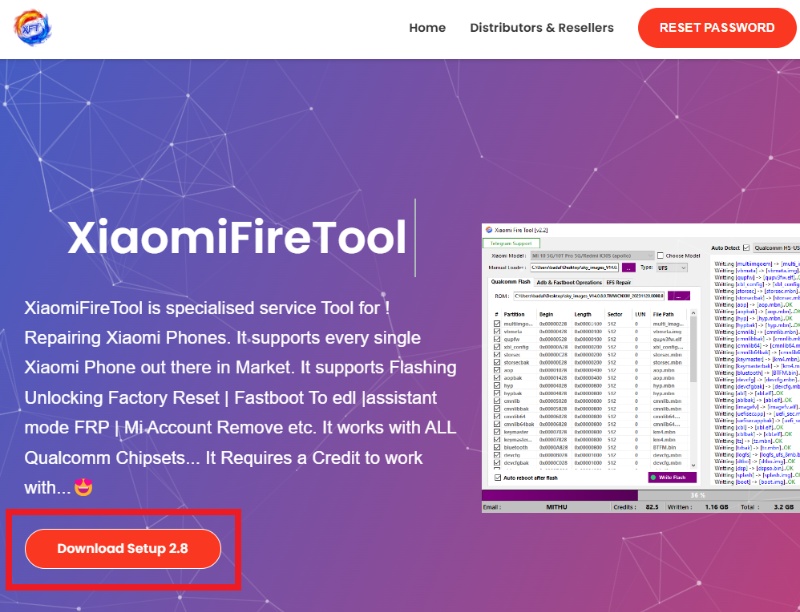
Once the zip file of the tool is downloaded, extract the program, and install it on your computer.
Part 3: Common Questions Users May Have About Xiaomi Fire Tool
1. How long does it take to unlock or flash using Xiaomi Fire Tool?
The process varies depending on the task. Usually, flashing the firmware might take around 10 - 15 minutes, however, the FRP bypass could be a lot quicker.
2. Will Xiaomi Fire Tool delete data on my device?
Flashing your Xiaomi device with the Xiaomi Fire Tool will erase all of your data on the phone. It is recommended to back up your data before running any MTK bypass tool.
3. Can Xiaomi Fire Tool fix a "bricked" Xiaomi device?
Xiaomi Fire Tool fixes most of the software bugs and errors of any Xiaomi device. If your device is bricked, Xiaomi Fire Tool can definitely fix it.
4. Where can I find support if I encounter issues using Xiaomi Fire Tool?
In case of any query, you can contact Xiaomi Fire Tool on their Telegram channel.
5. How much do Xiaomi Fire Tool credits cost?
Xiaomi Fire Tool credits price varies based on the vendor and the number of credits purchased. The cost usually ranges from $5 to $50, depending on the type of operation you’re interested in performing.
The Top Alternative to Xiaomi Fire Tool – Our #1 Recommendation
If you’re fed up with the complexity of the Xiaomi Fire Tool, we offer you a great alternative that requires no credits or resellers to interact with Tenorshare 4uKey for Android. 4uKey for Android offers a simpler and safer way to unlock your Xiaomi device. Anyone with prior knowledge of using repair software will find its UI pleasant and self-explanatory.
Its compatibility with over 6000+ Android phones makes it a widely versatile program. Your Xiaomi device can easily be bypassed with FRP using 4uKey. Available for all Windows versions, it offers tons of other incredible features.
Here’s how to use the best alternative of the Xiaomi File Tool - Tenorshare 4uKey for Android, to unlock Xiaomi with a forgotten password.
- Download and install 4uKey on your computer. Connect your Xiaomi device with the computer and run the program. Click on the Remove Screen Lock button.
- On the next page, set the brand of your phone from the bottom left window. Click on Next to continue.
- Within just a few seconds, your Xiaomi device will be unlocked successfully.



This is how easy it is to unlock your Xiaomi phone with Tenorshare 4uKey for Android. However, you can also remove Google lock from Xiaomi devices.
Bottom Line
Xiaomi Fire Tool has a wide range of applications when it comes to bricked Xiaomi devices. However, to avoid buying the credits from a reseller, it is recommended to try out Tenorshare 4uKey for Android that does the same operations as Xiaomi Fire Tool, but on steroids!
4uKey for Android is an ideal tool for unlocking and repairing Android devices with a straightforward interface.







