Get 4uKey Free Download Now! [2025]
We know that Apple takes security seriously, so every now and then people get their iPhones or iPads disabled because they put in the wrong passcode too many times. 4uKey free download is an entry in Google suggestions in the search bar when these people look for solutions, which speaks volumes about it. So let's talk about this 4uKey free download topic!
- Part 1: Is 4uKey Free to Download & How to Get
- Part 2: Does 4uKey Really Work
- Part 3: How to Use 4uKey After Free Download
- Part 4: How to Unlock iPhone iPad Passcode with 4uKey
Part 1: Is 4uKey Free to Download & How to Get
Tenorshare 4uKey is a professional passcode unlocker for iOS devices. And 4uKey is free to download on Windows PC and Mac. How to get it? On our website or in the below area, click on free download button to download it on your computer. Do not resort cracked softwares and patches.
After download 4uKey software, you can do the following things:
- Remove 4- or 6-digit passcode from your iPhone/ iPad/ iPod Touch
- Remove Face ID and Touch ID from iOS devices
- Bypass MDM screen or remove MDM profile
- Remove screen time passcode without data loss
- Factory Reset iPhone without password
- Remove forgot Apple ID and turn off 'Find My iPhone' without password
Part 2: Does 4uKey Really Work
Besides 4uKey free download, we searched online and find many questions about 4uKey efficiency. With the features we listed above, we can say that 4uKey does work when it comes to unlocking iPhone lock screen and removing passcodes.
Many people have left really positive reviews on the internet which proves Tenorshare 4uKey really works. Moreover, this software has been recognized and highly recommended by Softonic, Techtimes, Softpedia and other reliable websites. So, if you got your iPhone or iPad disabled or locked, 4ukey is your answer.
Related Read: The latest 4uKey review in 2023.
Part 3: How to Use 4uKey After Download
Once you download 4uKey for Windows or Mac, install the software and run it. Now what you see is the free trial version. You can know about product layout, features, and use 4uKey for a try. The trial version is limited in what it can do. To fully use Tenorshare 4uKey, you need to purchase the full version.
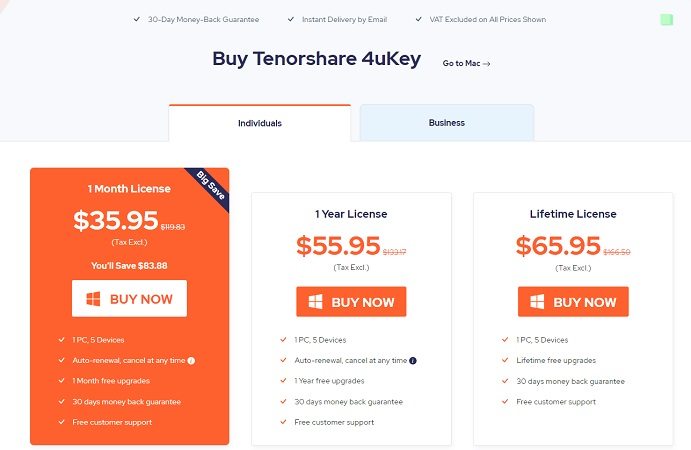
After that, you will receive an email with registration code. Use your email address and code to register in the product screen shown as below. Then start to successfully finish the whole process.
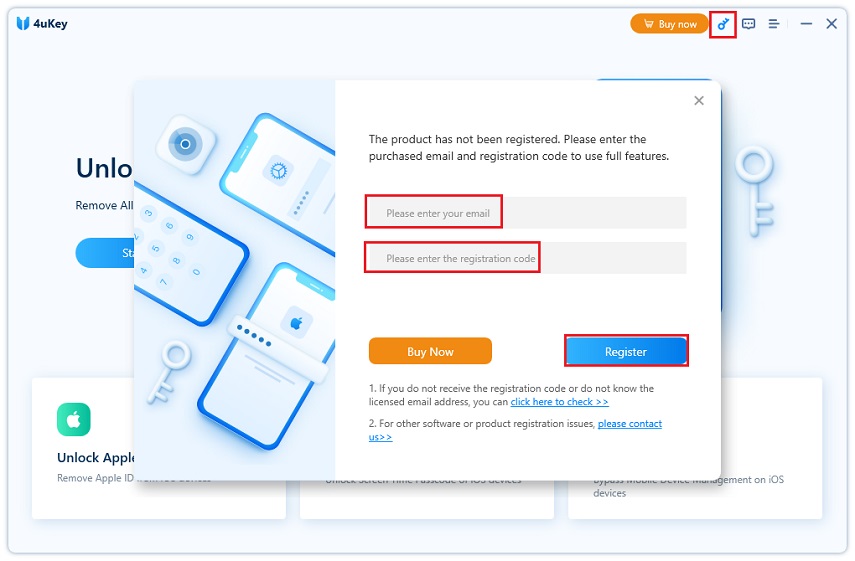
Part 4: How to Unlock iPhone iPad Passcode with 4uKey
As for now, we have get answers about 4uKey free download and how 4uKey can get the work done, now let's talk about the detailed steps of how to unlock iPhone or iPad without passcode via Tenorshare 4uKey. Do not worry if it is your first time using the software as it is very easy to use.
Download 4uKey for Windows or get 4uKey download free on your Mac. Once done, install the program and run it.
Now, using your lightning-fast cable to connect iPhone with the computer. Click on Start.

The software should automatically detect your iPhone. Read the notes, then click on “Next.”

- Then download the firmware package. It will take time depending on the speed of your internet.
After the download is completed, click on Start Remove to remove the passcode.

Wait patiently for the process to finish. You will see your iPhone restarts and enter your device without any passcodes.

Last but not least, after using 4uKey, there is another thing to do. As it will erase the data on your iOS devices, restore with the previous backup you have.
Conclusion
Tenorshare 4uKey is a robust, safe and efficient software to solve iOS passcode problems in a few clicks. May it be a MDM lock or just that your kids forgot the passcode on their iPad, 4uKey free download is your solution. Have more questions about this tool, leave us a comment!
- Unlock iPhone without Passcode instantly
- Remove iCloud activation lock without password/Apple ID/previous owner
- Remove Apple ID or iCloud account on iPhone/iPad without password
- Bypass MDM Screen from iPhone/iPad
- Remove screen time passcode in 3 simple steps
- Fix disabled iPhone/iPad without iTunes or iCloud
- Find and view stored passwords on iPhone and iPad
Speak Your Mind
Leave a Comment
Create your review for Tenorshare articles

4uKey iPhone Unlocker
Easily Unlock iPhone passcode/Apple ID/iCloud Activation Lock/MDM
100% successful unlock












