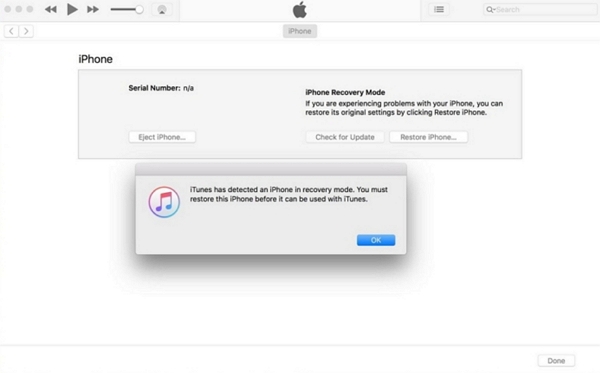Can Stolen iPhone Be Unlocked? Get What You Don't Know Here
Even having passcode protection does not stop people from worrying in case their device gets lost or stolen. The biggest fear is that thieves will get their iPhone data and personal information and misuse them. So people will ask "can someone unlock my stolen iPhone". Here will explain if someone can unlock your iPhone and how to do that.
- Part 1: Can Someone Unlock My Stolen iPhone and Use It
- Part 2: How to Unlock A Stolen iPhone without Passcode
- Part 3: What Should You Do After Your iPhone is Stolen
- Part 4: FAQs on Unlocking Stolen iPhone
Part 1: Can Someone Unlock My Stolen iPhone and Use It
Let us clear two things here. First, can someone unlock my stolen iPhone? Yes, they can. Even if you set a passcode, the most common passcodes like 000000 or 123456 can be easily guessed. So do set a rather complicated passcode. And there are also some methods to unlock the stolen iPhone without passcode, which we explain later.
Second, it’s not quite possible to use the iPhone without having to delete the data provided that your iPhone was passcode protected. And you should do something (which is also listed below) once you find your iPhone is stolen or lost.
Part 2: How to Unlock A Stolen iPhone without Passcode
We should not steal someone's iPhone and try to unlock it. However, if you bought a stolen iPhone, or you find your old iPhone but forget the passcode, you should know how to unlock it. These solutions also answer “can someone unlock my stolen iPhone or iPad”.
1. Use iTunes to Unlock a Stolen iPhone
iTunes is an iOS data management tool. Combined with the recovery mode option, it restore the iPhone completely and then you can use the found iPhone as brand new.
- Open iTunes on a computer or just open Finder on your Mac.
- Connect your iPhone to it with a USB cable and put it into the recovery mode.
- After that, you will see a pop up on iTunes that says iTunes has detected an iPhone in recovery mode.
Click on OK and then Restore iPhone. That's it.

2. Use 4uKey to Unlock a Stolen iPhone
When it comes to unlock an iPhone without passcode, simply resort to using Tenorshare 4uKey, which can remove forgotten passcode from iPhone, which also erase the data. 4uKey is compatible with all iPhones and iPads and has no complex steps.
Download, install and run 4uKey on your computer. Then click on Start to begin the process.

Connect iPhone to the computer, and 4ukey will detect it. Then click on Next.

You then have to download the firmware package. 4ukey will automatically display the corresponding firmware package.

Once the download completes, you can click on Start Remove to begin the process.

The whole process will take several minutes. Once the process ends, you can set up the iPhone again as new.

Part 3: What Should You Do After Your iPhone is Stolen
What should you do if your iPhone is stolen or lost and you can't not find it back? There are a couple of things that you should do to find back your device and protect your data and privacy.
1. Use Find My iPhone to locate the device and mark it as lost.
iCloud Find iPhone locates where your iPhone is. Through it, you can lock your iPhone, and add a custom message along with a phone number to contact you.
2. Change passwords of your Apple ID and other accounts.
This is another method of keeping your information safe. Even if the thief unlocks your iPhone, they will be logged out of most things.- 3. Remotely erase your iPhone and remove it from your Apple ID trusted devices.
- 4. Contact your carrier to cancel or block your phone number.
- 5. Cancel credit cards that were added in Apple Pay.
Part 4: FAQs on Unlocking Stolen iPhone
Q1: How to lock a lost iPhone?
Simply go to iCloud.com > Find iPhone on a browser, or open Find My app and go to Devices tab on another Apple device. Select the lost device and click Lost Mode/Mark As Lost. This will lock your lost iPhone.
Q2: What to do if you find a lost iPhone?
If you find a lost iPhone, you can try to contact the owner or give it to the lost property office or a local police station.
Q3: I bought a stolen iPhone how do I unlock it?
If you bought an iPhone and it turned out to be stolen, you can contact the seller, or use iTunes or 4uKey to unlock it without passcode.
Conclusion
Can someone unlock my stolen iPhone? Yes, so be careful to not lose your device. And if unluckily, do take measures we list above after your iPhone is stolen to protect your data. It is to be cleared that we in no way support unlocking other's iPhone. However, if you forget your iPhone passcode, you can use Tenorshare 4uKey to get into your iPhone without passcode.
Speak Your Mind
Leave a Comment
Create your review for Tenorshare articles

4uKey iPhone Unlocker
Easily Unlock iPhone passcode/Apple ID/iCloud Activation Lock/MDM
100% successful unlock