How Long Does It Take to Erase iPhone? Find the Quickest Way 2025
From Apple Discussion: How long does it take to erase iPhone from find my iPhone? I'm erasing it for almost one hour now it is still pending.
If you want to sell, trade, or give away your iPhone, you must erase all your personal data and settings. Erasing your iPhone will delete everything on it and make it like a new device. But how long does it take to erase iPhone? And what if you encounter some problems during the process?
Many iPhone users have reported that they have experienced long or stuck erasing times when they tried to erase their iPhones. In this article, we will answer these questions and show you the quickest way to erase iPhones in minutes with Tenorshare 4uKey. Let's get started!
- Part 1. How Long Does It Take to Erase iPhone
- Part 2. How to Erase iPhone in Minutes or Seconds with Clicks - Quickest
- Part 3. What Does Erase Pending Mean
- Part 4. FAQs about Erasing iPhone
Part 1. How Long Does It Take to Erase iPhone
There are different ways to erase your iPhone, such as via Settings, iCloud, or Find My app. The time it takes to erase your iPhone depends on various factors, such as the amount of data, the connection speed, the software condition, and the battery level. Here, we will explain how long does it take to erase an iPhone? and what factors affect the erasing time.
1. How Long Does It Take to Erase an iPhone via Settings?
One of the most common ways to erase your iPhone is to go to Settings > General > Reset > Erase All Content and Settings. This will erase all your data and settings from your iPhone and restore it to factory settings.
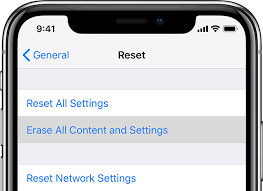
The time it takes to erase your iPhone via Settings can vary from a few minutes to several hours, depending on how much data you have on your iPhone. Generally, the more data you have, the longer it will take. For example, if you have 64 GB of data on your iPhone, it may take up to an hour to erase it. If you have 256 GB of data, it may take up to 4 hours or more.
2. How Long to Erase iPhone with iCloud?
This process of iCloud method needs you to have Find My iPhone enabled on your iPhone and have access to a computer or another device. You can log in to iCloud.com to remotely erase your iPhone.
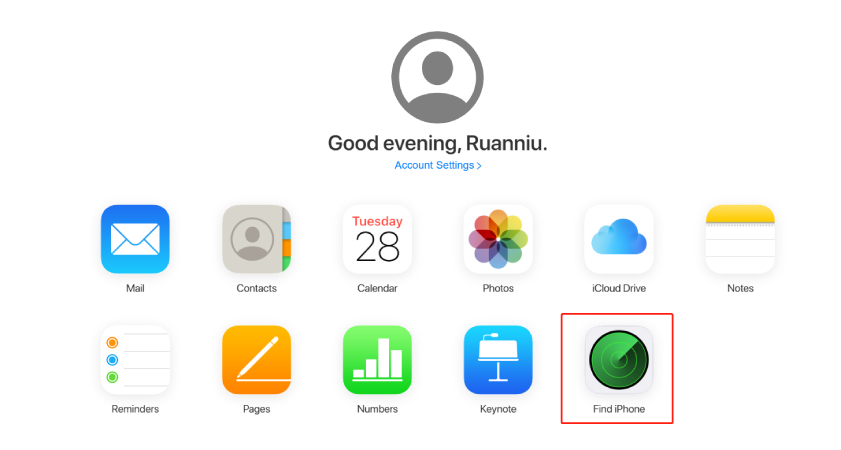
The time it takes to erase your iPhone with iCloud depends on your internet connection speed and the availability of your iPhone. If your iPhone is online and connected to a fast and stable network, it may take a few minutes to erase it. However, if your iPhone is offline or has a poor connection, it may take longer or fail to erase. You will see a message that says “Erase Pending” until your iPhone connects to the internet and completes the erasing process.
3. How Long Does iPhone Restore Take with Find My App?
This method also requires you to have Find My iPhone enabled on your iPhone and have access to another iOS device that is signed in with the same Apple ID. The Find My app can locate, lock, or erase your iPhone. Sometime it also happened why does it say erase pending on find my iPhone?

The time it takes to erase your iPhone with Find My app is similar to the iCloud method. It relies on your internet connection speed and the availability of your iPhone. If your iPhone is online and connected to a fast and stable network, it may take a few minutes to erase it. However, if your iPhone is offline or has a poor connection, it may take longer or fail to erase. You will see a message that says “Erase Pending” until your iPhone connects to the internet and completes the erasing process.
Part 2. How to Erase iPhone in Minutes or Seconds with Clicks - Quickest
If you want to erase your iPhone in minutes with simple clicks, you can use a powerful tool called Tenorshare 4uKey. This tool can help you erase/reset/unlock your iPhone/iPad without passcode, iTunes, or iCloud.
It can also help you bypass Screen Time password, MDM, and other restrictions on your device. It supports all iPhone and iPad models, including iPhone 15/14/13. After trying multiple tools with their technicalities, I found that Tenshore 4uKey is the best option for all Apple lovers.
Advantages of Tenorshare 4uKey
- Instantly erase iPhone/iPad in minutes or in seconds; No "iPhone stuck on erase pending" issue
- No skills are required, and you can easily erase, reset, or unlock your iPhone/iPad without a passcode, iTunes, or iCloud
- 100% safe & clean, you will soon get an erased and clean iPhone
- It supports all iPhone and iPad models, including the iPhone 15/14/13
- Extra value: Unlock screen lock and Apple ID, bypass Screen Time password and MDM, etc.
How to erase iPhone in the quickest way:
- Install Tenorshare 4uKey on a PC or Mac. Find "Unlock iOS Screen" and click "Start" to erase iPhone.
- Connect your iPhone to the computer with a cable, then download the firmware.
- Once the firmware is downloaded, it automatically erases your iPhone.
- Then you can soon erase your iPhone successfully, in minutes or even seconds.




Related read: How to Erase iPhone before Selling or Trade in Permanently
Part 3. What Does Erase Pending Mean
As we mentioned above, sometimes you may see a message that says “Erase Pending” when you try to erase your iPhone with iCloud or Find My app. This means that your iPhone has not received the erase command from iCloud or Find My app and is waiting for a connection to the internet to complete the erasing process.
There are some reasons why your iPhone stuck on erase pending, such as:
- iPhone is turned off or out of battery.
- Maybe in Airplane Mode or Do Not Disturb Mode.
- Your iPhone is not connected to a Wi-Fi or cellular network.
- Due to a low-signal area or a weak connection.
- Your iPhone has a software issue that prevents it from connecting to the internet.
To fix the erase pending issue, you need to make sure your iPhone is online and connected to a fast and stable network. You can also attempt to restart your iPhone or force restart it to refresh the connection.
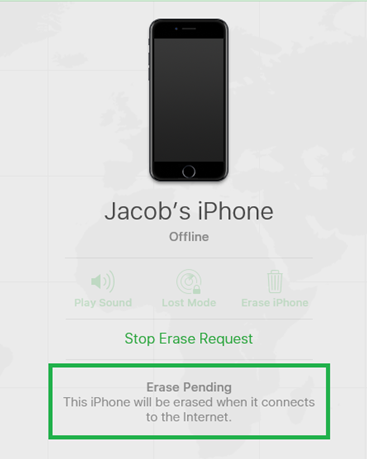
Part 4. FAQs about Erasing iPhone
Q1: Why is it taking so long to erase my iPhone?
There are some reasons why it may take a long time to erase your iPhone, such as:
- Large amount of data: If your iPhone has a lot of data stored on it, the erasing process can take longer.
- Connection Speed: If you’re erasing your iPhone using iCloud, the process can be affected by your internet connection speed. A slower connection will result in a longer erase time.
- Software issues: Sometimes, software glitches or bugs can cause the erasing process to slow down or get stuck.
- Battery level: If your iPhone's battery is low, erasing may take longer or halt altogether to preserve battery life.
To erase your iPhone quickly, we recommend you to use Tenorshare 4ukey, which can erase your iPhone in minutes with simple clicks.
Q2: Does erasing your iPhone really delete everything?
Yes, erasing your iPhone will delete all data that is stored on your phone, including apps, contacts, call logs, notes, and much more.
Q3: What happens if you erase your iPhone and start over?
Erasing your iPhone and starting over will restore your iPhone to factory settings. Your iPhone will basically return to the condition it was when you purchased it, and traces of you will be erased. You will remove all your confidential data and settings. You will also lose your Apple ID and iCloud account and need to set up your iPhone again as a new device.
Conclusion
In this article, you have learned how long does it take to erase iPhone? However, it can take a long time to erase your iPhone, depending on the method you use and other factors. If you want to erase your iPhone quickly, you can use Tenorshare 4ukey. With it, you can instantly erase your iPhone in minutes or even in seconds, without any passcode!
Speak Your Mind
Leave a Comment
Create your review for Tenorshare articles

4uKey iPhone Unlocker
Easily Unlock iPhone passcode/Apple ID/iCloud Activation Lock/MDM
100% successful unlock







