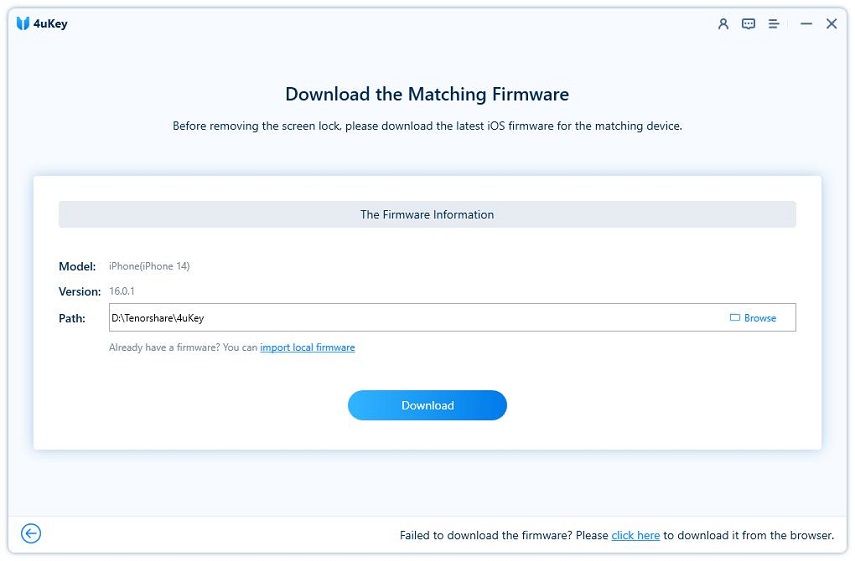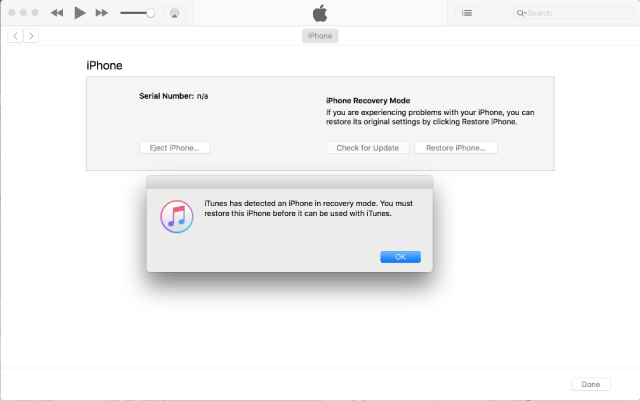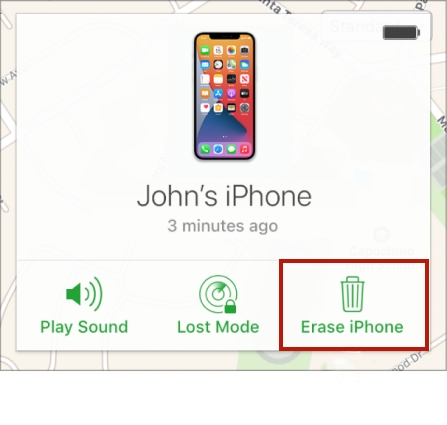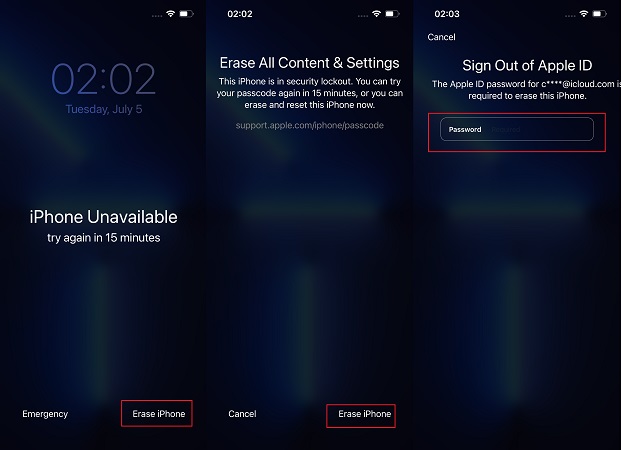7 Easy Ways to Bypass iPhone Passcode (iPhone 4/6/12 And All Models)
Unlocking an iPhone passcode can be challenging, especially when you're locked out and need quick access. Whether you've forgotten your passcode, bought a second-hand iPhone, locked to previous owner or have a disabled iPhone/iPad, knowing how to bypass the iPhone passcode is crucial.
Forgot iPhone passcode? Download 4uKey for free, and quickly bypass iPhone passcode with simple clicks. No passcode, Apple ID or tech skills required!
In this guide, we'll cover every easy and effective methods to unlock your iPhone, including iPhone 4/6/7/11/12/13/14/15/XR. From using iTunes and iCloud to top iPhone unlocker, we'll provide detailed steps and professional advice to help you regain access to your device. Let's dive in and find the best solution for you.
| Solutions | Effectiveness | Ease of Use |
|---|---|---|
| 1. 4uKey iPhone Unlocker | Highly effective | Bypass iPhone passcode with simple clicks, in minutes or even seconds |
| 2. iTunes | Effective | It requires requires technical skills and patience |
| 3. iCloud | Effective | It requires Apple ID, password and Find My enabled |
| 4. Erase iPhone | Effective | It requires Apple ID and password; it's for iOS 15.2 and later |
| 5. Passcode Reset | Moderate | Only works if the password is changed within 72 hours, with old passcode |
| 6. Siri | Not effective | Only for iOS 10 and below; it’s complicated with too many steps |
| 7. Elcomsoft iOS Forensic Toolkit | Moderate | Expensive and complicated |
1. Best Easy iPhone Unlocker to Bypass iPhone Passcode [Free download]
Are you wondering how to bypass face ID and passcode on iPhone? For an iPhone user who have forgotten the passcode, it can be frustrating to be locked out. Fortunately, there's a solution: Tenorshare 4uKey which bypasses passcode on iPhone easily with several steps.
Why choose Tenorshare 4uKey? Let's see what this iPhone passcode unlocker tool can do for you:
- Easily bypass iPhone passcode/Aativation lock without password/Apple ID, done with simple clicks
- Supports all iPhones and iPads, including iPhone 4/6/7/11/12/13/14/15/XR. Compitable with the latest iOS/iPadOS 17
- Besides lock screen, it can bypass screen time passcode, MDM, and Apple ID
- No iTunes needed. This process of bypassing iPhone passcode is simple and easy
- High success rate, safe and secure
How to bypass iPhone password? Cehck the step-to-step guide below:
-
Download Tenorshare 4uKey and run it on computer. Connect your locked iPhone to it vifa USB cable. Click "Start".

-
After 4uKey detectes your iPhone, go next. Click "Download" to download the latest iOS firmware package.

-
After downloading the iOS firmware successfully, hit "Start to Remove" to remove passcode.

Once done, your iPhone will restart and you have successfully bypass iPhone passcode.

Video Tutorial on How to Bypass iPhone Passcode if Forgot:
2. Bypass iPhone Passcode Free without Apple ID
We can also use iTunes which can restore iPhone to bypass iPhone 12 passcode. However, this method will be a bit complicated for users because it might require them to put locked iPhone into recovery mode. How to bypass passcode iPhone 12 and more Apple device without Apple ID? Follow the instructions below.
- First connect locked iPhone to iTunes on PC with a USB cable, if it can detect the device, directly click on Restore iPhone. If not, go on.
- Put your iTunes into recovery mode manually.
iTunes will detect your iPhone and display the following message. Click on "OK" button and click Restore iPhone, which deletes all the data, including the passcode.

3. iPhone Passcode Bypass without iTunes
Is there other ways to bypass iPhone lock screen or how to bypass iPhone 4/7/12 passcode or more without iTunes? The third choice for you is using iCloud to erase iPhone with another device, be it a computer or mobile. This method works only when you have enabled "Find My iPhone" feature on your device.
How to bypass iPhone password? Find detailed steps below:
- Go to iCloud.com on your computer or another device. Sign into iCloud with Apple ID and password.
Select the device that you would like to erase from All Devices and click on "Erase iPhone" button. This will erase your iPhone so you can unlock it without passcode.

4. Bypass iPhone Passcode without Computer Free [For iOS 15.2 and Later]
The iOS 15.2 update introduced a new feature - erase iPhone with Apple ID passcode on the lock screen to help bypass passcode iPhone 12 if forgot. But there are 3 requirements before using this method.
- Your device must be using iOS/iPadOS 15.2 or later.
- Your device needs to be connected to a cellular or Wi-Fi.
- You need to have your Apple ID and password set up on the device.
How to bypass passcode on iPhone without computer for free? Here are steps to hack iPhone passcode without PC via Erase iPhone:
Enter your passcode until your device asks you to try later and see the Erase iPhone option at the bottom screen.
- Tap Erase iPhone and tap it again to confirm.
And then enter your Apple ID password to sign out and erase your device.

- After the erasing process, your iPhone will restart. You can set up your device like setting an new one.
5. Bypass iPhone Password without Losing Data
Is it possible to unlock iPhone without passcode without losing data?
iOS 17 introduces a convenient security enhancement that allows users to bypass iPhone passcode with previous passcode within 72 hours if they forget it. With this new feature, you can bypass iPhone passcode without erasing everything. This feature is intended to reduce the common annoyance of forgetting your passcode and provide you with a more user-friendly and convenient way to regain access to your device.
Here's how to bypass passcode on iPhone without losing data:
- Enter the wrong passcode until "iPhone Unavailable, try again in X minutes" appears.
- Click "Forgot your passcode?" in the lower right corner.
- Select "Enter Previous Passcode" and enter your old passcode.
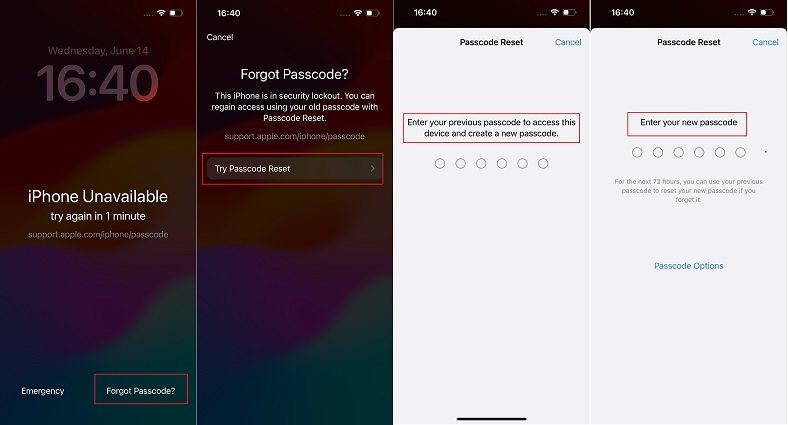
![]() Note:
Note:
Note: This method works within 72 hours of changing the passcode and you need the previous passcode. If this method doesn't work, try iTunes, or the best iPhone unlocker: Tenorshare 4uKey instead.
6. Bypass Passcode on iPhone with Siri [Only For iOS 10 and Below]
Here is a trick to bypass iPhone passcode for iPhone 4 or more, which is to get into locked iPhone without restoring via Siri. However, your device has to run iOS 8.0 to iOS 10.1 to apply this way. See how to hack and how to bypass iPhone 4 passcode through Siri.
- Activate Siri on your iPhone and ask Siri "What is the time now?" Siri will display the local time.
Tap on the clock icon which will bring you to the menu of the World Clock. Click "+" sign on the top right corner to add another clock.

In the search box, type a few characters and select all. Tap on "Share" from the provided options and select Message to open a new message window.

In the "To" field of the message window, hold it and then tap "paste" to paste the copied text.

- Now wait for a few seconds, then press the Home button. This will take you to the home screen and iPhone passcode is bypassed successfully.
Related read: How to Unlock iPhone with Siri 2024
7. Hack/Crack iPhone Passcode with Elcomsoft iOS Forensic Toolkit [Expensive]
Elcomsoft iOS Forensic Toolkit can bypass iPhone 7/12 passcode and extract secrect data from more iOS devices. Moreover, you can get iCloud login information via extracting protected keychain items. But the price with $1495 for one license is really expensive and its success rate is lower than Tenorshare 4uKey, introduced above. If you do not care about price, go with us to try Elcomsoft iOS Forensic Toolkit to hack and crack iPhone passcode.
- Download and install the licensed version after payment.
- Launch this iPhone passcode unlocker and connect your locked iPhone with USB to computer.
"D Disable Lock - Disable screen lock(until reboot)" can be found at the windows once it is launched. Input "d" behind ">:" and press "enter" to proceed to bypass iPhone passcode automatically.

FAQs About iPhone Password Bypass
Q1: What is the default 6 digit passcode for iPhone?
For the default password, you can try default 6 digit passcode for iPhone like 00000, 123456, 111111, or 555555. One of these might work. If it doesn't work, it's better to find a professional iPhone unlocker, such as iTunes, iCloud and 4ukey
Q2: Is it possible to unlock iPhone without passcode without losing data?
If you've changed passcode within 72 hours and you still remember the previous passcode, you can bypass iPhone passcode without losing data by Passcode Reset, the 5th method in this article. It's recommended to back up your data regularly.
Q3: How many failed passcode attempts can you have?
6 failed attempts will cause your iPhone get locked out for 1 min, 7 for 5 mins, 8 for 15 mins, 9 and more for 1 hour. For 10 failed attempts when you enter the passcode, all your data will be removed possibly.
Q4: What errors you will get once your iPhone is locked?
You will see below messages on your iPhone lock screen:
- iPhone is disabled try again in 1 minute
- iPhone is disabled connect to iTunes
- iPhone unavailbe try again in 5 minutes
- Security Lockout try again in 15 minutes
Q5: Is there a master code to unlock an iPhone?
Master code to unlock any iPhone, like like ##7780## is free. There are specific codes that can access certain features or system information, but this remains largely unconfirmed.
Conclusion
Here we introduced 7 different methods for how to bypass iPhone passcode and get into your locked iPhone again. Select your preferred solution, and Tenorshare 4uKey is highly recommended for its higher effectivity than iTunes and iCloud and much less cost than Elcomsoft iOS Forensic Toolkit.
Just remember to keep your passcode remembered in the future and avoid having to go through this pascode bypassing process again.
- Unlock iPhone without Passcode instantly
- Remove iCloud activation lock without password/Apple ID/previous owner
- Remove Apple ID or iCloud account on iPhone/iPad without password
- Bypass MDM Screen from iPhone/iPad
- Remove screen time passcode in 3 simple steps
- Fix disabled iPhone/iPad without iTunes or iCloud
- Find and view stored passwords on iPhone and iPad
Speak Your Mind
Leave a Comment
Create your review for Tenorshare articles

4uKey iPhone Unlocker
Easily Unlock iPhone passcode/Apple ID/iCloud Activation Lock/MDM
100% successful unlock