How to Unlock iPhone Passcode without Erasing 2025
"I'm using iPhone 14 pro max, with 16.4.1 iOS version, I forgot my screen lock passcode and I do not have icloud backup. I want to reset my screen passcode without erasing the iPhone. Has anyone done this before?"
Have you ever forgotten your iPhone passcode? It's a common problem and can make you worry about losing your data, just as the iOS user asked on Apple Community. Can I reset the iPhone screen lock without erasing the device? Forgetting your iPhone passcode can cause a lot of stress, especially with important data on it. Luckily, there are ways to solutions. In this article, I'll show you how to unlock iPhone passcode without erasing when forgot.
- Part 1. Challenges Faced When Unlocking iPhone Passcode Without Erasing
- Part 2. How to Unlock iPhone Passcode without Erasing
- 1. How to Bypass iPhone Passcode without Losing Data via iPhone Reset
- 2. Forgot iPhone Passcode without Restore/Erasing via Restoring Previous Backup
- Part 3. How to Unlock iPhone when Forgot without Passcode (Simple & Easy)
- Part 4. Tips to Ensure Successful iPhone Passcode Unlock Without Data Loss
Part 1. Challenges Faced When Unlocking iPhone Passcode Without Erasing
Unlocking an iPhone passcode without erasing data is challenging. Here are some common issues users face:
- Strong Security Measures: Apple’s robust security can trigger a data wipe if too many wrong attempts are made.
- Limited Unlocking Options: iPhones offer limited methods for unlocking without erasing, often requiring iCloud or iTunes.
- iOS Version Compatibility: Different iOS versions have varying vulnerabilities; newer versions are more secure and harder to unlock without erasing.
- Technical Complexity: Unlocking procedures can be complex and difficult for users without technical knowledge.
- Dependency on Pre-set Features: Features like Find My iPhone and backups must be enabled beforehand, limiting options if they aren't.
- Risk of Data Loss: Even with careful attempts, there's always a risk of losing some data.
Understanding these challenges helps in better preparing on how to bypass iPhone passcode without losing data. Next, we’ll explore effective solutions to this issue.
Part 2. How to Unlock iPhone Passcode without Erasing
1. How to Bypass iPhone Passcode without Losing Data via Passcode Reset
Unlocking your iPhone without losing data can be a challenge, but with iOS 17's Passcode Reset feature, it's now possible. Apple introduced the Passcode Reset feature in iOS 17, which allows you to reset your passcode within a 72-hour window using your previous passcode. This method lets you get back into your phone without losing data. You can keep your files, contacts, and more safe. Forgot iPhone passcode without restore? This new feature provided by Apple, making it easier for users to deal with issues like iPhone reset passcode without losing data.
Before you start, make sure you meet these conditions:
- Your iPhone is running iOS 17 or later
- You know your Apple ID and password
- You've changed the passcode within 72 hours and you still remember the previous one
How to unlock iPhone passcode without erasing? Check these steps with iPhone reset/recover/retrieve passcode without losing data:
- From the Lock Screen, enter your passcode incorrectly five times until the "iPhone Unavailable" screen appears.
- When prompted, tap the "Forgot Passcode?" option.
- Tap "Enter Previous Passcode" and input your old passcode.
- Then you can successfully bypass iPhone passcode without losing data.
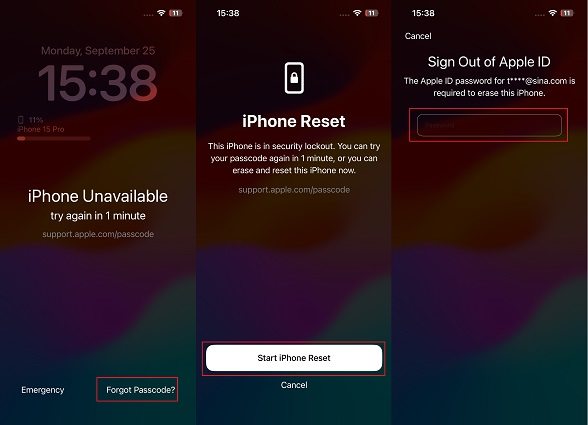
2. Forgot iPhone Passcode without Restore/Erasing via Restoring Previous Backup
Forgot iPhone passcode without restore, what should I do? Don't worry, there is a way to unlock it without needing a full restore. By using a backup made through iTunes, iCloud or iPhone backup tool, you can get back into your phone. Plus, you won't lose any of your important data.
How to bypass iPhone lock screen without losing data? Here's a step-by-step guide on unlocking your iPhone when forgot passcode without erasing:
- Getting back in is easy and won't erase your photos, contacts, or other data. This method makes sure you can use your iPhone again without losing anything.
- First unlock your iPhone on settings with passcode; or with other unlocking methods without password.
- After successful unlocking, connect your iPhone to your computer and start iTunes if you're using one.
- Choose your iPhone on iTunes and click on the "Summary" tab.
- Find the "Backups" section and select "Restore Backup" to restore your backup to your unlocked iPhone.
- Now you can know how to reset iPhone without deleting everything.
![]() Note:
Note:
- To deal with forgot iPhone passcode without erasing, first ensure you select a backup that was done.
- Always remember to back up your device regularly. This will keep your data safe in future situations like this.
Part 3. How to Unlock iPhone when Forgot without Passcode (Simple & Easy)
How to bypass iPhone lock screen without losing data when password forgot? security lockout iPhone how to unlock without losing data? If you forget your iPhone passcode, unlocking it without erasing data can be very challenging. Most methods will result in data loss, even the Apple methods, making it difficult to access your important files and memories.
If you have forgot your iPhone passcode and find there is no more methods available to unlock iPhone passcode without erasing everything, then try other methods with full reset and data loss. The most recommend is Tenorshare 4uKey. This is a powerful tool designed to unlock your iPhone without needing the passcode. Despite the fact that it will erase your data, it provides a straightforward and quick solution for those locked out of their devices. This is especially useful when other methods fail or seem too complex.
Key Advantages of Tenorshare 4uKey
- User-Friendly: Easy to use, even for those who aren't tech-savvy. Unlock in clicks.
- Quick Process: Unlocks your iPhone in minutes or even seconds.
- High Success Rate: Reliable in unlocking various iPhone/iPad models and iOS versions.
- All-in-one: Can bypass not just passcodes, but also Face ID and Touch ID.
- Unlock more: Bypass screen time passcode/MDM/Apple ID password
Forgot passcode? How to unlock iPhone without password:
- Free download and install Tenorshare 4uKey on a PC or Mac. Find "Unlock iOS Screen" and click "Start" to unlock iPhone/iPad.
- Connect your iPhone to the computer with a cable, then download the firmware.
- Once the firmware is downloaded, it automatically unlocks your iPhone.
- Then you can soon unlock your iPhone without passcode, in minutes or even seconds.




Part 4. Tips to Ensure Successful iPhone Passcode Unlock Without Data Loss
When trying to get back your iPhone's passcode without losing data, following certain tips can help. These hints make it easier to keep your data safe during the passcode recovery. They ensure a smooth process.
- Regularly back up your device using iTunes or iCloud
- Enable Find My iPhone for remote tracking and security
- Create strong and unique passwords for your device
- Implement additional security measures like Touch ID or Face ID
Remember, getting your iPhone passcode back without losing data isn't always possible. If you face problems or forget your Apple ID details, it's best to get help. Contact a professional or reach out to Apple Support for advice, or use professional iPhone Unlockers, like 4ukey.
Conclusion
How to unlock iPhone passcode without erasing? After reading this blog, I'm sure you have got your answer. Unlocking an iPhone passcode without erasing data is tough. Almost every method will wipe your data, making it hard to keep your information safe. Tenorshare 4uKey also offers a solution. It lets you unlock your iPhone without passcode or Apple ID.
- Unlock iPhone without Passcode instantly
- Remove iCloud activation lock without password/Apple ID/previous owner
- Remove Apple ID or iCloud account on iPhone/iPad without password
- Bypass MDM Screen from iPhone/iPad
- Remove screen time passcode in 3 simple steps
- Fix disabled iPhone/iPad without iTunes or iCloud
- Find and view stored passwords on iPhone and iPad
Speak Your Mind
Leave a Comment
Create your review for Tenorshare articles

4uKey iPhone Unlocker
Easily Unlock iPhone passcode/Apple ID/iCloud Activation Lock/MDM
100% successful unlock








