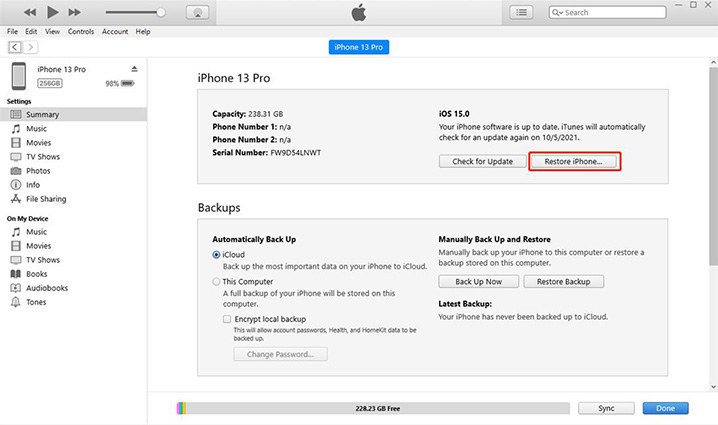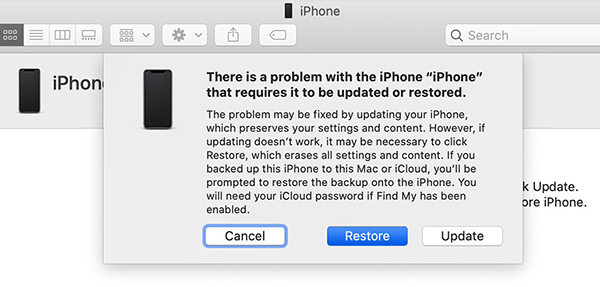How to Unlock iPhone Passcode without Apple ID Free [For All Models]
Forgot iPhone passcode? Download 4uKey for free, and quickly unlock your locked iPhone with simple clicks. No passcode, Apple ID or tech skills required!
Looking to unlock iPhone without Apple ID? If you've forgotten iPhone passcode and are locked out of your device, you may feel stuck.
In this article, we will discuss methods to bypass iPhone passcode without relying on your Apple ID. While erasing your iPhone using your Apple ID is a common solution, we will explore alternative techniques to access iphone without apple id. Stay tuned for valuable tips and step-by-step instructions on how to unlock iPhone without Apple ID.
- Part 1: How to Unlock iPhone without iTunes/Apple ID [100% Working & Fast]
- Part 2: How to Unlock iPhone without Apple ID Free via iTunes
- Part 3: How to Unlock iPhone Passcode without Computer
- Part 4: FAQs about Unlocking iPhone Passcode
Part 1: How to Unlock iPhone without iTunes/Apple ID[100% Working]
When it comes to the best way to unlock iphone without iTunes or apple id, Tenorshare 4uKey can be your optimal choice. This powerful iPhone unlocking tool can help you easily unlock iphone without passcode or face id, bypass MDM lock, and access iphone without apple id.
As an effective one-stop solution, Tenorshare 4uKey enables you to unlock a locked/disabled iphone /second hand iphone without apple id in just one click, no expertise required.
So how to unlock an iphone/ipad when you forgot the password, follow belowing steps.
Download, install and open 4uKey on your PC or Mac. Click on Start in the main interface.

Connect your iPhone to the computer via a lightning-fast cable. Then click on Next.

Downloading the firmware package. It takes some time depending on how fast your internet is.

Click on Start Remove after the download is completed.

After several minutes, the passcode will be removed, and your iPhone will restart as brand new.

Part 2: How to Unlock iPhone without Apple ID Free via iTunes
For users seeking iphone unlock online free, iTunes is a good choice, but you need to consider the risks of data loss and the complexity of the process. If you can accept these drawbacks, iTunes is a good option to unlock iphone without apple id free. Otherwise, you may need to look for other unlocking methods that do not require an Apple ID password, such as professional iphone unlocker app.
How to unlock iphone without apple id free via iTunes?
- To access iphone without apple via iTunes, take your iPhone and connect it with your computer with a USB cable. Then open iTunes.
Go to Summary/General, and click on Restore iPhone. Finish the restoring process.

- Or after connecting your iPhone to iTunes, put it into recovery mode.
You will now see a message on iTunes which says that there is a problem with your iPhone. Click on Restore to proceed.

- The process takes some time to complete. Wait for your iPhone to start up on itself.
Part 3: How to Unlock iPhone Passcode without Computer
Unlocking an iPhone passcode without a computer can be challenging, but there are a few methods you can try, depending on your situation and the iOS version of your device. Here are some options:
1. Using iCloud (Find My iPhone feature)
- This method works if you have previously enabled Find My iPhone on your device.
- Go to iCloud.com on another device (like a friend's phone or a tablet).
- Log in with your Apple ID and password.
- Select "All Devices" at the top, then choose the iPhone you want to unlock.
- Click on "Erase iPhone" to erase the device and its passcode.
- Once the process is complete, you can set up your iPhone from scratch or restore from a backup.
2. Using Emergency Call (for older iOS versions)
- This method is an old trick and might not work on newer devices.
- On the lock screen, tap "Emergency Call."
- Dial a non-emergency number like 112 or 911, then quickly press the call button and immediately cancel it.
- This could potentially give access to the home screen due to a security loophole in older iOS versions.
![]() Important:
Important:
If none of these methods work, your best option might be to use a computer to restore your iPhone through iTunes or Finder (on macOS Catalina and later). Always make sure to keep your device's software up to date and back up your data regularly to avoid such issues.
Part 4: FAQs about Unlocking iPhone Passcode
Q1. How to unlock apple id without phone number?
If you need to unlock your Apple ID but don't have access to the phone number associated with it, you can go to the Apple ID account page and fix this issue by using Email Verification or Account Recovery.
Q2. How to set up iphone without apple id?
Setting up an iPhone without an Apple ID can limit the functionality and access to certain features, but it is possible. Here's how you can do it:
- Skip Setup During Initial Setup.
- Use the iPhone Without an Apple ID.
- Create an Apple ID Later.
- Use a Friend's or Family Member's Apple ID.
Conclusion
Whether you've forgotten your password or can't access iphone without apple id, Tenorshare 4uKey can help you regain access to your iPhone in just a few minutes
.Compared to other methods, Tenorshare 4uKey offers a faster and more convenient solution, ensuring you can quickly unlock iphone without passcode or face id, factory reset iphone without apple id password and unlock apple id without phone number, etc. Download Tenorshare 4uKey now to regain control of your iPhone in no time, without cumbersome steps or waiting time.
- Unlock iPhone without Passcode instantly
- Remove iCloud activation lock without password/Apple ID/previous owner
- Remove Apple ID or iCloud account on iPhone/iPad without password
- Bypass MDM Screen from iPhone/iPad
- Remove screen time passcode in 3 simple steps
- Fix disabled iPhone/iPad without iTunes or iCloud
- Find and view stored passwords on iPhone and iPad
Speak Your Mind
Leave a Comment
Create your review for Tenorshare articles

4uKey iPhone Unlocker
Easily Unlock iPhone passcode/Apple ID/iCloud Activation Lock/MDM
100% successful unlock