[2025 Updated] How To Unlock iPhone Without Carrier?
Forgot iPhone passcode? Download 4uKey for free, and quickly unlock your locked iPhone with simple clicks. No passcode, Apple ID, carrier or tech skills required!
When you try to remove the SIM card from your iPhone, it automatically locks it, and you fail to connect to any other carrier. If your device is locked to a SIM card, you can always contact the carrier's support center, but what if you want to unlock your iPhone without a carrier? How to unlock iPhone without carrier?
In this article, we will guide you on how to unlock iPhone without SIM card using the simplest yet best workarounds.
- Is It Possible To Unlock An iPhone Without A Carrier?
- Things you Need To Know Before You How To Unlock Iphone Without Carrier
- Part 1: How To Unlock iPhone Without Carrier for Free?
- Part 2: How To Unlock iPhone Without Calling The Carrier?
- Part 3: How To Unlock iPhone Carrier Without Chip With Online Unlock Services?
- Part 4: Bonus Tips - How To Unlock An iPhone Without A Passcode Or Face ID?
- FAQs
Is It Possible To Unlock An iPhone Without A Carrier?
If you buy an iPhone through a mobile provider like AT&T, Verizon, or T-Mobile, it might be locked to their network. This restricts the iPhone to only working with SIM cards from that specific carrier.
Unlock a iPhone has many advantages, such as:
- Save with prepaid: No carrier lock means freedom to choose cheaper prepaid plans.
- Switch carriers easily: Pop in a new SIM card and you're on a different network.
- Travel smarter: Use local SIMs abroad to avoid expensive roaming charges.
- Higher resale value: Unlocked iPhones fetch more cash when you upgrade.
It is possible to unlock an iPhone without a SIM using the carrier unlock procedure, but the process may be complicated. If you want to switch to another network and your phone is attached to a carrier, you must unlock the device's SIM lock first.
If you still want to know how to unlock iPhone without carrier permission, the methods mentioned in the next section will help you.
Things you Need To Know Before You How To Unlock Iphone Without Carrier
Over time, the rules for unlocking iPhones have changed due to new laws and carrier policies. Currently, to get your iPhone unlocked:
- Make sure it's paid off : Most carriers unlock phones automatically when your contract or payment plan is done, usually within 12-24 months.
- Keep your account in good shape: If you owe money or have overdue bills, you probably won't get your phone unlocked. Pay up before asking for the unlock.
- Check if your carrier unlocks iPhones : Big carriers usually do, but some smaller ones might not. Look up their latest rules.
- Know your iPhone's IMEI number: You'll need this 15-17 digit code for the unlock process. You can find it in Settings > General > About on your phone.
Part 1: How To Unlock iPhone Without Carrier for Free?
First, you must ensure that your carrier offers to unlock your iPhone. Apple always recommends this method to unlock your devices. If you have not already contacted them, ask your carrier support to help you unlock your iPhone by providing an unlock code. This process may take up to 7 days, so wait patiently for the carrier to unlock your iPhone. Once you have received the confirmation from your carrier, you can remove the SIM card from your device and move to another network.
Part 2: How To Unlock iPhone Without Calling The Carrier?
There could be various situations when you may want to switch carriers, such as changing the location or you face connection issues with the current carrier.
Although it is hard to switch carriers on iPhone, there are ways that you can try to unlock your iPhone without SIM.
If you failed to unlock the iPhone by reaching out to carrier support, the following steps will assist you on how to unlock iPhone without calling carrier:
- First of all, take a complete iPhone backup using iCloud or iTunes to keep all of your data safe and secure.
- Now, open the Setting application and select General.
- Scroll down to Reset button and then choose Erase All Content and Settings.
- After deleting all the data from your iPhone, your device will start from a fresh new setup. Now, you can restore the backup from your iTunes or iCloud.
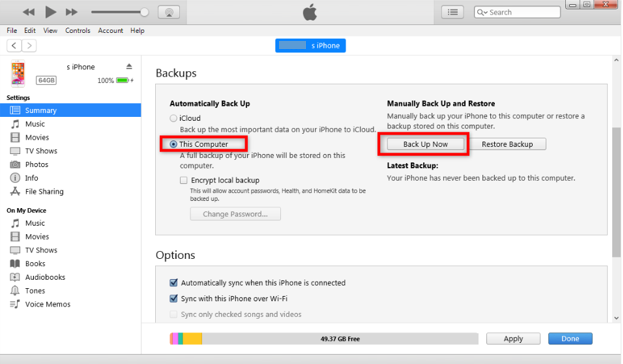
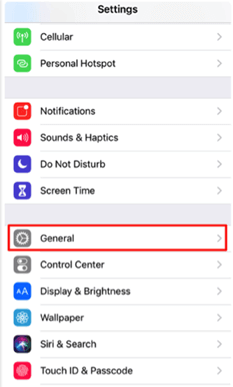
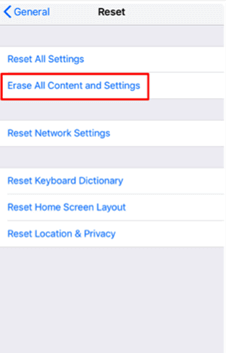
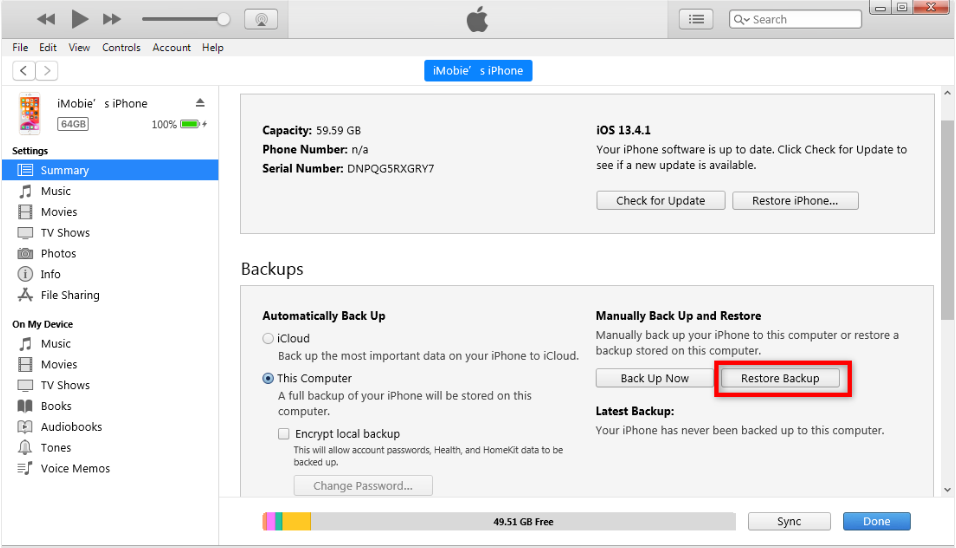
This process may take several minutes, depending on the file size. After completing the process successfully, your iPhone will be ready to use.
Part 3: How To Unlock iPhone Carrier Without Chip With Online Unlock Services?
Various online services offer you to unlock your iPhone without a carrier. They can be helpful, but you must ensure the service provider is authentic and reliable. Many online services scammed people for their money and did not provide them with a suitable solution to resolve how to unlock iPhone without carrier.
So, some key factors should be considered before selecting any online unlock service that will assist you in choosing the most reliable and safe online unlock service:
- Never trust an unlocking service that only asks for your credit card details.
- Try to choose an unlocking service with a money-back guarantee so you can get your money back instantly if you are not satisfied with the service.
- If the service provider asks for your personal or sensitive details, do not trust them and look for another service.
When choosing an online service to unlock your iPhone without a carrier, opt for reputable providers like Cell Unlocker, Doctor SIM, or Official SIM Unlock. These platforms offer relatively good processes, and reliable customer support.
Part 4: Bonus Tips - How To Unlock An iPhone Without A Passcode Or Face ID?
Now that you know how to unlock iPhone without carrier permission, what if your iPhone gets locked due to a forgotten password?
Sometimes, you get stuck on the lock screen after several failed attempts to enter a passcode or detect the FaceID or TouchID. In such circumstances, Tenorshare 4uKey comes to the rescue.
Tenorshare 4ukey is an incredible tool that unlocks your iPhone, iPad, or iPod in a single click without a passcode or Face ID which is helpful when you forget your password accidentally. Besides, it can remove Apple IDs, and even disable restrictions like MDM and Screen Time passcodes easily.
FAQs
1.Can you unlock the iPhone without carrier permission?
Yes, you can unlock the iPhone without carrier permission by factory resetting your device or using an online service. Also, remember that not all online services are reliable, and you should choose a service provider cautiously.
2. Is it legal to unlock my iPhone carrier?
Yes, if you have a genuine reason to unlock your iPhone carrier.
3.Does unlocking void my iPhone's warranty?
If you use the authentic and allowed ways to unlock your iPhone, your warranty won't be void. But if you use third-party programs or services, your warranty will be compromised, and you will have to pay if you ever need to repair your device.
4.How long does it take to unlock iPhone carrier?
When you contact carrier support, it may take up to 7 days to unlock your iPhone carrier.
Final Verdict
How to unlock iPhone without carrier? How to unlock iPhone carrier without computer? How to unlock iPhone without SIM card? These are some frequently asked questions regarding SIM-locked iPhones. In this blog, we have provided the best solutions for unlocking iPhones without a carrier. You can contact the network provider, use an online service, or factory reset your iPhone to unlock it.
Besides, if you ever get stuck on an iPhone's lock screen, we have recommended the best and most reliable iPhone unlocking tool, i.e., Tenorshare 4uKey.
Speak Your Mind
Leave a Comment
Create your review for Tenorshare articles

4uKey iPhone Unlocker
Easily Unlock iPhone passcode/Apple ID/iCloud Activation Lock/MDM
100% successful unlock









