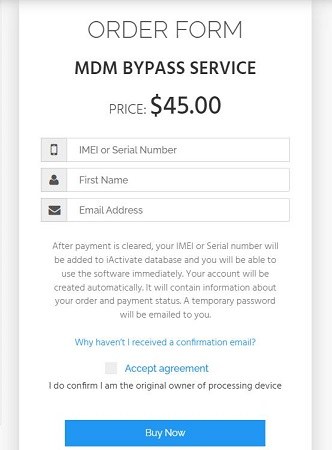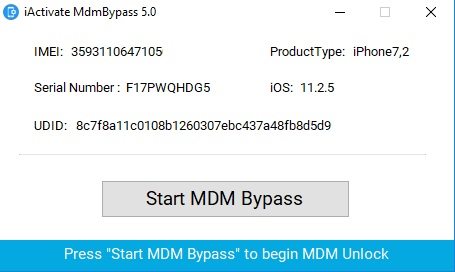iActivate MDM Bypass Reviews & Alternative 2025
If you get a company or school device, it might come with an MDM profile preinstalled. To delete an MDM profile without passcode, you can resort to third-party software like iActivate. In this article, we will focus on iActivate MDM bypass and look at some of its alternatives.
- Part 1: Review of iActivate MDM Bypass
- Part 2: How to Use iActivate to Bypass MDM
- Part 3: iActivate MDM Bypass Alternative: What & Why
Part 1: Review of iActivate MDM Bypass
In short, iActivate MDM bypass is a software to mainly bypass MDM lock without passcode and remove MDM configuration profile from iPhone and iPad. It can also fix MDM-related issues such as Remote Management configuration could not be downloaded.

Besides, its online MDM - DEP check tool can also tell you if a device is registered in a DEP program. It is also available for MDM profile removal from Mac with T2/M1 CPU.
What devices are supported by iActivate?
For iActivate MDM bypass, the latest iOS 17 is supported. All iPhones from iPhone 5 to the latest iPhone 15, all iPads and even iPod Touch are supported.
Pricing
They offer two services. To bypass MDM activation lock using iActivate, you will have to pay $45. If you are looking for MDM/DEP online check service, then it’ll cost you only $3.99.
Part 2: How to Use iActivate to Bypass MDM
With the review above, now that you know if your iOS device works with this iActivate MDM bypass tool and you're ready to pay. To bypass MDM using iActivate::
-
First of all, order this service from iActivate website. Enter your iPhone’s IMEI or Serial Number along with your name and Email Address.

-
After you complete your payment, download and install iActivate on your computer. It’s available for both Windows and MacOS.
-
Connect your device to your computer and run iActivate. All your device details will be shown on the program. Click on Start.

-
Your device will reboot. Activate it using Wi-Fi. iActivate MDM bypass done.
Part 3: iActivate MDM Bypass Alternative: What & Why
Apart from iActivate, there is another alternative software to bypass MDM and it is Tenorshare 4uKey. Both software are easy to use and bypass MDM in just a few clicks. While iActivate is great, 4ukey has its advantages.
- While removing MDM from your iPhone and iPad, 4uKey can keep all your data safe without restoring your device.
- 4uKey does not need the IMEI or serial number of your iPhone like iActivate, and supports multiple devices.
- iActivate is expensive and only works for MDM bypass. 4uKey offers more features like screen passcode Removal, Apple ID removal, etc. at a lower price than iActivate.
Now let’s see how to use 4uKey to bypass MDM on iPhone or iPad without passcode:
-
On your computer, install 4uKey and run the software. Choose the mode Bypass MDM.

-
Make sure that your iPhone/ iPad has been connected to the computer and is recognized. Click on Start.

-
You have to turn off Find My iPhone. The process of bypassing MDM will begin.

-
Once the MDM profile is bypassed successfully, your device shall restart

Conclusion
With an MDM profile installed, your iPhone or iPad will be restricted and you can not use it freely. To bypass MDM, on iOS devices, you can ask iActivate for help. Here we give a full review of iActivate MDM bypass and explain how to use it. As for an alternative, we recommend Tenorshare 4uKey.
Speak Your Mind
Leave a Comment
Create your review for Tenorshare articles

4uKey iPhone Unlocker
Easily Unlock iPhone passcode/Apple ID/iCloud Activation Lock/MDM
100% successful unlock