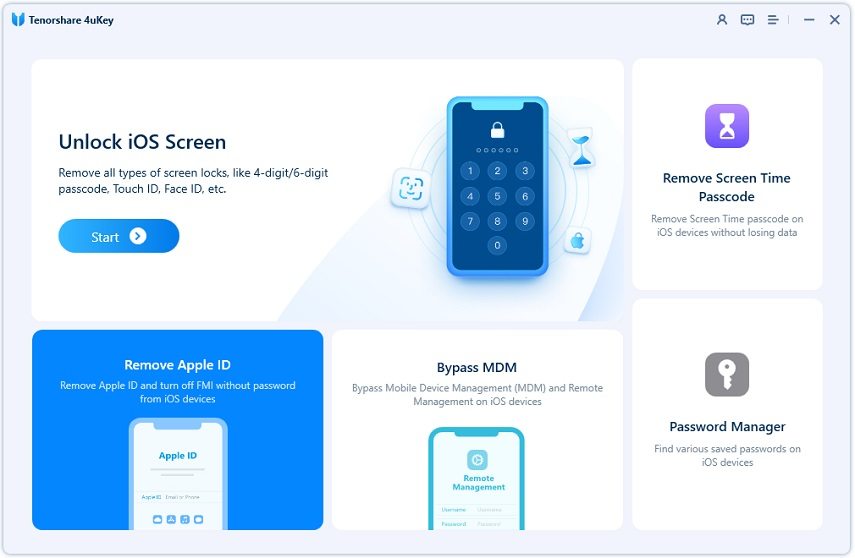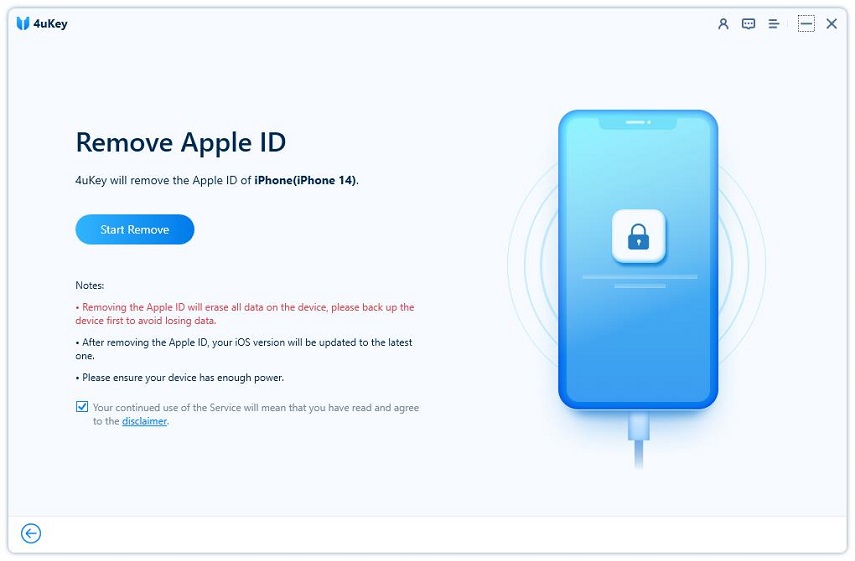Everything You Need to Know about iCl0udin 2025
Are you wondering what is iCl0udin? iCl0udin is a software tool that helps you in iCloud activation when you buy a second-hand iPhone/iPad. With the help of this service, you can easily restore your device by using the recovery mode.
In addition, this device helps to bypass your iCloud activation lock with a few simple steps. So, if you are having issues with iCl0udin download and don’t know how to use this software, then here are the complete details about this application.
- Part 1: What is iCl0udin?
- Part 2: How to Download and Use iCl0udin
- Part 3: Does iCl0udin Really Unlock iCl0ud Account?
- Part 4: What're the Online Reviews of iCl0udin?
- Part 5: A Real Alternative of iCl0udin to Remove iCloud Account
- Part 6: What’s the Pros of 4uKey Compare to iCl0udin
Part 1: What is iCl0udin?
iCl0udin is a straightforward program with a user-friendly interface. There are not many things that create confusion about this application to accept the downloading process. The downloading process is quite frustrating.
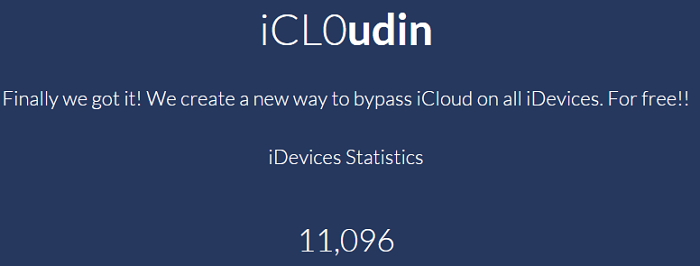
In addition, with the help of this program, you can effortlessly remove iCloud ID from the current Apple mobile.
Besides, it offers features that are helpful in removing the iCloud account from a second-hand iPhone, isn't it amazing? You can also recover your mobile by using a few simple steps.
But the question is whether using iCl0udin is a perfect choice or not? Below are the complete details about this program.
Part 2: How to Download and Use iCl0udin
You can easily download the program from its official website. Besides, the process is simple but has some issues as well. Some people claimed that iCl0udin site doesn’t have any downloading option neither it shows the respective file for downloading.
Here is the method that you can follow to download iCl0udin 2018 version
- Go to the iCl0udin official website and download the file which will be in zip form.
- Make sure you have an updated version of iTunes. In case if you haven’t installed the iTunes on your computer, do it before downloading the iCl0udin application.
- Once you have downloaded the software connect it with your Apple ID and start the process.
- Launch your program and open “Host’s file IMEI” file.
- Now locate the folder where you want to save the Host’s file IMEI” file.
- Once you are down, your software will be ready to unlock the Apple ID.
Once you are down with all the steps, you can verify whether your account has been removed or not. There are some issues with the iCl0udin download, but it depends on the version that you are using.
Part 3: Does iCl0udin Really Unlock iCloud Account?
iCl0udin is known better for bypassing the Apple ID but with the help of special operation. This application is best for those who can’t access their Apple ID or can’t be able to recover their accounts.
But the question is, does it really helps to Unlock iCloud account? It can be an ideal choice if you don’t have any other software and want to remove Apple ID from your device. But it has some issues as well such as it doesn’t work with some devices such as iPhone 7 Plus, iPhone 8, and iPhone X. And the reason is simple because these versions comprise latest iOS versions which are not compatible with iCl0udin application.
So, if you are looking for a better solution, then I would suggest you look for another alternative.
Part 4: What're the Online Reviews of iCl0udin?
- It’s not a long term solution for those who want to remove their iCloud ID.
- The downloading is not as simple as mentioned on the official website, sometimes you may find you cannot download it.
- It’s a good tool and helps you to remove your Apple ID quickly from your device with a few simple steps.
- The interface is user-friendly and straightforward.
Part 5: A Real Alternative of iCl0udin to Remove Apple Account
Tenorshare 4uKey is commonly unknown as the perfect iPhone unlocking tool which works like magic. From screen locks to Apple ID removal, it performs all the necessary steps. Besides, it can also be used to unlock iPhone with broken screen, remove different things such as 4-digit or 6-digit passcode, Touch ID and Face ID.
Even if your iPhone is locked after trying different methods, then this tool works perfectly by helping you get back your device. The best thing about this application is that you don’t need any passcodes.
So, it’s terrific for those who want to remove their Apple ID without adding any passcodes. Besides, it supports all the iOS versions and works best with new iPhone models as well.
How to Use 4uKey to Remove Apple ID without Passcode
If you are a beginner and don’t know how to use this software, then here is a complete guide for you. From downloading to using the application, we've mentioned all the possible steps needed to use this application.
Just follow the steps below to resolve your iPhone issues.
The first step is to download the software from the official website and install it on your PC or Mac computer.
Once you are done, you’ll see two options on the interface. Choose “Unlock Apple ID” option to start the process.

Pic1.- Unlock Apple ID - Now connect your iPhone device. Once you are done, it will show you two options. The first option will be about the trust on the device, and then it'll ask you to enter the passcode.
Now choose the "Start" option to unlock your Apple ID, which is linked with your device.

Pic2.- Click Start Wait for a few moment, your iPhone will be unlocked and you can use a new Apple ID.

Pic3.- Unlock Complete
Part 6: What’s the Pros of 4uKey Compare to iCl0udin
- The setup is pretty simple as compared to iCl0udin.
- The process of removing Apple ID and Cloud ID is hassle-free and don't take too much time.
- You don’t have to download iTunes to remove the passcode like in iCl0udin.
- Besides, you can easily find Tenorshare's website and ask Support for help.
- For beginners, the process of unlocking iPhone is simple with the help of 4uKey.
Conclusion
In case if you want to try a simple method, then iCl0udin can be good, but this application doesn't have a proper downloading process. You can use this application to unlock iPhone devices, and also it helps to bypass the iCloud account. But in case if you are looking for an accurate option, then you can try Tenorshare 4uKey.
Speak Your Mind
Leave a Comment
Create your review for Tenorshare articles

4uKey iPhone Unlocker
Easily Unlock iPhone passcode/Apple ID/iCloud Activation Lock/MDM
100% successful unlock