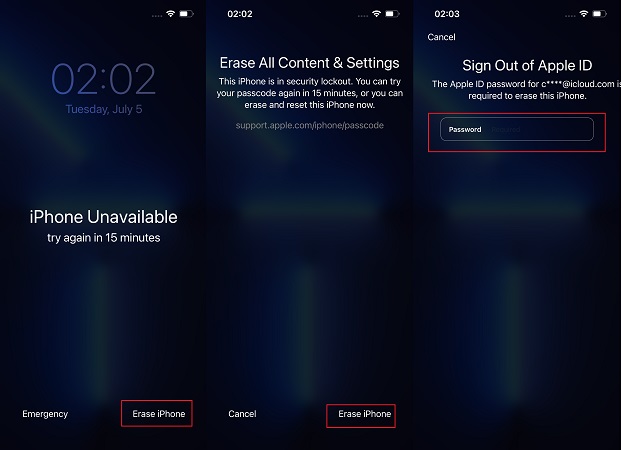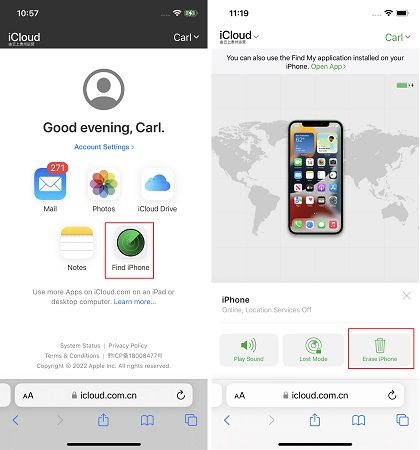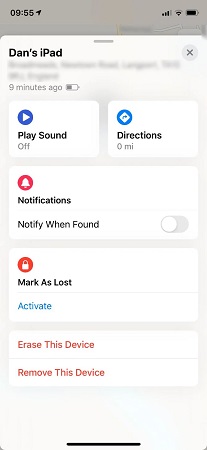How to Fix iPhone Unavailable without Computer 2025
iPhone becomes unavailable when you enter the wrong lock screen passcode too many times. The ways like iTunes or iCloud to unlock iPhone need a computer. What if you do not have a computer at hand. How to unlock iPhone unavailable without computer? We will fix it here and provide you with all the feasible ways.
- Part 1: iPhone Unavailable Fix without Computer in 3 Ways
- 1. Erase iPhone on the lock screen
- 2. Erase iPhone on icloud.com
- 3. Reset iPhone on iPad (Find My App)
- Part 2: Video Tutorial on iPhone Unavailable Fix without Computer
- Part 3: How to Bypass iPhone Unavailable with Computer
- Part 4: FAQs on iPhone Unavailable without Computer
Part 1: iPhone Unavailable Fix without Computer in 3 Ways
Now that you don’t have a computer, it doesn’t mean that you can not solve this problem. We present to you three ways to solve iPhone unavailable fix without computer.
1. Erase iPhone on the lock screen
The first method here is to use the Erase iPhone option on the lock screen. Note that this option is available for iPhones that are running iOS 15.2 and later only. You also need to have access to the Apple ID credentials.
- At the bottom right corner of iPhone Unavailable lock screen, you will see the option that says Erase iPhone. Tap on that.
- Then tap on Erase iPhone on the next screen again.
- Enter the password to the Apple ID that is logged in on this iPhone.
Your iPhone will be erased and unlocked in a few minutes.

No Erase iPhone option? Check it out here: iPhone Unavailable No Erase Option.
2. Erase iPhone on icloud.com
The second method for iPhone unavailable no computer is by using iCloud. It also erases iPhone with your Apple ID. Although it does not use a computer, you still need a browser on any device like your friend's mobiles.
- On another mobile phone, open iCloud.com and login using your Apple ID and password.
- Then go to Find My and the devices linked to your Apple ID will be shown in All Devices list. Look for your iPhone and then tap on it.
See the option of Erase iPhone and select that. Enter your Apple ID password to confirm this process.

3. Reset iPhone on iPad (Find My app)
If you also own an iPad, things get more easier to bypass iPhone unavailable without computer. The method is the same as above, except you don't need to sign in to the iCloud website (which may fail due to two-factor verification), Find My app can link all Apple ID devices and erase them directly.
- Open Find My app, go to the Devices tab and select the iPhone you want to Erase.
Scroll down to find Erase this device and click on it. Confirm your decision and finish the process.

Part 2: Video Tutorial on iPhone Unavailable Fix without Computer
Part 3: How to Bypass iPhone Unavailable with Computer
Alright, we have discovered all the methods that you could use for iPhone unavailable fix without computer. If you have a computer at hand but no Apple ID worked on the locked iPhone, what should you do?
There is one iPhone unlocker, going by the name of Tenorshare 4uKey. It is quite a versatile software that bypasses all sorts of lock screens without iTunes. It supports all the earlier and latest iOS version, iPhones and iPads.
First of all, download 4uKey. Install the program and run it. Click on Start.

The next step is connecting your iPhone to the computer using the lightning-fast cable. After it is detected, click on Next.

After that, 4ukey will ask you to download the firmware package. Let the download complete.

After the download ends, you will get the option to Start Remove the passcode from your iPhone to fix iPhone unavailable.

Once the process is done, now you can set your iPhone up just like new. Setting up a new passcode that you will not forget this time.

Part 4: FAQs on iPhone Unavailable without Computer
1. How to fix iPhone Unavailable without losing data?
If the iPhone became unavailable and you have no passcode or Touch/Face ID, you will ultimately lose your data after unlocking it. However, if you had created a backup, while setting up the iPhone again, you can restore your data from the backup.
2. How to unlock iPhone Unavailable without computer and Erase option?
The Erase iPhone option does not appear on every iPhone lock screen. When you do not see this option and no computer is currently available, you can borrow another device to erase iPhone with Find My iPhone. If this doesn’t work, contact Apple for support.
3. Can you use your unavailable iPhone or iPad again?
Yes, after erasing your iPhone with or without computer, you will be able to use your unavailable iPhone or iPad once again as a new one.
Conclusion
For iPhone unavailable fix without computer, as explained in great detail here, use the Erase iPhone option, iCloud website or Find My app. And to unlock iPhone unavailable with computer, try Tenorshare 4uKey and use your iPhone once again.
- Unlock iPhone without Passcode instantly
- Remove iCloud activation lock without password/Apple ID/previous owner
- Remove Apple ID or iCloud account on iPhone/iPad without password
- Bypass MDM Screen from iPhone/iPad
- Remove screen time passcode in 3 simple steps
- Fix disabled iPhone/iPad without iTunes or iCloud
- Find and view stored passwords on iPhone and iPad
Speak Your Mind
Leave a Comment
Create your review for Tenorshare articles

4uKey iPhone Unlocker
Easily Unlock iPhone passcode/Apple ID/iCloud Activation Lock/MDM
100% successful unlock