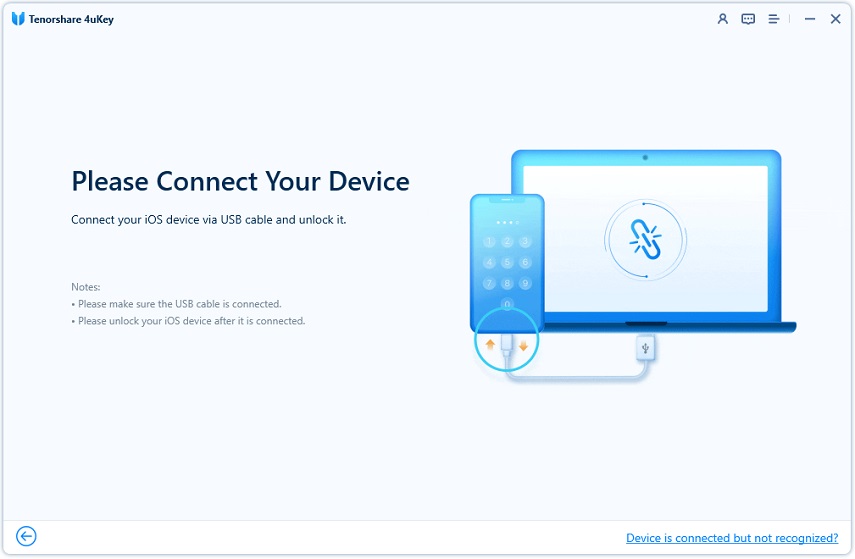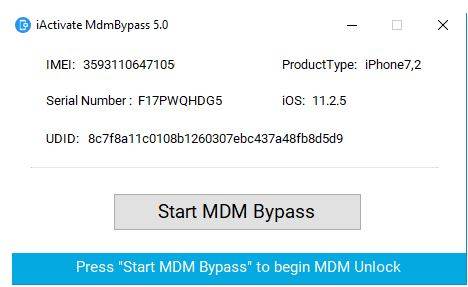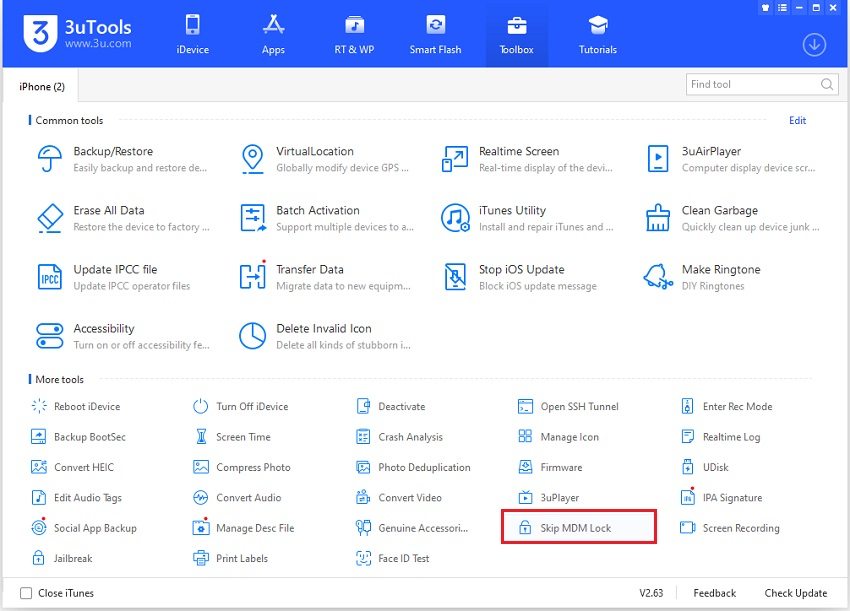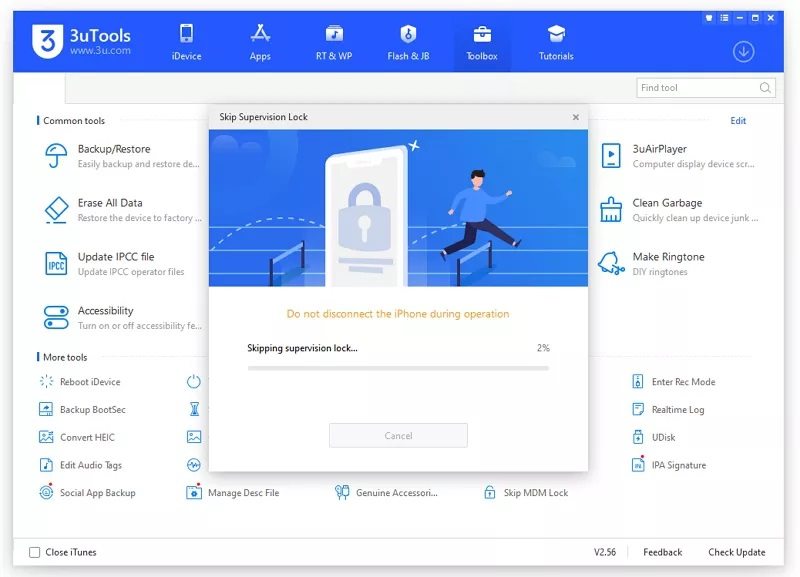Top 4 MDM Bypass Tools to Remove MDM Profile [iOS 17]
Most companies or schools use mobile device management (MDM) to manage employee and student mobile device usage. However, you may want to bypass this remote management and prevent others from controlling your iPhone. Without a passcode, you need MDM bypass tools, which are exactly what this article will explain in detail.
Part 1. About Mobile Device Management (MDM)
Mobile Device Management (MDM) is a specific security approach, routinely used by IT departments in most companies to monitor, manage, and protect employees' mobile devices. MDM is available on various devices, including iPhone, iPad, and Mac. It also works for a variety of operating systems and carriers.
Over the past few years, MDM has been used for a wide variety of purposes. These include keeping important data about mobile devices, finding the location of any device, determining which application is available on the device, and protecting data on lost or stolen devices.
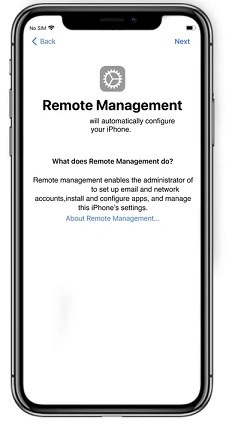
Part 2. Top 4 Best MDM Bypass Tools You Can Download
Although businesses are using MDM for monitoring and securing their mobile devices, individuals may want to bypass these restrictions. After bypassing MDM, you will have unrestricted access to the device and get rid of any insecurities and inconvenience.
To bypass MDM, you cannot do without using some trusted MDM bypass tools. These easy-to-use tools enable you to carry out the task. Below, we will describe the top 4 MDM bypass tools you can download and start using now.
Top 1. Tenorshare 4uKey (Highly Recommended)
Overall, Tenorshare 4uKey is the first and most reliable tool that you can use to bypass MDM supervision on your iDevices. It requires only 3 steps and finishes the task in less than 10 minutes. What's more, it doesn’t erase your data. This tool is now compatible with the latest iOS 17.
Video Guide on MDM Bypassing
Firstly, download Tenorshare 4uKey on your computer. Then, install and launch it. Choose the “Bypass MDM” mode.

You need to connect iPhone or iPad to your Mac or Windows computer with a USB cable.

To bypass the MDM lock screen, click on the “Start” button to continue.

If Find My iPhone is disabled, the process to bypass MDM will begin immediately.

Be patient as the process completes. The MDM on your device will be bypassed with 4uKey MDM bypass tool.

Top 2. iActivate
iActivate is another tool that can be used to bypass the MDM service on Apple devices. It needs Serial Number or IMEI of your iPhone and can be utilized by following these instructions.
- Get started by turning off “Find My iPhone” on your device.
- Use a USB cable to connect your iDevice to your computer. Instal and open iActivate.
On the screen, you will see a set of important information including iOS version, IMEI, UDID, and Serial.

- Then, tap the “Start MDM Bypass” button to start bypassing the MDM configuration.
- Be patient as the process will take some minutes. Wait until your iPhone restarts.
- Afterward, activate your device through Wi-Fi.
Top 3. 3uTools
3uTools is also an option if you search MDM bypass tools on the Internet. 3uTools indeed can skip MDM lock and it is free to use. But the shortcoming is that this tools works only for iOS 13 and below iOS devices.
- Download and run 3uTools on your computer. Connect your iPhone to it and it will display your iPhone's status.
In the Toolbox options, select Skip MDM Lock.

Read the notes to skip MDM and deactivate your iPhone. The process will complete in a couple minutes.

Top 4. MDMUnlock
MDMUnlock is a simple yet effective MDM bypass tool that you can utilize for your iOS devices. As it says on its website, MDMUnlock is able to remove MDM profile, bypass remote management profile and remove Apple MDM configuration profile.
- Visit the official site of MDMUnlock. Input the serial number or UDID of your device to authorize it.
- Then you need to download and run MDMUnlocks on your computer.
- Connect your device and after it is detected, click “Bypass MDM” and the process will start immediately.
- Wait until a popup message says “Bypass Done” and enjoy your iPhone now.
Conclusion
When these 4 MDM bypass tools are compared, Tenorshare 4uKey is undoubtedly the best and most reliable tool you can use to bypass MDM restrictions on your iPhone and iPad. This unlocking program also removes the forgotten lock screen passcode, Apple ID, screen time passcode, etc.
- Unlock iPhone without Passcode instantly
- Remove iCloud activation lock without password/Apple ID/previous owner
- Remove Apple ID or iCloud account on iPhone/iPad without password
- Bypass MDM Screen from iPhone/iPad
- Remove screen time passcode in 3 simple steps
- Fix disabled iPhone/iPad without iTunes or iCloud
- Find and view stored passwords on iPhone and iPad
Speak Your Mind
Leave a Comment
Create your review for Tenorshare articles

4uKey iPhone Unlocker
Easily Unlock iPhone passcode/Apple ID/iCloud Activation Lock/MDM
100% successful unlock