Easy Guide for Palera1n Jailbreak and iCloud Unlock [Latest] |2025|
Jailbreaking iPhones has long been a popular way to unlock hidden features and take full control of your device. Among the various tools available, Palera1n has quickly become one of the most reliable and effective solutions for both jailbreaking and iCloud unlocking.
In this guide, we’ll dive deep into Palera1n, explaining what it is, how it works, and how to use it. We'll also touch on 4uKey iPhone Unlocker for users seeking a simpler and safer way to deal with jailbreak and iCloud locks.
- Part 1. What is Palera1n
- Part 2. Is Palera1n Safe
- Part 3. Benefits and Considerations of Using Palera1n Jailbreak
- Part 4. How to Use Palera1n Jailbreak & Free Download
- Part 5. How to Jailbreak and Bypass iCloud Activation Lock Easily
Part 1. What is Palera1n
Palera1n is a powerful tool used to jailbreak iOS devices running on certain firmware versions. This allows users to achieve operating system vulnerabilities, bypass restrictions imposed by Apple, get root access, and install custom applications and changes.
Palera1n uses the checkm8 exploit, a bootrom vulnerability affecting devices with A11 Bionic chips or earlier. This hardware-based exploit grants low-level access, enabling jailbreak features like root access and customizations.
Key Features of Palera1n:
- Gain full control over your device’s file system to modify system files and settings.
- Install tweaks and enhancements to customize your iOS experience, from visuals to functionality.
- Personalize your device with unique themes, icons, and wallpapers.
- Access apps unavailable on the App Store by installing third-party applications.
- Maintains Secure Enclave functionality, ensuring data protection and privacy.
- Actively maintained by a community of developers, with regular updates and improvements.
Supported devices
For iOS 16.0 – 16.7.7: A11: iPhone 8, iPhone 8 Plus, iPhone X
For iOS 15.0 – 15.7.1:
- A9: iPhone 6S, iPhone 6S Plus, iPhone SE (1st gen), iPad (5th gen, 2017)
- A9X: iPad Pro (12.9 in. 1st gen), iPad Pro (9.7 in.)
- A10: iPhone 7, iPhone 7 Plus, iPad (6th gen, 2018), iPad (7th gen, 2019)
- A10X: iPad Pro 10.5 in. (2017), iPad Pro 12.9 in. (2nd gen, 2017)
- A11: iPhone 8, iPhone 8 Plus, iPhone X
Part 2. Is Palera1n Safe
Like other jailbreak tools, there are risks associated with using Palera 1n. It is essential to understand that jailbreak can disable the warranty and compromise the security of your device.
Additionally, using an unofficial or unauthorized app may expose your device to malware and other vulnerabilities. Users should carefully consider potential outcomes before proceeding with the jailbreak process.
Part 3. Benefits and Considerations of Using Palera1n Jailbreak
Jailbreaking offers significant benefits, but it’s important to be aware of the associated risks. Here are some key benefits and considerations when using Palera1n:
Benefits:
- Jailbreak directly from your device with internet, no computer needed.
- No Apple ID or password required for Palera1n.
- Quick process with simple instructions, no extra software.
- Supports various OS and frequent updates for the latest iOS.
Considerations:
- Unofficial tweaks may expose your device to malware.
- System modifications can cause instability or crashes.
- Jailbroken devices may have update issues.
- Data loss risk if jailbreak fails.
Part 4. How to Use Palera1n Jailbreak & Free Download
To get started with Palera1n windows, you’ll need to download Palera1n tool for free. Here’s a simple guide on how to use it.
Steps to Jailbreak Your iPhone Using Palera1n:
- Connect your iPhone to your computer via USB cable.
- Open the terminal app on your computer and type "palera1n" to initiate the jailbreak process.
- Your iPhone will enter recovery mode automatically.
- Press Enter to switch to DFU mode and follow the on-screen instructions.
- Palera1n will activate the checkm8 exploit to jailbreak your device.
- If you encounter the "Booting PongoOS..." message with no progress, terminate the command using Command + C.
- Rerun the "palera1n" command to load the kernel.
- Finally, open the Palera1n loader app on your iPhone and install your preferred package manager.
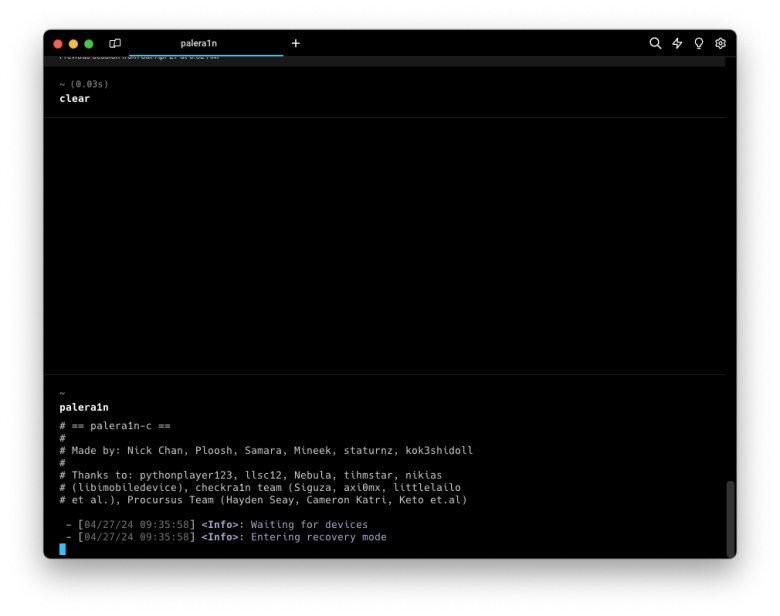

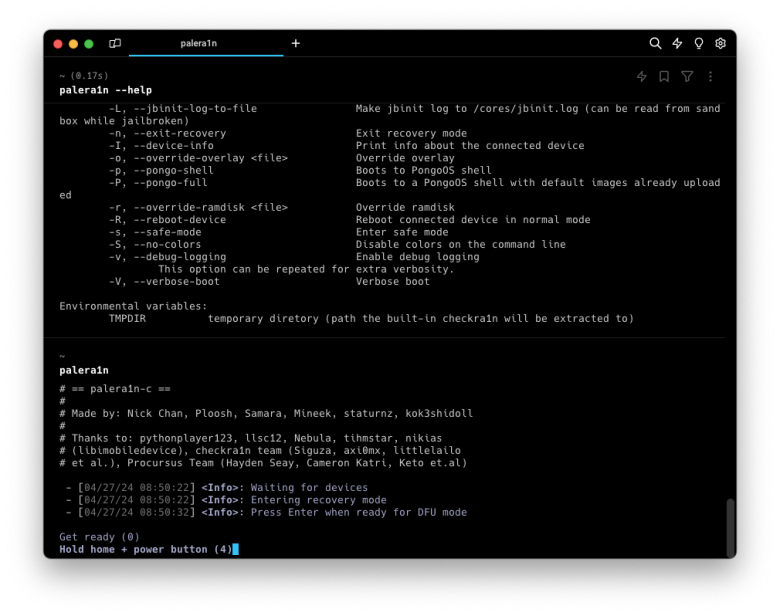
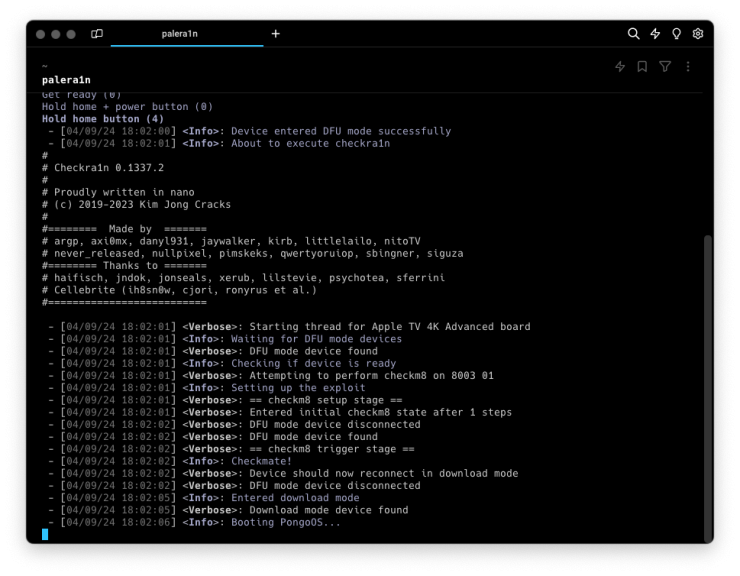
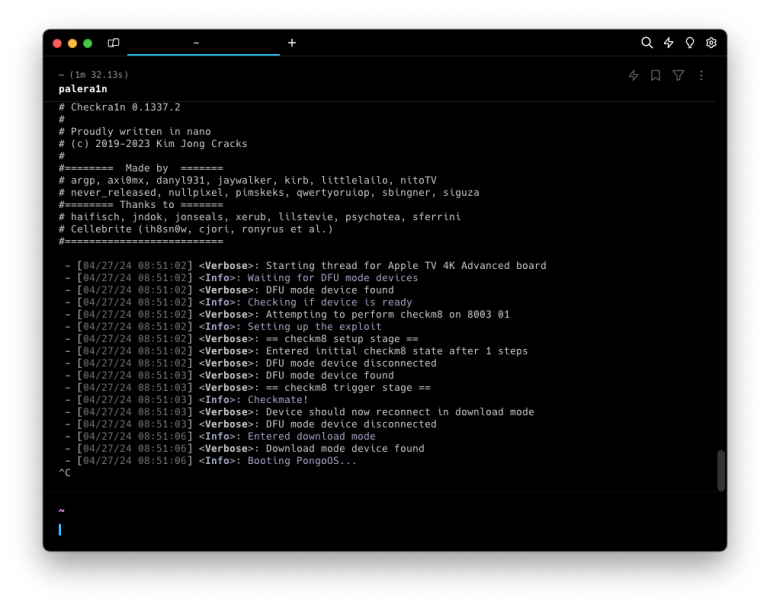
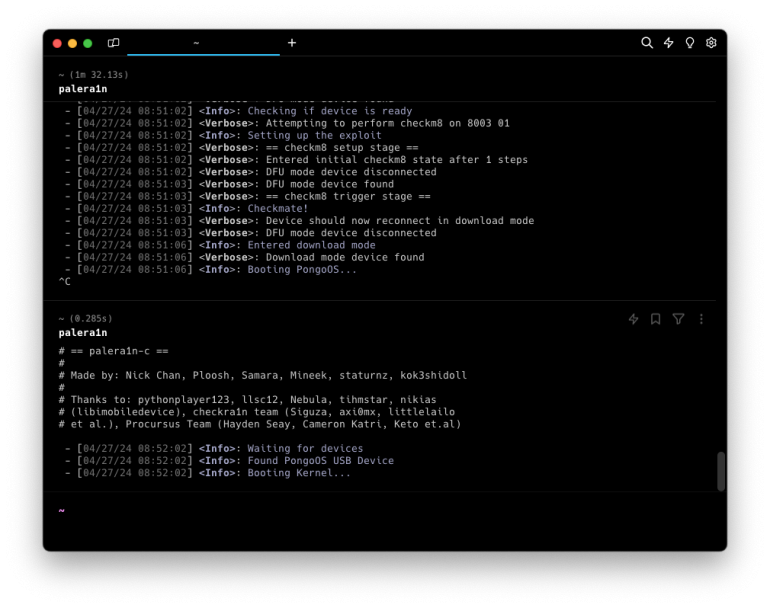
Tips for Avoiding Cracked Versions:
Avoid downloading cracked versions of Palera1n or iKey Prime as they can pose serious security risks. Always download the official versions from trusted sources, or consider using safer alternatives like 4uKey iPhone Unlocker for a more secure solution to bypass iCloud Activation Lock.
Part 5. How to Jailbreak and Bypass iCloud Activation Lock Easily
Although jailbreaking can unlock many features of your iPhone, it cannot remove the iCloud Activation Lock. For those struggling with this lock, 4uKey iPhone Unlocker is an excellent tool that provides a safe and effective solution.
Whether you’ve bought a second-hand iPhone that’s locked or forgotten your iCloud credentials, 4uKey can help. 4uKey is the most reliable and the best option for smooth unlocking.
Key Advantages of Using 4uKey iPhone Unlocker:
- High success rate: 4uKey has a proven track record with a high success rate in removing iCloud locks, without Apple ID or password.
- Multi-functionality: 4uKey can also remove screen passcode, screen time passcode, MDM lock, etc.
- User-friendly interface: The tool is easy to use, even for beginners, and offers a fast and reliable solution.
- Supports multiple devices: Currently, 4uKey supports iPhone 6S to iPhone X and specific iPads running iOS 12 to 16.7.
Easy steps to jailbreak and remove iCloud Activation Lock:
-
Download and install 4uKey for free on the computer and choose "Remove iCloud Activation Lock". Then connect your iPhone to your computer.

-
Choose “Next” for iPhone iCloud bypass. To prevent file system damage, your iPhone will first enter recovery mode first.


-
When done, your iPhone will begin the jailbreaking process. Please wait patiently.

-
When your iPhone is jailbroken successfully, 4uKey will automatically bypass iCloud activation lock.

-
Now you can bypass iCloud activation lock on your iPhone successfully with 4uKey.

Also Read: Get 4uKey iPhone Unlocker Free Trial [2024 Latest]
Conclusion
Palera1n jailbreak provides a powerful solution for iPhone users looking to unlock their devices and access custom features. However, jailbreak cannot bypass iCloud Activation Lock. For users dealing with this issue, 4uKey iPhone Unlocker offers a secure and efficient way to jailbreak and remove iCloud locks, with a high success rate.
- Unlock iPhone without Passcode instantly
- Remove iCloud activation lock without password/Apple ID/previous owner
- Remove Apple ID or iCloud account on iPhone/iPad without password
- Bypass MDM Screen from iPhone/iPad
- Remove screen time passcode in 3 simple steps
- Fix disabled iPhone/iPad without iTunes or iCloud
- Find and view stored passwords on iPhone and iPad

4uKey iPhone Unlocker
Easily Unlock iPhone passcode/Apple ID/iCloud Activation Lock/MDM
100% successful unlock














