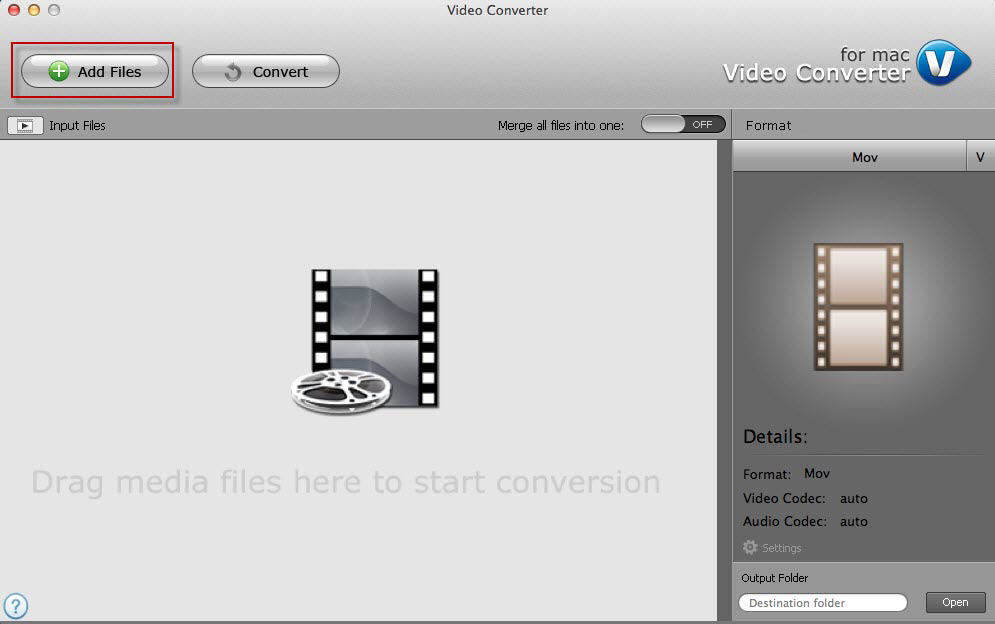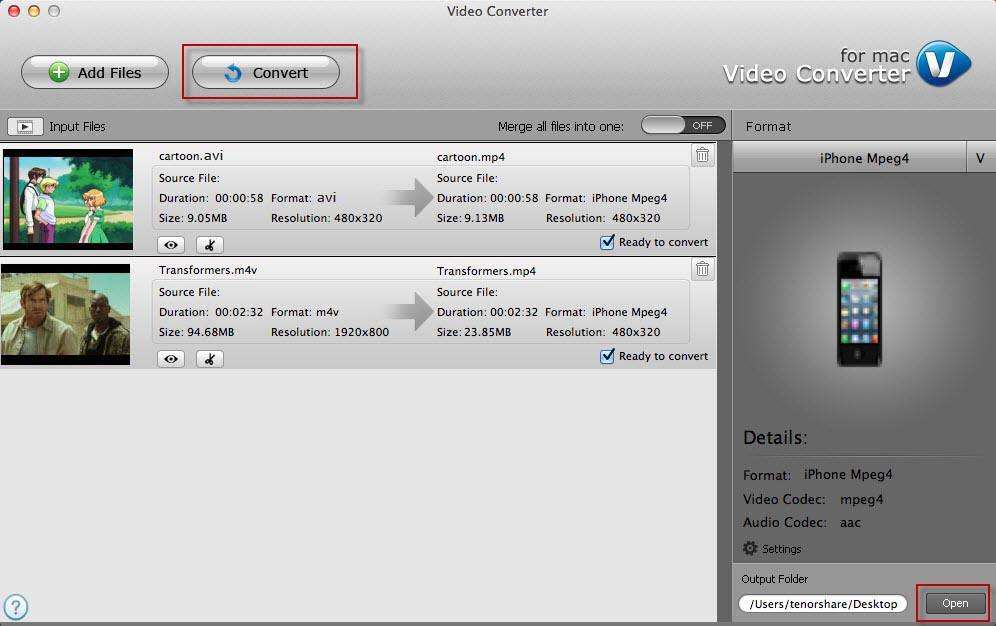The Easy Way to Convert MTS/M2TS to MOV on Mac (Yosemite Included)
Why need MTS/M2TS to MOV Converter?
If you have ever shot some videos with your Sonny or Panasonic AVCHD camcorder, then you probably need to convert MTS to MOV on Mac to solve format incompatibility issues when you need to:
- Edit your home movies in Final Cut Pro and iMovie.
- Play these MTS files on QuickTime.
- Burn M2TS videos to iDVD.
- Import camcorder videos to iPhone/iPad/iPod.

Tenorshare Video Converter for Mac is strongly recommended to help you convert MTS/M2TS to MOV format on Mac OS X 10.10 Yosemite, 10.9 Mavericks, 10.8 and under. After conversion, you can feel free to play these MTS/M2TS files with QuickTime, import MTS footages to FCP or iMovie, and burn MTS with iDVD. To convert MTS to MOV files on Windows, turn to Tenorshare Video Converter.


How to Convert MTS or M2TS Files to MOV Format?
Below is a step-by-step tutorial to convert MTS or M2TS videos to MOV videos on Mac computer.
- Step 1: Import MTS /M2TS Files to this Program
Simply plug your camcorder to the computer and this software will automatically detect and list MTS files available. If the MTS files are already on the computer, you can drag and drop them to the software interface, or click "Add Files" and navigate to the folder and add your MTS files.
- Step 2: Select MOV as Output Format
Afterwards, navigate the format window on the right and select "Video" and "MOV" as the output format.

- Step 3: Start Converting
Click "Convert" from the top left corner to initiate MTS to MOV conversion.
We DON'T Recommend Free Online M2TS to MOV Converter
Actually, there are a lot of free online MTS/M2TS to MOV converter. However, they have this or that limitation, such as:
- The free limitation is 100MB video. If your file is bigger than 100MB, you need to purchase the monthly service.
- You can convert video only one time.
- Your files will be uploaded to the Internet at the risk of private information leak.
- You should have stable Internet.
Therefore, we highly recommend you to use the local converter instead.
Glossary of MTS/M2TS
| MTS | M2TS | |
|---|---|---|
| File Extension | .mts | .m2ts |
| Technical details | It is a file extension and used for the Blu-ray Disc MPEG-2 Transport Stream container file format. The container is a modified version of the MPEG-2 transport stream specification for Blu-ray discs, DVD's, Hard Disks or solid state memory cards. | It is used for the MPEG-2 transport system in Blu-ray disc audio-video container file format. These files are raw HD videos that are recorded using mostly Sony, Panasonic and canon AVCHD camcorders. |
| Similarity | Both MTS and M2TS file extensions support 1080i and 720p HD video formats. | |
| Difference | The only difference is that the video file in M2TS is saved in the Blu-ray BDAV format. | |


Speak Your Mind
Leave a Comment
Create your review for Tenorshare articles