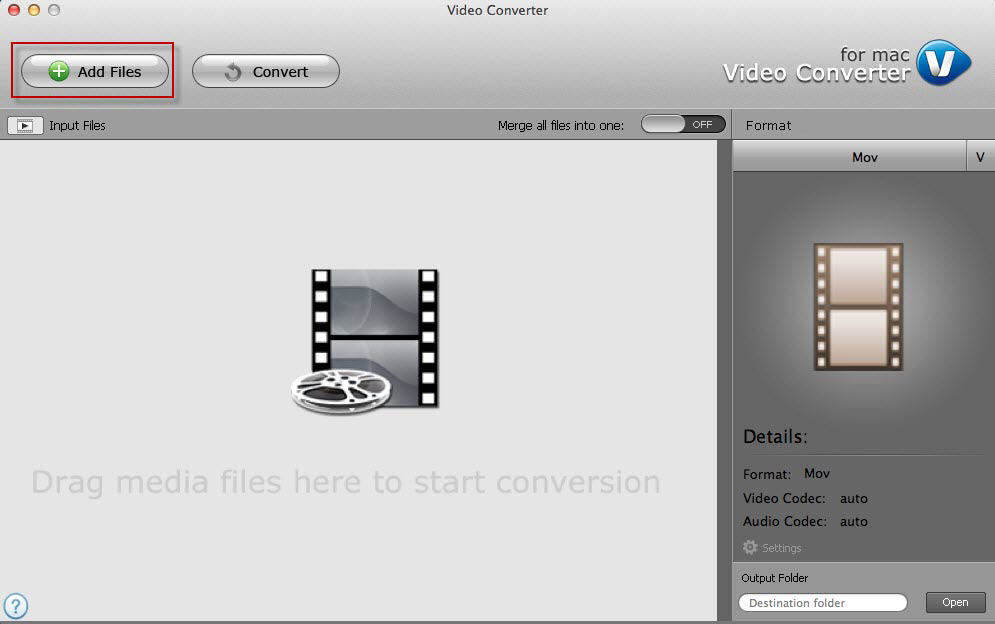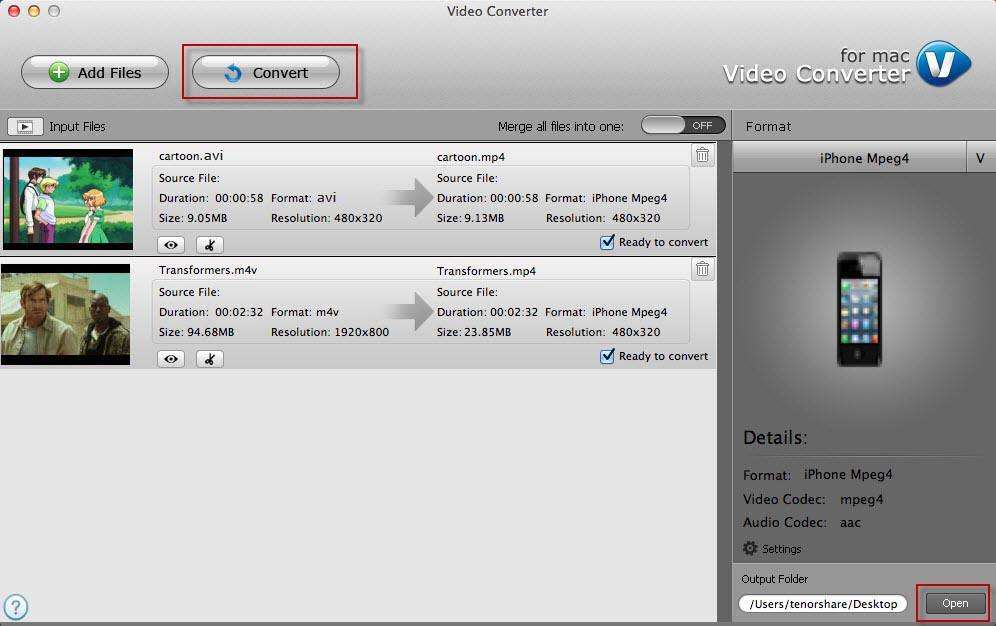How to Convert WMV to MP4 on OS X with Several Clicks
Windows Media Video (WMV) is a common file type, especially if you are running with Windows. However, OS X doesn't come with any software that can play WMV files. If you have got some WMV videos and want to play them on your Mac, you have to convert WMV to MP4 first. And a great many people stick with MPEG-4 as it gives the best blend of size, compatibility and quality.
Here in this post, we have a great WMV to MP4 converter (also named Tenorshare Mac Video Converter) for you. Initially Tenorshare Mac Video Converter is a fast and easy-to-use video file converter tool that lets you convert almost any type of video and make it playable on iPhone, iPad, iPod, Android phone, PS3, etc. With this converter, the Windows Media Video files can be converted into a more convenient and portable MP4 file format with a few clicks.
Convert WMV to MP4 on Mac: Detailed Guide
The WMV to MP4 converter is available for free download. For a free trial, you can download it to your Mac or Windows.
- 1. After downloading Tenorshare Mac Video Converter, drag it to your Mac's application to run this software.
- 2. Launch the software. Drag and drop the WMV files to it. Or you can go to the "Add Files" menu and locate the WMV files you want to add. The Mac video converter supports batch conversion, so you can add more than one file at a time.

- 3. On the right of the program interface is the format window. Click on the menu bar to bring up the format. Choose Format > Video > MPEG4 MP4.
 Note: Before you start your WMV to WP4 conversion, you can also edit the WMV files as you wish, get some effects or trim unwanted parts for example. Go to guide of Tenorshare Mac Video Converter for more details.
Note: Before you start your WMV to WP4 conversion, you can also edit the WMV files as you wish, get some effects or trim unwanted parts for example. Go to guide of Tenorshare Mac Video Converter for more details. - 4. Click on the Convert, and your WMV files will change to MP4 files in a few seconds. You can save the file to somewhere else other than the default folder by clicking Open next to the Output folder.

While, upon ending this post, I will share with you a little secret: Tenorshare Video Converter for Mac also enables you to convert MP4 to WMV. Maybe you will need to do the other way around occasionally, so just keep this video converter on your desktop.
Speak Your Mind
Leave a Comment
Create your review for Tenorshare articles