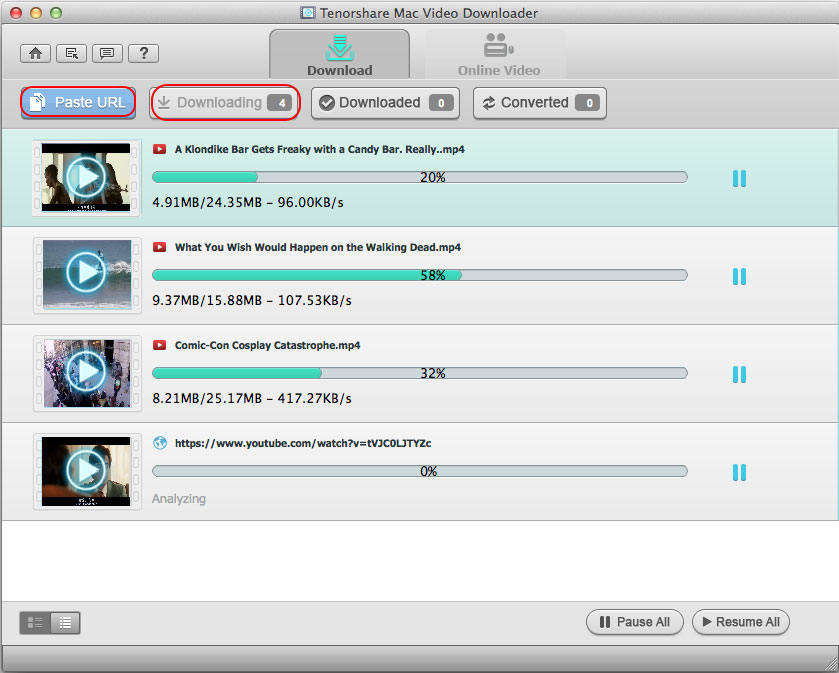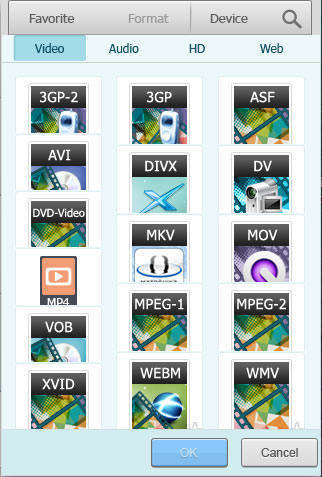How to Convert YouTube Videos to WAV on Windows and Mac
Anyone can watch YouTube videos as long as you have access to the internet and have a browser that can lead you to youtube.com. The problem is that once you are cut off from the internet, these videos will never be available again. You might wonder if it's possible to convert YouTube videos to WAV so that you can listen to the audio extracted from the video on the go.
- The Best YouTube to WAV Convert
- How to Convert YouTube Videos to WAV
- How to Bacth Convert YouTube Videos to WAV on Windows and Mac
The Best YouTube to WAV Converter
Mac Video Downloader allows you to convert or extract audio from any kind of videos with high efficiency for your media players like iPod, iPhone, PSP, Zune, mobile phones, and etc. It's the best YouTube to WAV converter, making it much easier than ever to convert YouTube video to WAV. Merely with a few mouse clicks, the file will be converted to .wav audio files and ready to transfer to your media device.
How to Convert YouTube to WAV (for both Mac and Windows users)
Here are the steps you need to carry out in order to convert YouTube videos to WAV audio files:
- 1. Install and run Mac Video Downloader or Windows Video Downloader after downloading. You can get a free download with the button below. Make sure you've chosen the right version.
- 2. Then you're provided with two modes to download YouTube videos:
Mode I: Under the "Download" panel, find your wanted video on YouTube and copy its URL. Click "Paste URL" at the interface of the program.

- 3. Once the video is downloaded, click the "Convert" button beside it, and a window would pop up offering various options for you. Choose WAV from Audio category.

Done! Now you can feel free to export the WAV files from your computer to your portable devices so that you can listen to the videos. For your information, this Video downloader and converter allows you to convert YouTube to MP4 as well. Just have a try and surely you will love this program just like I do.


How to Bacth Convert YouTube Videos to WAV on Windows and Mac
If you have bunches of videos to download from YouTube, I will recommend HitPaw Video Converter. This destop video converter and downloader supports to download multiple videos from YouTube with fast speed, and then batch convert them to AVI.
- Download YouTube videos and YouTube playlist in batch.
- Convert YouTube to AVI, MP4, MP3, and other 1000+ foramts.
- 90X faster video conversion with hardware acceleration.
- Bulit-in editor provides 7 edit features: cut, merge, rotate, watermark, filter, and speed adjustment.
After free download and install HitPaw Video Converter on a PC or Mac computer, you can switch to the Download tab from the top menu and select Multiple URLs.
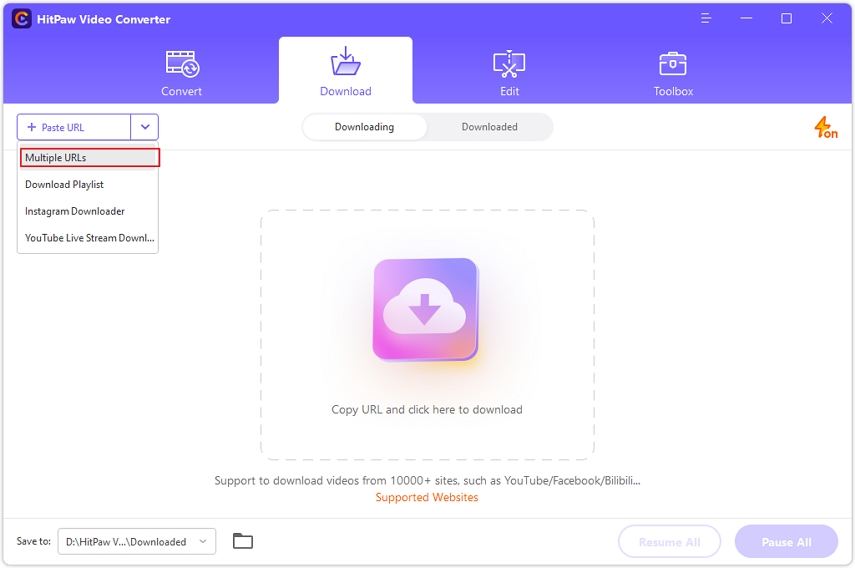
Past multiple YouTube URLs to the search box and click the Download button.
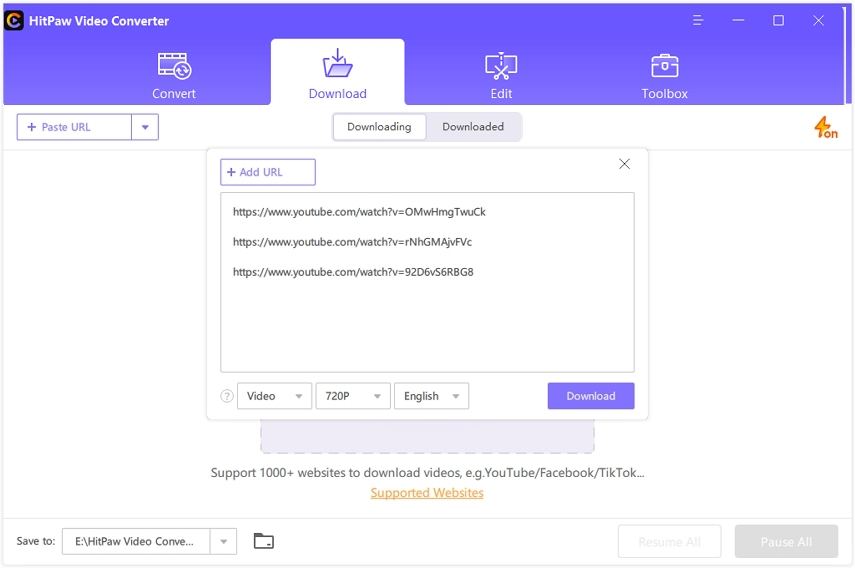
Now, wait for the video to download. After the download is completed, you can check it in the Downloaded tab.
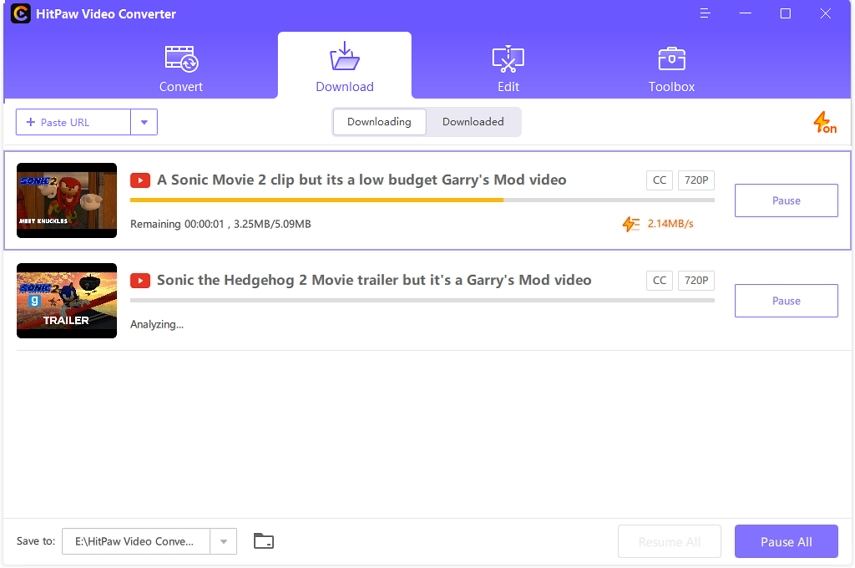
After the video is downloaded successfully, you can then import the video to the Convert tab and choose AVI format to convert.

Speak Your Mind
Leave a Comment
Create your review for Tenorshare articles