How to Convert URL to Video with URL Converter
A friend shared with you a URL of a video; you want to convert URL to video so that you can watch the video on other devices and even offline. Is there some kind of a URL converter that can directly download videos from URL provided?
Background Info: What's URL
URL is an acronym for Uniform Resource Locator and is a reference (an address) to a resource on the Internet. Or put it another way, it's the address of the page you are going to visit. By entering the URL of the videos, you can watch the videos on any browser.
Download and Convert Videos from URL on Windows and Mac
If you want to free download videos (including HD 1080p or HD 720p or even 4k videos) from online websites, including YouTube, Vimeo, VideoBash, Ted, etc., you can try Mac Video Downloader, the URL converter that we're to talk about in this post. Besides downloading videos from URL, this tool also helps to convert these videos into multiple video and audio formats, such as MP4, MOV, MKV, WMV, MP3, 3GP, FLV, WEBM, AVI, AAC and OGG. The Mac version works for users running OS X 10.10 Yosemite, 10.9 Mountain Lion, 10.8 and earlier.
For those with Windows 8.1/8/7/Vista, choose Windows Video Downloader instead. You can download the program to your computer and follow the tutorial below to convert URL to video.


Step 1: Copy the video link
If you don't know the URL of the video yet, visit the video sharing website from your own web browser (Google Chrome, Firefox, IE, Bing, etc.) and find the video you'd like to download.
Step 2: Paste URL to the URL Converter
Install and launch the URL converter you just downloaded. Click the "Paste URL" button on the primary window of the software.
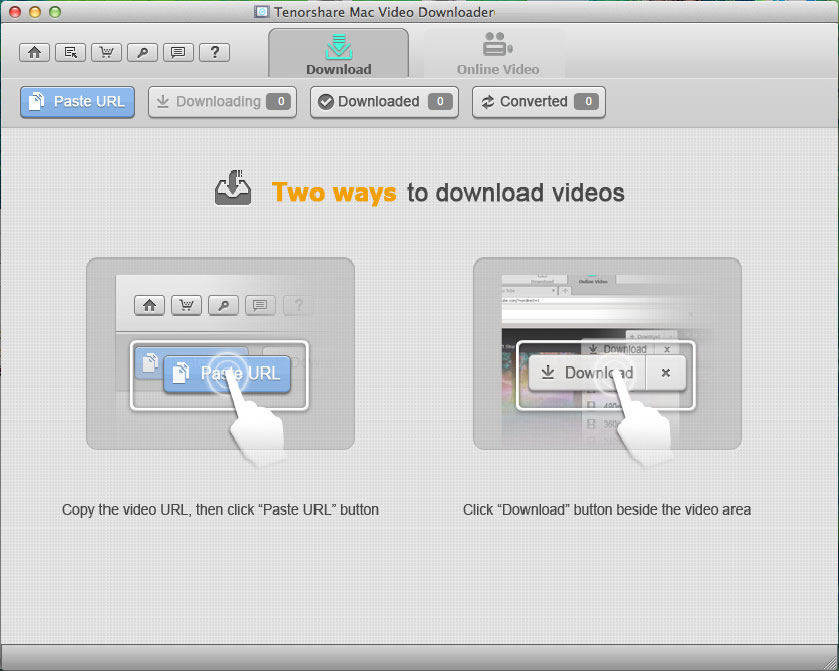
Step 3. Download and Converter Videos from URL
Once the video is downloaded, you can see "Convert" button in the downloaded tab. Click it and you're provided with different formats (MP4, AVI, MPG, MKV, WMV, M4V, MOV, etc. ) and portable devices (iPhone, iPad, iPod, Apple TV, Samsung Galaxy, HTC, Moto, Nexus, Kindle, etc.) to choose from.
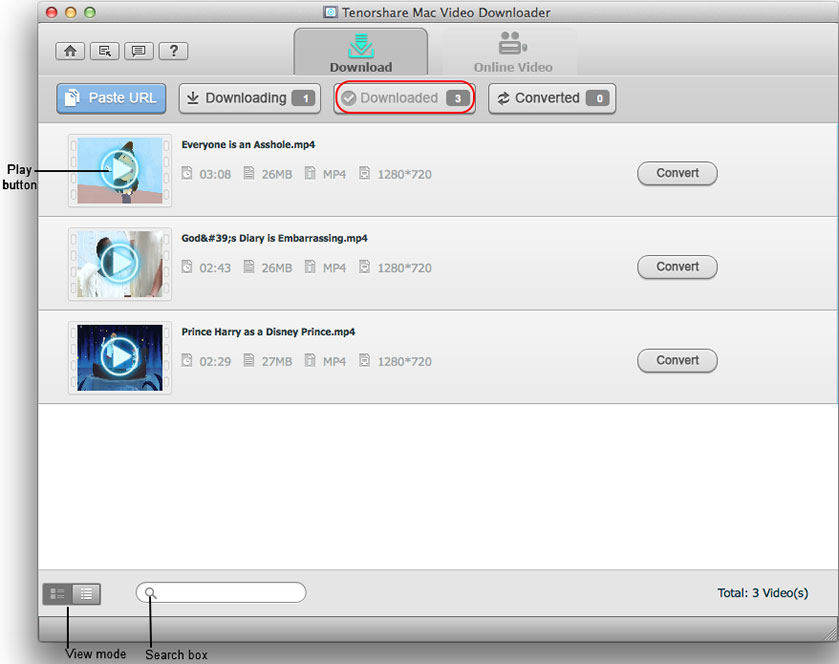
While, I guess you must already have a general idea of how to convert URL to videos now. Next time you will know clearly what to do if someone shares the URL of a video with you. What about the online music? In our earlier post, we've summarized the top 10 websites for you to download free music.


Download Videos with URL with HitPaw Video Converter
HitPaw Video Converter is another URL downloader software that you can use to download videos with a URL from 10000+ sites.
Some of the highlighted features of HitPaw Video Converter are:
- Downloads videos with URL only from YouTube, Facebook, Instagram, Bilibili, etc.
- Supports batch URLs download and playlist download.
- Converts videos to 1000+ formats.
To download a video with URL, firstly, please copy the URL of the video. And then launch HitPaw Video Converter on computer, switch to the Downloader tab and past the URL there.

HitPaw Video Converter will analyze the URL and list the video info. You can select the preferred format and quality to download.

That is the easy steps to download and convert video with a URL with HitPaw Video Converter.
Speak Your Mind
Leave a Comment
Create your review for Tenorshare articles

