How to Find Deleted Contacts on WhatsApp: Step-by-Step Solutions
Mobile phone and WhatsApp contacts are as important as other files or documents. You need them daily to connect with your loved ones. However, if they are deleted somehow then what could be the possible solutions? Is it possible to permanently recover the contacts from WhatsApp contacts? How to find deleted contacts on WhatsApp? All of these questions are going to be answered in this guide.
In this guide, you are going to learn a few methods that can help you recover your lost data and contacts from WhatsApp.
- Part 1: What Happens When You Delete a Contact on WhatsApp
- Part 2: How to Restore Deleted WhatsApp Contacts without Backup [iPhone & Android]>
- Part 3: How to Find Deleted Contacts on WhatsApp on iPhone
- Method 1: Find Deleted Contacts on WhatsApp from iCloud
- Method 2: Find Only Deleted Contacts on WhatsApp from iTunes
- Method 3: Find Deleted WhatsApp Phone Numbers from the Gmail Address Book
- Part 4: How to Restore WhatsApp Contacts on Android
- Method 1: Recover WhatsApp Contacts from the Google Contacts
- Method 2: Retrieve WhatsApp Contacts from WhatsApp Backup
- Conclusion
Part 1: What Happens When You Delete a Contact on WhatsApp
When you delete a contact from your address book, the user will not be notified. Importantly, this action does not affect your WhatsApp chat history; it remains intact. While the contact's name will be removed from your WhatsApp contacts, if you don’t delete the chat with that person, their name will be replaced by their mobile number.
Part 2: How to Restore Deleted WhatsApp Contacts without Backup [iPhone & Android]
UltData WhatsApp Recovery is one of the best tools to have if you want to recover your contacts from iPhone and Android devices. The tool is useful for recovering data from any device without root and backup. Here are a few of its main features.
- Recover Deleted WhatsApp Data: Recover deleted messages, photos, videos, attachments, and documents from WhatsApp without backup.
- Preview Before Recovery: Allows you to preview the WhatsApp data before recovery, so you can select which messages or files to restore.
- No Need for Root Access: The tool works without requiring root access on Android devices, making it safe and easy to use.
- Supports Multiple Devices: Compatible with both Android and iOS devices, allowing recovery from a wide range of smartphones.
- Backup and Export WhatsApp Data: You can back up WhatsApp chats and media to your computer and export the recovered data in formats like HTML or CSV.
For an Android operating system, you need to follow these steps to recover your contacts.
- Open UltData WhatsApp recovery tool and select the device to start the recovery process.
- Connect your Android phone to the computer with a USB cable. Once your device is shown in the system, click Start to let the system scan your WhatsApp files.
- Once the files or contacts are shown, you can select them all to recover on your device.



People Also Read: How to find deleted contacts on whatsapp on iphone
Part 3: How to Find Deleted Contacts on WhatsApp on iPhone
How to recover deleted WhatsApp conversations if you have deleted your contact. The chat remains there are found from the chat history. Multiple methods are being used to recover contacts through the WhatsApp recovery tool.
Method 1: Find Deleted Contacts on WhatsApp from iCloud
iCloud is one of the methods that is used to recover the deleted contacts. For this option to work, you must have set iCloud for backups. If you have done it already, follow these steps for comprehensive recovery.
- Open Settings on your iPhone and select Reset to erase all the data. It is best to make sure you have backed up the data on another drive as well.
- Once the data is erased, the iPhone will show the recovery process to recover the contacts. Select iCloud backup and wait for the system to proceed.
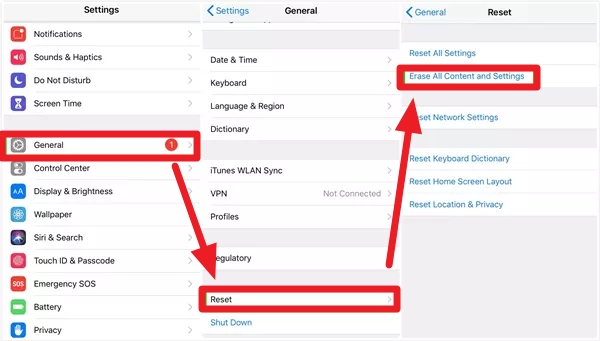
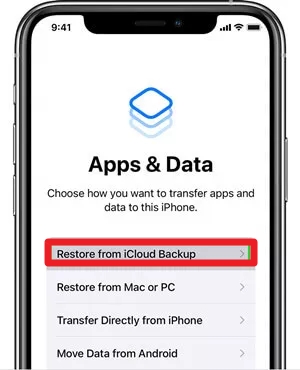
Method 2: Find Only Deleted Contacts on WhatsApp from iTunes
UltData WhatsApp Recovery tool offers different ways to recover contacts from iTunes Backup. It supports previewing and selectively recovering the data you want from iTunes without erasing any data on your devices. Let’s find out how to recover your contacts through iTunes Backup using UltData WhatsApp recovery.
- Open the UltData WhatsApp recovery tool and select "iTunes".
- Check the latest backup from the results and click start scan.
- This tool is going to show different files and contacts for you to recover. Select them and recover those files.
- Select the files or any other data that is backed up through iTunes.
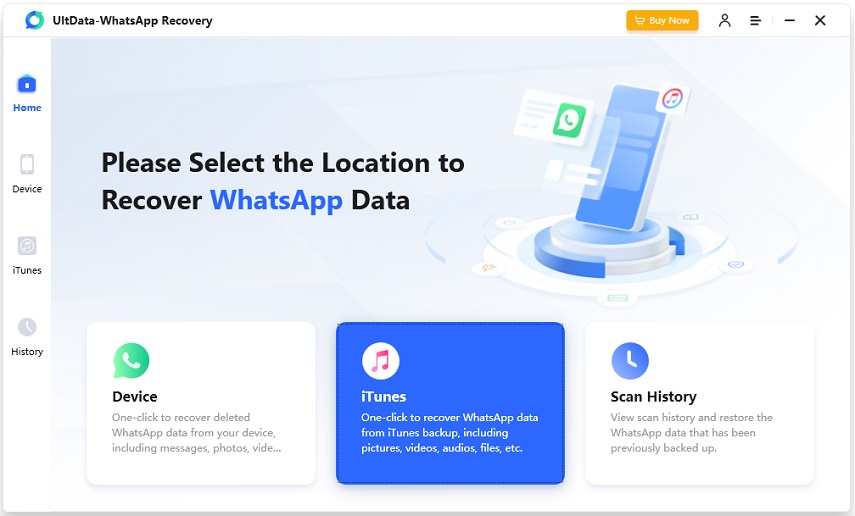
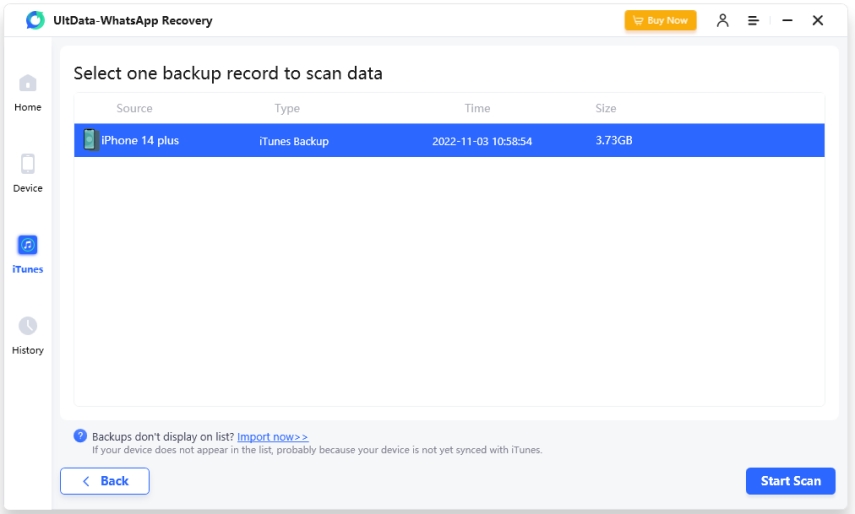
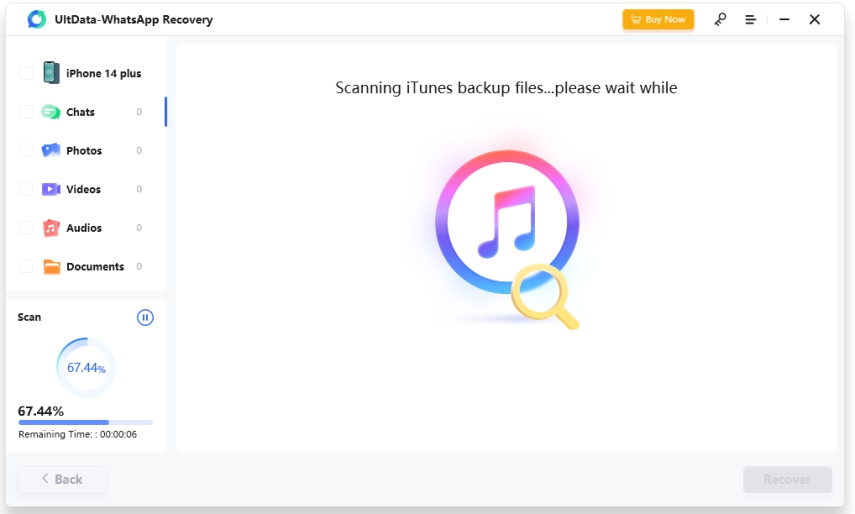
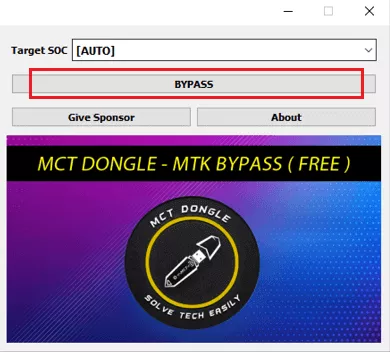
Method 3: Find Deleted WhatsApp Phone Numbers from the Gmail Address Book
If you are using an iPhone device, you can back up your contacts from Gmail Address book. If you have already done this, you can recover your contacts easily.
- Open the settings from your device and open the accounts option. Select the Gmail account from the list available. If the synchronized contacts option is ON. Turn it On and off.
- Check the contacts and refresh to see if your contacts are back in your phone.

Part 4: How to Restore WhatsApp Contacts on Android
How to recover deleted contacts on WhatsApp on Android? Just like iOS devices, there are plenty of options to try for contact recovery on your phone.
Method 1: Recover WhatsApp Contacts from the Google Contacts
Google Contacts is used to save contacts online on a drive. If you have attached the Google contacts, you can recover your contacts from Google contacts.
- Open the contacts.google.com and sign in with the Google account synced with your phone.
- The contacts are going to be synced in the Google account and check the trash bin if your contacts are there.
Method 2: Retrieve WhatsApp Contacts from WhatsApp Backup
WhatsApp backup itself helps you recover contacts and chats quickly.
- First of all, delete WhatsApp from your mobile phone and reinstall it.
- After reinstallation, you need to put all the details back and click
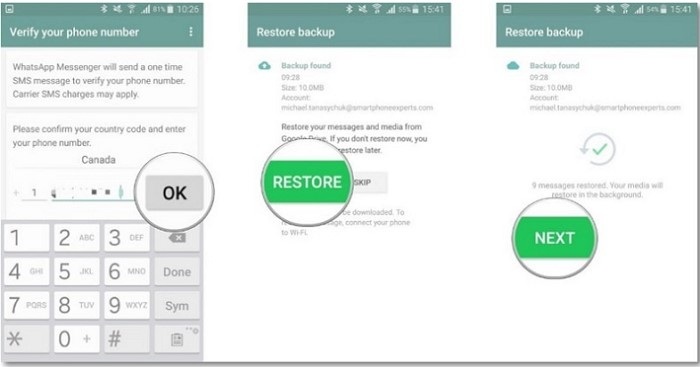
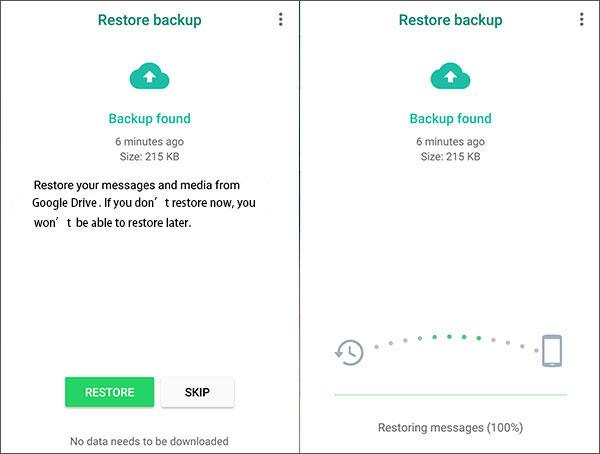
Conclusion
I hope this guide has helped you know how to find deleted contacts on WhatsApp. We have discussed multiple methods for you to try and all of them have their significance. However, Tenorshare UltData WhatsApp recovery tool is one of the best as it doesn’t need any backup to restore your contacts for both iPhone and Android users. So, try this amazing tool before it's too late. It offers quick recovery and helps you get the best results for you.
Speak Your Mind
Leave a Comment
Create your review for Tenorshare articles









