How to Restore WhatsApp Contacts on Android: A Complete Guide to Recover Deleted Contacts
If you've deleted the contacts unintentionally and are now willing to recover the deleted Whatsapp contact on Android, you've got various solutions. Although recovering Android contacts once they are gone is a difficult thing, this post aims to introduce stunning methods to help you know how to recover deleted WhatsApp contacts on Android device.
- Part 1: How to Restore WhatsApp Contacts on Android Using Built-In Options
- Method 1: Sync WhatsApp Contacts with Google Contacts
- Method 2: Use Local Backup Files to Recover WhatsApp Contact
- Part 2: How to Retrieve WhatsApp Contacts on Android Without Backup HOT
- To Sum Up
- FAQs about How to Recover WhatsApp Contacts on Android
Part 1: How to Restore WhatsApp Contacts on Android Using Built-In Options
You can learn how to restore WhatsApp contacts on Android by looking at the stunning methods given below.
Method 1: Sync WhatsApp Contacts with Google Contacts
If you've synced the WhatsApp contacts with Google Contacts, you can recover the deleted WhatsApp contacts easily. You can look at the guide below to sync the WhatsApp contacts with Google on an Android device before recovering the WhatsApp contacts once the data loss occurs.
- Start the Android setting and press the Account button. Hit the Google Account button afterwards and ensure that the Contacts option is turned on. Now all the contacts will be backed in the Google account if you've set up the Google account appropriately.
- Install the Google Contacts app from the Play Store and then launch it on your device.
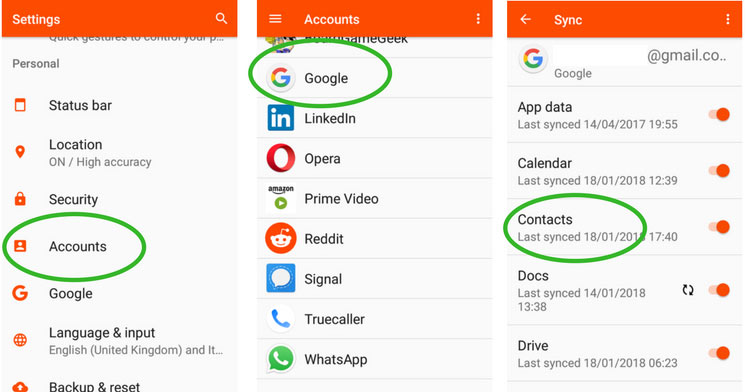
Now, you'll be able to access all the contacts of WhatsApp in Google Contacts.
Method 2: Use Local Backup Files to Recover WhatsApp Contact
WhatsApp tends to create the local backup of all the contacts on the WhatsApp. Thus, if you've lost or deleted the WhatsApp contacts, you can rely upon the local backup of the WhatsApp to retrieve the deleted WhatsApp contacts.
Here's how to restore Whatsapp contacts on Android.
- After downloading the File Manager on the Android device, you'll need to launch it and visit the Local storage afterwards.
- Select the WhatsApp database and locate the backup file msgstore-YYYY-MM-DD.1.db.crypt12 and alter its name to the msgstore.db.crypt12.
- Remove the WhatsApp app from the Android device and visit the Play Store again afterwards to install the WhatsApp app again. After installing the WhatsApp app again, you'll need to verify the number and then select the Restore button. Doing so will help you to restore all the WhatsApp data, and this way you can access the deleted WhatsApp contacts.
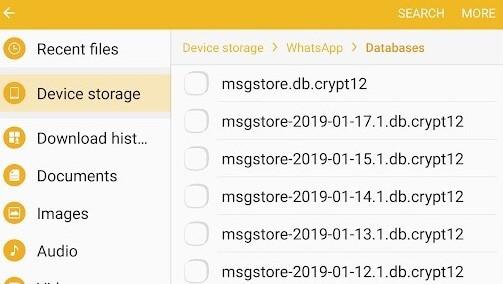
Part 2: How to Retrieve WhatsApp Contacts on Android Without Backup
If you forgot to backup the deleted WhatsApp contacts on the Android device and are looking to retrieve the deleted WhatsApp contacts without backup, UltData WhatsApp Recovery remains the best option for you. It offers fast scanning speed and will help you access the recover the lost data in a few moments.
Features of UltData WhatsApp Recovery
- Allows you to recover the deleted WhatsApp contacts quickly without backup and root.
- Prompts the simple user interface.
- Lets you preview the data before getting it back
- Compatible with Mac and Windows.
How to recover deleted WhatsApp contacts on Android
- Install the software. Next, you'll need to launch the tool and choose the Device and Android buttons afterwards.
- Connect the Android device to the computer through a USB cable and follow the on-screen instructions after looking at the screen.
- After getting the WhatsApp scanned, you'll need to preview the data and choose the WhatsApp contacts you wish to get back. Tap on the Recover button afterwards to start recovering the lost WhatsApp data.

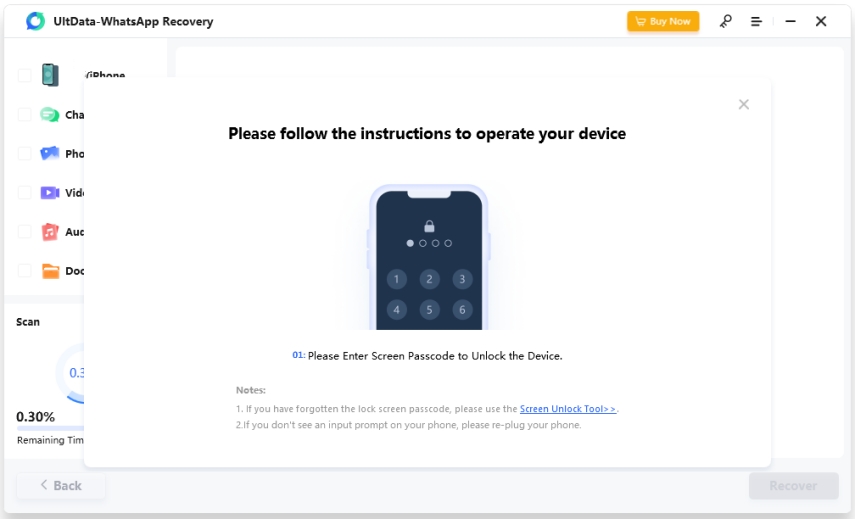

To Sum Up
Losing the WhatsApp contacts from an Android device might deprive you of contacting potential customers or family members. Luckily, we've introduced the excellent methods in this guide to help you know how to recover deleted WhatsApp contacts on Android device.
Tenorshare UltData WhatsApp Recovery is still the greatest choice out of all the methods offered in this post for recovering deleted WhatsApp contacts. With this tool, you've got the chance to recover the WhatsApp contact of a person offering a fast scanning speed.
FAQs about How to Recover WhatsApp Contacts on Android
Q1: How often should I back up WhatsApp contacts and chats?
It is advised that you back up your WhatsApp account every day to prevent data loss. You can turn on the automatic backups to the local storage or Google Drive. To do it, you'll need to visit the Chats on the WhatsApp setting and choose the Chat backup afterwards.
Q2: How can I restore deleted WhatsApp messages of one contact on Android?
Recovering the WhatsApp messages of 1 contact through any backup isn't possible as when you try to restore the WhatsApp backup, you'll be able to access all the deleted WhatsApp messages. However, you can take the services of the third-party data recovery tool to recover the deleted Whatsapp of an individual as these tools allow you to select the type of data you want to get back.
Q3: Why has a contact disappeared from WhatsApp?
A contact could disappear from WhatsApp if you've deleted the number from the phone's contact after visiting the contact visibility settings. If a person you're searching the contact list of has deleted the WhatsApp account, you can still see the WhatsApp chat of that particular person.
Speak Your Mind
Leave a Comment
Create your review for Tenorshare articles









