How to Recover Lost WhatsApp Messages [iOS/Android]
The significance of the WhatsApp messages is huge, as you might have spent long hours communicating with your friends. Unfortunately, it could happen that while managing the WhatsApp messages, you ended up deleting the WhatsApp messages.
Since no one could afford losing the important WhatsApp messages, finding the best ways to recover the lost WhatsApp message is paramount. Tune into this guide to explore the best ways to learn how to recover lost WhatsApp messages.

- Part 1: Can You Restore Lost WhatsApp Messages?
- Part 2: How to Recover Lost WhatsApp Messages without Backup on iOS/Android
- Part 3: Restore Lost WhatsApp Messages from Google Drive on Android
- Part 4: Retrieve Lost WhatsApp Messages via iCloud Backup on iOS
Part 1: Can You Restore Lost WhatsApp Messages?
Losing the WhatsApp messages isn't a good sight, but you can retrieve the deleted Whatsapp messages if you've got the backup of the lost WhatsApp data. If you didn't create the iCloud or Google Drive backup, you'll have to go for the third party tools to retrieve the lost data on Android or iPhone device.
Part 2: How to Recover Lost WhatsApp Messages without Backup on iOS/Android
If, after losing or deleting the WhatsApp messages, you've realized that you don't have any backup of the data, you can go for the UltData WhatsApp recovery. With this tool, you can recover lost WhatsApp messages quickly without putting in any extra effort. Apart from prompting the fast scanning speed, UltData WhatsApp recovery offers the highest recovery rate, blessing you with the effortless user interface. Regardless of which type of data you're going to recover from WhatsApp, UltData WhatsApp recovery is compatible with the recovery of 35+ types of data.
How to recover lost WhatsApp messages without backup?
- After getting into the UltData WhatsApp data recovery downloaded on the computer, you'll need to tap on the Device button upon launching the software.
- Connect the iOS device to the computer, and when the computer detects the iPhone, you'll need to hit the Scan button afterward
- The scanning process of the lost WhatsApp messages won't take extra time as you'll be able to get back the deleted messages quickly.
- If the internet connection you're using is fast and stable, you'll be able to scan the data in a few moments. In the next phase, you'll need to preview the WhatsApp data you want to get back and then hit the Recover icon to start the recovery of the lost WhatsApp messages.

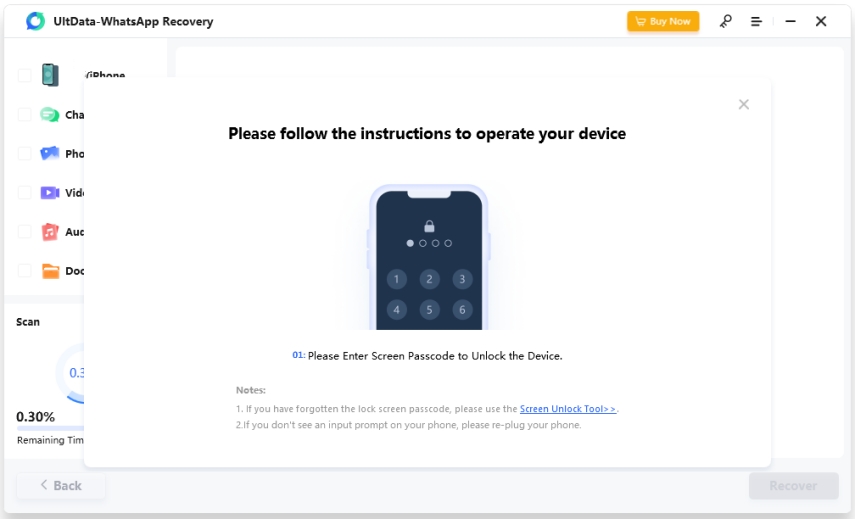


Part 3: Restore Lost WhatsApp Messages from Google Drive on Android
If you're an Android user willing to retrieve the lost data, you'll need to check whether you've prepared the Google Drive backup.
How to recover lost messages in WhatsApp with Google drive?
- Uninstall the WhatsApp app from the Android device and then reinstall the app afterwards. In the next phase, you'll need to enter the WhatsApp number and hit the OK button for the confirmation.
- Now, you'll be able to restore the WhatsApp conversations and media files from your Google drive backup. Choose the Restore button to start the WhatsApp restoration process on the Android device.
- After the completion of the Google Backup recovery, you'll need to hit the Next button to access all the deleted chats.
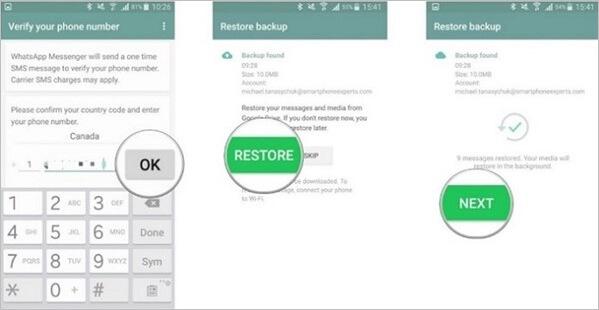
Part 4: Retrieve Lost WhatsApp Messages via iCloud Backup on iOS
Another way to learn how to recover lost messages in WhatsApp will be to restore the iCloud backup. If you've turned in the iCloud backup, you don't have to put in any extra effort recovering the lost WhatsApp messages.
How to recover lost messages on WhatsApp with iCloud?
- To begin with, you'll need to check whether the iCloud backup is enabled or not. To do it, you'll need to press the Settings button and choose the Chat icon afterwards. You can then proceed ahead by selecting the Chat Backup.
- Uninstall the WhatsApp app and then certify with the phone numbers afterwards. Click the ''Restore chat history'' button, and then you'll be able to access the deleted Whatsapp messages.


To Sum Up
n order to assist you in understanding how to retrieve deleted messages from WhatsApp, we have compiled a list of amazing approaches in this tutorial. All of the methods provided in this article are quick ways to recover lost data. UltData WhatsApp recovery remains the best way to get back deleted Whatsapp messages as it offers the highest recovery rate and lets you recover all types of WhatsApp data.
FAQs about Lost WhatsApp Messages
Q1: Is it possible to recover deleted WhatsApp messages without backup?
It is possible to retrieve erased WhatsApp messages without a backup. To do it, you'll need to acquire the services of a third-party software and then connect the mobile device to the computer and then scan for the deleted Whatsapp messages.
Q2: How to backup lost WhatsApp chats?
Backing up the lost WhatsApp chats on WhatsApp is fairly simple.
- Launch WhatsApp and hit the More Settings.
- Choose the Chat Backup after hitting the Chat icon. Now, you'll be able to back up the important WhatsApp messages.
Q3: Is there a way to recover disappeared messages on WhatsApp?
If the WhatsApp messages have disappeared all of a sudden from the iOS or Android device, you can rely upon the iCloud or Google Drive backup to get back the deleted WhatsApp messages.
Speak Your Mind
Leave a Comment
Create your review for Tenorshare articles









