How to Recover WhatsApp View Once Photo on iPhone
Loosing the access to import WhatsApp images isn't a good sight and things could get really bad if you've received the images containing the ''View Once'' feature. This type of feature tends to eliminate the images immediately once you're done seeing the images. This feature aims to enhance the privacy preventing the sensitive images from getting misused and stored.
It could happen that you unintentionally closed the View Once image on WhatsApp without even noticing it and now you're looking to learn how to recover WhatsApp view once photo iPhone.
- Part 1: What Are View Once Photos? Why People Use It?
- Part 2: How to Recover WhatsApp View Once Photo on iPhone
- 1. Recover WhatsApp Save View Once Photo from WhatsApp Web
- 2. Retrieve WhatsApp Save View Once Photo from iCloud
- 3. Find WhatsApp Save View Once Photo without Backup
- Bonus Tips: How to Save View Once Photo on WhatsApp iPhone
- 1. Save WhatsApp ‘View Once’ Photos Using Chrome Extension (PC Only)
- 2. Save WhatsApp ‘View Once’ Photos Using Beeper
- 3. Screen Recording Before Viewing
- Conclusion
Part 1: What Are View Once Photos? Why People Use It?
View Once is the feature in WhatsApp that enables you to send videos or photos that can only be opened or seen once by the receiver. If you've closed the image after opening it once, it will be gone completely, and you won't be able to see it again. The reason why alot of people tend to use the View Once feature is to stop the receivers to save the sensitive images and taking the screenshots of these images also won't be possible.
Part 2: How to Recover WhatsApp View Once Photo on iPhone
If you're willing to learn how to recover view once photos on WhatsApp, you can explore the excellent methods below.
1. Recover WhatsApp Save View Once Photo from WhatsApp Web
If you've logged into WhatsApp Web while receiving the View Once photos, it might have happened that media is cached in the web browser. Thus, you can rely upon the WhatsApp Web to access the View Once images.
- Launch WhatsApp Web, right-click anywhere on the page, and choose Inspect to launch the Developer Tools.
- Visit the Application tab and locate the IndexedDB or Cache Storage. This way, you might be able to access the deleted View Once images from WhatsApp.
2. Retrieve WhatsApp Save View Once Photo from iCloud
If you've created the iCloud backup of the WhatsApp media before seeing the ''View Once'' images, you might get back the images through iCloud backup.
How to recover view move photo in WhatsApp?
- Launch the settings on the iOS device and press the Reset button. Factory reset the iOS device by clicking the ''Erase All Content and Settings'' button.
- While setting up the iOS device, press the ''Apps & Data'' button and select the Restore icon from the iCloud backup button. Log in with the Apple ID afterwards and select the backup made before opening the ''View Once'' photo.
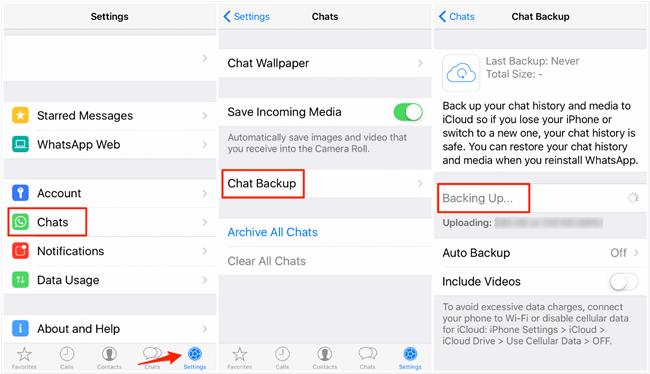
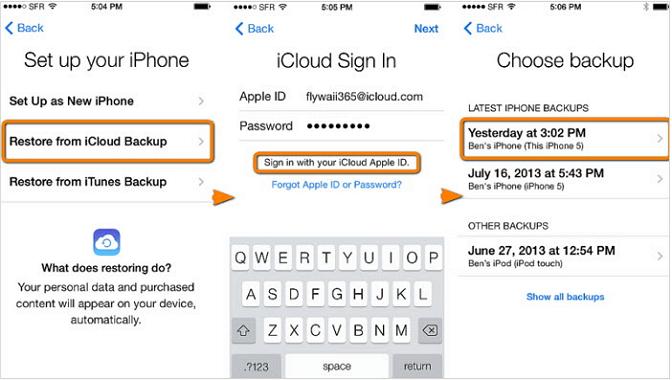
3. Find WhatsApp Save View Once Photo without Backup
Finding the WhatsApp Save View once images is possible thanks to the UltData WhatsApp recovery. It is incredible tool that lets you to acess the deleted data from the WhatsApp without backup quickly. It prompts the fast scanning speed, and recovering the multiple types of WhatsApp data is only a matter of a few moments. UltData WhatsApp data recovery brings in the highest recovery supporting the Mac and Windows.
How to recover View once photos on WhatsApp?
- After installing the UltData WhatsApp recovery, you'll need to tap on the Device button to begin the precedings.
- Connect the iOS device to the computer through a USB cable, and then select the Start Scan button to begin scanning for lost data.
- UltData WhatsApp recovery only takes a few moments before scanning for the lost data and then you'll need to select the Recover button to get back the deleted data on the computer.

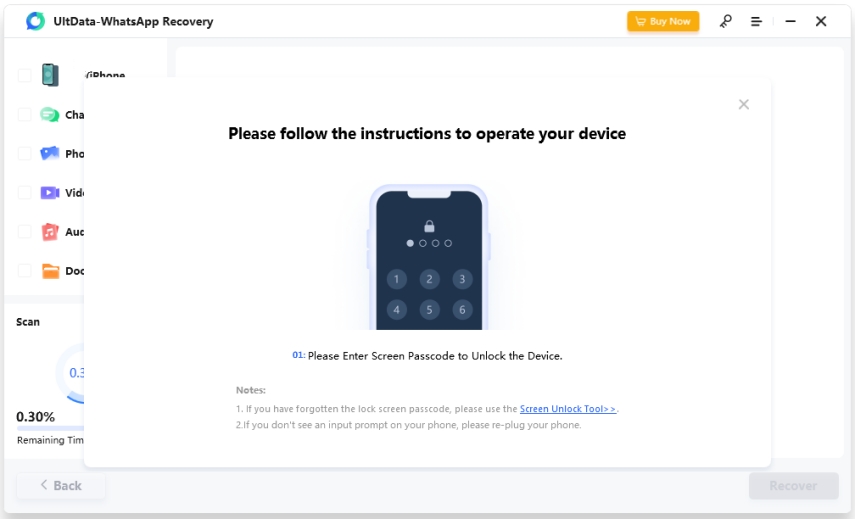

Bonus Tips: How to Save View Once Photo on WhatsApp iPhone
If you're one of those people who tend to ask ''can you save View Once photo on WhatsApp’’, you can explore the methods given below to save the images.
1. Save WhatsApp ‘View Once’ Photos Using Chrome Extension (PC Only)
You can rely upon the ''View Once photos Bypass'' chorme extension to save the View Once images on WhatsApp and you don't have to do much to save the WhatsApp View Once photos.
How to save View once photo on WhatsApp iPhone?
- Once located, open the Chrome browser and install the "View Once Photos Bypass for Whatsapp Web" addon.
- Enter the details for your WhatsApp account to get in. Now, you'll be able to see the View Once images as a regular media file of the WhatsApp enabling you to view it more than one time helping you to download the images.
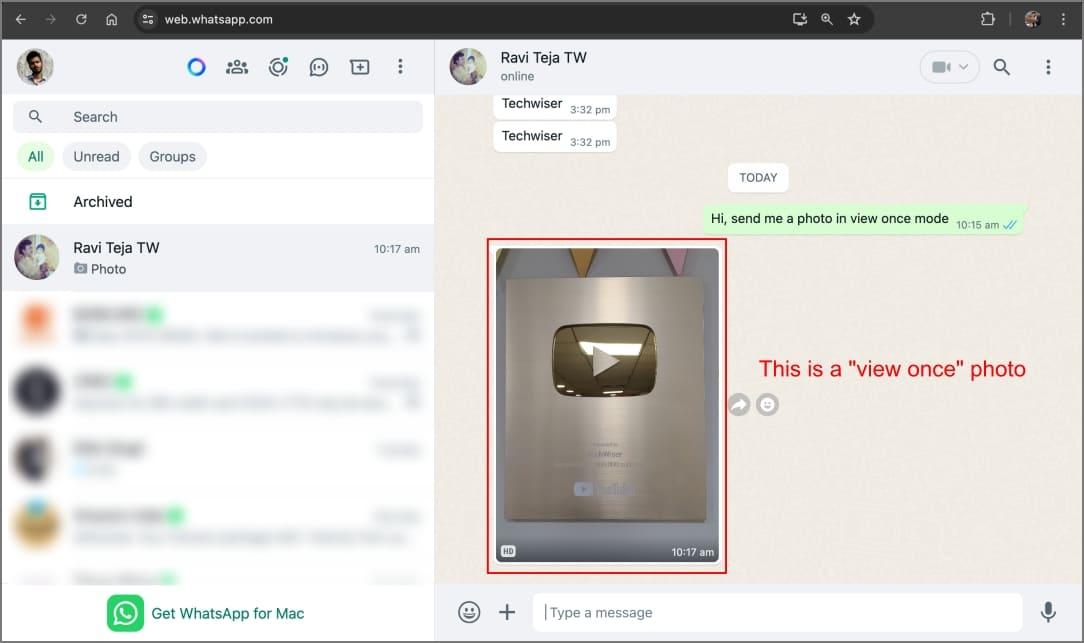
2. Save WhatsApp ‘View Once’ Photos Using Beeper
You can also opt for the Beeper to save the WhatsApp View one images. It is messaging app that that helps you to store the chats from the social media platforms to one dashboard. WhatsApp doesn't put any restrictions on Beeper to show and save the View Once images.
How to save View once photo on WhatsApp?
- Install the Beeper on the device and launch it before signing up with your personal information. You can then follow the instructions on screen to link the WhatsApp account.
- Now, you'll be able to access all the WhatsApp chats on the Beeper app meaning if someone deliveres the View Once images, you'll be able to save it as local media file.
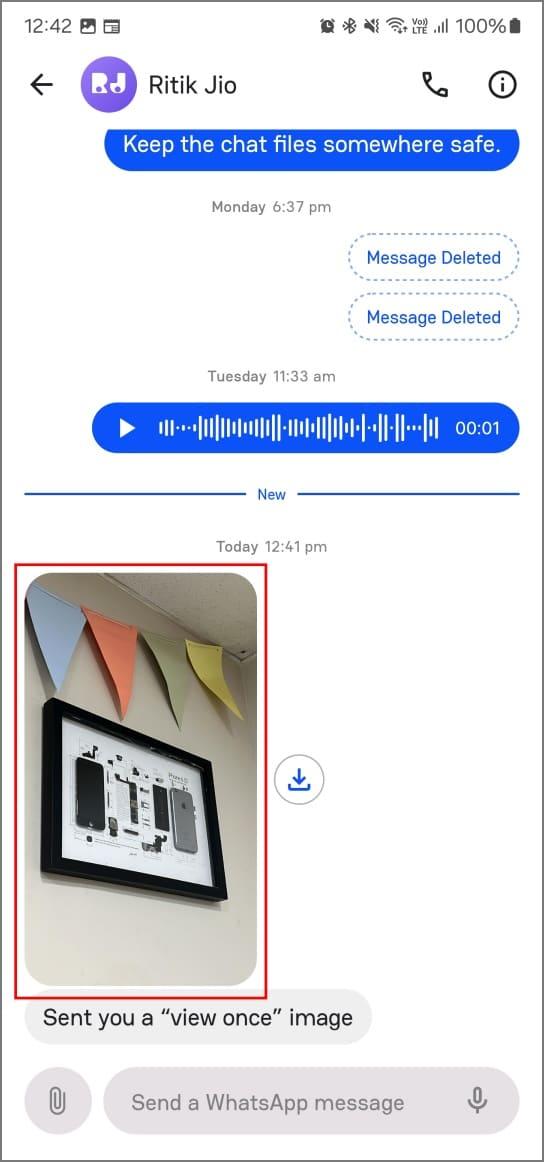
3. Screen Recording Before Viewing
Before opening the View Once photos on WhatsApp, you can start screen recording on the iOS device to ensure that you can save the View Once images on the iOS device.
Conclusion
Since WhatsApp pays enormous attention to users' privacy, View Once photos couldn't be accessed twice. Fortunately, we've listed terrific ways to help you know how to recover WhatsApp view once photo iPhone.
You can also look at the ways to save the View Once images on WhatsApp. When it comes to recovering View Once, UltData WhatsApp recovery emerges as the best tool for getting back the important WhatsApp images, offering the highest recovery rate and effortless user interface.
Speak Your Mind
Leave a Comment
Create your review for Tenorshare articles









