Tenorshare UltData WhatsApp Recovery Review: Does It Really Work?
Losing WhatsApp data isn't a good sight as you might have stored the important data related to business or university on WhatsApp. You can look at the various WhatsApp data recovery tools but only a handful of them offer smooth WhatsApp data recovery. Tenorshare UltData WhatsApp recovery appears as one of the most efficient ways to get back the deleted Whatsapp data and going for this tool is surely worth it. Dig into the Tenorshare UltData WhatsApp review and learn about all the credentials of this remarkable WhatsApp data recovery tool.
- Part 1: UltData WhatsApp Recovery Main Features
- Part 2: How to Use UltData WhatsApp Recovery HOT
- Part 3: Is UltData WhatsApp Recovery Free to Use?
- Part 4: Pros and Cons of Tenorshare UltData WhatsApp Recovery
- Part 5: Customer Reviews and Testimonials
- Wrapping Up
- FAQs about UltData WhatsApp Recovery
Part 1: UltData WhatsApp Recovery Main Features
UltData WhatsApp Recovery offers the following spectacular features to get back the lost WhatsApp data.
![]() Why We Choose Tenorshare UltData?
Why We Choose Tenorshare UltData?
- Simple user interface: UltData WhatsApp recovery brings in a simple user interface so even the newcomers won't have to face difficulty recovering lost data.
- Data preview feature: If you want to select the type of data you wish to get back, UltData WhatsApp recovery also prompts the data free preview feature.
- Fast scanning speed: You don't have to wait for a lot of time to recover the lost data as UltData WhatsApp recovery blesses you with fast scanning speed enabling you to recover the WhatsApp data quickly.
- Recover WhatsApp stories: Apart from helping you to recover all types of WhatsApp data including photos, text messages, documents, and videos, UltData for WhatsApp also lets you retrieve deleted stories from WhatsApp.
- Highest recovery rate: Prompts the highest recovery rate so the possibility of recovering the lost data will be huge.
- Compatibility with iOS and Android devices: Compatible with iOS and Android devices, you'll be able to retrieve the WhatsApp data on all Android and iOS devices.
Part 2: How to Use UltData WhatsApp Recovery
Opting for the UltData WhatsApp recovery free download and using this tool to recover the deleted data is a simple thing. You can look at the step by step guide to recover the lost data from WhatsApp.
- Install it and launch the software afterwards. Proceed ahead by hitting the Device button afterwards.
- In this phase, you'll need to connect the iOS device to PC and choose the ''Start Scan'' button.
- The scanning process of the UltData for Android won't take extra time as you'll be able to scan for the lost WhatsApp data in a few moments.
- After scanning for the lost WhatsApp data, you'll need to select the type of data you wish to get back. Once you're done previewing the credentials of WhatsApp data you're going to get back, you'll need to hit the Recover button afterwards to access the deleted WhatsApp data.



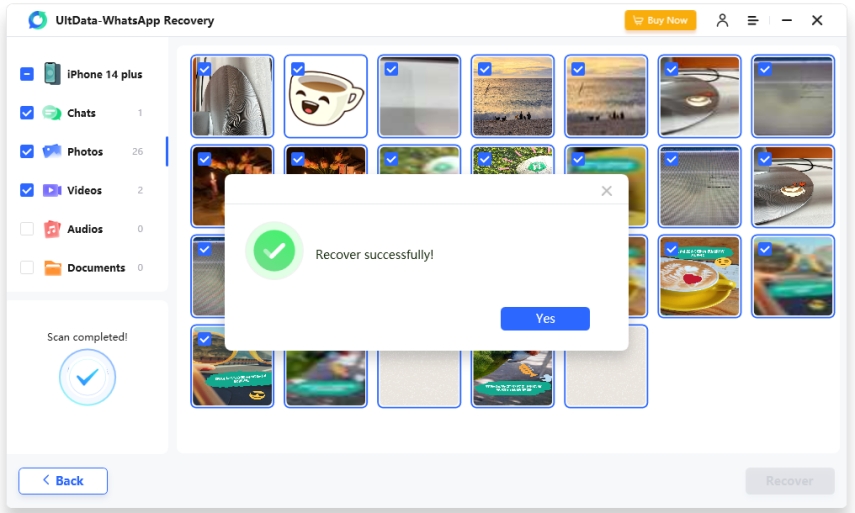
Part 3: Is UltData WhatsApp Recovery Free to Use?
UltData WhatsApp Recovery offers a great free preview feature that allows you to scan and view recoverable data before making any commitments. You can also selectively check specific items without any cost, giving you flexibility in managing your data. While certain advanced recovery options may require a purchase, the initial scanning and preview functions are entirely free to use, ensuring you can assess your options first.
Part 4: Pros and Cons of Tenorshare UltData WhatsApp Recovery
UltData WhatsApp recovery brings in numerous benefits for people willing to get back the deleted Whatsapp data. Few of the major UltData WhatsApp recovery advantages and disadvantages are given below.
Pros:
- 30-day money back guarantee.
- Lets you to preview the recoverable media files and messages.
- 24h free technical support.
- Compatible with the 12 language.
- Explore the highest recovery rate prompts the fast scanning speed.
Cons:
- Free features are limited.
- It takes time to deal with large amounts of data.
Part 5: Customer Reviews and Testimonials
The users' experience of the UltData WhatsApp recovery is amazing as a lot of users have liked the services of the UltData WhatsApp recovery. You can look at the screenshots of the users praising the credentials of the UltData WhatsApp recovery.
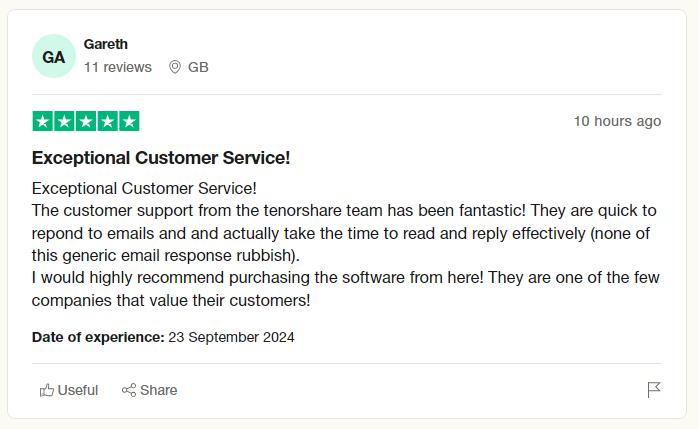

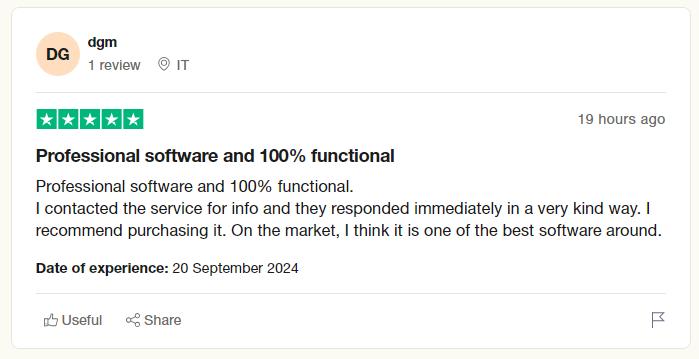
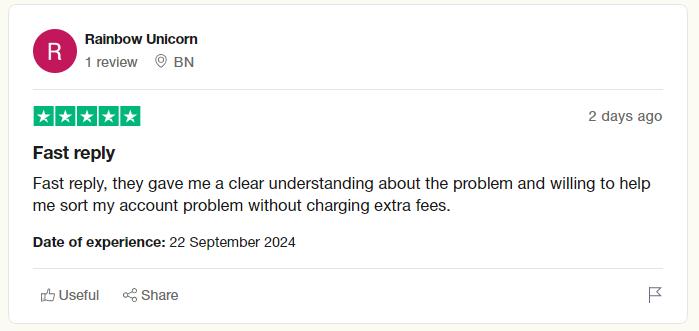
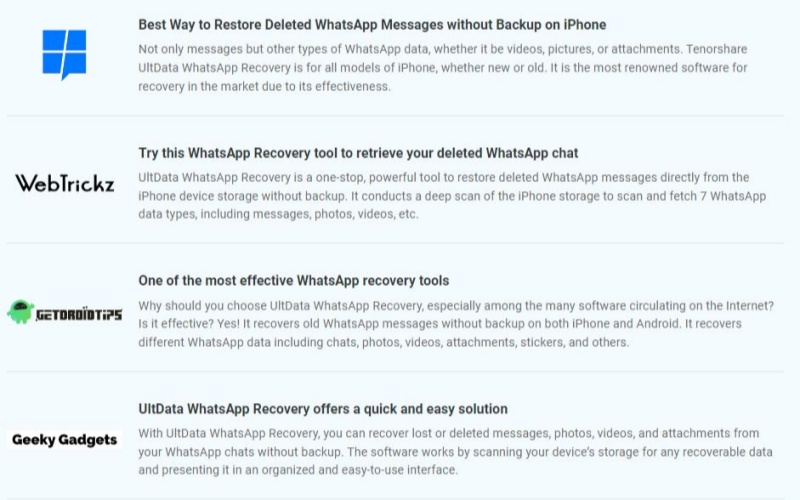
Wrapping Up
This Tenorshare UltData WhatsApp recovery review reflects the true potential of the Tenorshare UltData WhatsApp recovery and this tool could help recover deleted Whatsapp data.
Apart from revealing the important features, advantages and disadvantages of the software, we've also listed the step by step guide to use the UltData WhatsApp recovery to get back the deleted Whatsapp data. You can also look at the customer review and if you want to check the pricing of the software, it has also been listed on this program.
FAQs about UltData WhatsApp Recovery
Q1: How effective is UltData WhatsApp Recovery for recovering deleted WhatsApp messages?
UltData WhatsApp recovery is fairly efficient software to recover the deleted WhatsApp messages. Luckily, it only asks you to connect the mobile device to the computer and then start scanning for the lost WhatsApp data. It prompts the fast scanning speed meaning you'll be able to access the lost WhatsApp data quickly
Q2: Is UltData WhatsApp Recovery safe to use?
Using the UltData WhatsApp recovery is absolutely safe as it doesn't make the device information vulnerable to the virus or hacker attacks. It depends upon the AI powered algorithm that lets this tool scan and recover the deleted Whatsapp data automatically without affecting the quality of data.
Q3: Can I use UltData WhatsApp Recovery on Android devices?
UltData WhatsApp recovery is available for both the iOS and Android devices and using this software on Android and recovering the deleted Whatsapp data on is also possible and simple.
Speak Your Mind
Leave a Comment
Create your review for Tenorshare articles









