Top 7 WhatsApp Data Recovery Free Software for Android
Most people have their important data on WhatsApp. What if you somehow get your data lost? It could be one of the unfortunate moments when such a thing happens. What are you planning to do now? Don't worry; In this article, we will learn about Android's top 7 WhatsApp data recovery free software. The seven software are tested and recommended by a team of professionals. So, let's check them out and what they have for us to offer.

- Part 1: How to Choose a Software to Retrieve WhatsApp Conversations?
- Part 2: Top 7 WhatsApp Data Recovery Free Software for Android
- Top 1: UltData WhatsApp Recovery
- Top 2: DiskDigger Photo Recovery
- Top 3: Jihosoft Android Data Recovery
- Top 4: UltFone Android Data Recovery
- Top 5: Recuva for WhatsApp Recovery
- Top 6: Remo Recover for Android
- Top 7: iSkysoft Data Recovery
- Final Thoughts
Part 1: How to Choose a Software to Retrieve WhatsApp Conversations?
There are many things to check if the software is feasible for the data recovery of your lost data. First, you need to check the tool's credibility to see if it was launched by a team of professionals or by a trusted developer company. The second most important factor to check is the customer satisfaction and review. You can use the recovery tool if all these factors come along well.
Part 2: Top 7 WhatsApp Data Recovery Free Software for Android
Here are a few free WhatsApp data recovery software for Android. Let's check it out one by one.
Top 1: UltData WhatsApp Recovery

Tenorshare UltData WhatsApp Recovery tool is one of the best tools for recovering lost data. Tenorshare has built a strong reputation for recovering any data from any device. Here are a few of the main features of the UltData WhatsApp recovery tool.
Features
- Free Scanning: The tool offers free scanning of the files and offers multiple file types to search from your device.
- Free Preview of Lost Files: The Ultdata WhatsApp recovery tool offers a free preview of lost files. It also ensures you know whether you are recovering the right file.
- Intuitive Interface: The simple interface makes it possible to recover lost files quickly. The user needs to follow the simple steps to recover files. It guides you to a smooth recovery process.
- Selective Recovery: The tool offers selective recovery, which can only help you retrieve specific files.
Here is a step-by-step guide to recovering WhatsApp data through UltData WhatsApp recovery.
- First, download the UltData recovery tool and connect your device to the computer so that the tool can recognize your device. Open the UltData WhatsApp recovery tool and select "Device."
- Scan to find the lost file from your WhatsApp. The scanning takes a few minutes.
- Select the files lost from WhatsApp and recover them. The files will be saved on your computer.

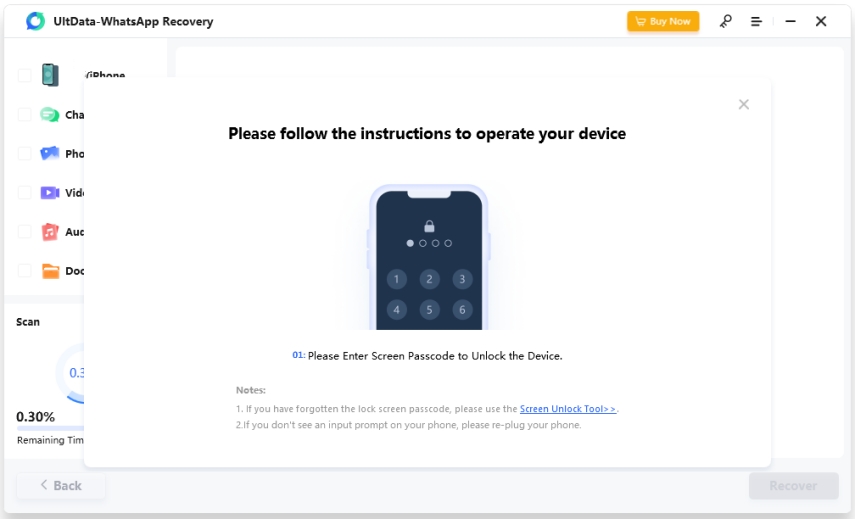

Here is what people use to say about the tool.
“UltData was super easy and effective. I was able to recover all of my data photos and files.” Tenae K.
Top 2: DiskDigger Photo Recovery
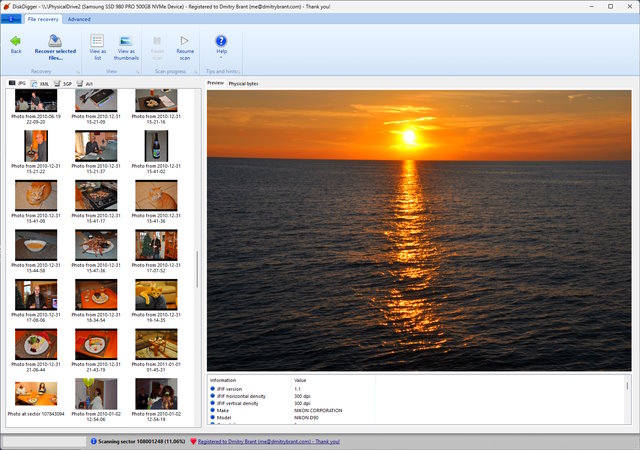
DiskDigger Photo recovery tool recovers photos lost from disks or memory cards. It is easier to use and gives a smooth experience while recovering lost photos.
Pros:
- It is compatible with Android devices and recovers photos only.
- It has a simple interface, and prices are adorable.
Cons:
- It doesn't help recover data from other types other than photos.
- The free versions include several ads.
- The success rate varies from one device to the other.
User review
"The app saved my precious memories from an accidental deletion. Highly recommend the Pro version for better results." Solomon Ahmad
Top 3: Jihosoft Android Data Recovery

Jihosoft is another tool designed for Android devices to recover lost photos, videos, recordings, and files. Here are a few of the pros of the tool.
Pros:
- It is compatible with multiple data types.
- The free version allows you to preview files before recovery.
Cons:
- It requires root access for recovery. If your device is non-rooted, you cannot recover data from this tool.
- The free version has a lot of ads that interrupt the smooth operation.
User Review
"The selective recovery feature was useful for retrieving just the files I needed." Keion Lee
Top 4: UltFone Android Data Recovery
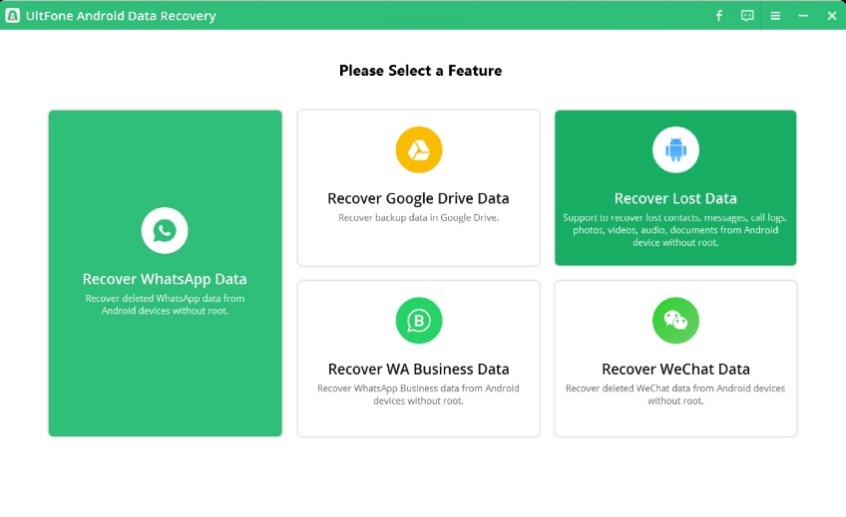
Ultfone data recovery tool is another versatile tool that can recover multiple data types from your Android devices. Here are a few of the pros and cons of this tool.
Pros:
- No root is required to start the recovery process.
- It is compatible with all the latest devices using the Android operating system.
Cons:
- The price of the tool is higher than that of the competitors.
User Review
"Great tool for WhatsApp data recovery. The selective restore option saved me a lot of time." Mark Williams
Top 5: Recuva for WhatsApp Recovery
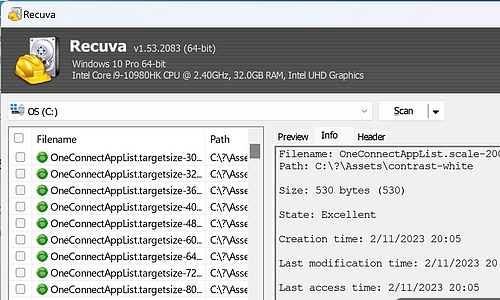
Recuva is also used to recover lost WhatsApp data on your Android devices. The recovery process is quite smooth. Here are a few of the pros and cons of the tool.
Pros:
- It recovers data for iOS devices.
- It helps you transfer data from one device to the other.
- It recovers data with iTunes and iCloud backup.
Cons:
- It is not available for the Mac users.
- The is a lack of advanced features in this tool.
User Review
"Easy to use and effective for most basic recovery needs. The deep scan found files I thought were gone forever." Willey Sams
Top 6: Remo Recover for Android

Remo Recover for Android is another useful tool for recovering files from your Android devices. Here are a few of the pros and cons of this amazing tool.
Pros:
- It recovers all the file types used on the latest Android devices.
- It operates without root options.
Cons:
- No mobile app is available, so you need to use the desktop version to recover.
- The price is higher compared to the market.
User Review:
Remo Recover helped me recover deleted photos from my SD card. The free version is a lifesaver!" Samuels Pollard
Top 7: iSkysoft Data Recovery
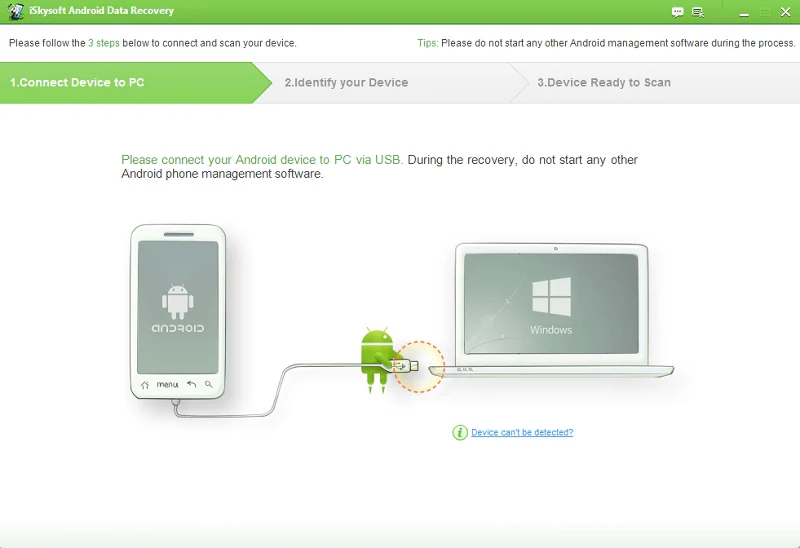
iSkysoft is another tool used to recover lost data for Android devices. It also supports all file types that are being used on your devices.
Pros:
- It is best suited for the corrupted SD cards and disks and recovers their data.
- The selective recovery option is also available in this tool.
Cons:
- Overwritten files are not easier to recover through this tool.
- The large files are also not recoverable or take too much time.
User Review
"Effective for retrieving recently deleted photos and videos. Simple to use and reliable for basic needs." Jack Simmons
Here is a short Comparison table for you to compare the tools.
| Feature | UltData WhatsApp Recovery | DiskDigger Photo Recovery | Jihosoft Android Data Recovery | UltFone Android Data Recovery | Recuva for WhatsApp Recovery | Remo Recover for Android |
|---|---|---|---|---|---|---|
| Specialization | WhatsApp and app data recovery | Photo recovery | General Android data recovery | General Android data recovery | WhatsApp and multimedia recovery | General Android data recovery |
| Root Required | No | No | Yes | No | No | No |
| File Types Supported | WhatsApp chats, attachments, photos, videos | Photos only | Photos, videos, messages, contacts | Photos, videos, messages, contacts | WhatsApp, photos, videos | Photos, videos, documents, app files |
| Ease of Use | Extremely user-friendly | Simple interface | Simple interface | Simple interface | Outdated but simple | Step-by-step guide |
| Performance | High success rate for WhatsApp recovery | Effective for recent photos | Reliable for most file types | Reliable for recent files | Decent for WhatsApp and recent data | Effective for recent files |
Final Thoughts
So, this was the list of our top seven WhatsApp data recovery free software for Android. These tools are useful and help you recover lost data under certain conditions. However, the success score might vary in these tools. UltData WhatsApp Recovery is the most trusted and valuable tool for recovering data from Android devices, even if you don't have backups. So, what are you waiting for? If you have lost data, try the UltData WhatsApp recovery tool.
Speak Your Mind
Leave a Comment
Create your review for Tenorshare articles









