WhatsApp Deleted Photos Recovery on iPhone
Apart from allowing you to share the text messages, WhatsApp is also capable of enabling you to send or receive photos on WhatsApp. A lot of people share their images to reflect the old memories. What if you've deleted the WhatsApp photos unintentionally and want to get back the deleted images? Luckily, you can opt for the WhatsApp deleted photos recovery on iPhone and this guide will introduce the amazing ways to get back the deleted Whatsapp photos
- Part 1: Can I Get Deleted WhatsApp Photos Back
- Part 2: How to Recover Photos Deleted from WhatsApp on iPhone without Backup
- Part 3: How to Recover Photos from WhatsApp with Backup
- Conclusion:
- FAQs about WhatsApp Deleted Photos Recovery iPhone
Part 1: Can I Get Deleted WhatsApp Photos Back
Once the WhatsApp photos get deleted, recovering them becomes difficult. If you've got the iCloud or iTunes backup of the WhatsApp photos, you can restore the backups to access the lost images. If you forgot to prepare the backup of the images, you'll be able to scan for the deleted Whatsapp images by using the data recovery software.
Part 2: How to Recover Photos Deleted from WhatsApp on iPhone without Backup
Going for the WhatsApp deleted photo recovery without any type of backup is also possible courtesy of the UltData WhatsApp recovery. It is outstanding WhatsApp data recovery software that lets you access multiple types of data from WhatsApp offering the fastest scanning and the highest recovery rate. Reviewing the data before recovering it helps you to select the types of data you wish to recover and it also enables you to ignore the types of data you don't want to get back.
WhatsApp deleted Photos recovery iPhone with UltData WhatsApp recovery
- After starting the UltData WhatsApp recovery, you'll need to select the Device button.
- Connect the iOS device to the computer and then hit the Start Scan button
- The software only takes a few moments before scanning for the lost data.
- In this phase, you'll need to preview the data and hit the Recover button to get back all the deleted data.

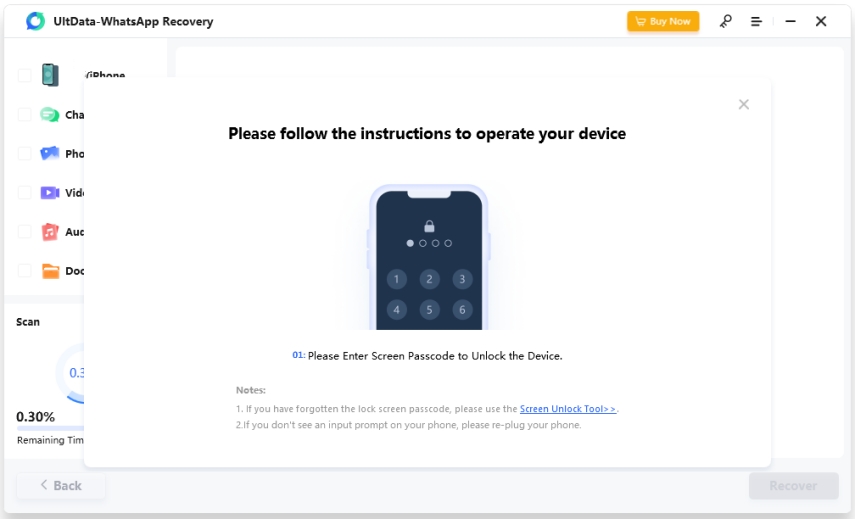


Part 3: How to Recover Photos from WhatsApp with Backup
Opting for the WhatsApp deleted photos recovery iPhone through backup is simple as you can explore the excellent methods listed below to get back the deleted Whatsapp images through backup.
1. Find Delete Photos on WhatsApp from iCloud
iPhone allows you to backup all the WhatsApp data on the iCloud. It implies that you can easily retrieve deleted Whatsapp images from iCloud provided you've enabled the iCloud backup. You'll need to remember that restarting the iCloud backup will indeed cause the data loss so you'll need to prepare the backup of the data before performing the iCloud restoring process.
Deleted WhatsApp photos recovery with iCloud
- After launching the iPhone settings, you'll need to press the Reset button and choose the Erase All Contents and Settings'' button afterwards.
- While setting up the device, you'll need to click on the Restore from iCloud backup button and log in with the iCloud Apple ID credentials afterwards. Select the Backup you wish to retrieve and then hit the Restore button to access the lost WhatsApp photos on the iOS device.
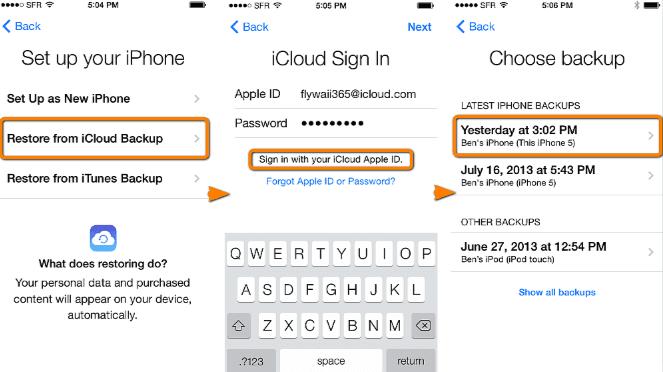
2. Retrieve Delete Photos on WhatsApp from iTunes
Another simple way to opt for the WhatsApp deleted photo recovery is iTunes. Like iCloud, iTunes will also ask you to restore the iOS device to help you access the deleted Whatsapp photos so backing up the important photos from WhatsApp is crucial to ensure that you don't lose the important photos while restoring the iTunes backup.
- After getting iTunes installed on the computer, you'll need to start iTunes and then connect the iOS device to the computer through a USB cable.
- Wait for a few moments before iTunes recognizes your device and then hit the Device button afterwards. Tap on the Summary icon and then click on the Restore Backup button. In this phase, you'll need to choose the backup you wish to restore and then hit the Restore icon to get all the backups of the WhatsApp photos restored on the computer.
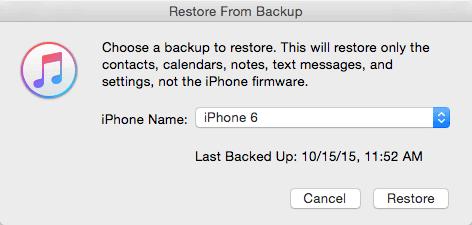
Conclusion:
If after losing the photos from WhatsApp you're looking for ways to for WhatsApp deleted photos recovery on iPhone, this guide could be a handy gig. You can explore the several methods to access the deleted Whatsapp photos and all the methods given in this guide won't disappoint you when it comes to getting back the deleted Whatsapp images.
In UltData WhatsApp recovery you've got the best way to recover deleted images from WhatsApp which offers the fastest scanning and the highest recovery rate.
FAQs about WhatsApp Deleted Photos Recovery iPhone
Q1: Do deleted photos from WhatsApp stay iPhone?
Deleted WhatsApp photos don’t stay in the app, but if they were saved to the iPhone’s Photos app or backed up to iCloud, they might still remain until manually deleted.
Q2: How do I recover permanently deleted photos from WhatsApp on iPhone?
If the photos from WhatsApp have been deleted permanently and you don't have any iTunes or iCloud backup enabled, you recover the deleted photos from WhatsApp courtesy of the third party data recovery tools. These tools only ask you to scan for the lost data before getting them back quickly.
Q3: Can iPhone still see deleted WhatsApp messages?
If the message is deleted from WhatsApp, the iPhone won't be able to see the message if you don't have any iCloud or iTunes backup of WhatsApp prepared. If you turn on the backup for the WhatsApp messages backup on iOS device, you'll be able to get back the deleted messages quickly.
Speak Your Mind
Leave a Comment
Create your review for Tenorshare articles









