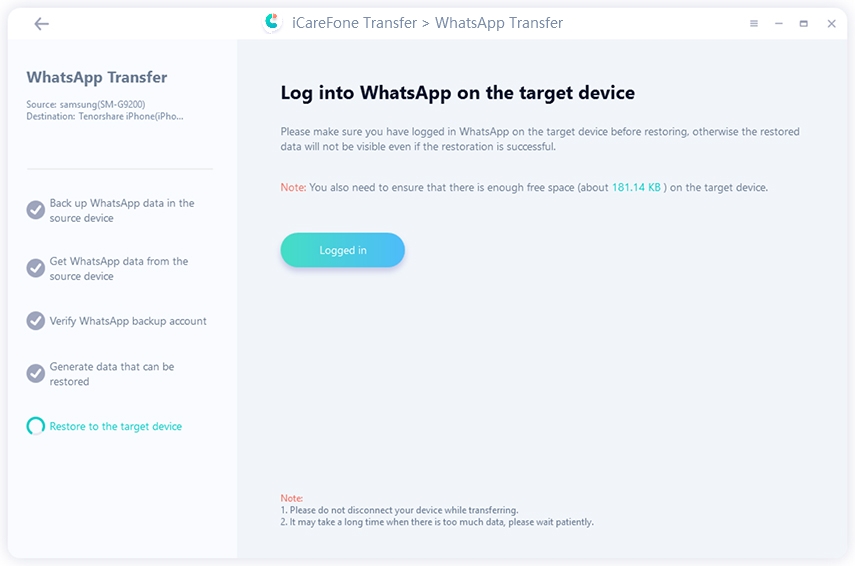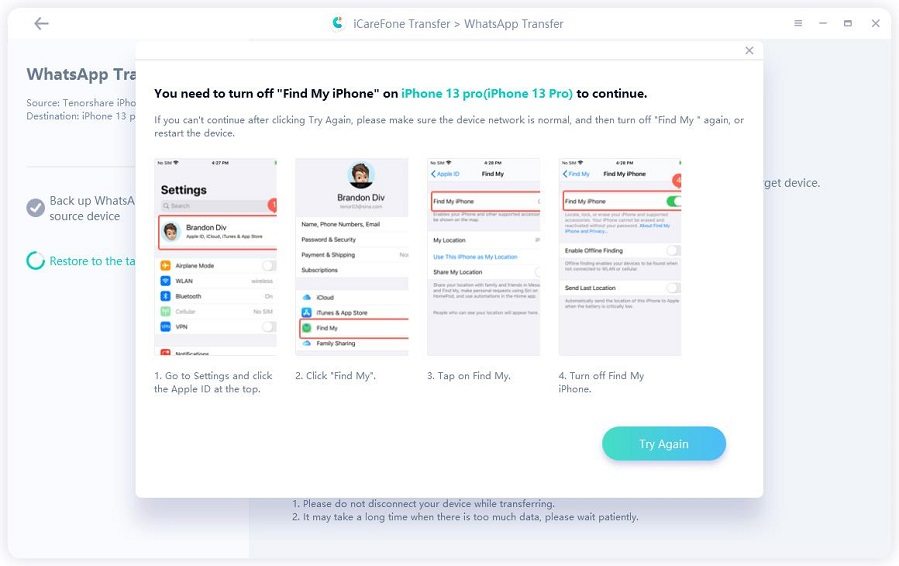Is Backuptrans Android iPhone WhatsApp Transfer 100% Working?
If you plan to transfer your WhatsApp data from one device to another, Backuptrans WhatsApp is the ideal choice for you. This tool has been in the market for a long time and consists of numerous features. But is Backuptrans Android iPhone WhatsApp transfer 100% working? Or is it worth your money? In this article, we will guide you about Backuptrans WhatsApp transfer and whether you should use this program or not.
- Part 1: What is Backuptrans Android iPhone WhatsApp Transfer?
- Part 2: Features of Backuptrans iPhone WhatsApp to Android Transfer
- Part 3: Disadvantages for Backuptrans WhatsApp Transfer
- Part 4: Can I Get Free Backuptrans Android WhatsApp to iPhone Transfer License Key?
- Part 5: What's the Best Alternative of Backuptrans WhatsApp Transfer?
Part 1: What is Backuptrans Android iPhone WhatsApp Transfer?
Backuptrans WhatsApp is used to move WhatsApp chats from Android to iPhone. With this software, you can quickly move data from Android/iPhone to computer without jailbreak and root. You can also transfer and manage WhatsApp chats and much more using it. You can also backup, restore, and export WhatsApp chat history. Apart from that, it also allows moving WhatsApp chats from PC to your Android. This feature is amazing and can be found in some tools.
Part 2: Features of Backuptrans iPhone WhatsApp to Android Transfer
The key features of Backuptrans Android iPhone WhatsApp Transfer are as follows.
- It allows moving WhatsApp data from Android to iPhone.
- It consists of a preview feature that helps choose the conversations before transferring.
- Using this application, you can transfer WhatsApp data from Android to PC.
- It is a good option for beginners.
- It supports different formats, such as PDF, DOC, TXT, etc.
- This software is compatible with different devices, including HTC, Samsung, Huawei, and 1000+ devices.
- It also allows extracting pictures, videos, and much more.
Part 3: Disadvantages for Backuptrans WhatsApp Transfer
Let’s discuss what we don’t like about this software.
- Some users find it challenging to navigate.
- Sometimes, it doesn't transfer all the data, so you have to repeat the steps again.
- It is not 100% safe which means you might have to face some issues after downloading it.
- You can't find the free trial version. Also, Backuptrans Android iPhone WhatsApp Transfer Plus is a bit expensive compared to other tools.
- It doesn’t have a good success rate.
Part 4: Can I Get Free Backuptrans Android WhatsApp to iPhone Transfer License Key?
Yes, you can get Backuptrans Android WhatsApp to iPhone transfer license keys from different online websites, but that is not safe. You will end up getting the virus on your PC, or the free version won't provide all the premium features. That is why we won't recommend getting a free license key.
Part 5: What's the Best Alternative of Backuptrans WhatsApp Transfer
Don’t want to use Backuptrans WhatsApp transfer? Don't worry; we have the perfect solution for you. Instead of using this program for transferring WhatsApp data, you can use Tenorshare iCareFone Transfer. This software consists of more features and has been used by many people worldwide. Let's discuss its features in detail.
1.Why iCareFone Transfer is Worth Trying?
This application allows transferring data with one click. Plus, it is 100% safe and easy to use. You can download and restore the backup from Google Drive and transfer it to the iPhone. Furthermore, you can get the trial version, which you can't find in the Backuptrans application. So, we can conclude that iCareFone Transfer is worth trying and consists of more functions.
1.1 Multi-directional Transfer
Due to the multi-directional feature, you can transfer images, videos, and attachments between different devices, such as Android to iOS, Android to Android, and iOS to iOS, without any restrictions.
1.2 Support Various Social Apps
You can also backup and restore data of different devices, including Kik, LINE, Viber, and WeChat.
1.3 Transfer WhatsApp from Google Drive to iPhone
iCareFone Transfer also helps download and restore WhatsApp backup from Google Drive to iPhone. Just download the tool, and it will handle the data accordingly.
1.4 Transfer LINE from Google Drive to iPhone
If you don’t know how to transfer LINE chat history, don’t worry because you can use this software to transfer LINE from Google Drive to iPhone.
2. How to Use iCareFone Transfer
If you want to transfer WhatsApp and WhatsApp business to a new device, this software would be a good choice. It is straightforward and works 100%. What’s more, it is safe and has a good success rate. Let’s see how you can transfer WhatsApp messages from Android to iPhone using iCareFone Transfer.
Download the application and launch it on PC. Don’t forget to connect your two devices with the PC. Click the “Transfer” option and enable USB debugging if you have a Samsung device.

In the next step, backup your WhatsApp data. For that, you can follow the instructions on the screen and click the “Continue” option.

Now, verify your WhatsApp account by typing the country code and phone number. Once you are done, click the "Verify" option.

Once the verification is done, the application will automatically transfer the data between Android and iPhone. Don't forget to log in to your WhatsApp on your iPhone.

Make sure your Find My iPhone is turned off during the process. If you are a beginner and don’t know how to turn it off, you can check the instructions on the screen.

Once all the requirements are fulfilled, the application will transfer your data from Android to iPhone. Don't disconnect both your devices during the process. Within a few minutes, you will be able to move WhatsApp data from one device to another.

Conclusion
Backuptrans helps move data from Android to iPhone. However, it is not recommended if you want to move large files. Plus, it doesn't have any free trial, which means you can't check the specifications. Instead, you can use iCareFone Transfer, because it is easy to use and doesn't have complicated installation steps. Also, you can download the free version and check all its wonderful features.
Speak Your Mind
Leave a Comment
Create your review for Tenorshare articles

iCareFone Transfer
No.1 Solution for WhatsApp Transfer, Backup & Restore
Fast & Secure Transfer