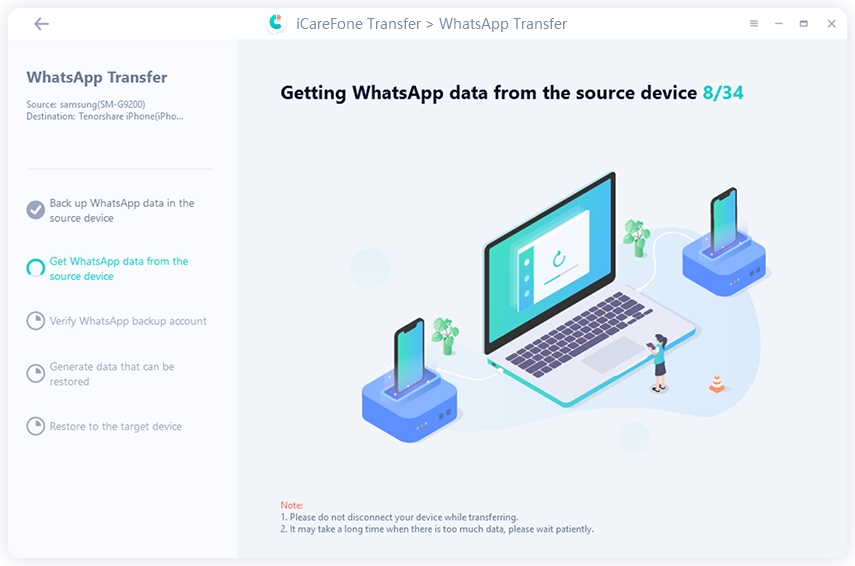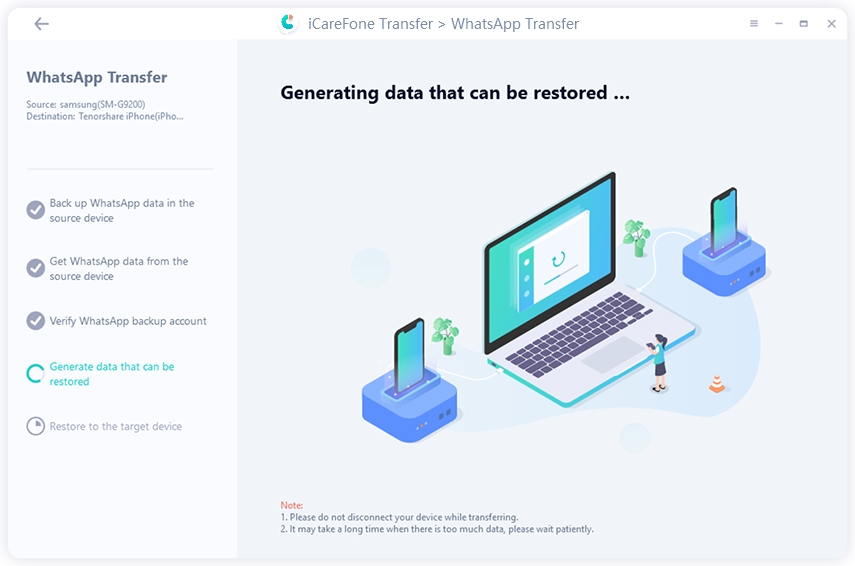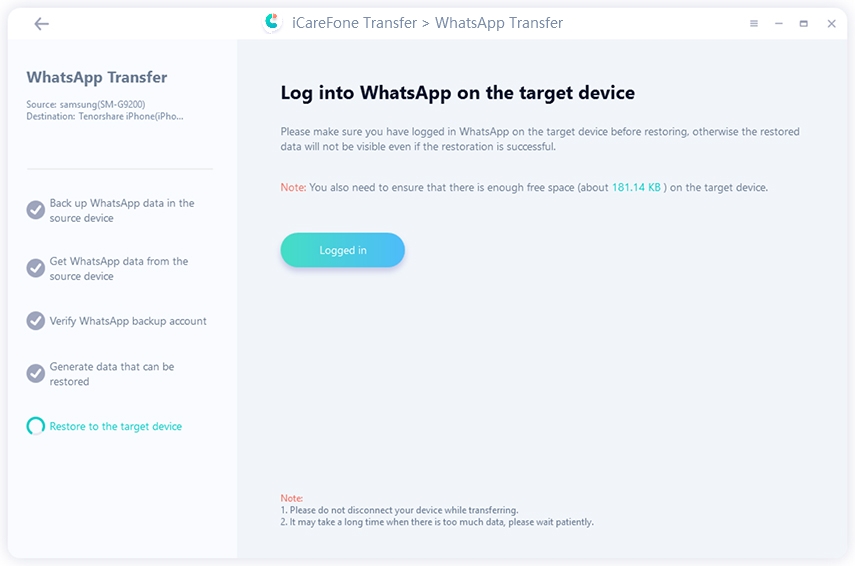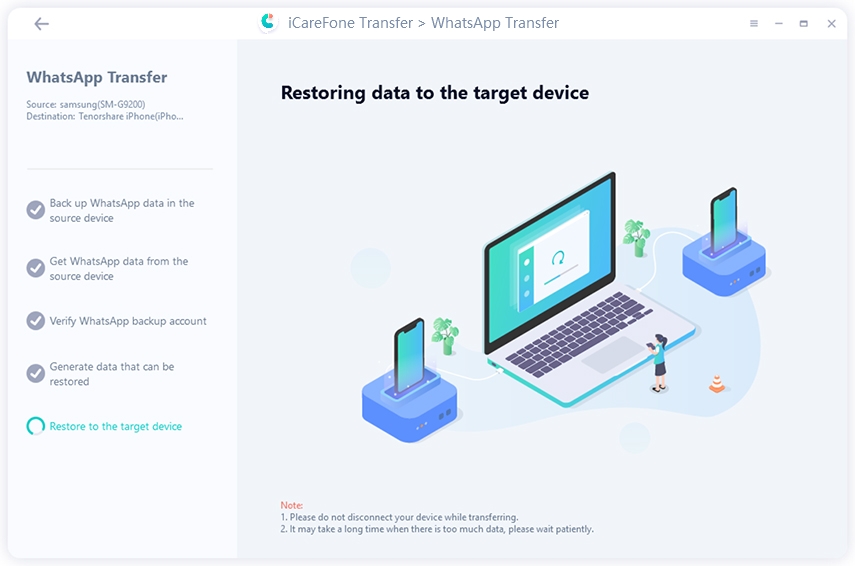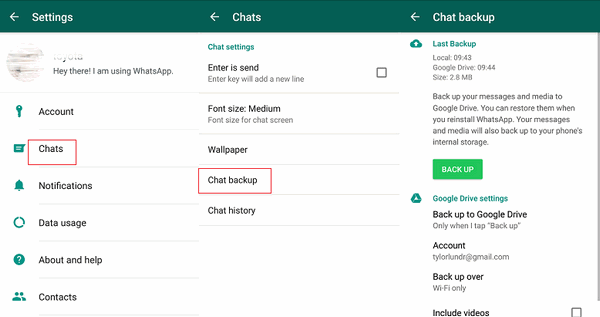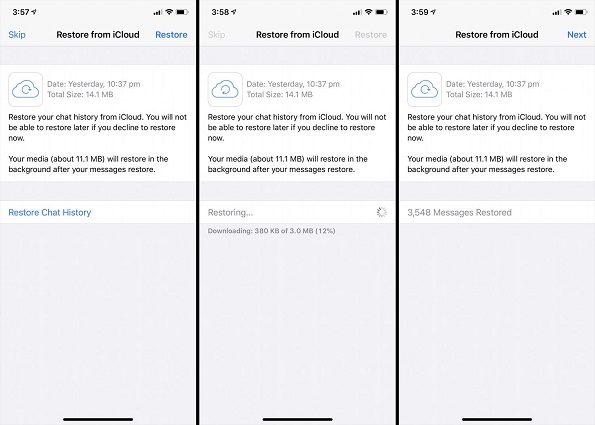Quick Look at How to Change WhatsApp Phone Number without Losing Data
There could be many reasons why you’d want to change WhatsApp phone number. You have gotten a new number to replace the old one, lost the old SIM card and are not able to get a duplicate for it, or any other reason for that matter.
In this article, we talk about how you can change your WhatsApp account’s phone number, without actually having to lose all of your WhatsApp data. Let’s dive in.
- Situation 1: Change WhatsApp Phone Number on the Same Device
- Situation 2: Change WhatsApp Phone Number on a New Device
- FAQs About WhatsApp Change Number Issue
Situation 1: Change WhatsApp Phone Number on the Same Device
WhatsApp has a built-in feature that lets you change your WhatsApp number in just a few minutes — and you won’t lose data either. To use this feature, you must be logged into your old WhatsApp account on your device.
Before we get started, you need to have access to your WhatsApp new number, meaning you need to have that SIM card in your phone, which would let you receive the OTP message.
Once you’re ready to get started, here’s how to change WhatsApp number:
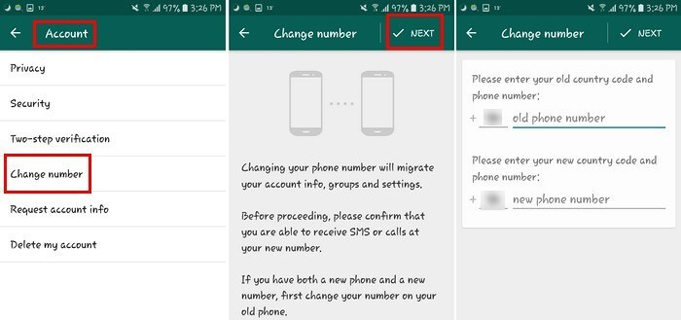
- Open the WhatsApp app on your iPhone.
- Go to Settings > Account > Change Number.
- Read the instructions, then tap “Next”.
- Enter your old number and the new number in the respective fields.
- Confirm your new number using the automated OTP.
- Choose whether you want to announce to your contacts about the new number.
Your number should now be changed. You can use this method to either change WhatsApp number without notifying contacts, or you could publicly notify them all — it’s your choice.
Situation 2: Change WhatsApp Phone Number on a New Device
If you’re wondering how to change your WhatsApp number on a new device that isn’t logged into your old WhatsApp account, this section is for you.
Unfortunately, there’s no official way to change your WhatsApp number while being on a new device that isn’t logged in to your old number’s WhatsApp account. WhatsApp recommends you log in to your new device with the old number, restore your cloud backup to the new device, but this is not available between Android and iPhone.
Luckily, there’s a perfect way to change your WhatsApp number on the new device without losing all of your data. Read on to find this out.
- Top Choice: Use iCareFone Transfer to Move WhatsApp Data to the New Phone
- Method 2: Restore the iCloud Backup to the new Phone (iPhone Only)
Top Choice: Use iCareFone Transfer to Move WhatsApp Data to the New Phone
If you want to know the best method on how to change WhatsApp number without losing chats, Tenorshare iCareFone Transfer is your best bet. To change your number without losing data on the new device, you can create a new WhatsApp account on your new phone, then use iCareFone to transfer your chats over to it.
With iCareFone Transfer, you can transfer all your WhatsApp data, including chat history and media, to your new device without losing any of your data. The best part is, iCareFone works cross-platform, so you can transfer data between Android and iOS devices.
When you’ve successfully created a new WhatsApp account using the new device, follow the steps below to transfer your data to the new phone.
Download and install iCareFone Transfer by clicking the button above.
Connect both the devices, i.e., your old Android smartphone and your new iPhone to the computer. You will see an interface that showcases both of your devices on the screen. Click the big “Transfer” button at the bottom.

Open the WhatsApp application on your old Android device, go to Settings > Chats > Chat Backup — and create a new backup from there.

The system will start getting WhatsApp data from your Android device. Please be patient while it happens.

The system may ask you to confirm your account information. If that’s the case, provide the necessary information to begin the process.

Then wait for the data to be generated.

Download and open WhatsApp on your new iPhone. Log in to the same WhatsApp account that you used before. Click “Logged in” when you’re done.


Now, your WhatsApp data will be transferred over to the new device automatically.

Method 2: Restore the iCloud Backup to the new Phone (iPhone Only)
If you’re thinking, “Can I change my WhatsApp number by restoring some backup file?” — the answer is “Yes”. However, this method only works if your old account is on an iPhone, and your new phone is also an iPhone.
In such a case, here’s how to change my WhatsApp number using this method.
Create a WhatsApp backup on your old iPhone.

- Download WhatsApp on the new iPhone and let the app restore its data from iCloud.
Logs in to your old number’s account and restore backup.

- Then use the method in the first section to change your phone number.
FAQs About WhatsApp Change Number Issue
1. What happens if you change your number on WhatsApp?
Your current WhatsApp account’s phone number is changed. You get to keep your chat history and media. Plus, you don’t lose access to any groups you’re a part of.
2. Why can't I change my number on WhatsApp?
If you’re having problems changing your WhatsApp number, follow the steps below to solve the issue:
- Make sure you’re currently registered with the correct phone number on your current device. To check that, head into Settings > [Your Name].
- Your new phone number should be active and inserted in a phone.
- Check your internet connection.
- Free up more device storage space.
3. Can I use a different phone number on WhatsApp?
You can change your phone number whenever you want by heading into WhatsApp Settings > Change Number.
Conclusion
There you have it — that’s everything you need to know to change WhatsApp phone number without losing data.
Tenorshare iCareFone Transfer is your best bet in this regard. With iCareFone Transfer, you can change your number from an old device to a new one, without losing data, and across different platforms.
Speak Your Mind
Leave a Comment
Create your review for Tenorshare articles

iCareFone Transfer
No.1 Solution for WhatsApp Transfer, Backup & Restore
Fast & Secure Transfer