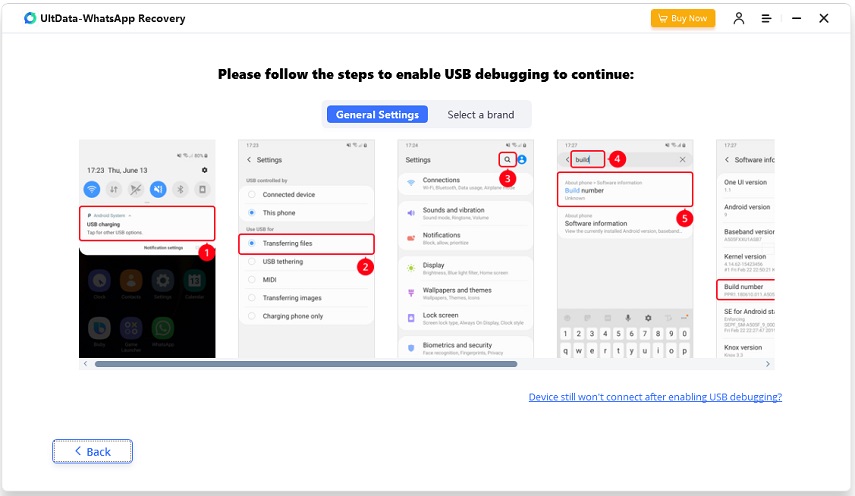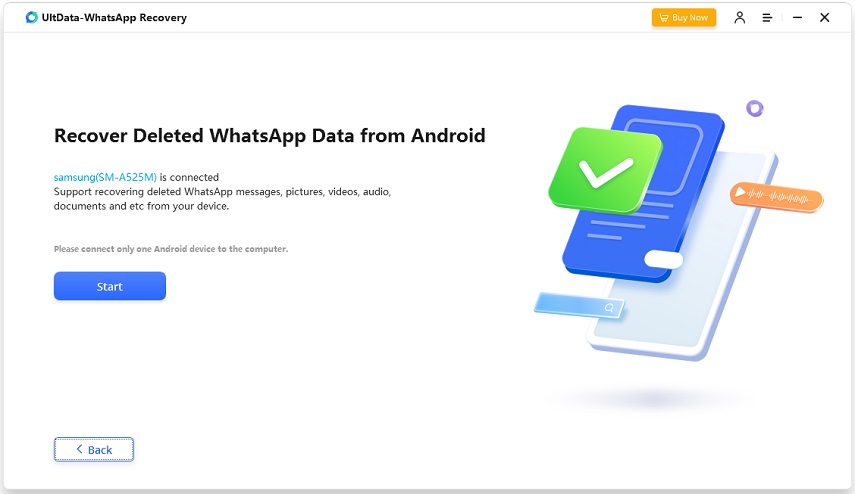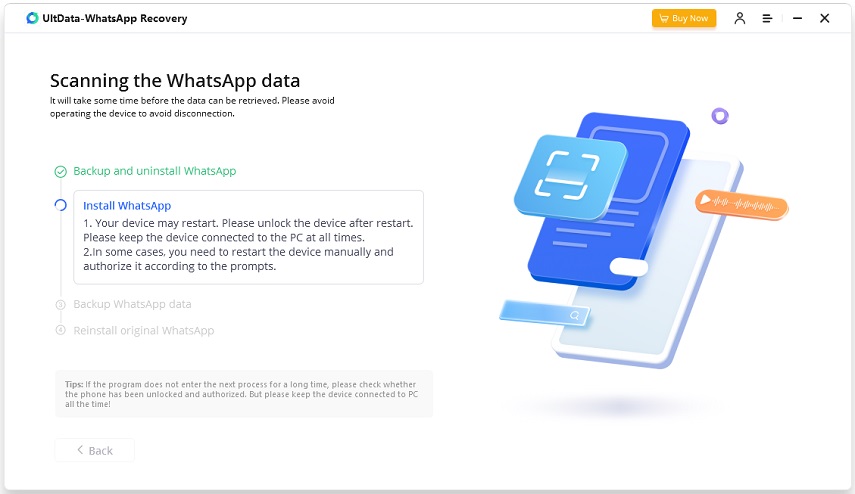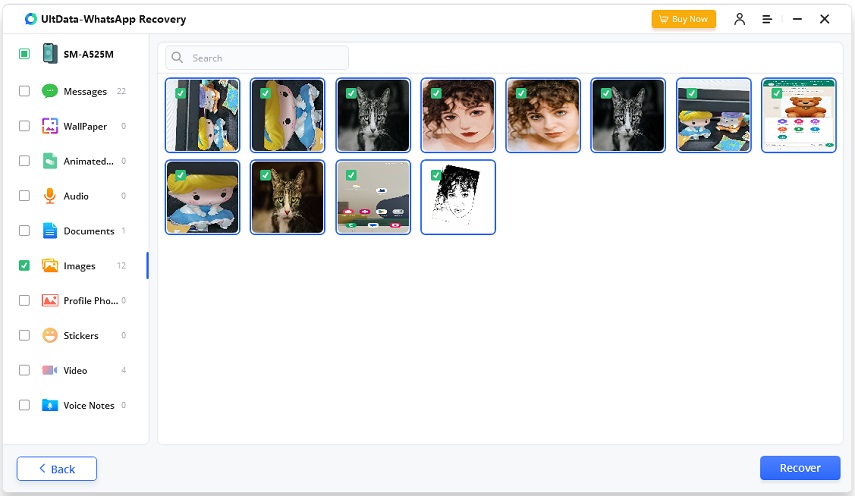How to Download WhatsApp Status Videos & Photos 2025
WhatsApp allows users to share photos, videos, and texts with all their contacts in the form of WhatsApp Status, which will only appear for 24 hours. What can you do if you see a picture or video you like and try to save it, but you can't find the option to do so? In this article, we will tell you how to download WhatsApp status videos and images.
- Part 1: Can You Save WhatsApp Status Photos & Videos
- Part 2: 2 Common Ways to Save WhatsApp Status on iPhone and Android
- Part 3: Download WhatsApp Status Images and Videos on iPhone
- Part 4: Download WhatsApp Status Images and Videos on Android
- Extra Tip: Recover Deleted WhatsApp Status Photos and Videos
Part 1: Can You Save WhatsApp Status Photos & Videos
Yes, you can. Although WhatsApp does not provide us with an official or direct option in WhatsApp to save WhatsApp status, there is a workaround. Some methods have always worked, which we are going to discuss today. They apply to both iPhone or Android users.
Related Read: WhatsApp Status not showing.
Part 2: 2 Common Ways to Save WhatsApp Status on iPhone and Android
We’re now going to tell you 2 common methods that have enabled most WhatsApp users worldwide to save WhatsApp status videos and images.
Take a Screenshot or Screen Record
Although WhatsApp does not have its own status saving feature, your phone has in-built screenshot and screen recording. That is to say, take a screenshot to download WhatsApp status images and record your phone’s screen for WhatsApp Status videos or multiple status.
- Open WhatsApp and tap on the "Status" tab to see the Status updates of your contacts.
- Press the power button and the volume button at the same time to take a screenshot to save a photo or a text-based Status.
- Open Control Center and tap on the screen record button to begin recording videos.
- These screenshots and videos get stored in your photos and you can access them whenever you want to.
Use Third-party Apps to Download Status
There are some thrid-party apps available in app store to download WhatsApp status videos and photos for both Android and iPhone users. You can search and decide to download a reliable app.
Part 3: Download WhatsApp Status Images and Videos on iPhone
If you’re looking for any other method that would allow you to perform WhatsApp image status download on iPhone besides the ones already explained, you aren’t going to find much luck. All you can do is to link an Android device to your WhatsApp account on iPhone and use the method for WhatsApp status pic download on Android. (See next)
Part 4: Download WhatsApp Status Images and Videos on Android
Now there is one last method exclusive to Android. As we know, it is more convenient for Android users to see WhatsApp database folder on their phone with File Manager app. Videos and photos in your WhatsApp status that you have seen are also saved to this folder.
- Open File Manager app on your phone and navigate to Internal Storage.
Go to Android > Media > com.whatsapp > WhatsApp > Media > .Statuses.

- You can copy these photos and videos here and move them to your phone’s local storage in other folders.
Extra Tip: Recover Deleted WhatsApp Status Photos and Videos
You managed to find status through the above method. Is it possible to get back WhatsApp status photos and videos deleted by you mistakenly? What if there is no available backup? Tenorshare UltData WhatsApp Recovery is here for help. Follow the steps below to recover WhatsApp data.
-
Download and run UltData WhatsApp Recovery on your computer and select Device > Android.

-
Connect your phone to it and enable USB debugging properly.

-
Begin the recovery process by clicking on Start.

-
The software first tells you to backup your data, then deletes WhatsApp and finally reinstalls it. When the phone restarts, unlock it and enable USB debugging again.

-
All the recovered WhatsApp data is displayed in categories right in front of you. Click on Photos or Videos tab. Select and save them to your computer.

Conclusion
Do you want to save WhatsApp status but you are not able to download those videos and photos? We have told some of the easiest methods that let you download WhatsApp status videos and photos before it expires and goes away. In case of deleted WhatsApp data, you can always rely on Tenorshare UltData WhatsApp Recovery to get rid of your worries.
Speak Your Mind
Leave a Comment
Create your review for Tenorshare articles