Evolution of Emojis and WhatsApp Emoji Problem After Update [iOS 17]
The human foray into written language enables us to do something that was unimaginable in the era of spoken language. We can preserve stories, share knowledge to faraway lands, record histories, improve educations, spread religions, etc. In fact, almost all of the modern technologies that we took for granted such as computer and programming, chatting, emailing, gaming, and even the internet and gadgets, would never be possible without the existence of written language.
Despite all of the advantages of written language, there’s one thing from spoken language that couldn’t be replicated in the written form: the emotion of the speaker. Everything from the intonation, speed, volume, to the facial expressions, are lost in those letter combinations.
For example, the written word “good” could be spoken in many ways. It will have different meanings if we say it with a smile and with an angry face.
Emoticons and Emojis
After years of trying and tweaking the written words to be able to include the missing emotion, we devised the next best thing in the form of tiny emojis.
Those who follow the linguistic side of technology would remember text emoticons at the early days of emails and chat rooms when the available characters are still limited. It’s those letters and symbols combination that represents emotion. For example, “:)” means smiley face and “—‘—,—@“ is a rose stem.
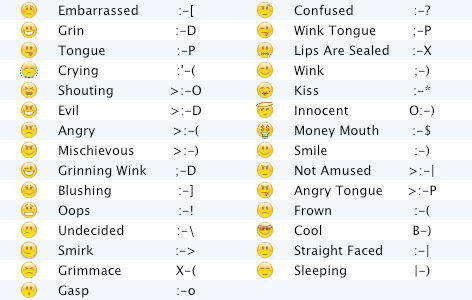
The Japanese devise their own version of emoticons called emojis that looks like this: “ (^_^) “ for a happy face, or “ (!_!) “ for a sad face.
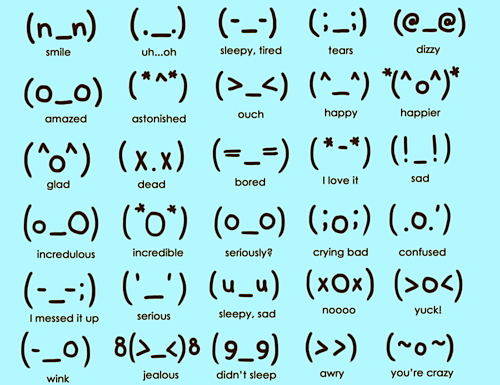
We could say that these two evolve into the emojis that we know and love today. As for why most people prefer the name emoji and not emoticon, one could only wonder.
Emojis in the Mobile World
Today, the era when mobile devices has become the most important way for human to communicate, it seems that no mobile users that can live without emojis. They are so important that Apple created a whole set of virtual keyboard for iOS (and Mac) containing only emojis. And since Android has trouble rolling out updates to users, the app developers take the matter into their own hands and roll out their own custom emoji keyboards, many of which - such as WhatsApp and Telegram, use Apple emoji images.
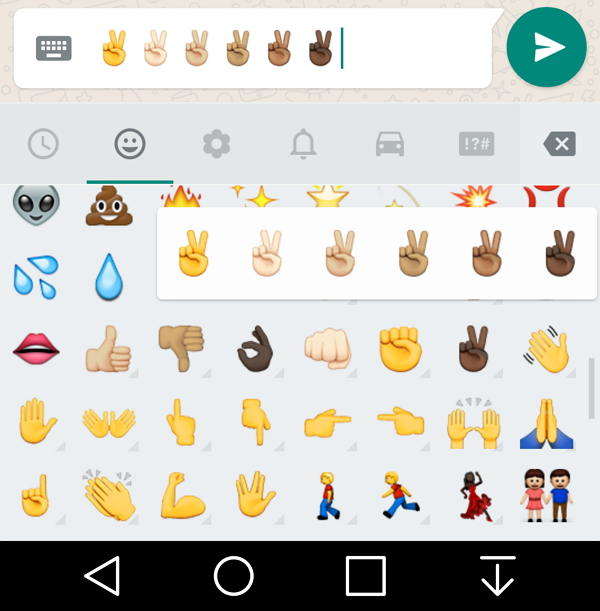
Compared to the early days, the evolution of emojis have gone so far that there are emojis for different kind of skin color, and even LGBT-related ones.

But they are not without glitches.
WhatsApp Emoji Problem: Can’t See Received Emojis
As one of the most popular messaging apps, WhatsApp is also one of the frontrunners of emoji usage race. The problem is, sometimes WhatsApp users can’t see received emojis sent from other devices or glith emoji. Instead of colorful and fun emojis, they see blank boxes like these:
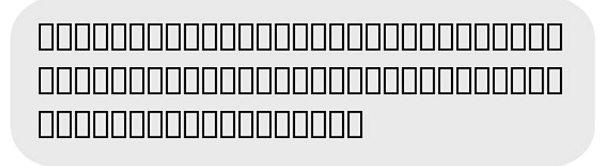
There are several possible reasons why the problem appear. As mentioned before, Android’s update trouble could be one of them. As statistic shown, only 4% of Android devices are updated and have the latest emoji support. If you are one of them, update your Android to the latest version to fix the problem. Or if you can’t, you need to exchange your device to the newest one if you want to have the latest and greatest emojis.
Another possible reason is glitches in your WhatsApp version. And you can fix it simply by updating your WhatsApp.
Also, try to restart your devices as many of micro glitches on your phones can be fixed by a simple restart.
The bottom line is, to fix WhatsApp emoji problem, update both your phone operating system and WhatsApp to the latest version and restart.
Backup Your WhatsApp Data
One other thing that you should never forget is to backup your WhatsApp so you won’t lose any important data no matter what happen. The easiest way to backup your WhatsApp data is to use UltData WhatsApp Recovery. The app can backup and recover WhatsApp data, messages, and contacts from iOS and Android devices.
- Recover deleted WhatsApp messages from Android devices;
- Recover deleted WhatsApp data directly from iOS devices;
- Support the scanning and reading of encrypted iTunes backup files;
- Support 7+ file types (contacts, photos,chats,voice messages, etc.);
- Compatible with latest iOS 18 and Android 13/14.
Speak Your Mind
Leave a Comment
Create your review for Tenorshare articles










