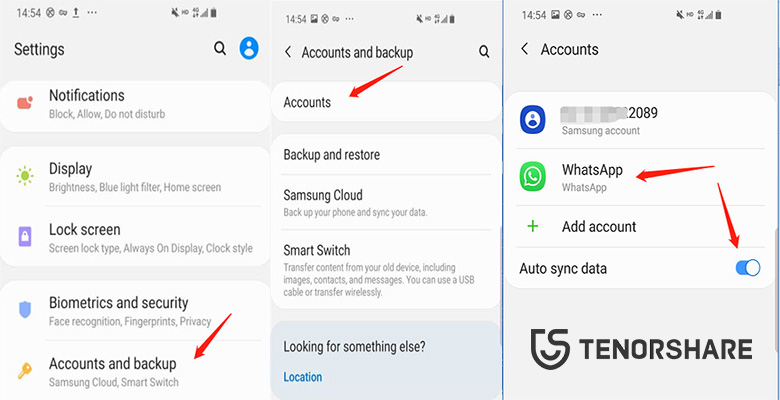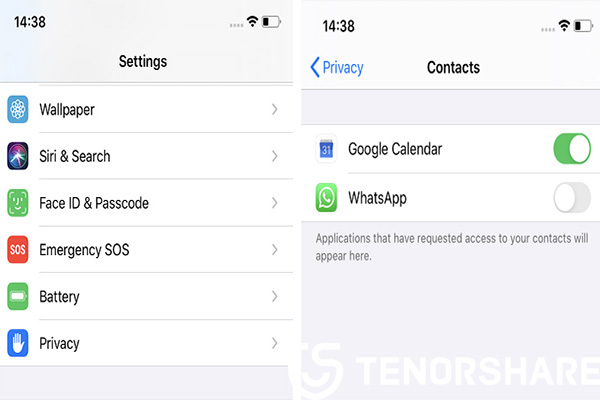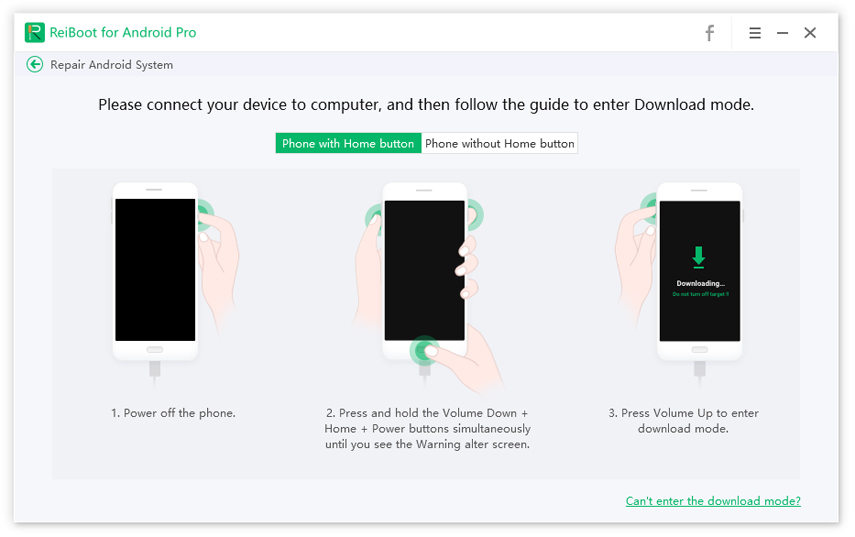Practical Instruction to Fix 'WhatsApp Not Syncing Contacts
WhatsApp is one of the most popular apps in the world. Everyone uses WhatsApp to remain in contact with friends, relatives, and business partners.
However, WhatsApp has some very common issues. Many users complain that WhatsApp contacts not syncing on their iOS and Android devices. You cannot message or call anyone if contacts are not showing on WhatsApp.
It is, therefore, necessary to fix this issue at once to save you from any irritation.

- Why My WhatsApp Is Not Syncing Contacts
- Try Below When iPhone WhatsApp Contacts Not Syncing (Official Suggestion)
- When Still Facing WhatsApp Contacts Not Syncing? How to Do?
- The Best 3rd Party Tools to Fix WhatsApp Not Syncing Contacts
Why My WhatsApp Is Not Syncing Contacts
WhatsApp sync contacts from your mobile and allows you to message or call them. If your WhatsApp not syncing contacts then there could be a number of reasons why contacts are not showing on your WhatsApp.
- WhatsApp is not permitted to sync contacts from your phone.
- WhatsApp may not sync contacts due to any minor bug in the WhatsApp application.
- There can be an issue in the iOS system that needs to be resolved.
Your WhatsApp is malfunctioning because of any single or combination of the above reasons. However, there is nothing to worry about as the following contents will discuss some quick fixes to solve your issue.
Try Below When iPhone WhatsApp Contacts Not Syncing (Official Suggestion)
Android Users' Guide:
If you using an android phone and WhatsApp contacts not syncing android, then:
- Go to Settings and click on accounts. It will show WhatsApp on screen if it is already added to your mobile.
Now, open the WhatsApp account and click on 3 dots icon and then sync your contacts. It will sync contacts to your WhatsApp.

iPhone Users' Guide:
- Go to Settings on your iPhone > Privacy icon > Contacts > check if toggler is on or off.
If it is off, turn it on and WhatsApp will sync all the contacts on your mobile.

When Still Facing WhatsApp Contacts Not Syncing? How to Do?
Common Solution Work for Android/iPhone
1. Check Network Settings
Most of the time, WhatsApp is not properly connected to any issue in the network resulting in WhatsApp and contacts not syncing. So, you have to check various network settings on your Android or Apple mobile by:
- Go to the phone's Settings and tap on Network & internet. Then, turn Airplane mode on and off.
- Similarly, go to the phone's Settings and open Network & internet. Now, tap on Data usage and turn Mobile data on.
- Go to phone's Settings and open Apps & notifications. Scroll down to the WhatsApp icon and open it. Now, tap on Data usage and turn Background data on.
- Lastly, go to your phone's Settings and tap on Network & Internet. Here, open the Wi-Fi icon and turn Wi-Fi off and on.
All these settings work for both iPhone and Android mobiles.
2. Reset WhatsApp Permission
For Android devices
- Go to the Settings and tap on Apps and notifications. Then, scroll down to WhatsApp and open it.
- Now, tap on Permissions and turn on the toggler of ‘Contacts’.
For iPhone
- Go to the Settings and open the WhatsApp icon. Then turn on the ‘Contacts’ to solve the issue of WhatsApp and contacts not syncing
3. Restart Phone
Sometimes this issue is fixed by simply restart your iPhone. Often this issue is due to a random bug in the iOS software and this technique solves the problem successfully. So, if you are WhatsApp not syncing contacts you should:
For iPhone
- Press and hold the power button of your iOS device until you see the start-up sequence.
Now, slide the dragger and your iPhone will shut down. After a few seconds, again press and hold the power button and your device will turn on.

For Android
- Since Android comes in many different brands and versions, you should go to the official site of Android and follow the steps corresponding to your mobile version to restart it.
4. Check for the Latest WhatsApp
If WhatsApp cannot sync contacts, please make sure your WhatsApp is updated to the latest version. Earlier versions are prone to errors so make sure you are using the latest version of the WhatsApp.
The Best 3rd Party Tools to Fix WhatsApp Not Syncing Contacts
Using ReiBoot to Solve WhatsApp Contact Not Syncing - iPhone
The aforementioned methods may prove ineffective in solving your issue. So, the best and reliable software to fix WhatsApp on your iPhone is Tenorshare ReiBoot. It is a world-renowned iPhone repairing tool and all you need is a single click to solve the issue of WhatsApp contacts.
Its wonderful feature ‘Repair Operating System’ solves more than 50 iOS problems including WhatsApp. So, follow the below guideline to repair your WhatsApp.
-
Download and install Tenorshare ReiBoot and launch it. Now, connect your iPhone to the computer and click on the ‘Repair Operation System’ from the interface.

-
On the next screen, click on ‘Fix Now’ on the next screen to begin the repairing process.

-
Now, you will enter the ‘Download firmware Package Screen’. Click on browse to select a location for firmware and click on ‘Download’.

-
The software will take some time to download the package as it is 2.5GB in size. Once it is downloaded, click on the ‘Repair Now’ to launch the repairing process.

-
The process will take a few minutes and once it is completed, you can sync WhatsApp contacts with phone.

Using ReiBoot for Android to Fix WhatsApp Cannot Sync Contacts – Android
Tenorshare ReiBoot for Android is a one-click solution for many issues of the Android system. If you are using an Android mobile and your WhatsApp contacts are not syncing, then ReiBoot for Android is the software you are looking for. Its comprehensive feature ‘Repair Android System’ is designed to fix this issue in just a few clicks.
Download and install Tenorshare ReiBoot and connect your Android mobile with the computer. Click on the ‘Repair Android System’ from the interface.

Now, click on the ‘Repair Now’ on the next screen.

Now, enter the details of your Android device. Use the drop-down arrows to fill the details correctly.

Once you have entered the information, the software will start downloading the firmware package corresponding to your Android mobile.

After some time, the package will be downloaded. Now, click on ‘Repair Now’ to begin the process of repairing your device.

The software will provide instructions to continue the process. Follow the required steps as per the type of your mobile i.e., either it is with the home button or without the home button.

It will detect the problems and the repairing process will complete in a few minutes. After that, your issue of WhatsApp not syncing contacts Samsung will be fixed.

Conclusion
In short, this article has discussed one of the most common problems of mobile users i.e., WhatsApp contacts not syncing. This issue can cause you a lot of trouble but you can quickly identify and solve this issue using Tenorshare ReiBoot. It is compatible with both iOS and Android operating systems. So, download ReiBoot for iOS to fix WhatsApp issue in your iPhone or else use Tenorshare ReiBoot for Android if you are using an Android mobile.
- Downgrade iOS 18 to iOS 17 ;
- Fix iPhone won't restore in recovery mode, my iPhone is stuck on the Apple Logo,iPhone black screen of death, iOS downgrade stuck, iPhone update stuck, etc.
- Support all iPhone models and the latest iOS 18 and earlier.
Speak Your Mind
Leave a Comment
Create your review for Tenorshare articles